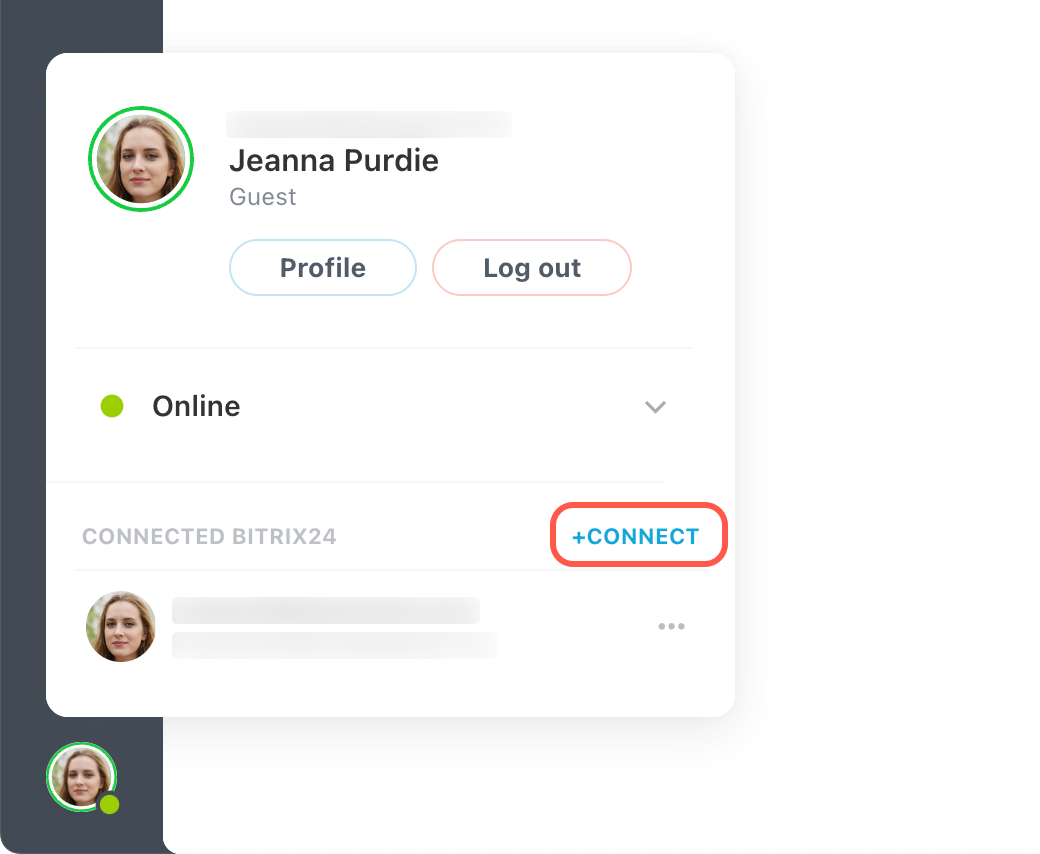Welcome!
If you're reading this guide, it means that you've already joined a Collab team to work together on a project in Bitrix24.
Let us show you how it works.
You've been invited to a Collab workspace where you can communicate and collaborate on various tasks.
What tools do we have?
Messenger and video calls: use the default collab chat or add another group chat if needed. Also, you can message other collab members directly and start video calls with just one click.
Calendar: use the built-in Collab calendar to schedule meetings and organize video calls.
Tasks: project discussions often lead to tasks. To use them efficiently, specify descriptions, pick assignees, and set deadlines. Use comments to discuss task details and share files – everything stays in Bitrix24. Also, you can plan a meeting directly from the task if you need to speed things up.
What are the basics to get started?
-
Start with your profile.
Add a photo and share some information about yourself, so that each collab member knows what you're responsible for. -
Install the Bitrix24 app.
If you prefer to work from your smartphone, install the Bitrix24 mobile app.
For computer or laptop use, download the Bitrix24 Messenger app.
Our apps allow you to stay in touch with your team, so you never miss a thing.
If you already have a Bitrix24, open a new tab in the Bitrix24 Messenger app to log in to another account.