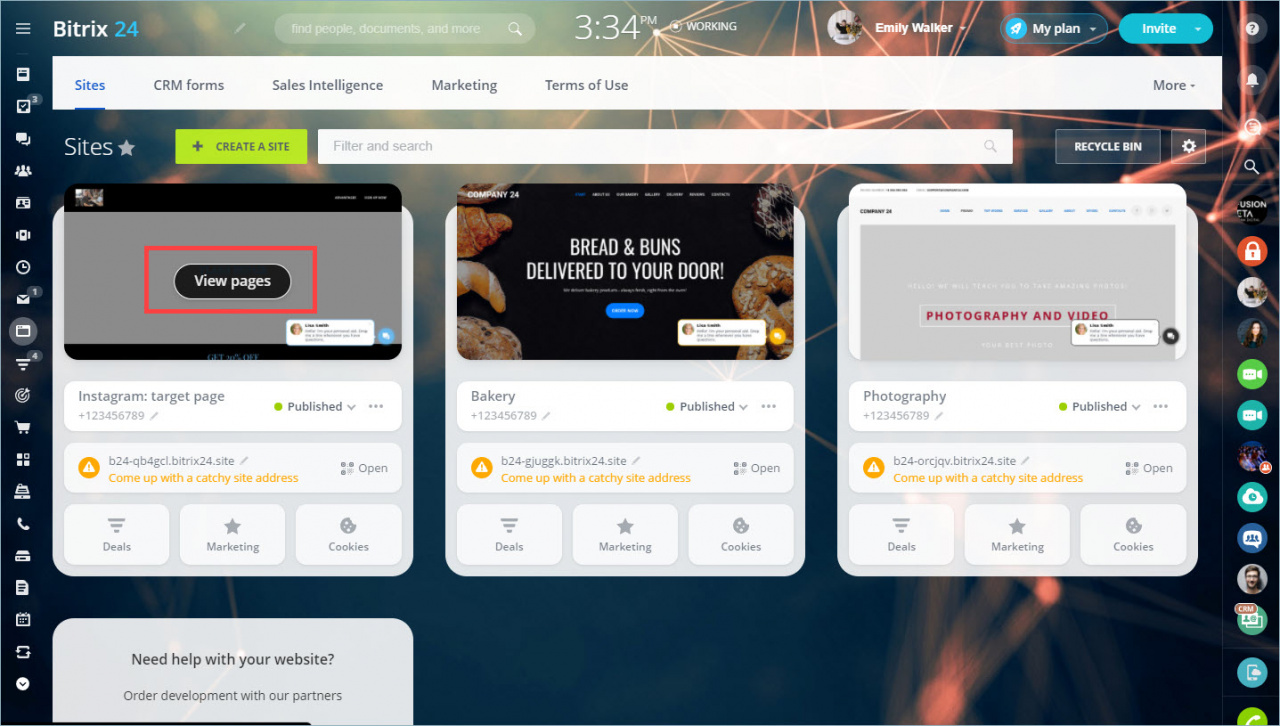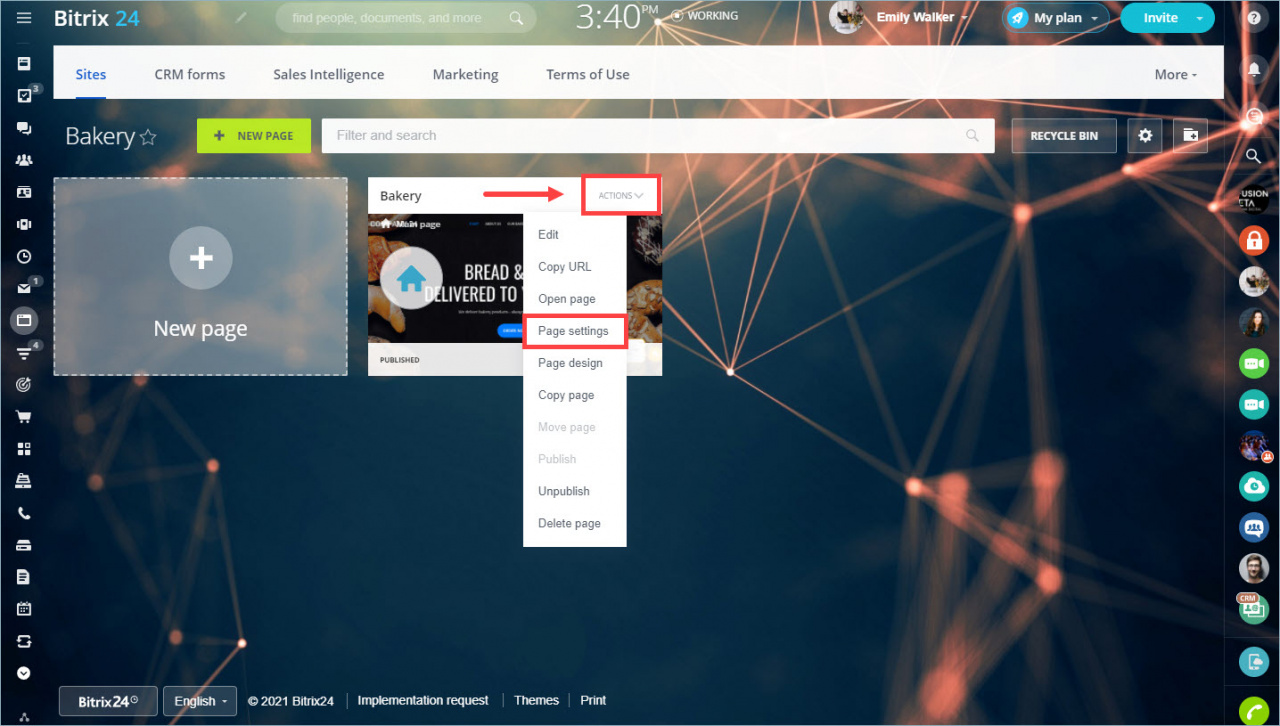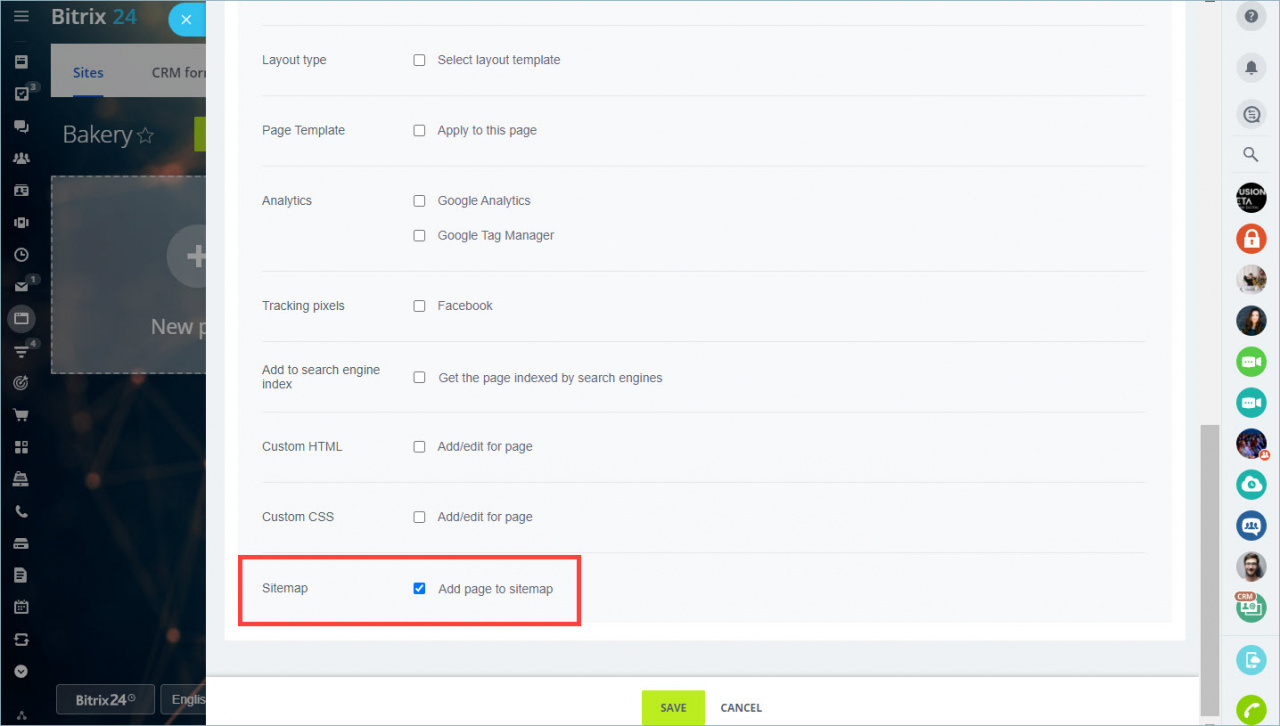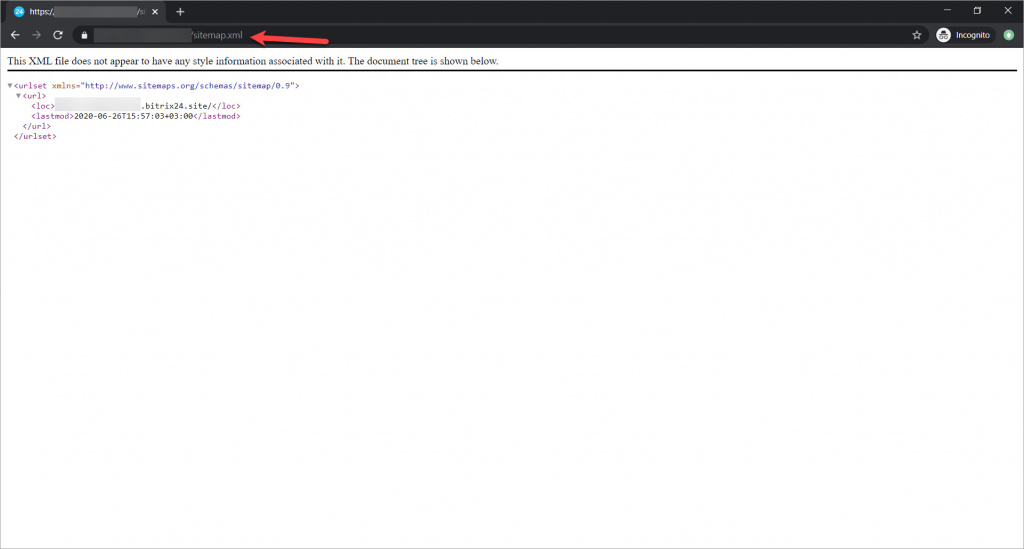Webmasters use the sitemap to let the search engines know about webpages that are available for crawling.
A sitemap is a special sitemap.xml file, where the addresses of the website pages are listed with the metadata associated with these addresses, for example, the date the webpage has been updated. This information helps search engines to crawl the website correctly.
Create sitemap
In Bitrix24.Sites, the sitemap.xml file is created automatically.
Select a website you want to generate the sitemap.xml file for and click View pages.
Select a page > click Actions > Page settings.
Click More and scroll down to the bottom. Enable the Sitemap option and click Save.
The last modification date is automatically changed after each publication.
Check the sitemap.xml file
To check the sitemap file, follow the link: your_website_address/sitemap.xml