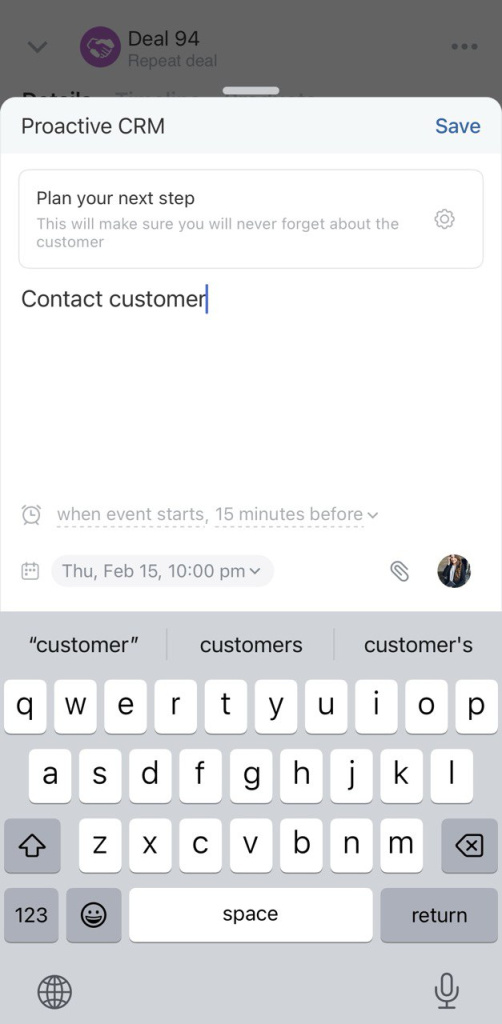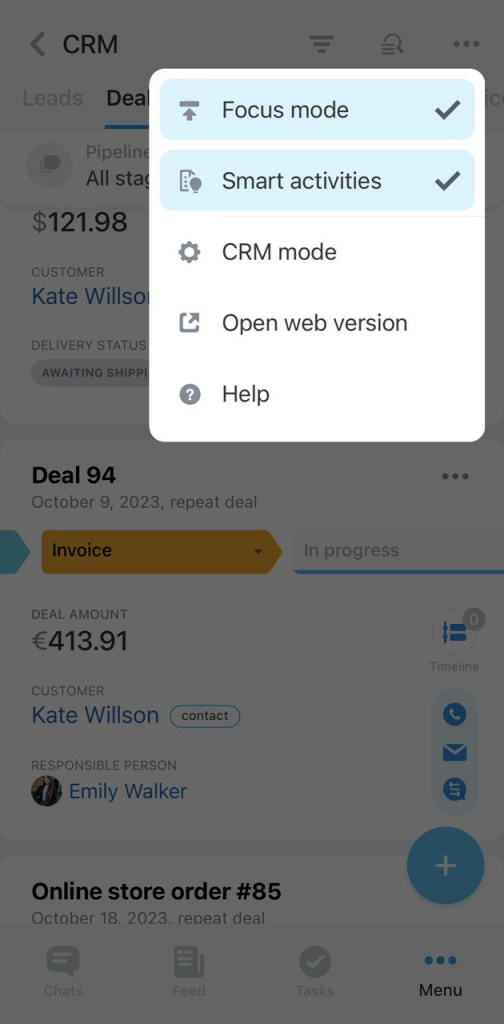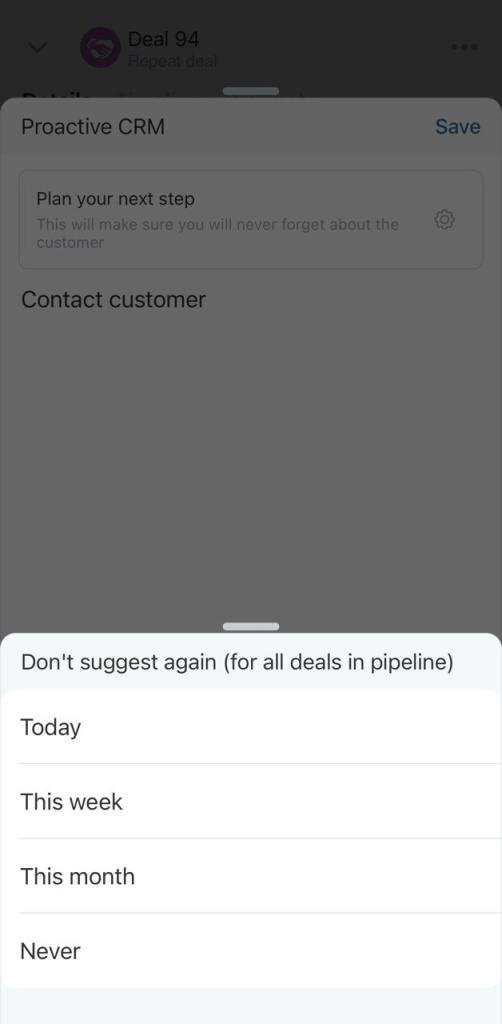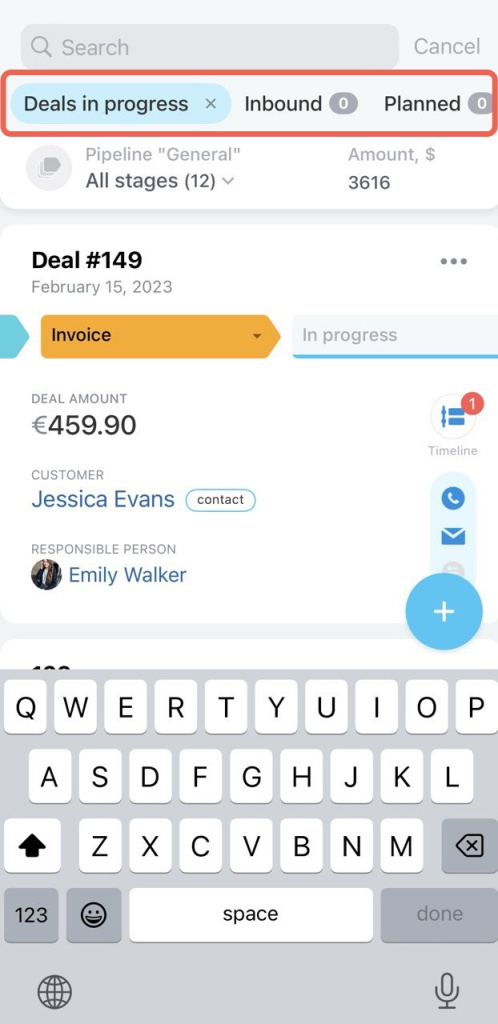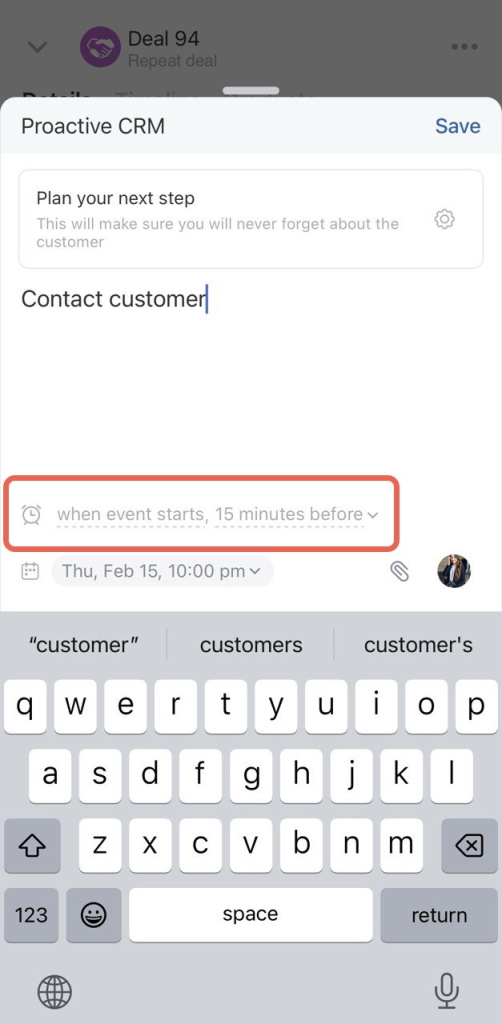Proactive CRM is a new approach to the sales process. It will make sure you will never forget about the customer and remind you to plan activity in a deal.
Plan your next contact with the customer
If there is no planned activity in a deal or a lead, CRM will offer to create one. You can change an activity name, reminders, deadline, a responsible person and attach a file. This tool is called Smart activities in Bitrix24 CRM.
To disable Smart activities, click on the dots in the upper right corner and select the option in the menu.
Select the time period:
- Today
- This week
- This month
- Never
Focus on new activities
There is the Focus mode in Bitrix24 CRM. It automatically moves entities to the top of the list when a certain action occurs: an inbound call or a comment from a colleague. When you open the CRM, you will immediately see what entities require your attention first.
Counters
Counters are reminders of activities in CRM. If you have an activity that needs attention, a counter lights up.
There are three types of counters in Mobile CRM:
-
Planned. This counter shows entities where the activity is overdue or there is less than 15 minutes to the deadline.
-
Inbound. This counter shows all unprocessed activities: a call, an email, a chat message, an order payment, a task comment.
-
Today. The counter will show all activities with a deadline by the end of the day.
To avoid distracting notifications, the counter will light up when it's time to do something. By default, the counters light up 15 minutes before the deadline, but you can change the time.
Proactive CRM will show you which things need to be done today and which are planned for the next week or month.