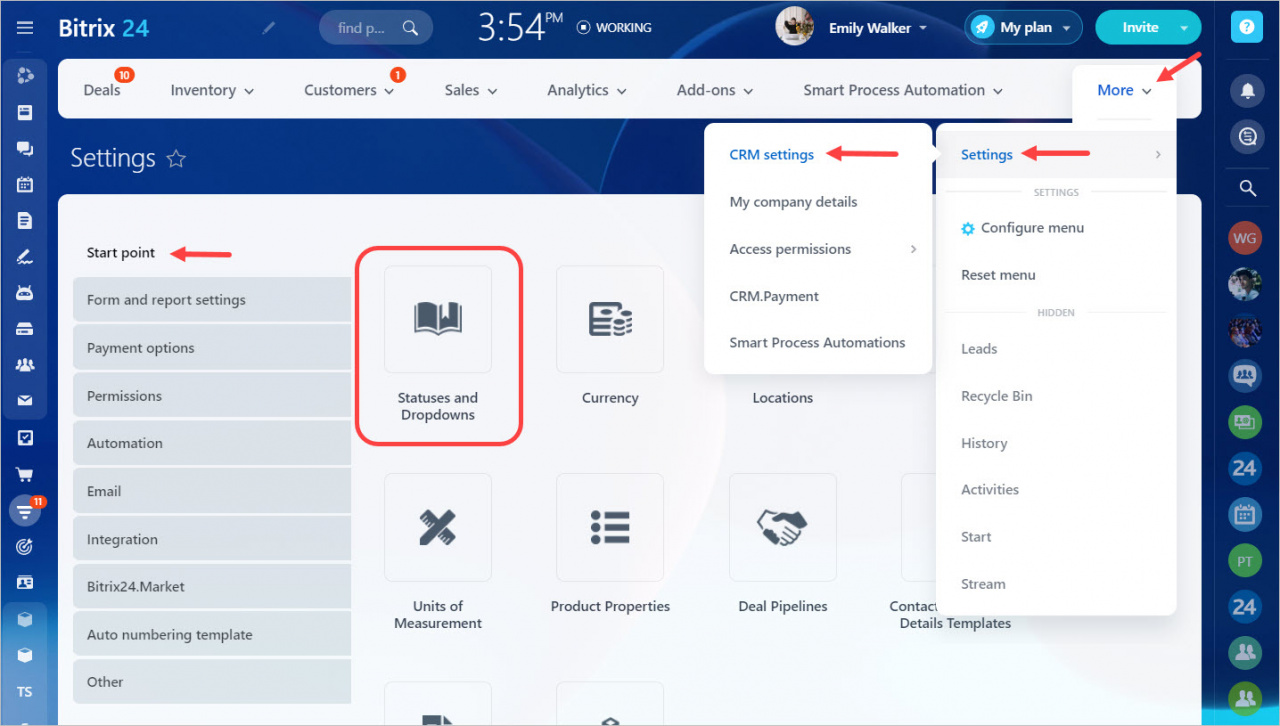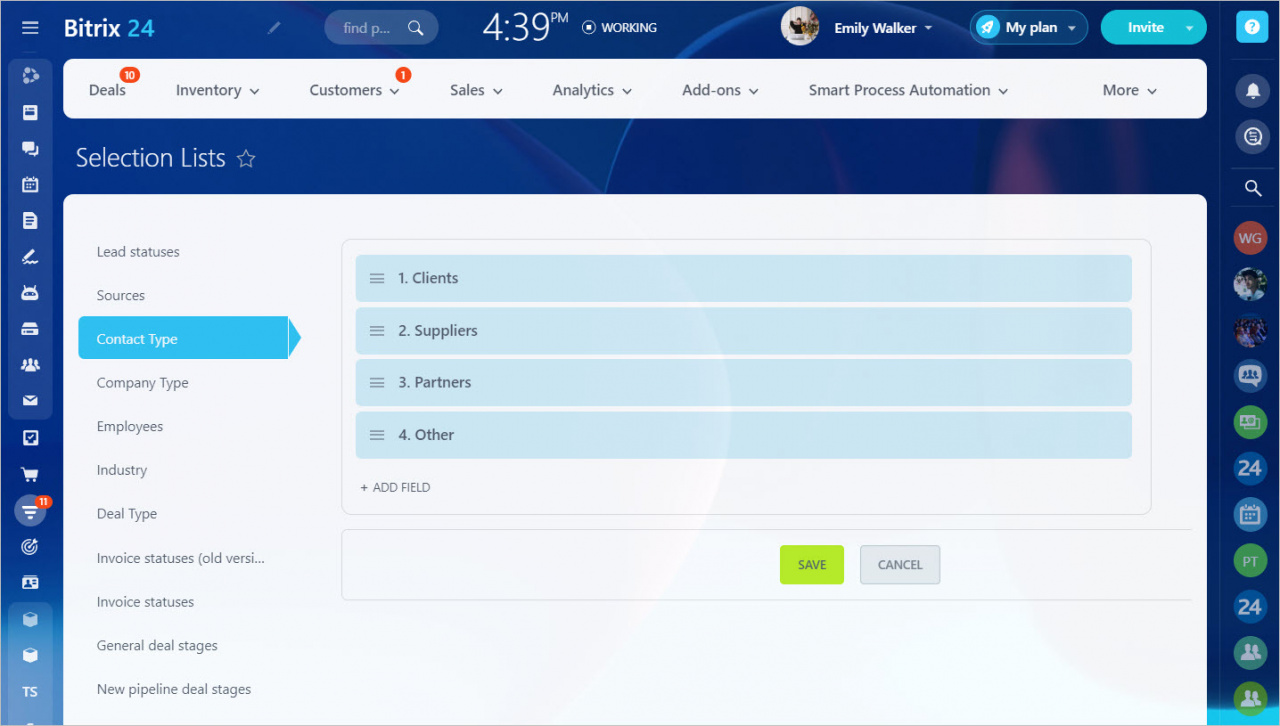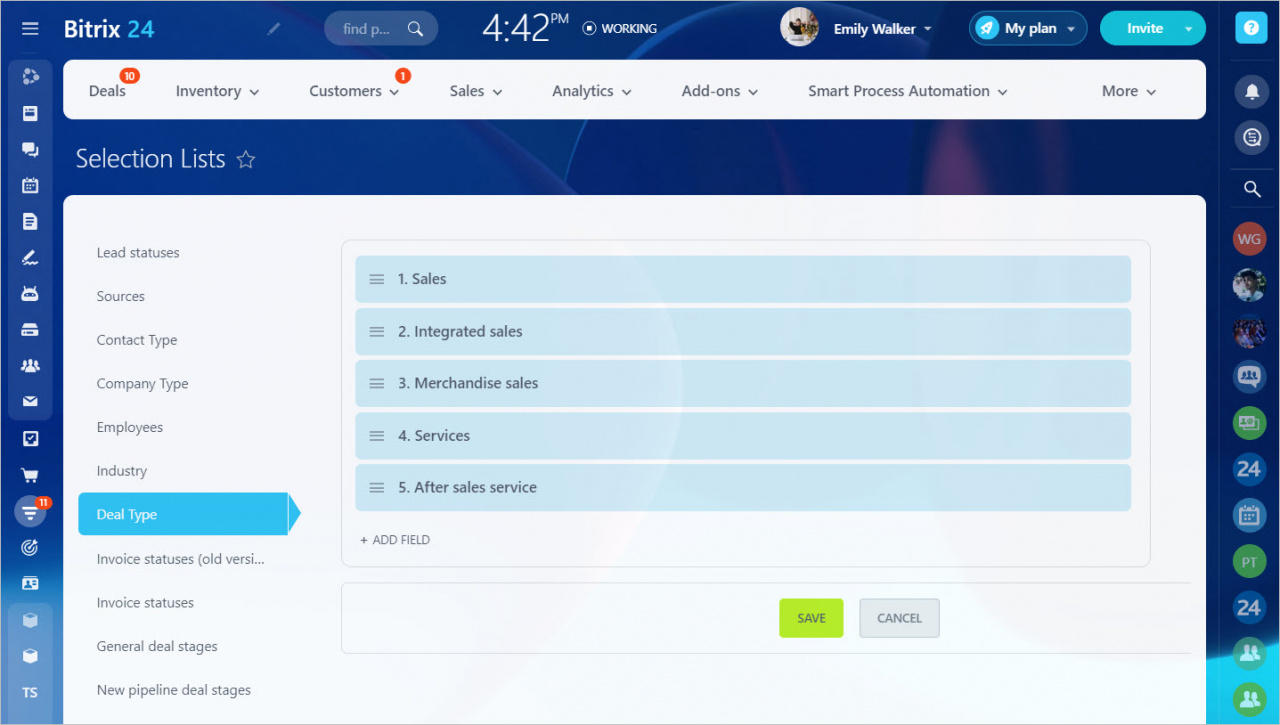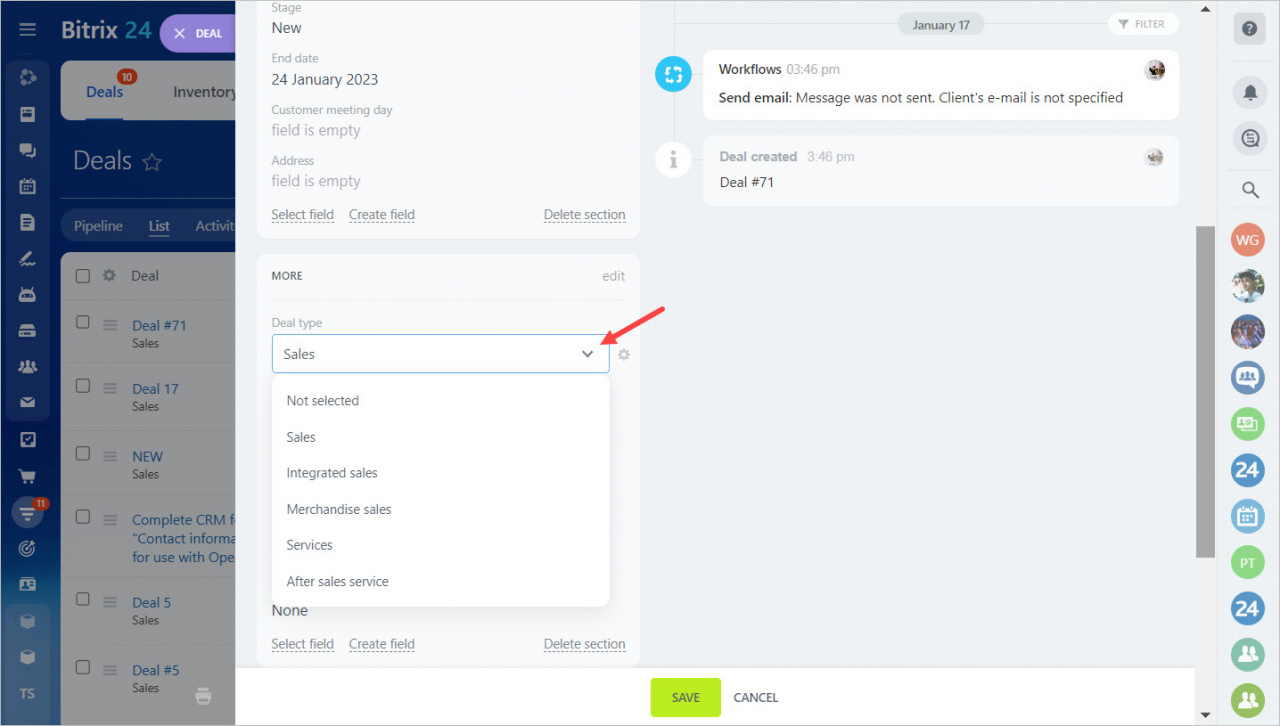Segmentation is the division of the customer base into parts according to one or more characteristics.
If your customer base is not segmented, it isn't easy to work with. For instance, to find customers interested in a certain group of products, you have to look through the entire database. It can take a long time. Base segmentation allows you to monitor the work efficiency with customers from the same sector and run different work scenarios with automation rules.
How to segment contacts and companies
There are a Contact Type and Company Type fields in contacts and companies where you can specify the main types of clients you work with. The values of these fields can be used in filters and automation rules.
Go to the CRM - Settings - CRM Settings - Start point - Statuses and Dropdowns.
Specify the types of contacts and companies you work with.
The division of the base by the single capability cannot be called segmentation. Within the b2b market, companies can be divided into suppliers, buyers, or contractors. The options depend on your business area. You can use custom fields like the List to mark the key features of your customers.
How to segment deals
Deals are segmented similarly to contacts and companies. Find the section Deal Type in the CRM section - Settings - CRM settings - Start point - Statuses and Dropdowns and specify the desired values.
Depending on the type of deals, you can assign different responsible employees. For example, you can distribute requests among sales departments, support departments, etc.
How to specify types of deals and clients
By default, the field Type is in the section More of the deal, contact and company forms.
This way of base segmenting will simplify the collection of analytics and build a proper relationship with your customers.