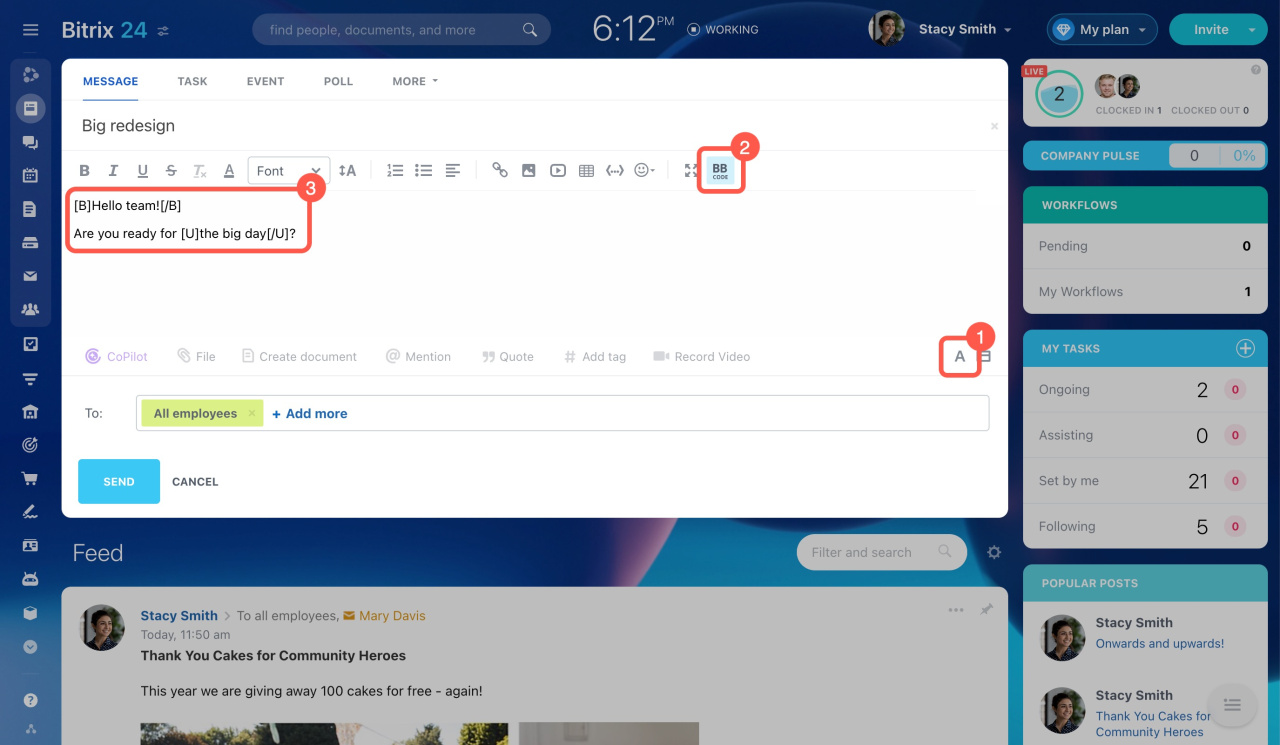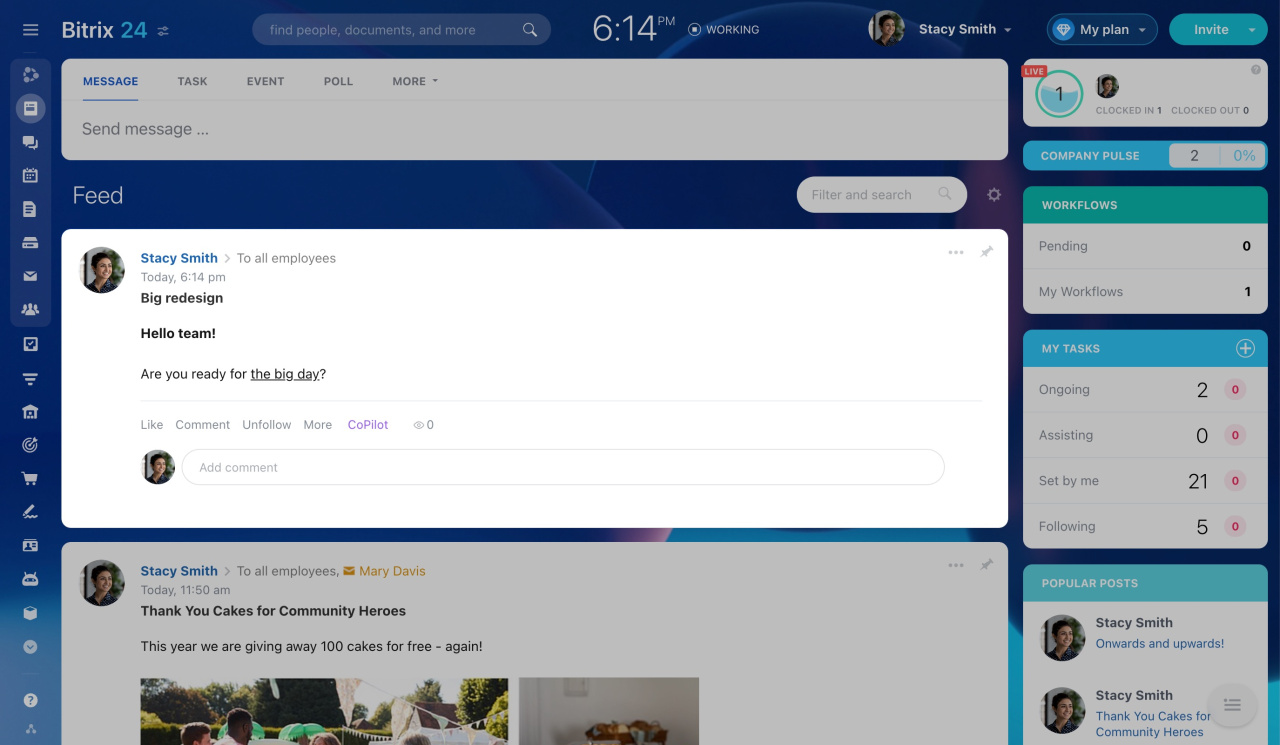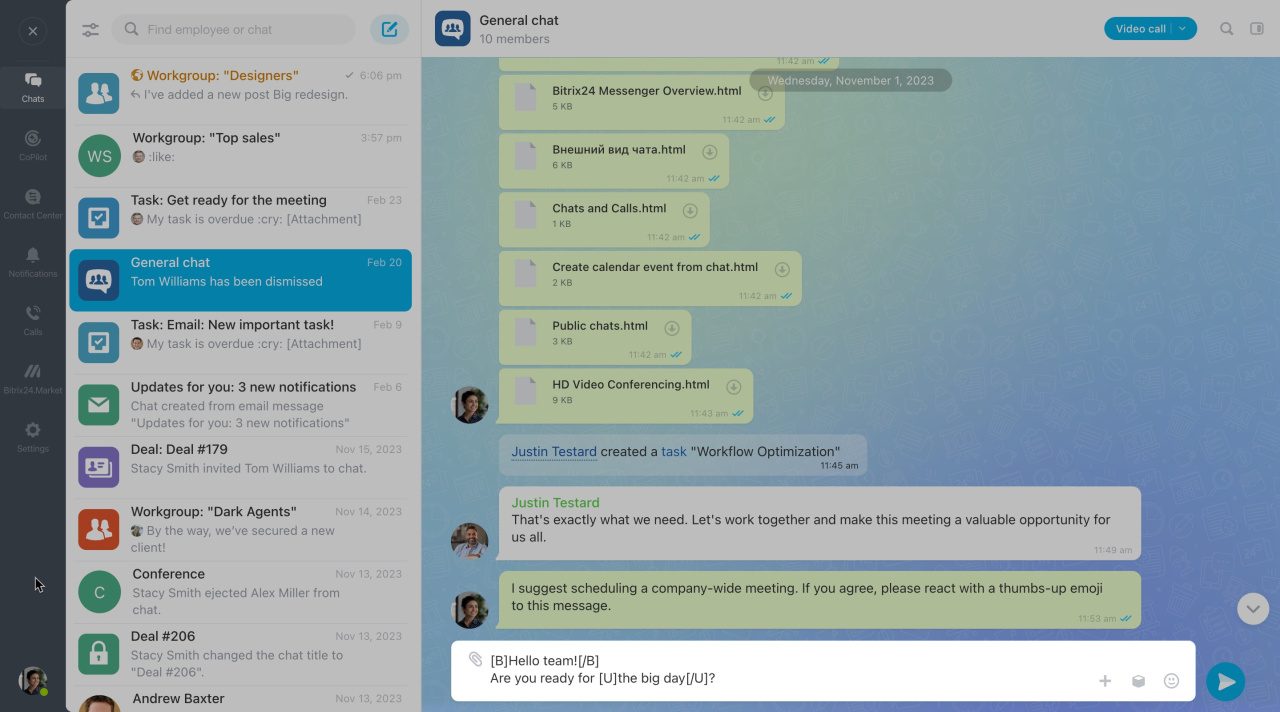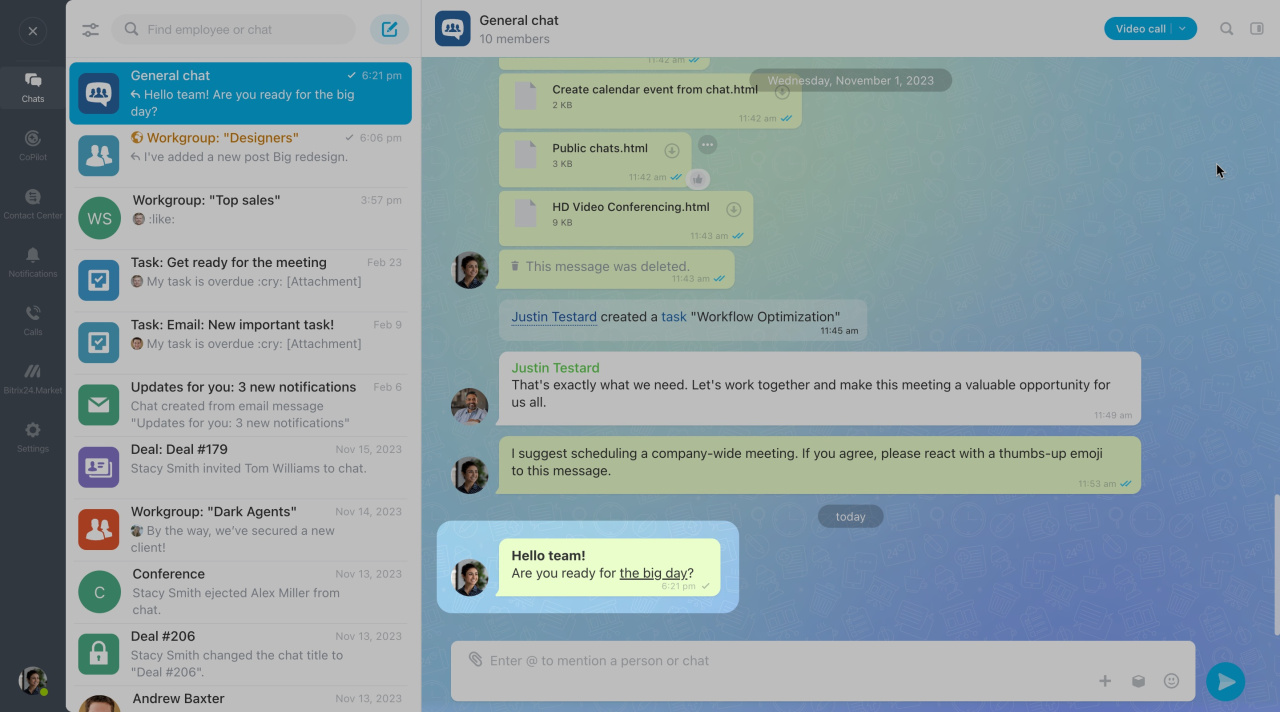In Bitrix24, you can use BBCode tags when creating a new post in Feed, commenting on posts, adding new tasks, and sending emails. Also, they are applicable for exchanging messages in Bitrix24 chat, including Open Channels.
BBCode tags in Feed, tasks, comments, emails
To use BBCode tags when sending a message to Feed, do the following:
-
Click A in the bottom-right corner to see the visual editor tools.
-
Then click the BBCode button on the visual editor panel.
-
Type your text using BBCode tags.
For example, if you want to make text bold, use the BBCode tag [B][/B]:
[B]bold text[/B]
The result will be: bold text.
After you send a message, the text will be formatted.
Available BBCode tags
| Description | BBCode tag | Result | ||||||
|---|---|---|---|---|---|---|---|---|
| Bolded text | [B]Text[/B] | Text | ||||||
| Italicized text | [I]Text[/I] | Text | ||||||
| Underlined text | [U]Text[/U] | Text | ||||||
| Strikethrough text | [S]Text[/S] |
|
||||||
| Combination of BBCode tags | [B][I][U][S]Text[/S][/U][/I][/B] |
|
||||||
| Font color | [COLOR=#ff0000]Text[/COLOR] | Text | ||||||
| Font size | [SIZE=10pt]Text[/SIZE] | Text | ||||||
| Font | [FONT="Courier New"]Text[/FONT] | Text | ||||||
| Ordered list |
[LIST=1] [*]Text1 [*]Text2 [*]Text3 [/LIST] |
|
||||||
| Unordered list |
[LIST] [*]Text1 [*]Text2 [*]Text3 [/LIST] |
|
||||||
| Left align text | [LEFT]Text[/LEFT] |
Text
|
||||||
| Center text | [CENTER]Text[/CENTER] |
Text
|
||||||
| Right align text | [RIGHT]Text[/RIGHT] |
Text
|
||||||
| Justify text | [JUSTIFY]Text[/JUSTIFY] |
Text
|
||||||
| Image | [IMG]https://image.example.com[/IMG] |

|
||||||
| Link | [URL=https://www.bitrix24.com/]Bitrix24[/URL] | Bitrix24 | ||||||
| Table |
|
|
||||||
| Code | [CODE]Text[/CODE] |
Text |
||||||
| Emoji | :D |
|
||||||
| Video |
[VIDEO TYPE=YOUTUBE WIDTH=110 HEIGHT=62] //https://www.youtube.com/embed/KYLldpeV2fE?feature=oembed[/VIDEO] |
|
||||||
|
Spoiler Spoiler with title |
[SPOILER]Text[/SPOILER] [SPOILER=Title]Text[/SPOILER] |
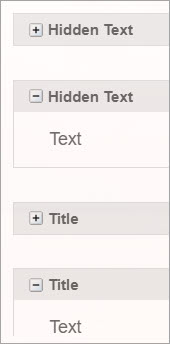
|
||||||
| Quote | [QUOTE]Text[/QUOTE] |
|
||||||
| User mention | [USER=111]Jack Johnson[/USER] | Jack Johnson |
BBCode tags in internal chats and Open channels
When communicating in chats, you can use BBCode tags without switching to a special mode. Simply enter your text and wrap it with needed tags.
After you send a message, the text will be formatted.
Available BBCode tags
| Description | BBCode tag | Result |
|---|---|---|
| Bolded text | [B]Text[/B] | Text |
| Italicized text | [I]Text[/I] | Text |
| Underlined text | [U]Text[/U] | Text |
| Strikethrough text | [S]Text[/S] |
|
| Combination of BBCode tags | [B][I][U][S]Text[/S][/U][/I][/B] |
|
| Link | [URL=https://www.bitrix24.com/]Bitrix24[/URL] | Bitrix24 |
| Quote | >>Text |
Text |
| User mention | USER=111]Jack Johnson[/USER] | Jack Johnson |
| Icon (.svg, .png, .gif, .jpg) Read more | [ICON=https://em-content.zobj.net/thumbs/240/apple/325/smiling-face-with-smiling-eyes_1f60a.png title=Smile] |
|
| Emoji | :D |
|