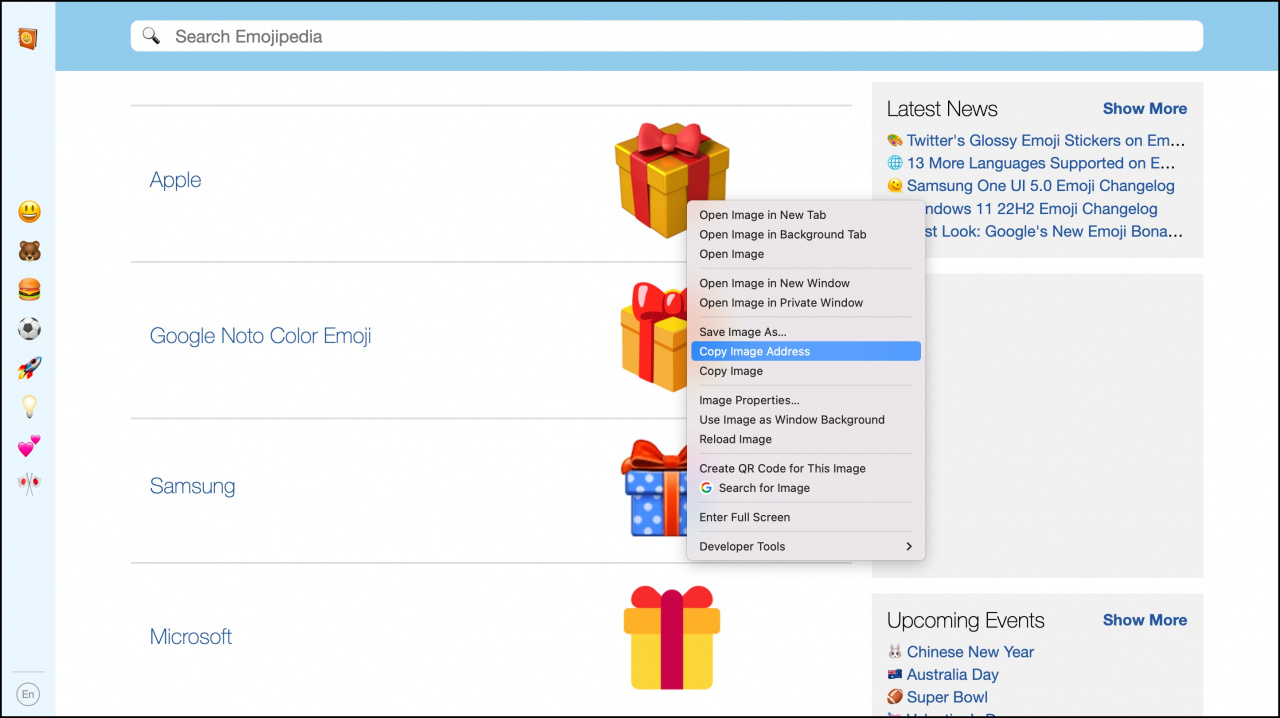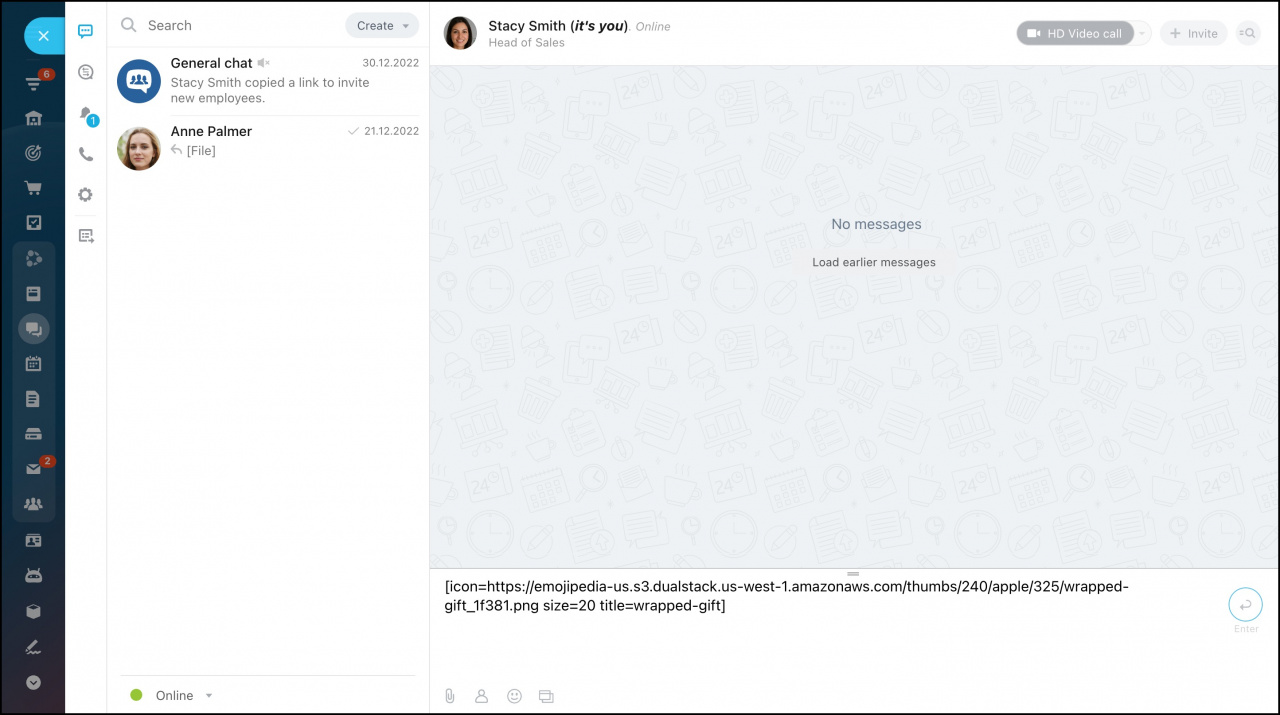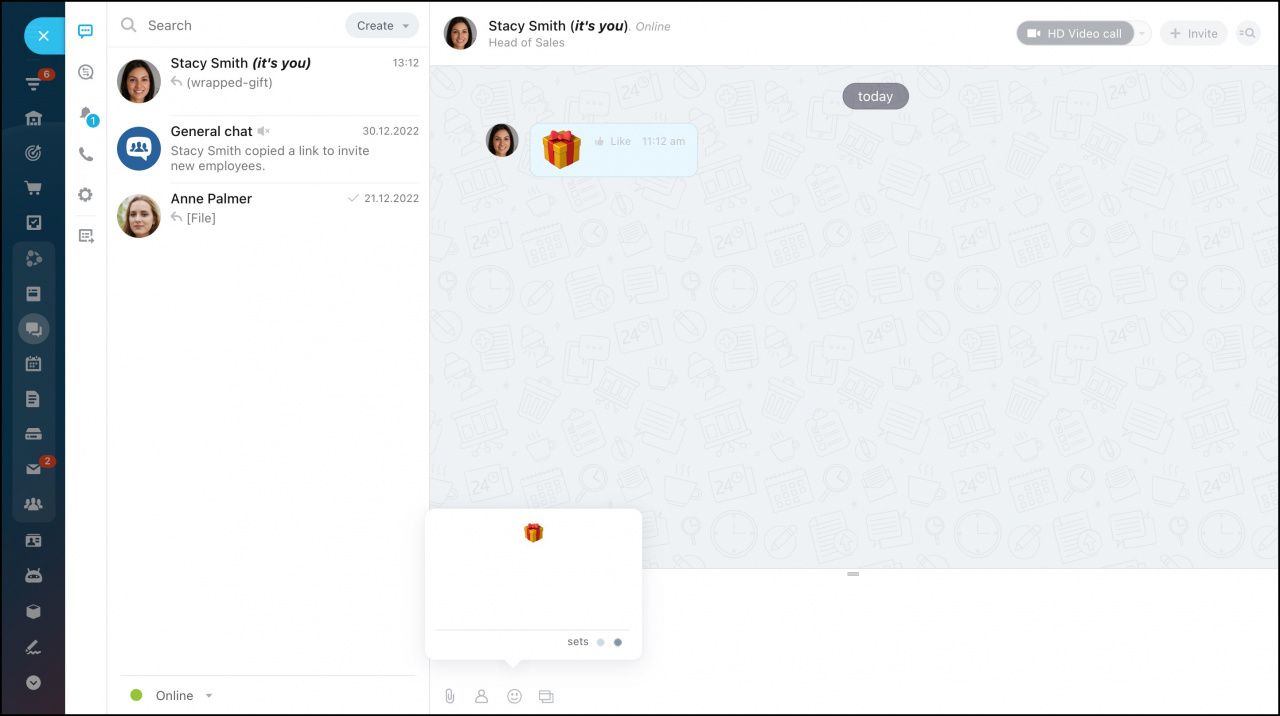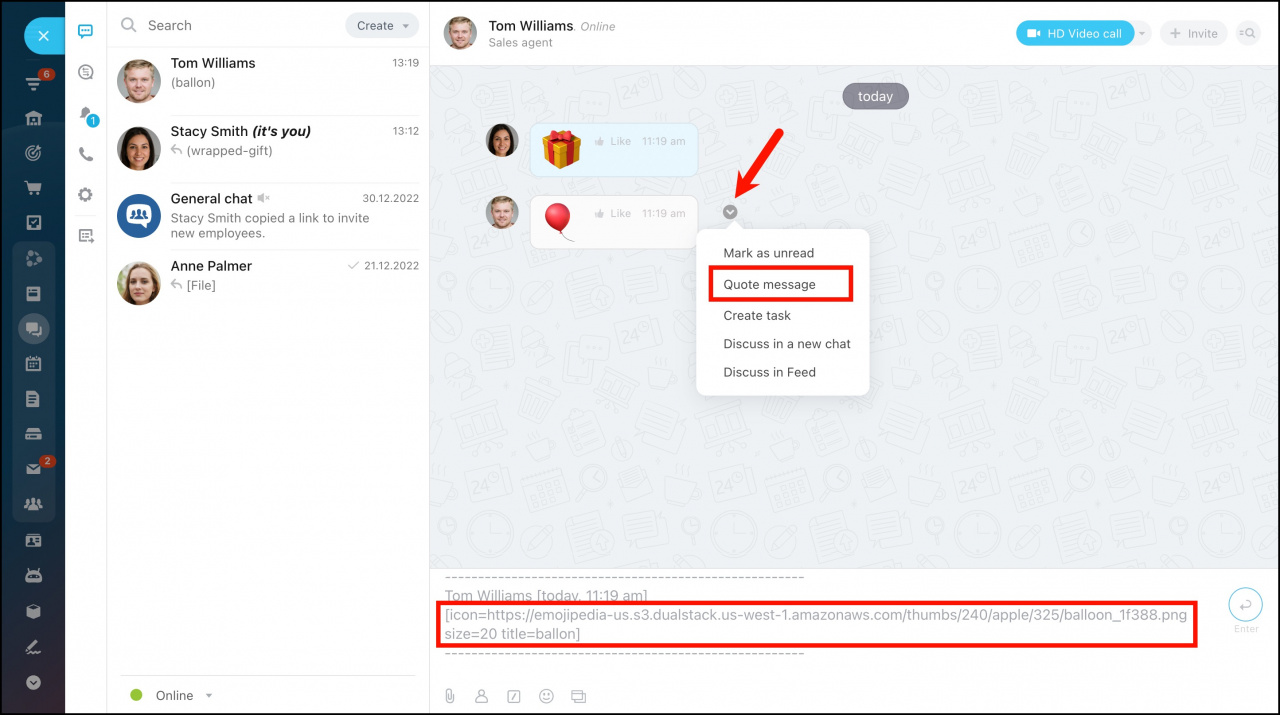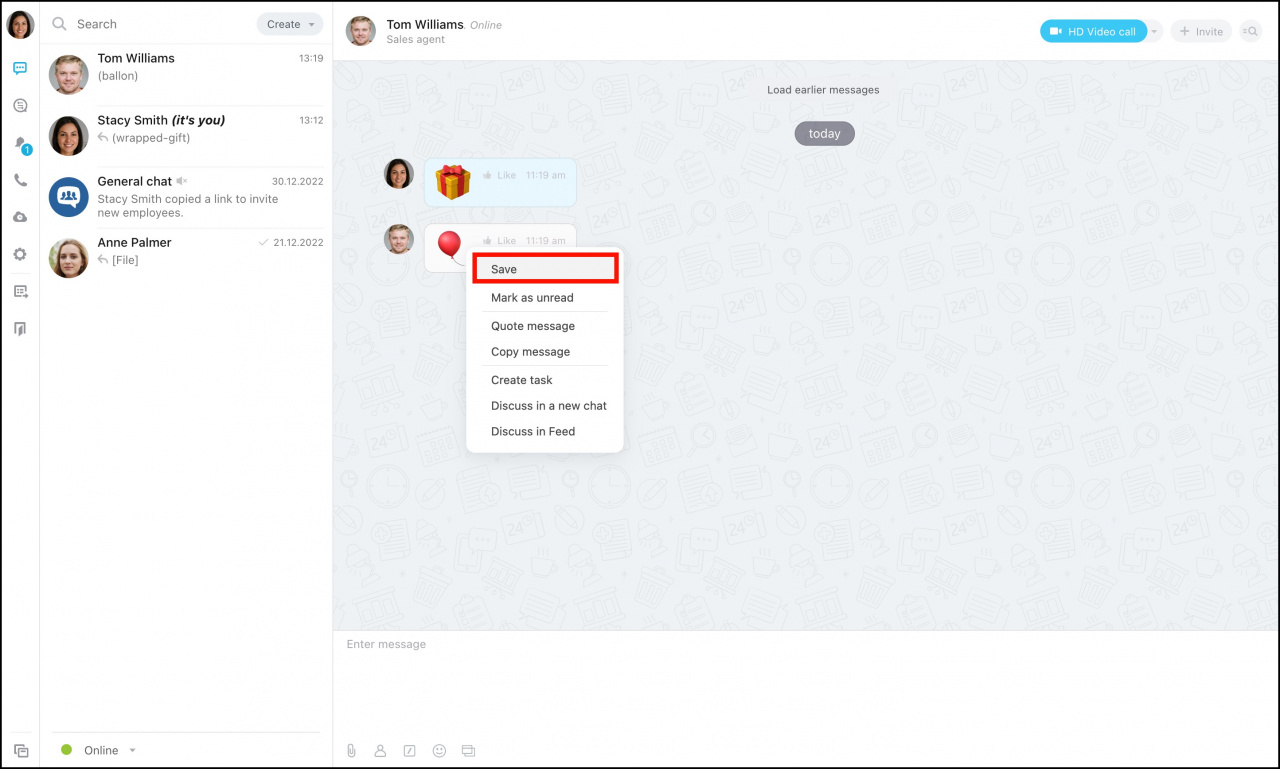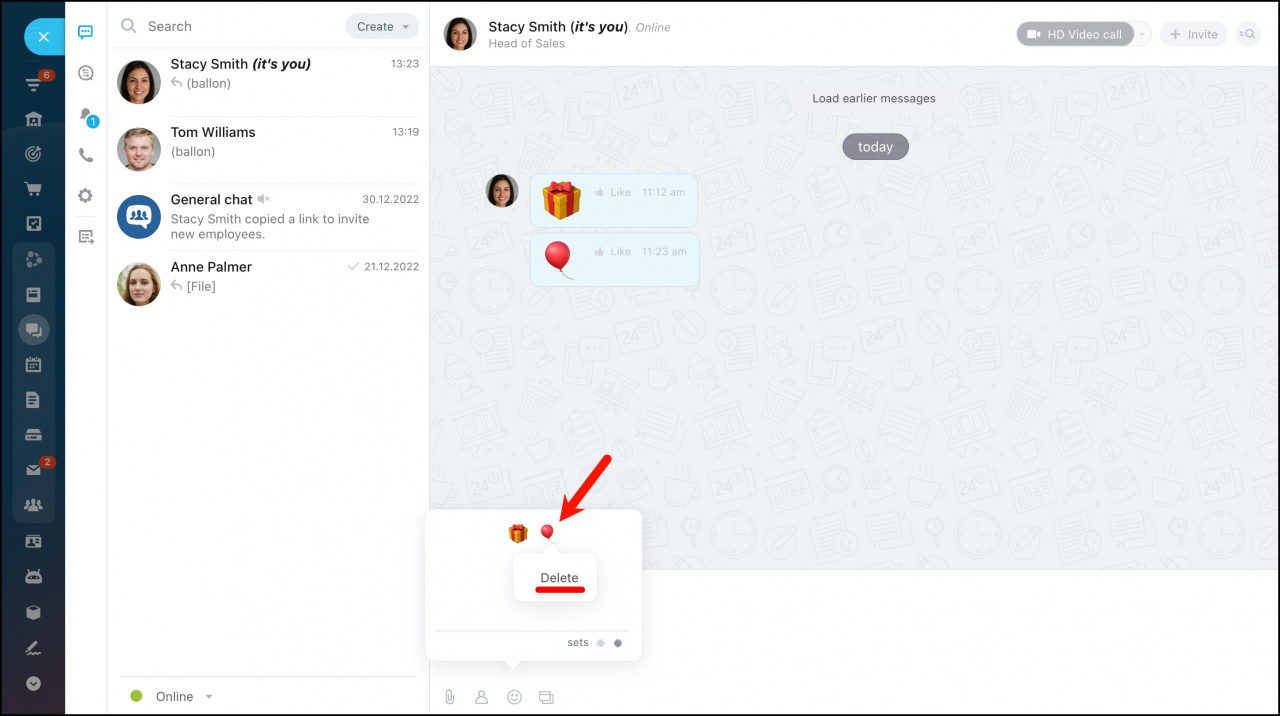If you love to use various smileys or emoji in chats, you will find this small trick helpful.
Here is how to add emoji to Bitrix24 chats:
-
Go to emoji website (e.g. http://emojipedia.org/).
-
Select emoji & copy its address.
-
Open Bitrix24 desktop app or Bitrix24 web chat. Go to chat dialog with any user or select yourself in the chat list.
It is more convenient to use chat with yourself to save new emoji. In this case you won't spam other users with smileys. -
Insert the smiley via BB-Code, like this:
[icon=smiley_address_link size=20 title=description]For example,[icon=https://emojipedia-us.s3.dualstack.us-west-1.amazonaws.com/thumbs/240/apple/325/wrapped-gift_1f381.png size=20 title=wrapped-gift]. -
Click Send and the emodji will appear in the chat. Also, it will be added to your emoji set.
-
You can send these emoji to other users & save new emoji sent to you. If you like a smiley that your colleague sent to you, you can quote his/her message, copy the BB-code to this smiley and add it to your emoji set the way described above.
This process becomes easier when using the Bitrix24 desktop app – just right-click a smiley and select Save in the actions menu.
-
To remove an unnecessary smiley from your emoji set, right-click it and select Delete.
- Emoji are saved to the tool you have added them to - e.g. in case you add emoji via Bitrix24 desktop app, they will be added to the desktop app emoji set. If you add them via Bitrix24 web messenger - they will be available only via Bitrix24 web chat.
- Emoji saved to web chat will be shown only in the same browser. If you open same account in a different browser - your web chat won't show saved emoji.
- If you have multiple accounts, emoji saved via Bitrix24 desktop app will be shown only for those users where you have added them.