Introduction
If you happen to be a department head or general manager, here are a few questions to ponder:
- How many tasks is your team currently working on?
- Out of those tasks, how many would you classify as “typical”, “repetitive” and how well do you manage them?
- If someone on your team fails to meet their deadline, what's the underlying reason?
If you struggle to give an immediate answer, then there's got to be a special tool to help you out with that.
Let's take a typical department in a company — legal, marketing, web development, etc. As a rule, it has to deal with a lot of incoming requests (tasks) from other departments on a daily basis. Naturally, the company's management has to control and manage the task flow, otherwise it might turn into chaos where it's hard to tell who's doing what and why.
But the biggest risk is that you can't really fix the situation, since you don't know what the underlying problem is: it could be uneven workload, too many tasks in general, someone's personal fault, or all of the above. And that's where Flows in Bitrix24 come in.
Flows in Bitrix24
Flows are a simple and convenient task management tool in Bitrix24. Using Flows, you can combine tasks of the same type, distribute them among your team members evenly, and track various parameters such as deadlines, task status, and even the current task position in a queue. This tool also simplifies the process of assigning a task since you don't even to choose the assignee — the system will automatically do it for you.
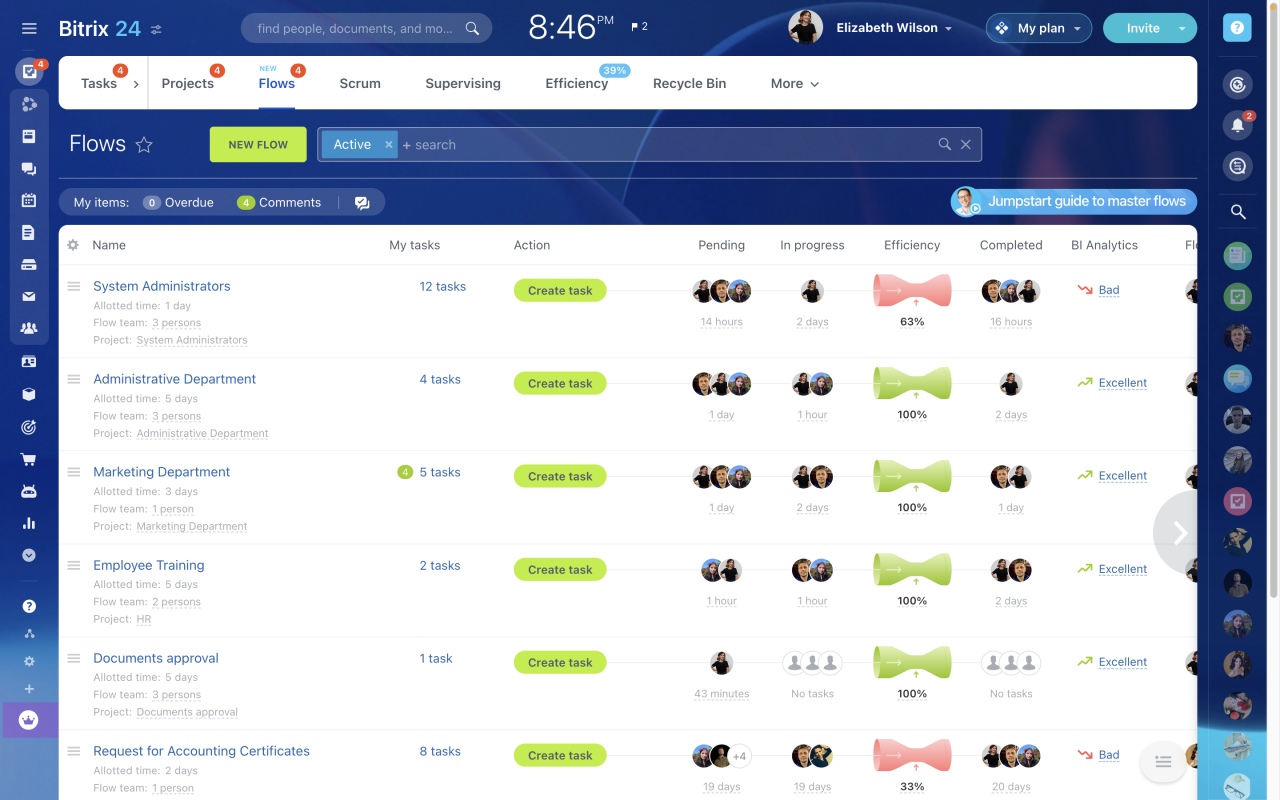
In addition to streamlining the task management process, Flows also help you to track employee and department workload. You can see the number of tasks in progress and in queue, which, in turn, helps you to manage deadlines for individual employees and the entire team.
Another great thing about Flows is that you can set a template for assigning tasks, which removes the need for clarification and helps to save up extra time.
Key benefits of Flows
In short, using Flows in Bitrix24 allows you to:
- Remove chaos and bring order to your task management process;
- The setup process is super easy and does not require any technical skills;
- Get a clear picture of your department and employee workload to manage it more efficiently;
- Identify bottlenecks and holdups holdups by tracking work efficiency in real-time;
- Regulate the incoming task flow, manually or automatically;
- Provide concrete workload data for any department.
Identifying bottlenecks
Last but not least, Flows in Bitrix24 allow you and the company management in general to evaluate the efficiency of a particular department and, if it's lower than expected, identify the potential reason(s) based on cold hard stats rather than a guess and fix the problem.
Not yet a Bitrix24 client? Create your free account now!
Start for free