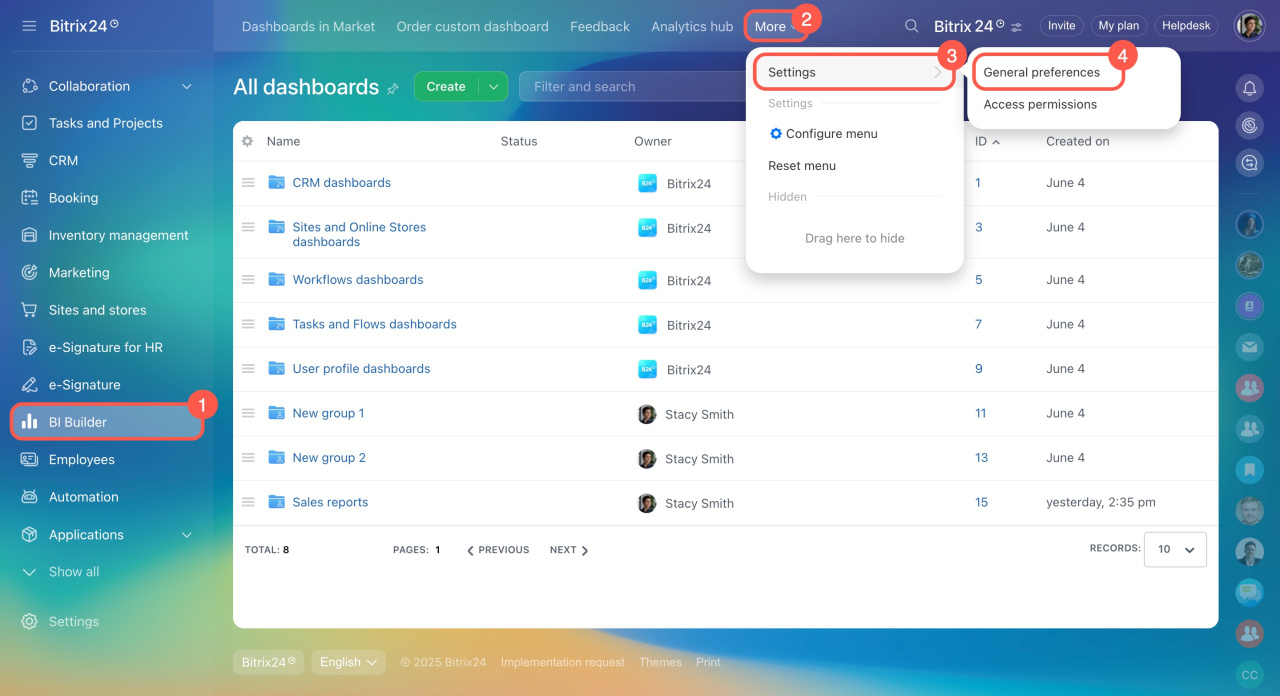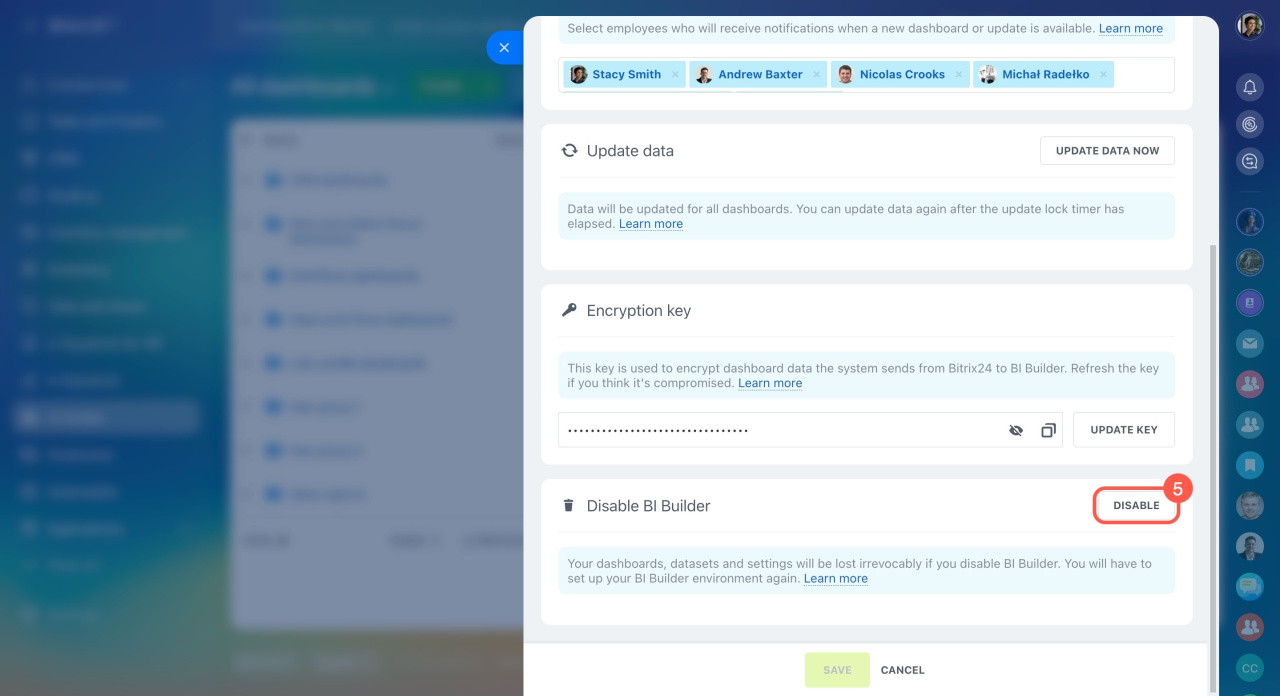If you switch to the Basic or Free plan, you need to disable BI Builder manually. When switching to the Standard plan, BI Builder stays active, but you can't set permissions to create dashboards.
Switching to the Basic or Free plan
To disable BI Builder:
- Go to BI Builder.
- Click More.
- Expand Settings.
- Select General parameters.
- Click Disable.
Switching to the Standard plan
BI Builder and its dashboards stay active, but you can't manage permissions for creating dashboards. This limitation is applied automatically. If you switch back to a suitable plan later, your previous roles and permissions will return, so you won't need to set them up again.
Configure access permissions to BI Builder
In brief
-
On the Basic or Free plan, you must disable BI Builder manually, which deletes all settings and user dashboards.
-
On the Standard plan, you can use BI Builder and its dashboards, but you can't set permissions to create dashboards.