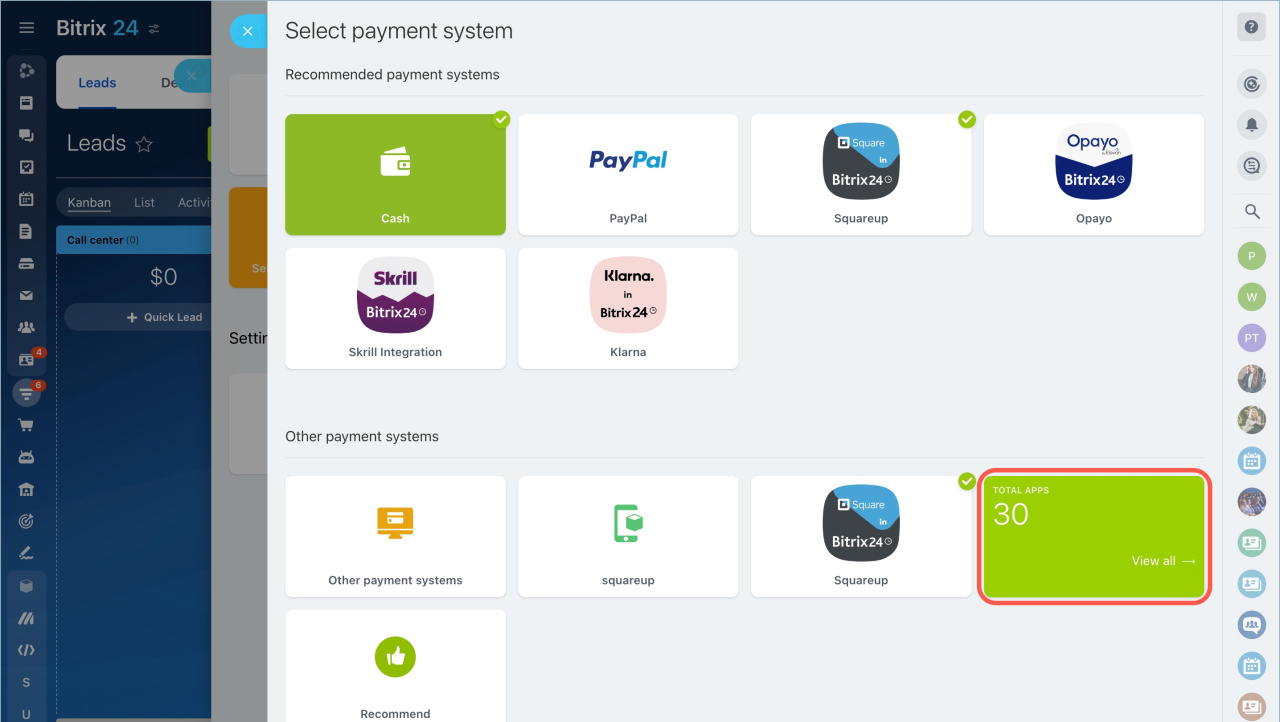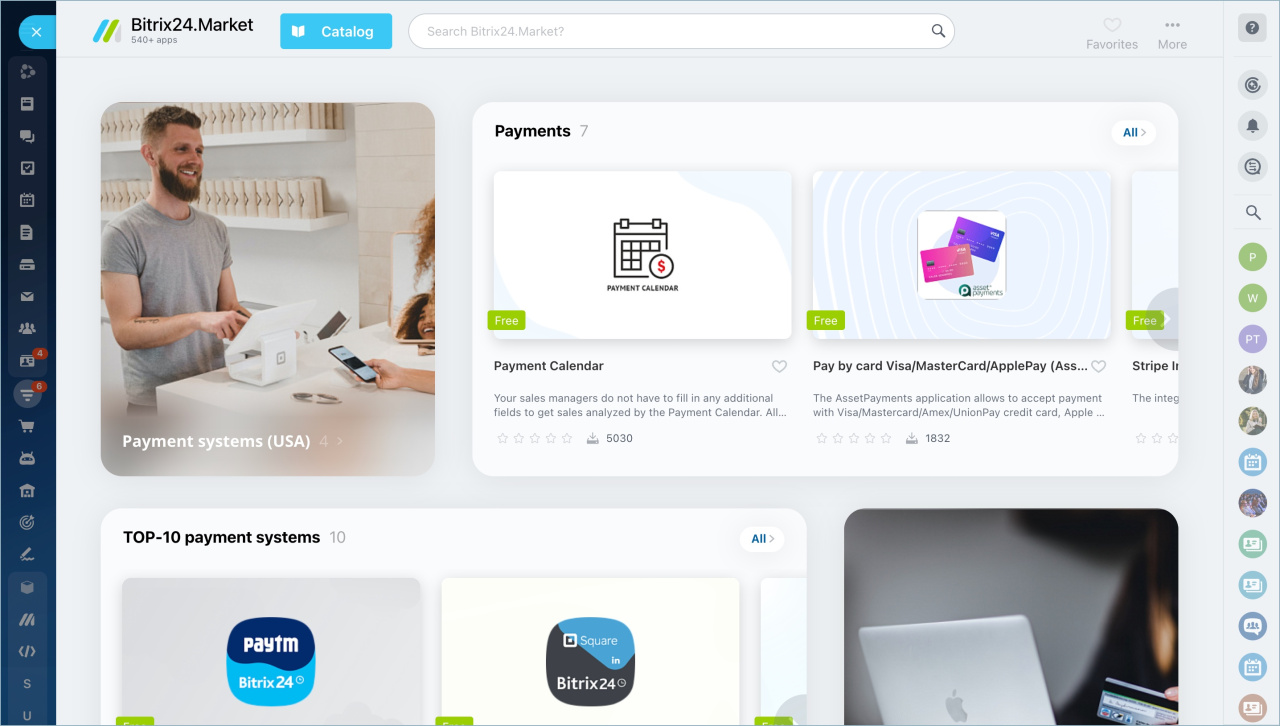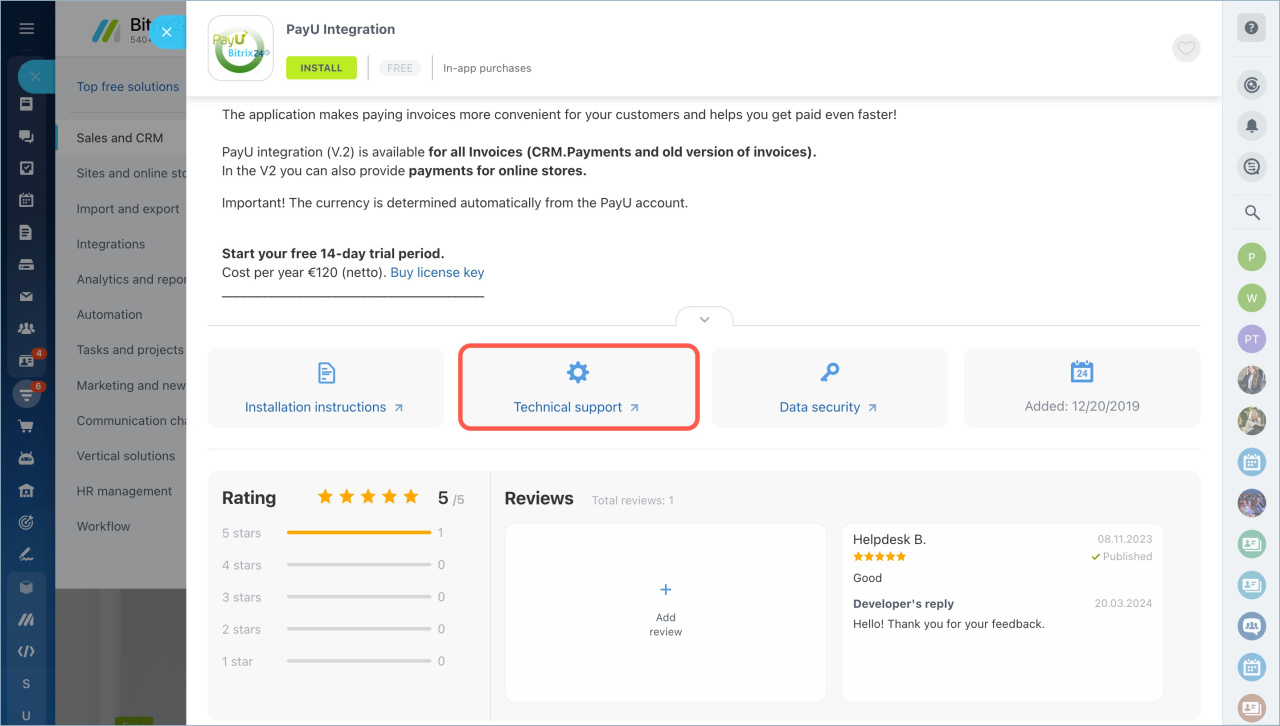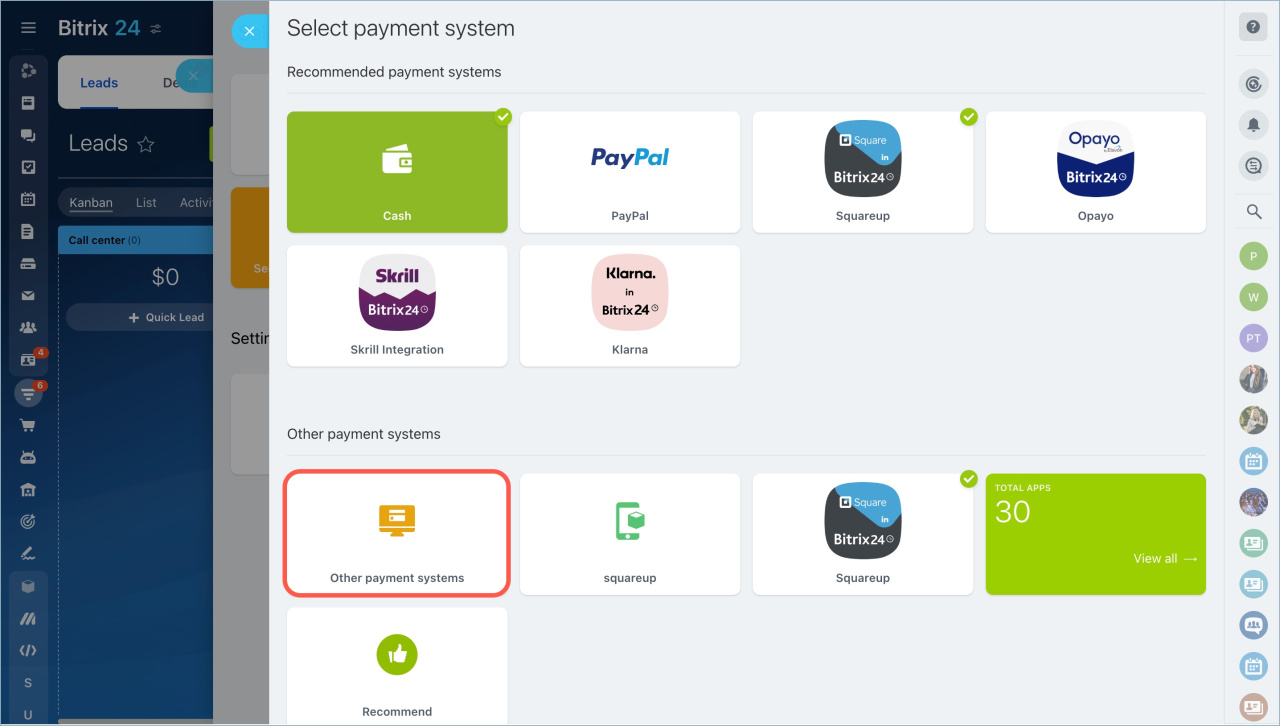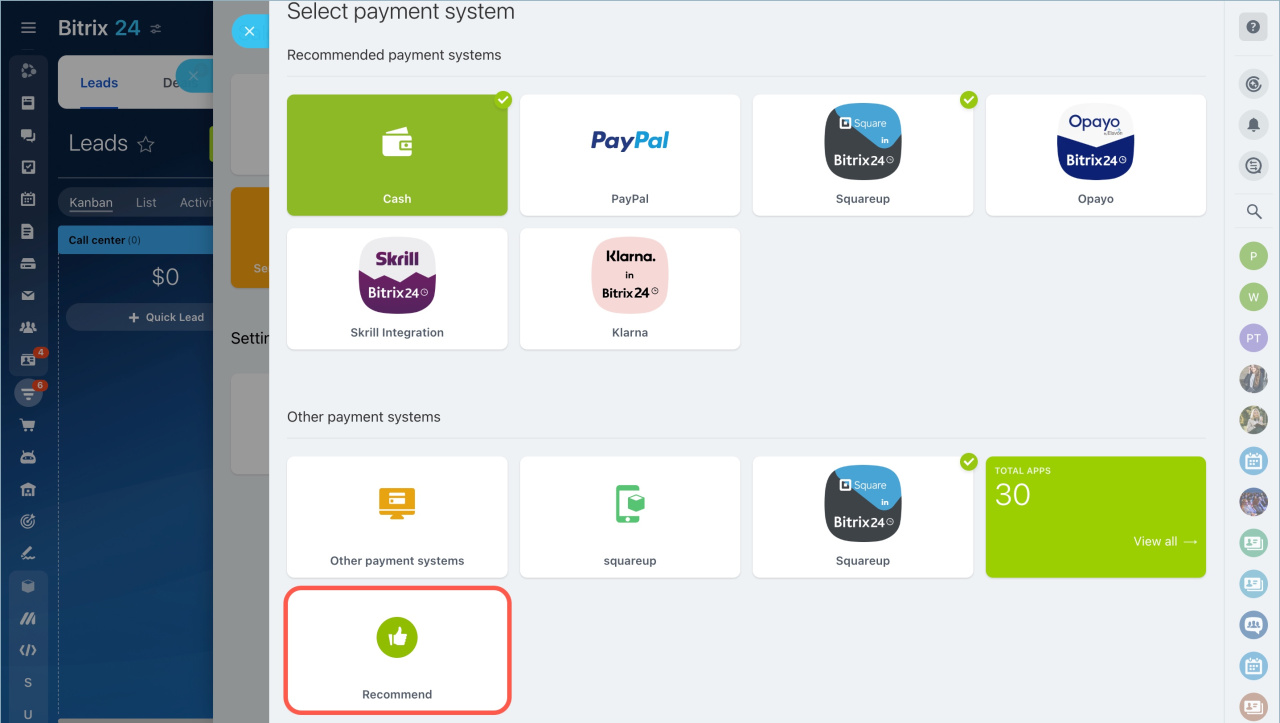Connect payment systems and your clients will be able to pay their orders in the online store or in the chat window.
Accept payment in Open Channel chat
Access permissions: Settings
To connect payment systems, go to CRM > Sales > Sales Center > Payment systems.
You can use the built-in payment systems or install one of the integration apps.
You can find all the available integration apps on the Bitrix24 Market page.
Some apps are developed by our partners who provide the support. You can find their contact information by clicking on the Support button.
You can also select another payment system. Click the corresponding button.
If you haven't found the payment system you want, you can click the Recommend button. We are open to your suggestions.
Read also: