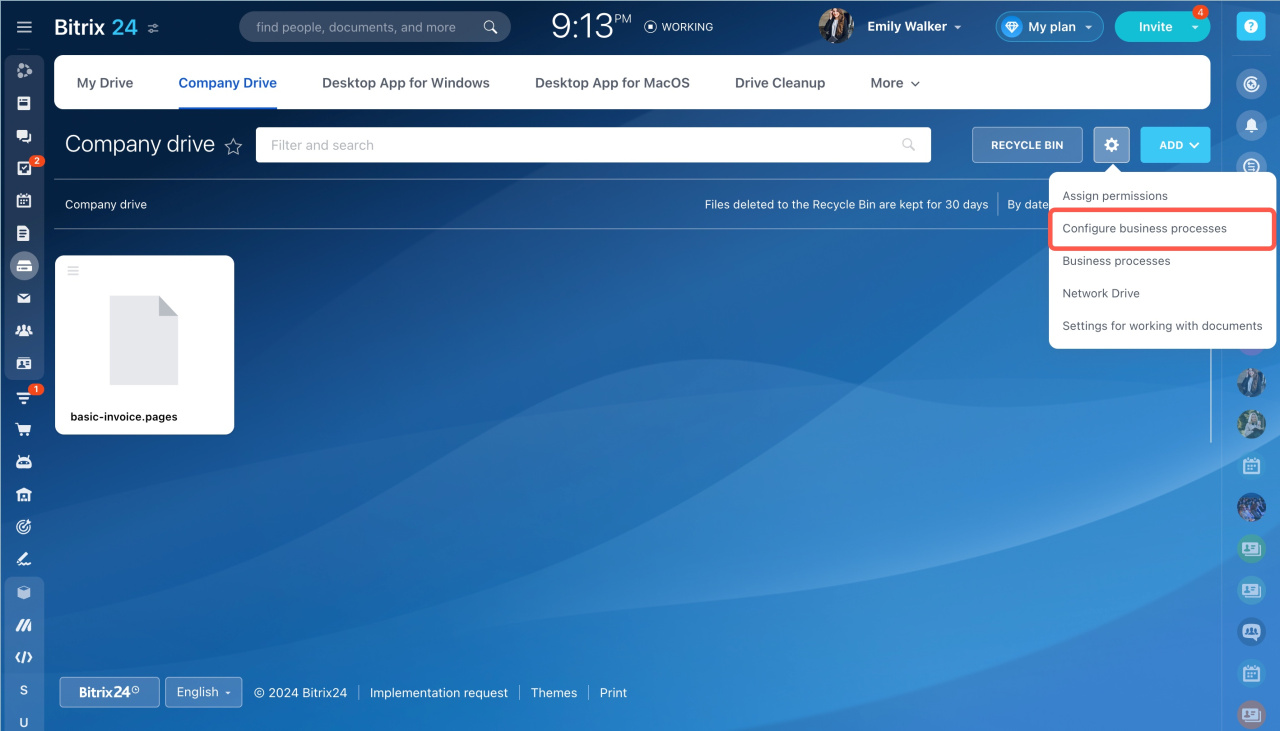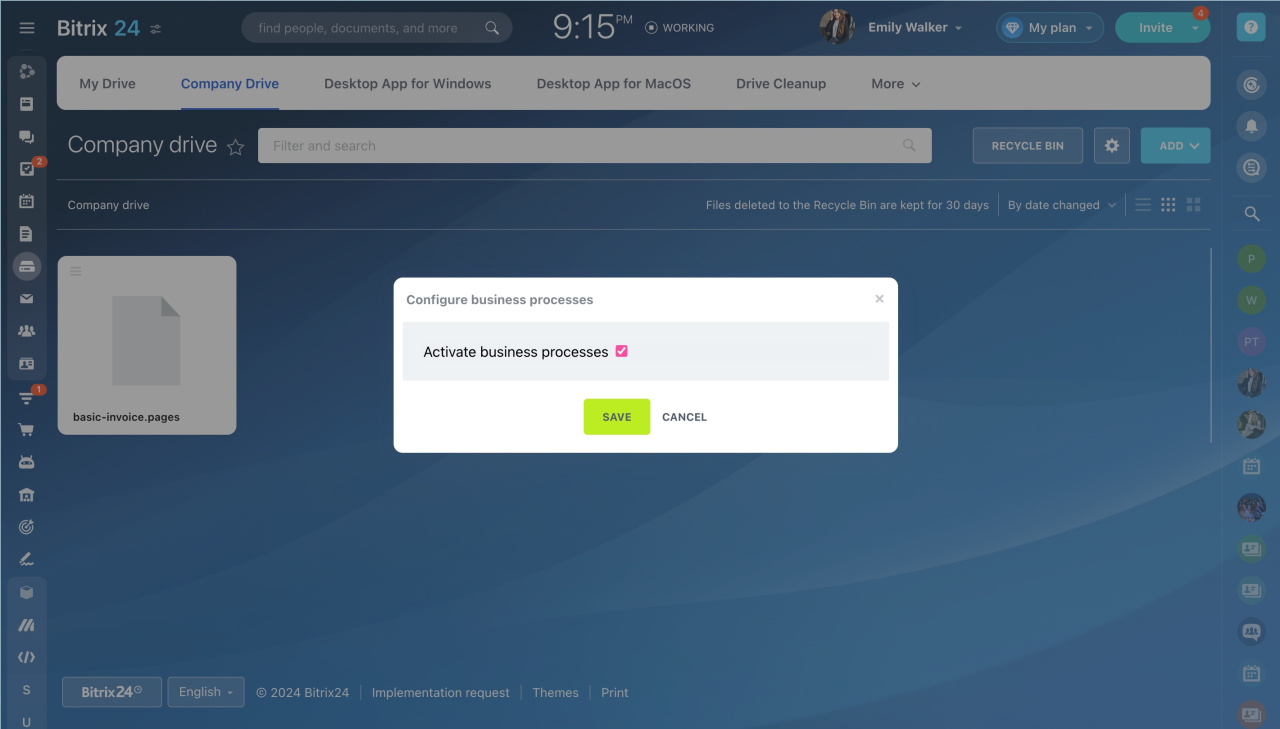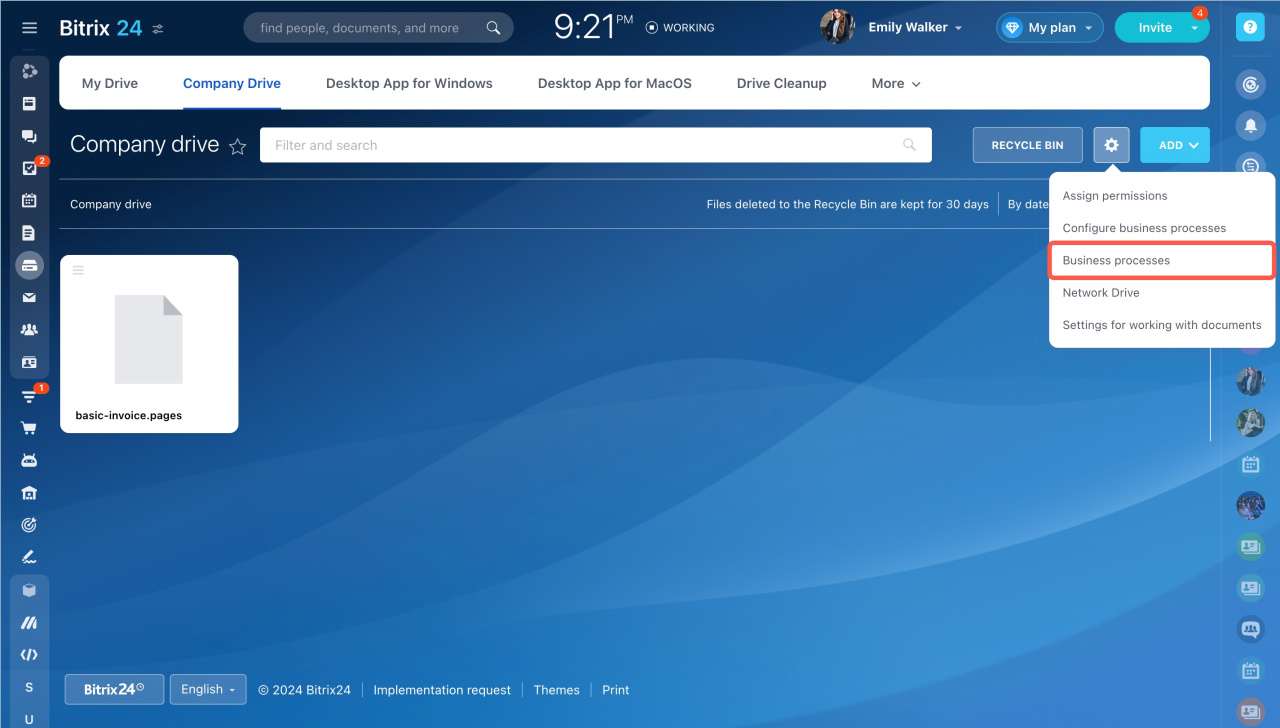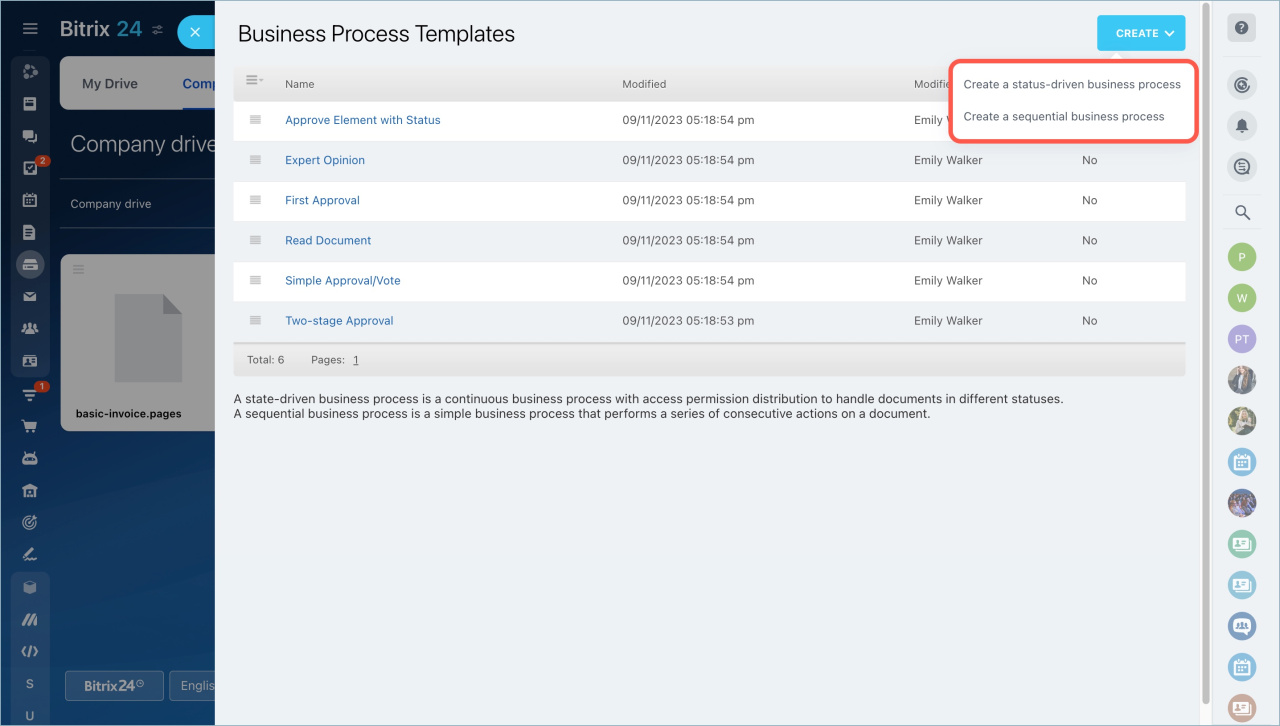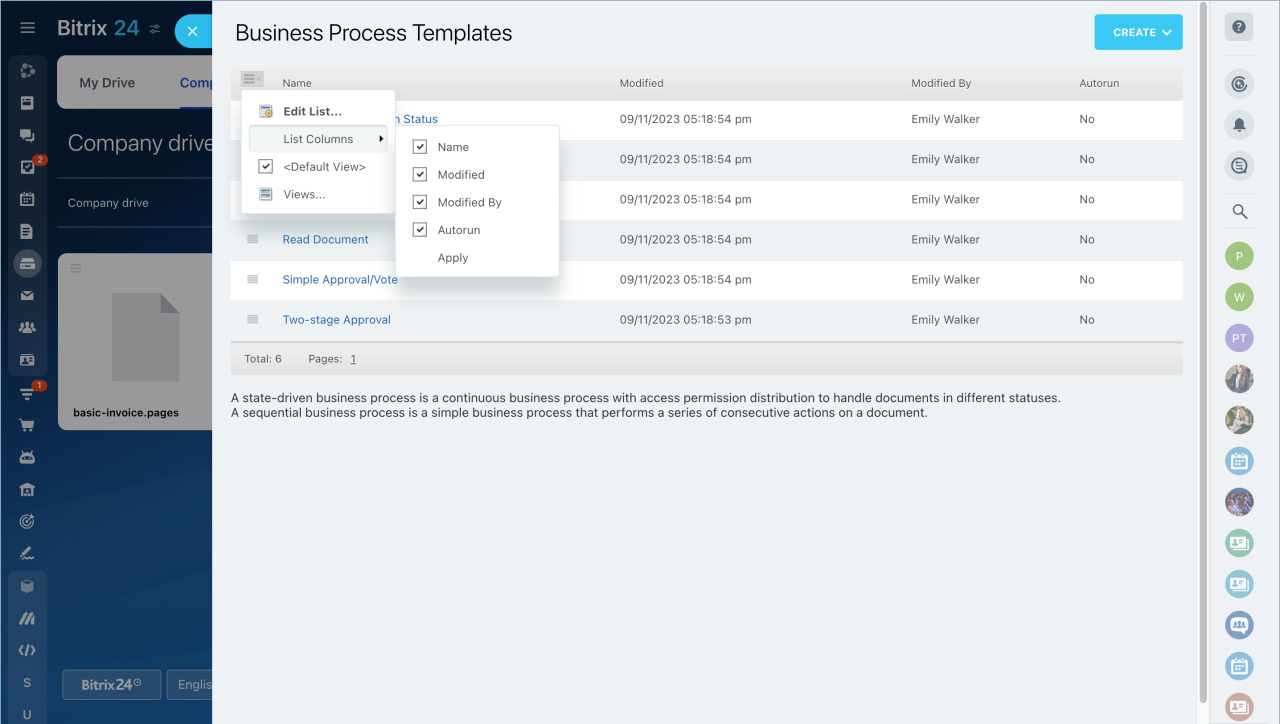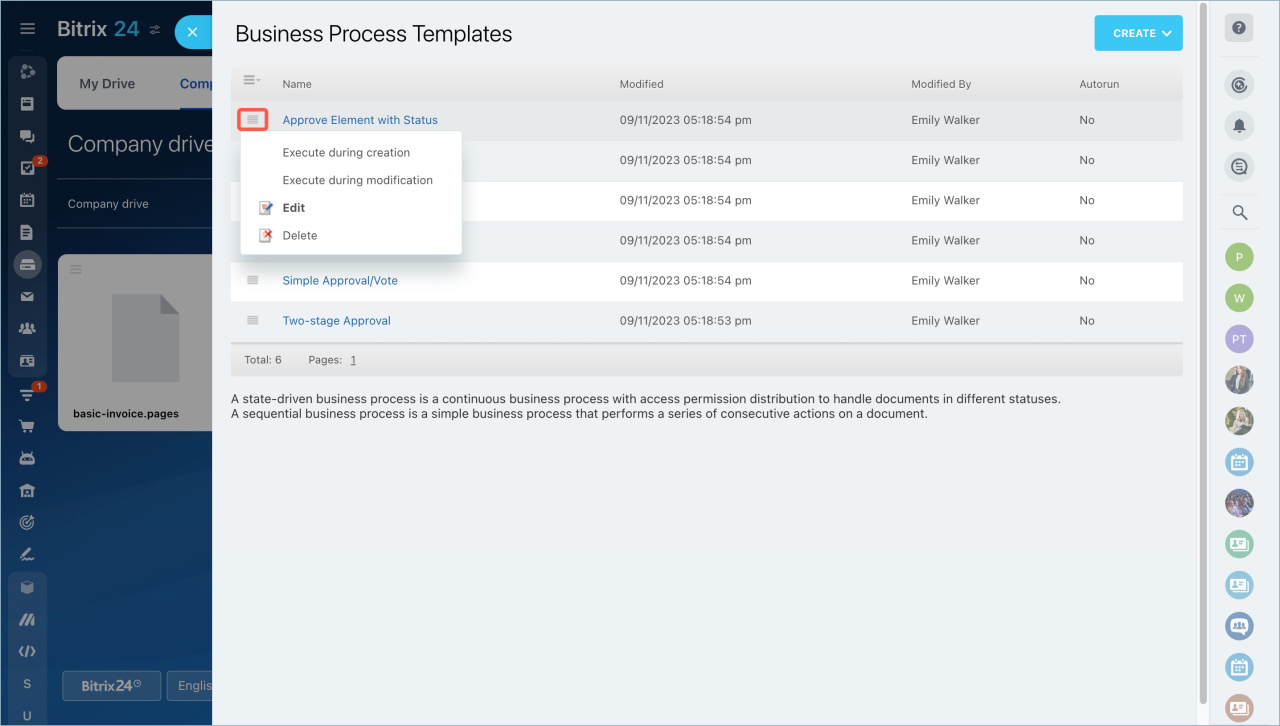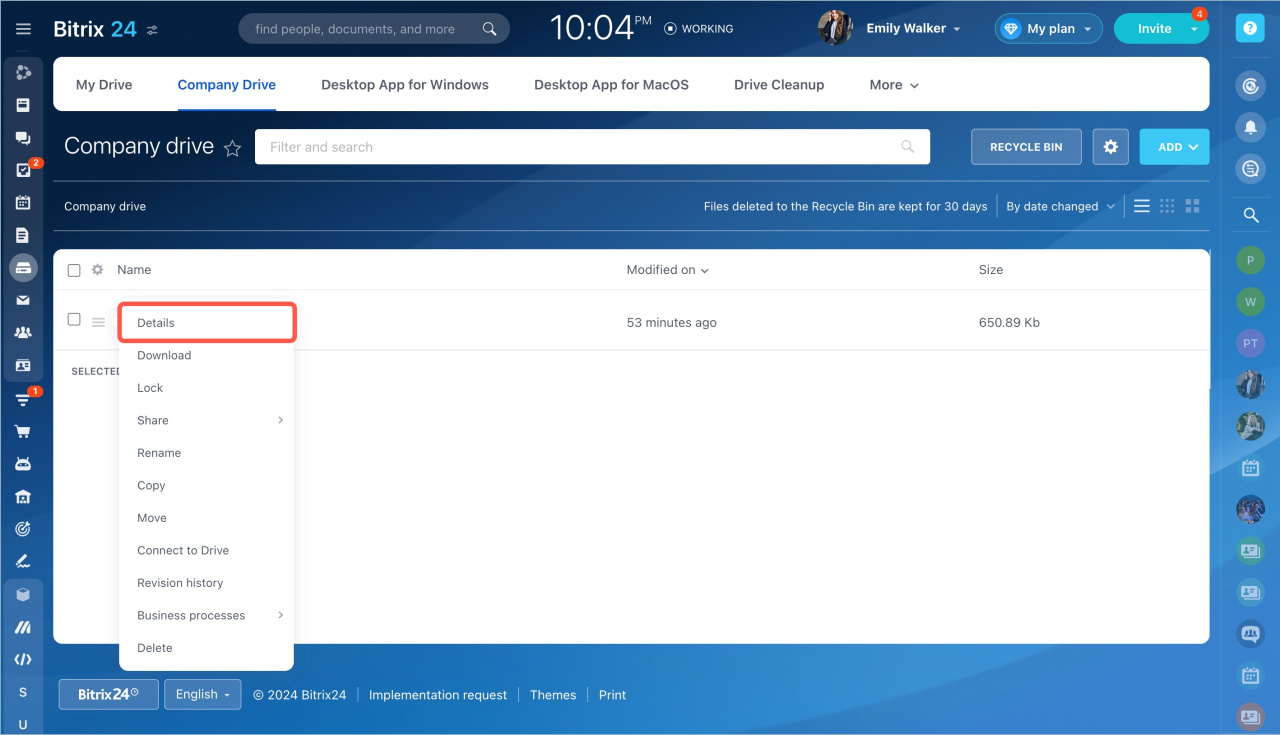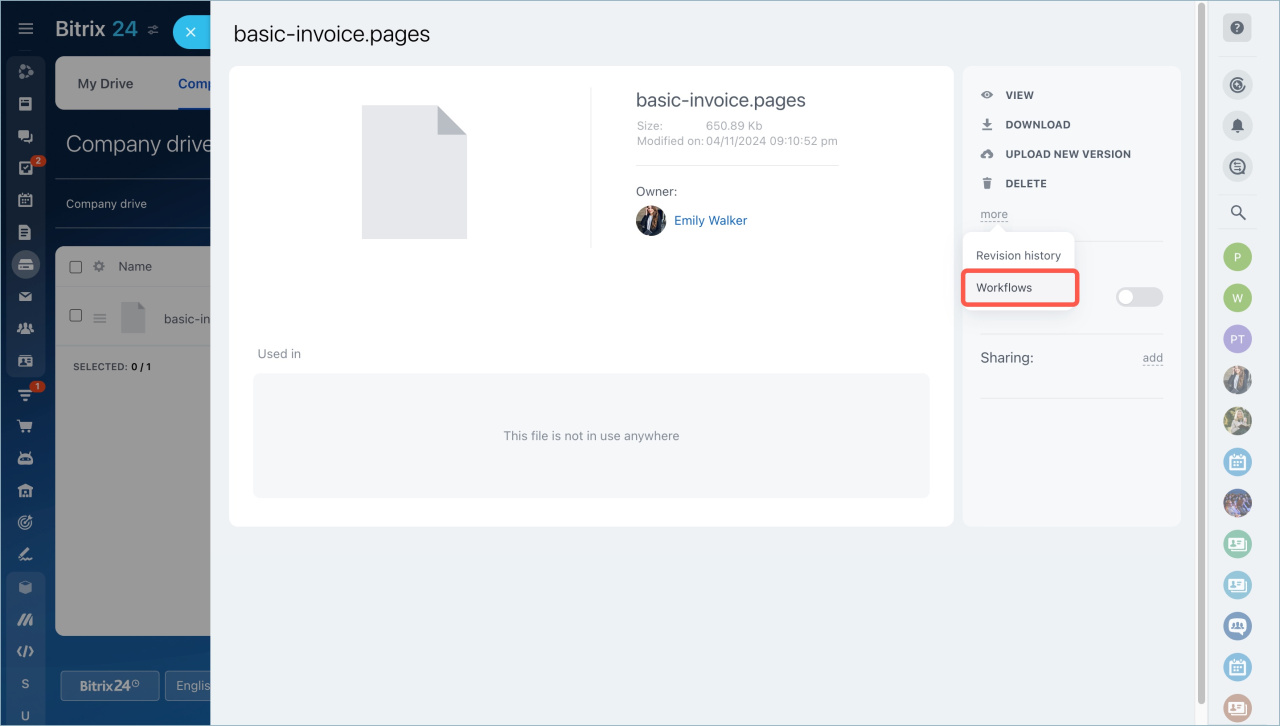You can automate file processing Bitrix24 Drive with the help of business processes. They speed up coordination within the company.
There are business processes on the company and group drive.
Enable business processes on drive
By default, only an administrator can enable workflows on the company drive. The administrator and the group owner can enable workflows on the group drive.
Go to the Company drive page. Click Settings - Configure business processes.
Check the Activate business processes box and save the changes.
Business processes will be available in the company drive settings.
Create business processes on drive
You can use templates of standard business processes or create your own: status-driven or sequential.
Bitrix24 plans
Standard business processes. Ready-made templates that will help automate daily processes related to the company document flow. Templates can be used when you need to quickly inform about changes in a document or vote in favor of a project.
Standard business processes for document approval
Sequential business processes. This is a set of actions that are performed in order until the process is completed. It is suitable for simple processes, for example, to send an invoice for approval.
Status-driven business processes. Separate statuses, each of which consists of a sequential process. All statuses are connected. Documents can be returned to the previous stage for revision and back again. This type is suitable for large tasks, for example, to agree a contract.
Configure list of business processes
Select the information you want to see in the business process list. Click Menu and select List Columns. To add your own list fields, click Views.
To customize a business process, use the menu next to it:
- Execute during creation/ Execute during modification
- Edit
- Delete
View business process log
Logs are text files that automatically record all the actions of a business process.
You may need the log:
- for diagnostics by Bitrix24 technical support specialist.
- for self-checking, for example, in case of an error.
To view the business process log, click the menu icon next to the document in the list, select Details - More - Workflows.
You can view logs of any business processes in the Log section.
In brief
- You can automate file processing Bitrix24 Drive with the help of business processes.
- There are business processes on the company and group drive.
- By default, only an administrator can enable workflows on the company drive. The administrator and the group owner can enable workflows on the group drive.
- You can use templates of standard business processes or create your own: status-driven or sequential.