Starting a project with a client or a contractor is simple:
- Open the “Collabs” section in messenger.
- Provide a title and add a brief description so that you teammates could easily find the project.
- Configure access permissions for participants.
Access permissions determine what kind of actions collab participants are allowed to (e.g., post messages, edit files, create tasks, etc.).
As the owner, the collab creator has full access to the information, can change settings and, if necessary, appoint moderators. The moderator will be given permission to co-manage the collab and, for example, invite participants.
The workspace for your project is ready!
All the collabs you participate in are grouped together in the Collabs section.
In the list of chat, they are highlighted with a hexagon-shaped icon.
Helpful
Time to invite the team
Company employees who will be engaged in the project are already in Bitrix24. All you have to do is find the ones you need and add them to the Collab.
Invite guests via email, phone or direct link.
If you happen to meet them in person (for example, at an event), just show them QR code in the mobile app.
Guests are people outside your company.
Their profile is highlighted in green. They will only have access to the collab to which they are invited.
Inside a collab, guests can chat, work on tasks and files, participate in meetings, and take part in group chats and channels to which they have been invited.
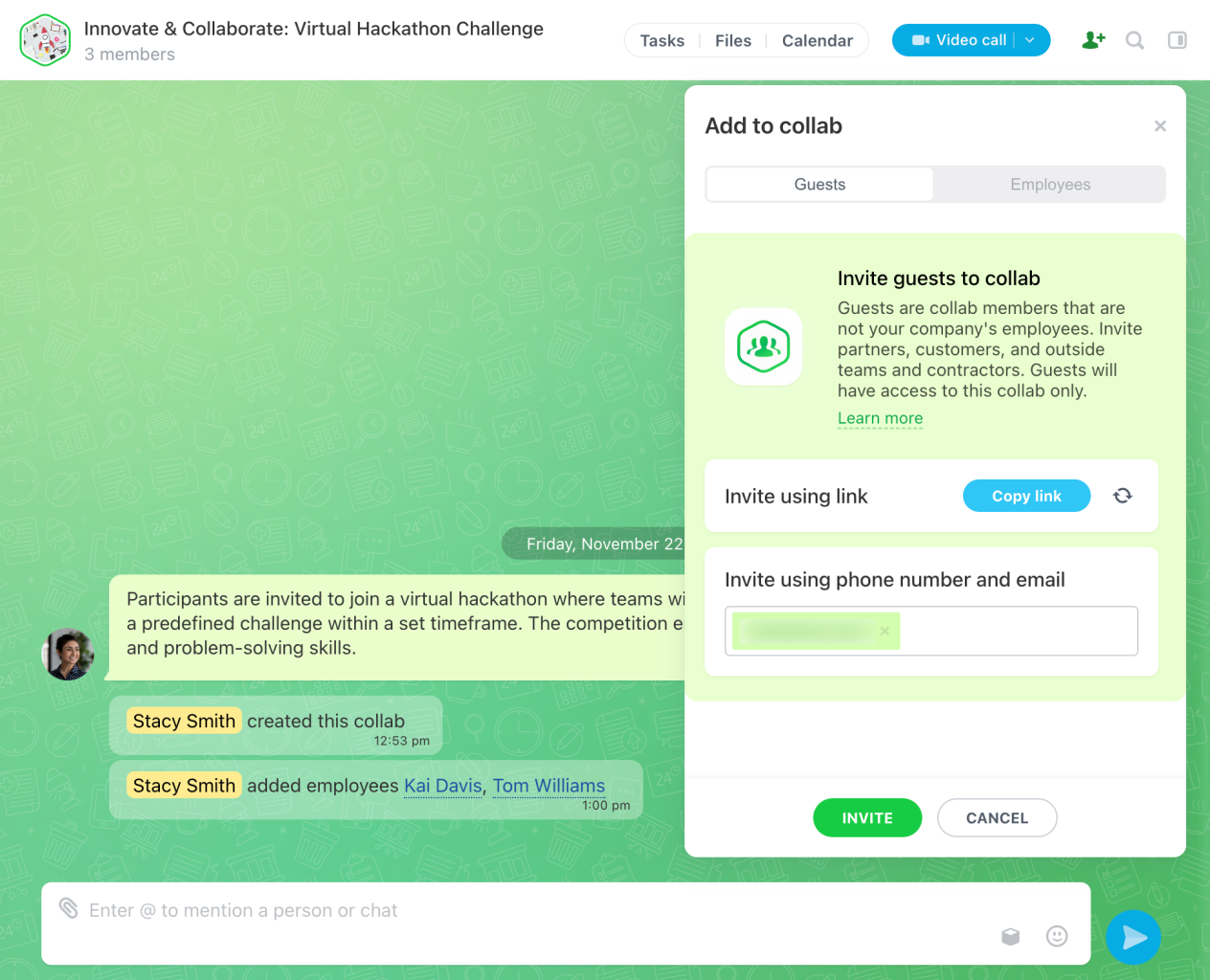
Convenient for your own employees
They are already using Bitrix24 and working in a collab should be easy and familiar to them.
Convenient for external users
By getting access to your company's workspace, the guest works in a familiar messenger-like format.
Let's take a look at the collaboration process.