If you're working on several projects simultaneously, you want to make sure they all go according to plan and get completed on time.
Another issue is interchangeability. If an employee goes on vacation or gets removed from the project, their responsibilities should be transferred to another employee without loss of time and information.
Finally, you need to keep a history of your projects so that all files and messages remain accessible for later use.
Let's see what tools you can use to address these issues.
As an example, we're going to use a rather common scenario for many companies: organizing events (conferences, exhibitions, corporate parties or team building events).
Such events are usually the responsibility of both the internal team and external specialists from an event agency.
Chat: communication center
The team shares ideas and files in the chat. Here, you can also find counters for tasks and meetings.
Chat collabs is where all the communication happends: here, you can exchange messages, set tasks, schedule meetings and video calls.
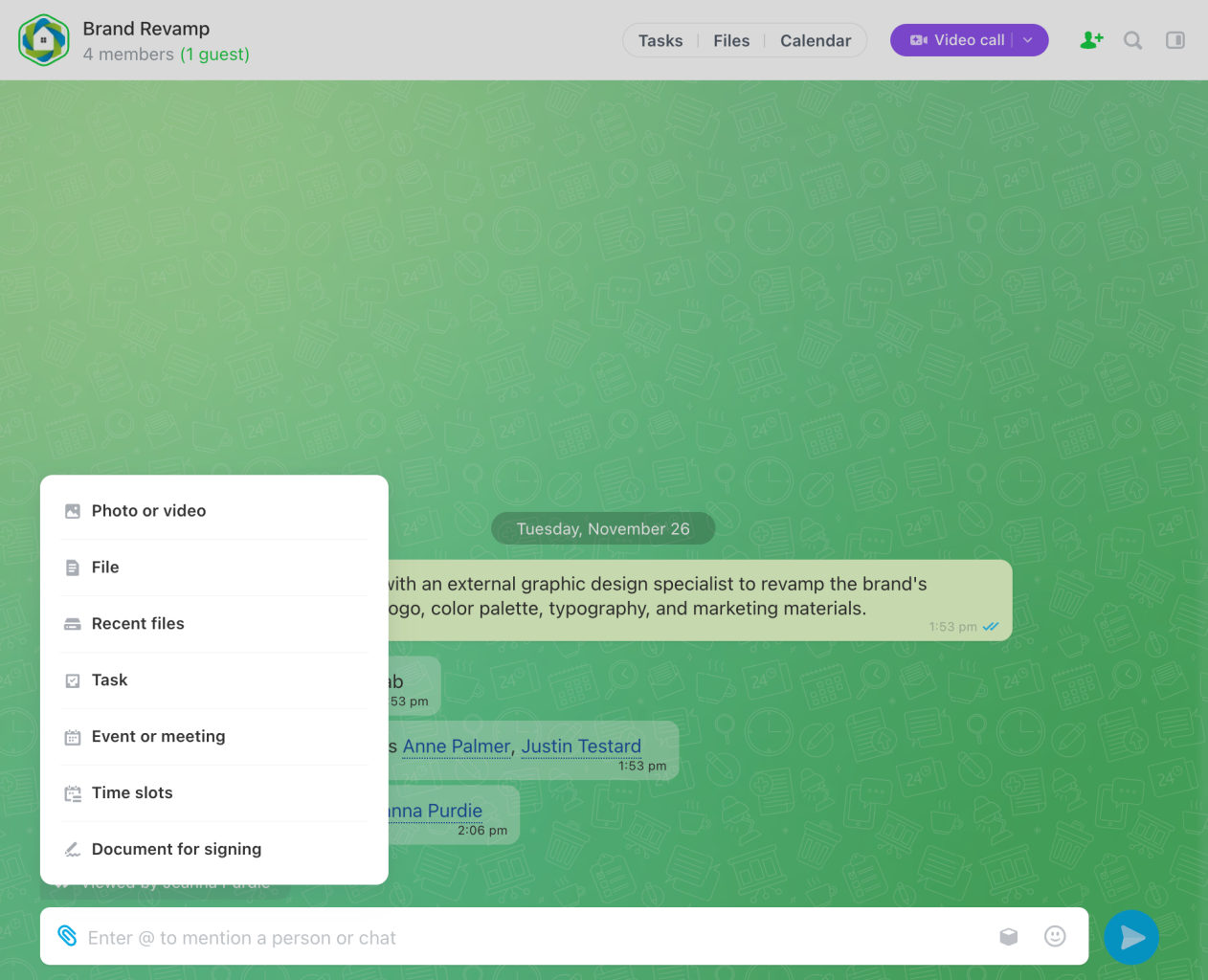
Helpful
Video calls: fast and unlimited
Video calls will help your team discuss the project-related aspects.
Video calls in collabs are not just conversations, but a tool for productive work. No need to worry about time constraints – our calls are free and don't have a time limit. Plus, there's no need to check if everyone is available – you call all collab participants at once and instantly see who's connected and who's not.
Tasks: turn words into actions
Tasks are created after a discussion: book a venue, design visuals, provide logistics.
Tasks will help to consolidate agreements, assign responsibilities and set deadlines. They will show what has already been done on the project and what the next steps are. Even if there are a lot of tasks, participants can always see what they need to do at the moment. A counter will show the task that needs your attention: e.g., because of an approaching deadline or a new comment.
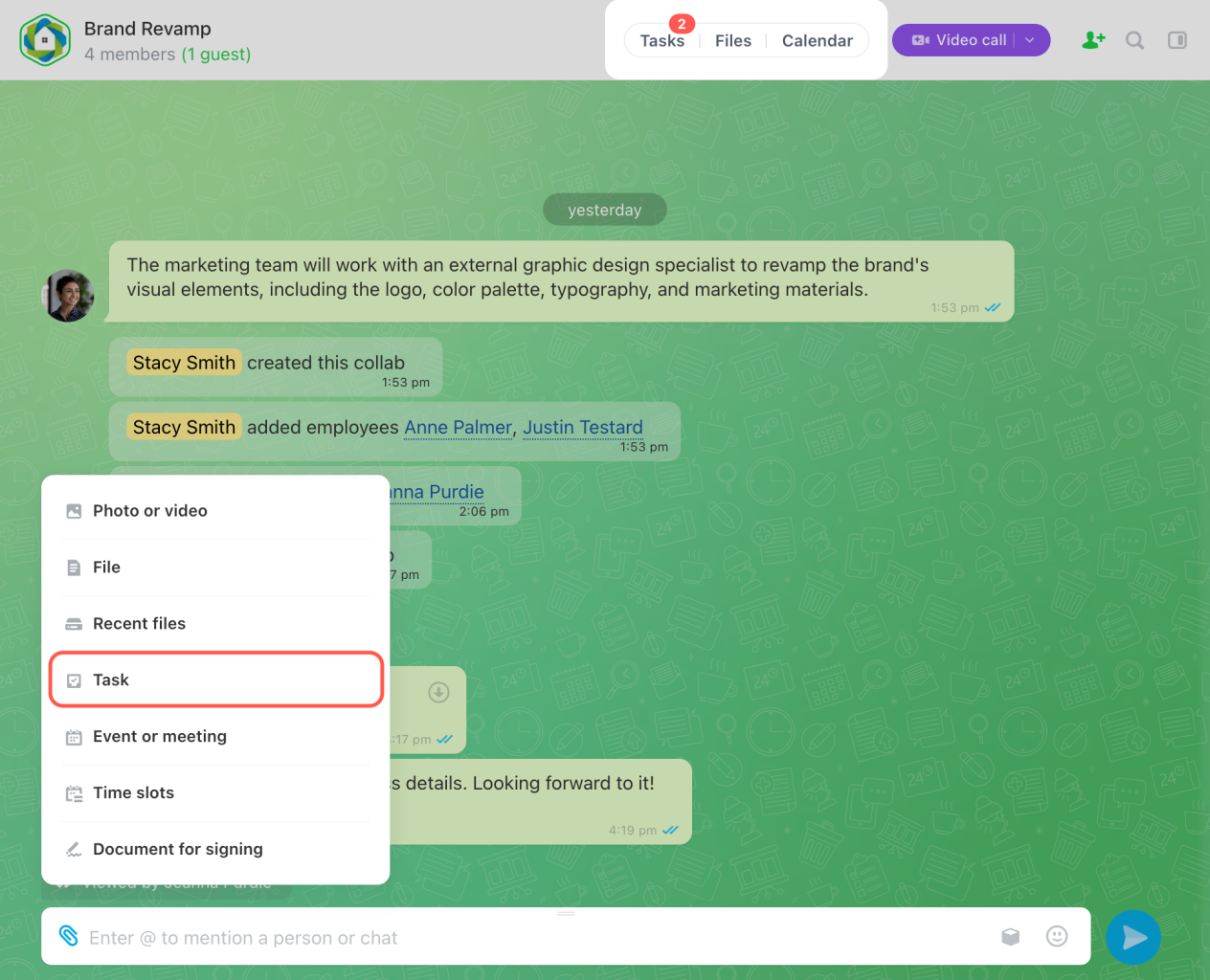
Helpful
Calendar and meetings: easy scheduling
Scheduling a meeting and taking into account the free time of all participants is no longer a problem. The collab calendar will show the shared free slots for everyone and a meeting can be planned in a few clicks. Notifications and counters will remind you about the upcoming event in the chat in advance.
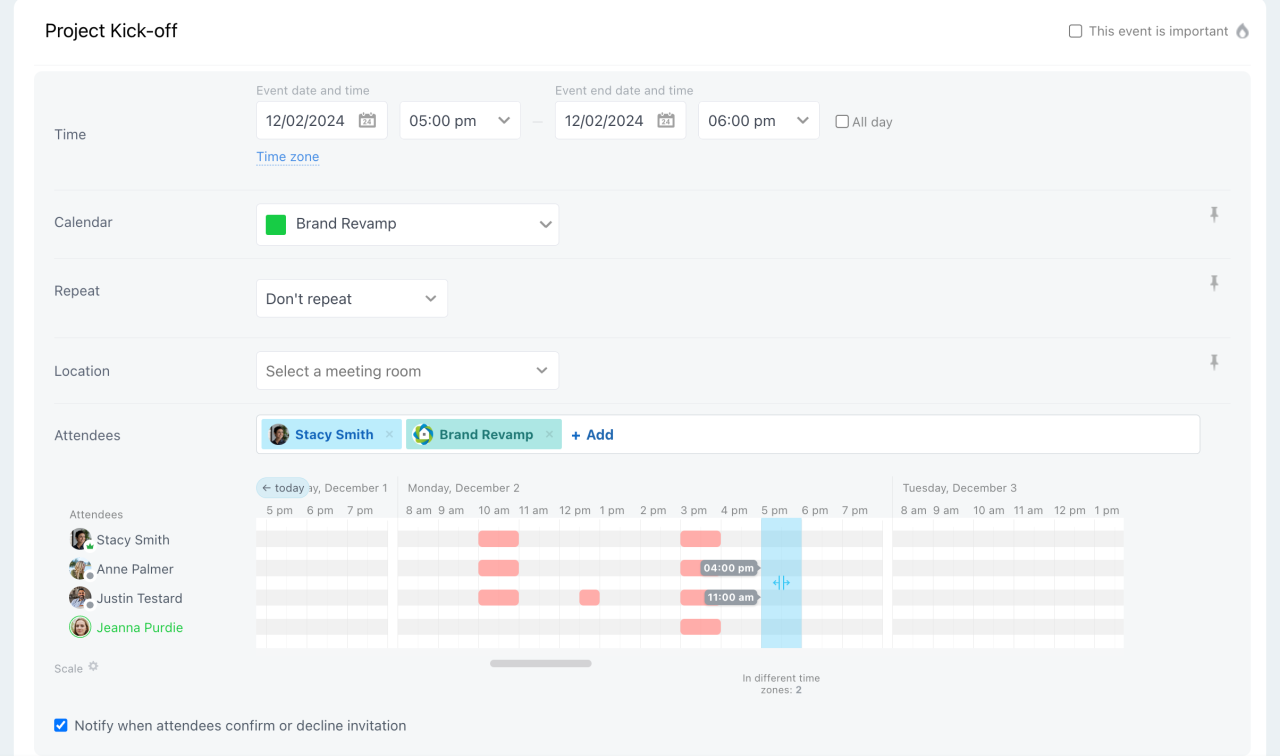
Helpful
Notifications: focus on what's really important
All notifications in the collab are project-realted only. Participants respond quickly to urgent matters. Counters suggest tasks and events that require immediate attention.
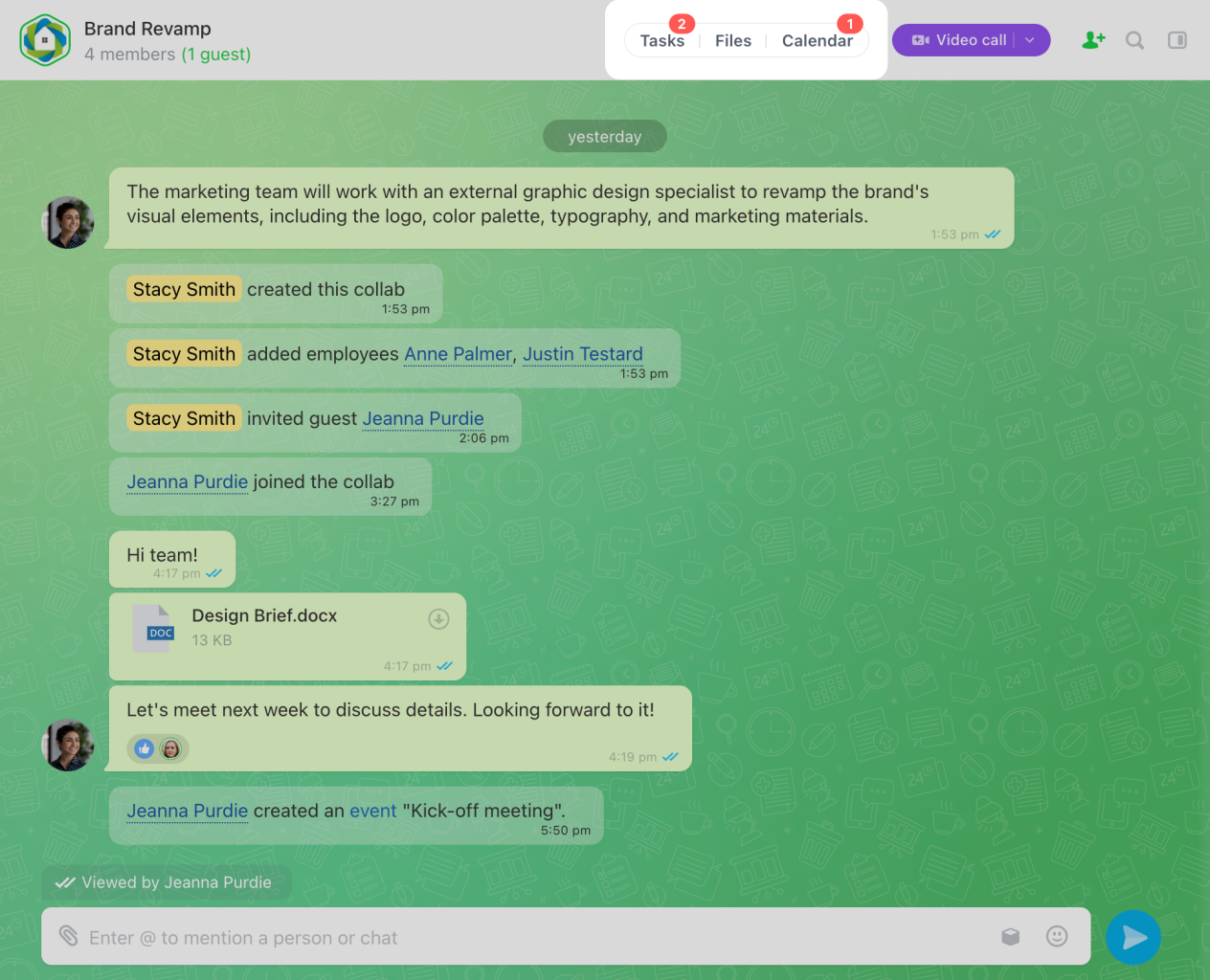
Files: everything you need in one place
This is where all Collab files are stored.
You can easily find any file no matter where it was uploaded: in a chat, tasks, calendar event or directly to the Files sections.
You can co-edit a file, such as a document or a table.
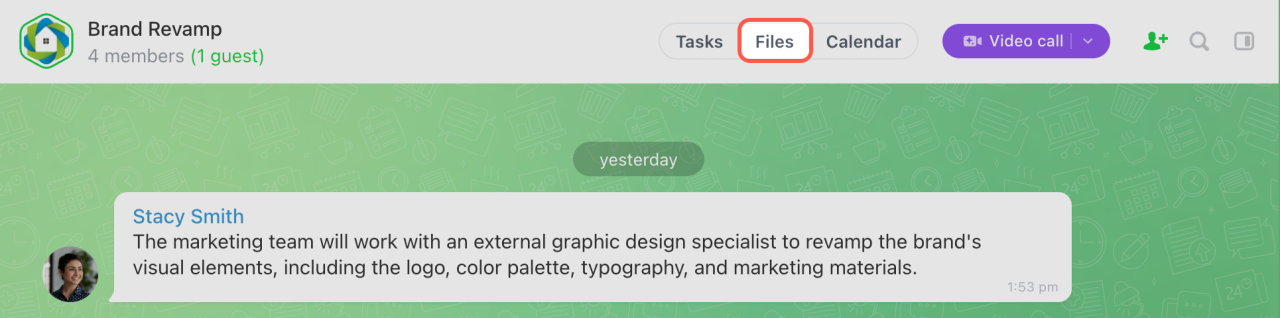
Helpful
E-signature
Documents can be approved and signed online: right from a collab. These include contracts, agreements, and other documents.
You only need to sign the document about electronic signature once.
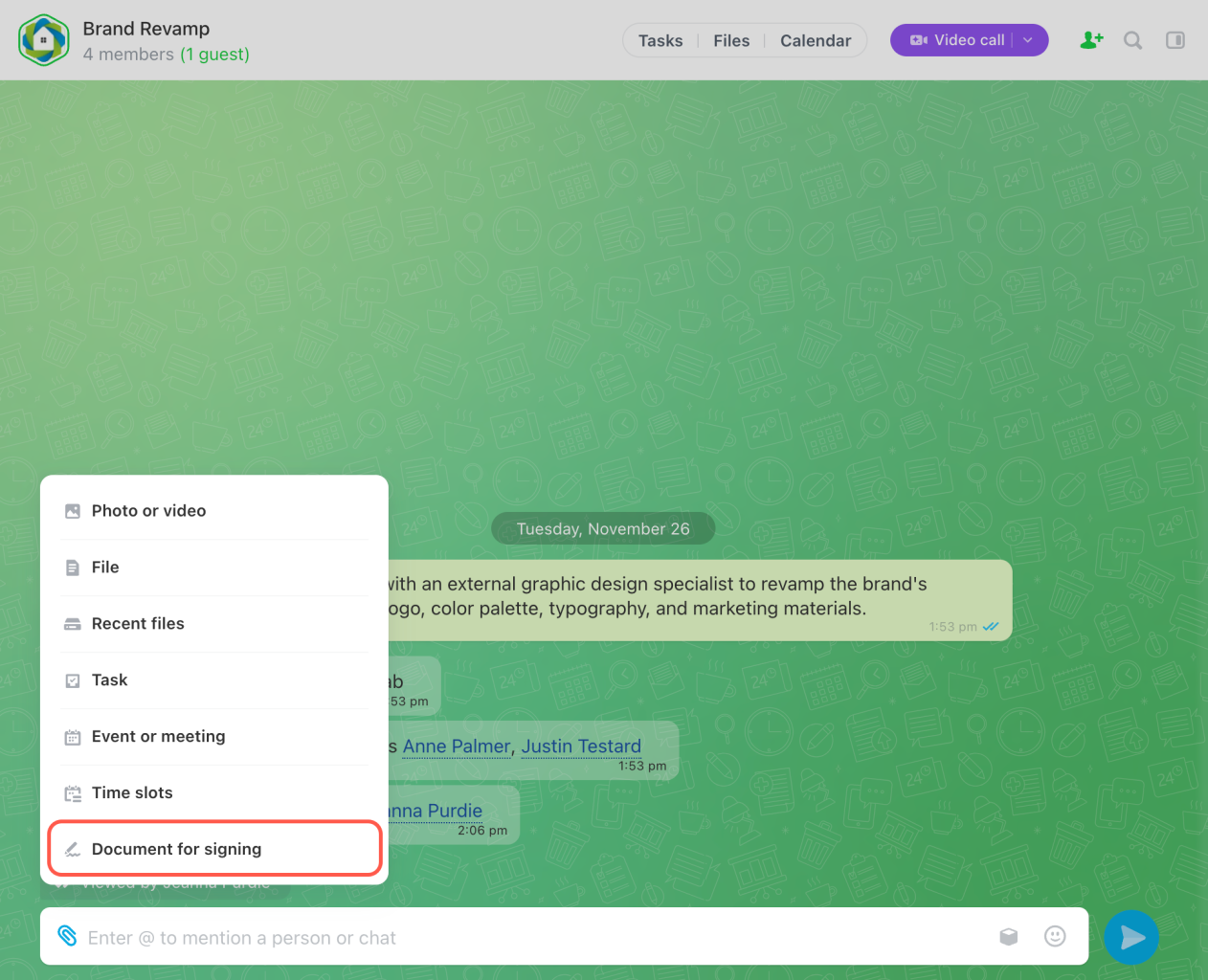
Once a document is e-signed by all parties, it will become available in the collab files. You can read it and download it both in the chat and in the Files section. The signed document will be available to all participants.
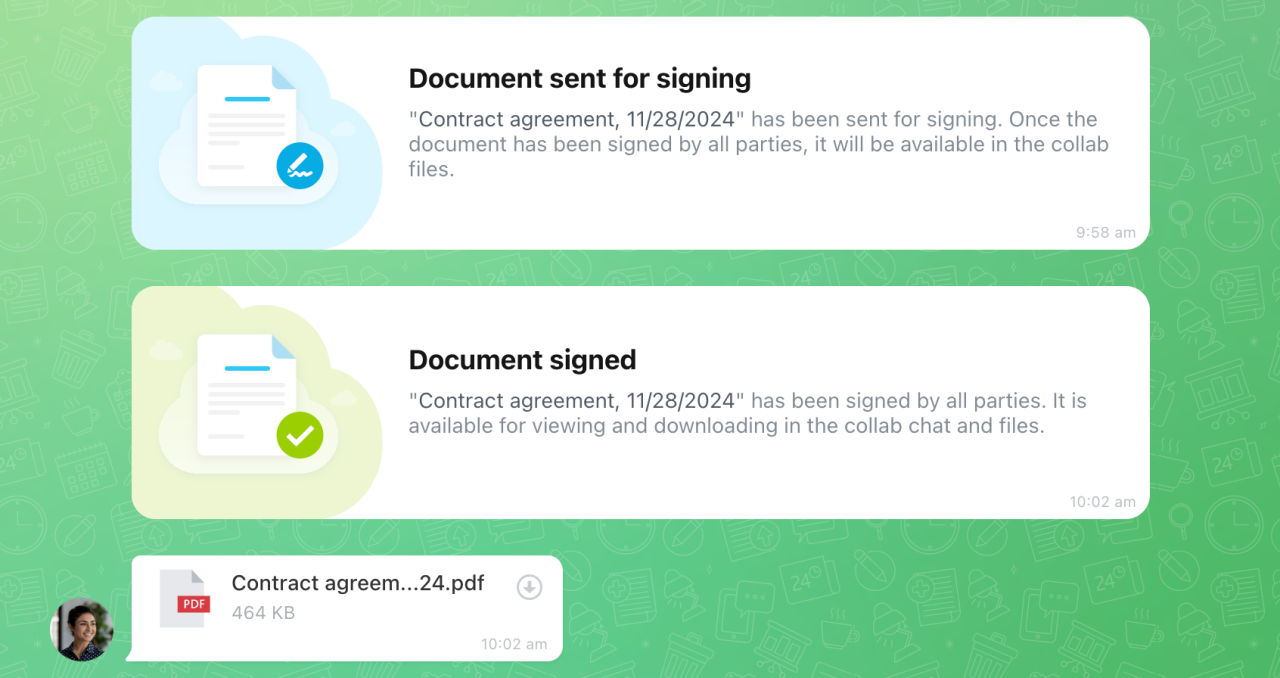
Let's have a look at the collab from the guest's perspective.
There are 4 tools guests can use: messenger, tasks, files, and calendar.
The availability of some actions for guests depends on the access permission set by the collab owner.
Guests can work with tasks, participate in meetings and manage files. In addition to the collab chat, guests can be invited to group chats and channels.
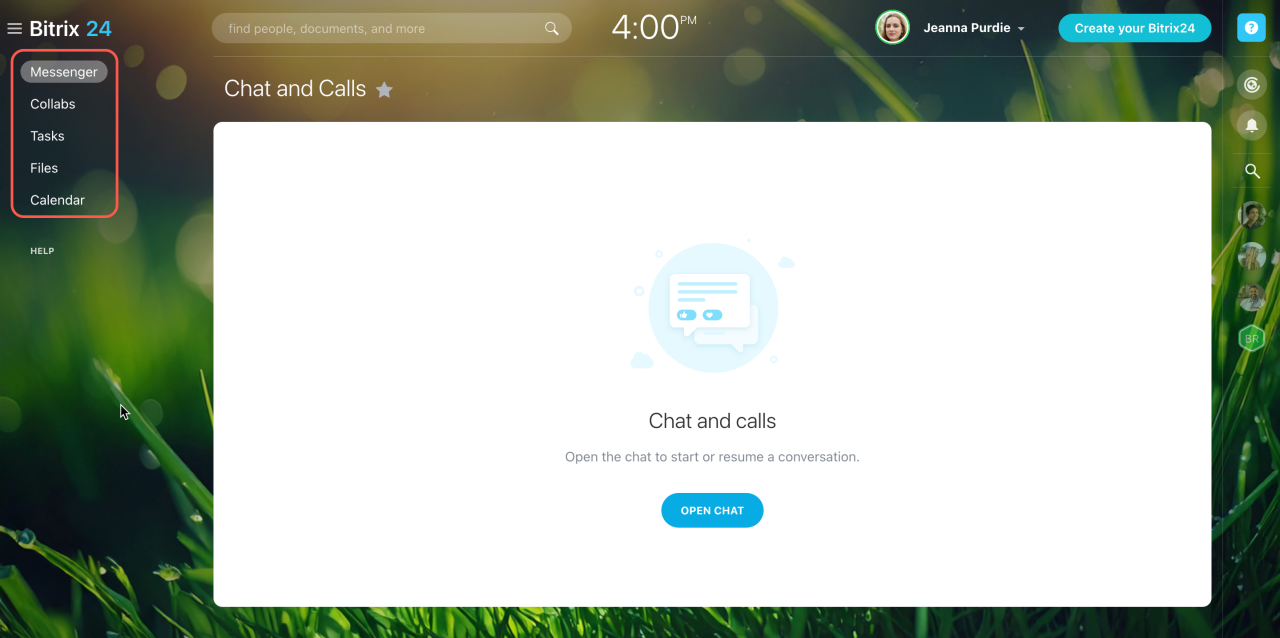
How to track work progress?
The collab owner (who's usually also the project owner) can control how participants work on tasks and choose the appropriate task view mode:
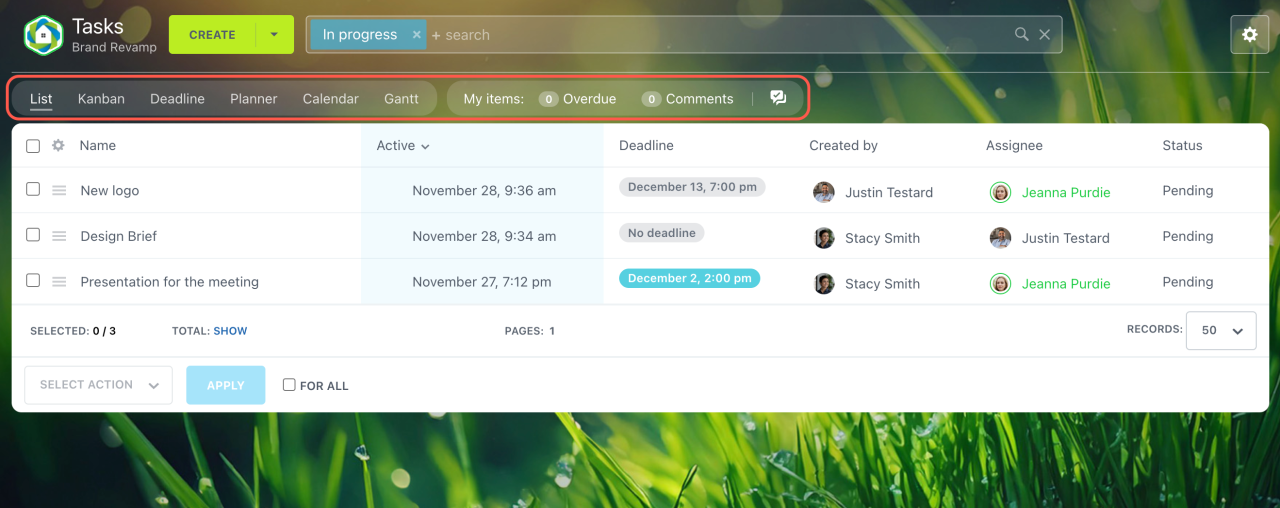
List displays maximum information about a task: activity, title, status, deadlines and sorts tasks by these parameters.
Kanban visualizes the workflow by column and shows the task stages.
Deadlines categorizes tasks into columns, depending on their deadline.
Planner works like a kanban and consists of stages that you create yourself.
Gantt displays tasks as a calendar grid showing all interlinked projects.
Calendar keeps track of task deadlines and employee workload.
Helpful
Use the Bitrix24 mobile app to always be in touch with the team and not to miss anything important.
Your project is always “at your fingertips”. All collab features in the mobile app allow you to work not only from your laptop or PC, but also from any mobile device.
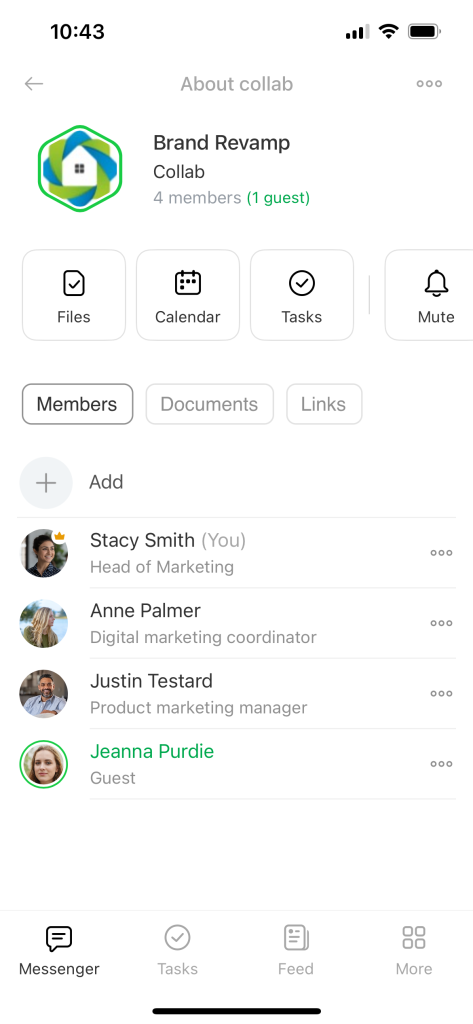
When the project is completed
Congratulations! Another project is completed!
All communication history and project data remain in the company, so there is no need to transfer information from other services or personal accounts. It will definitely come in handy – there are many more projects to come.
External users can be dismissed, or added to a new collab if more projects are expected!
And then it's up to you to choose: set up a meeting for a final discussion, discuss what was accomplished, and gather feedback on the collaboration. If the project featured a client, gather feedback and suggestions. This will help improve the quality of your interactions in the future.