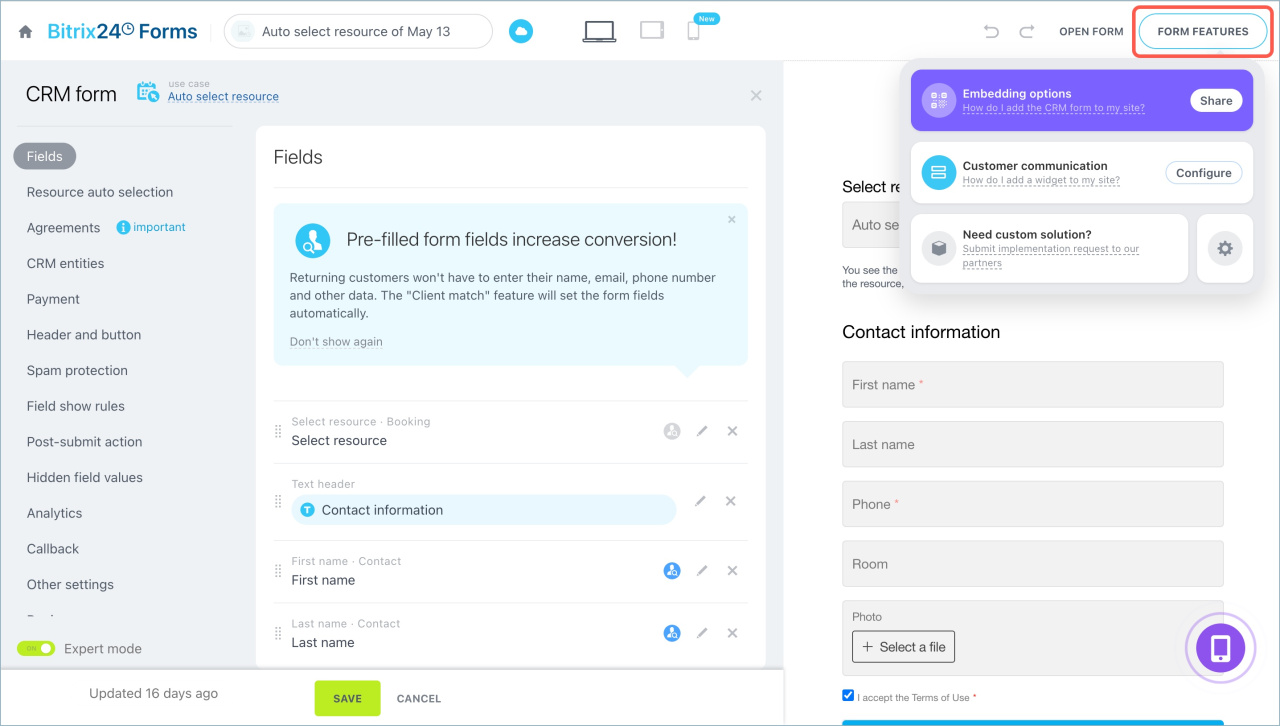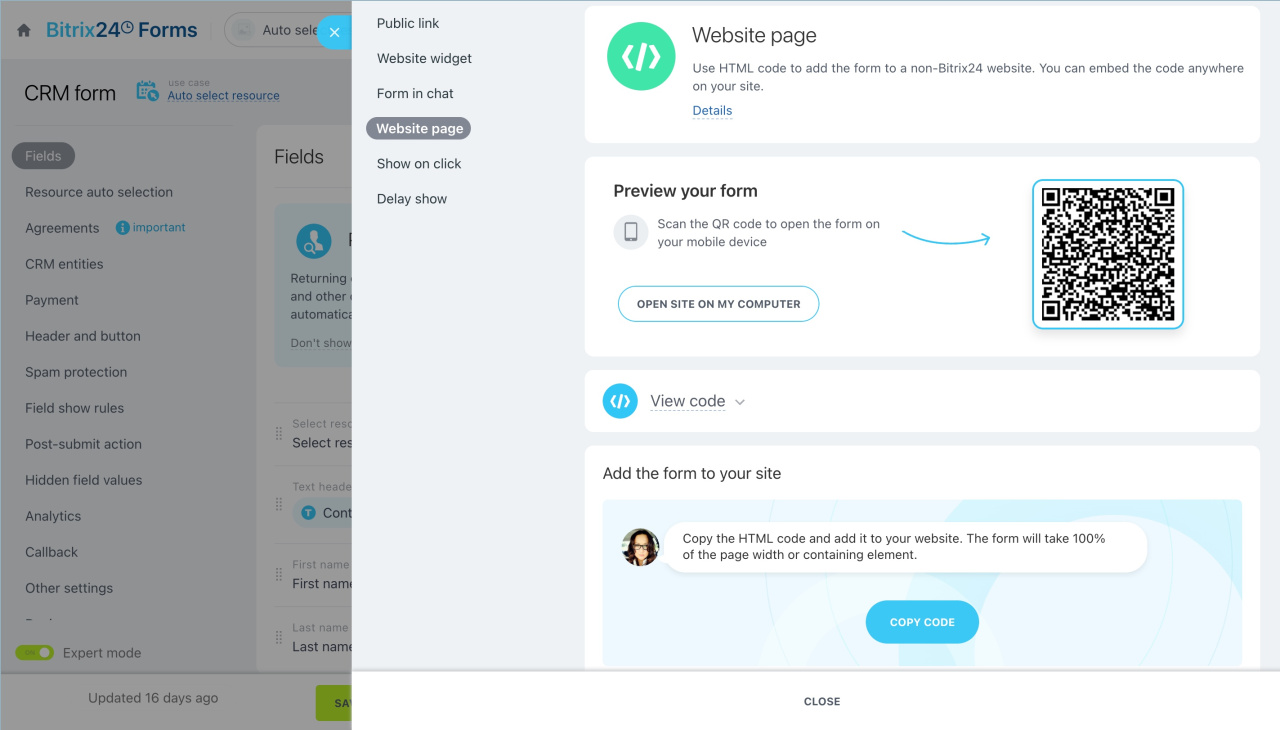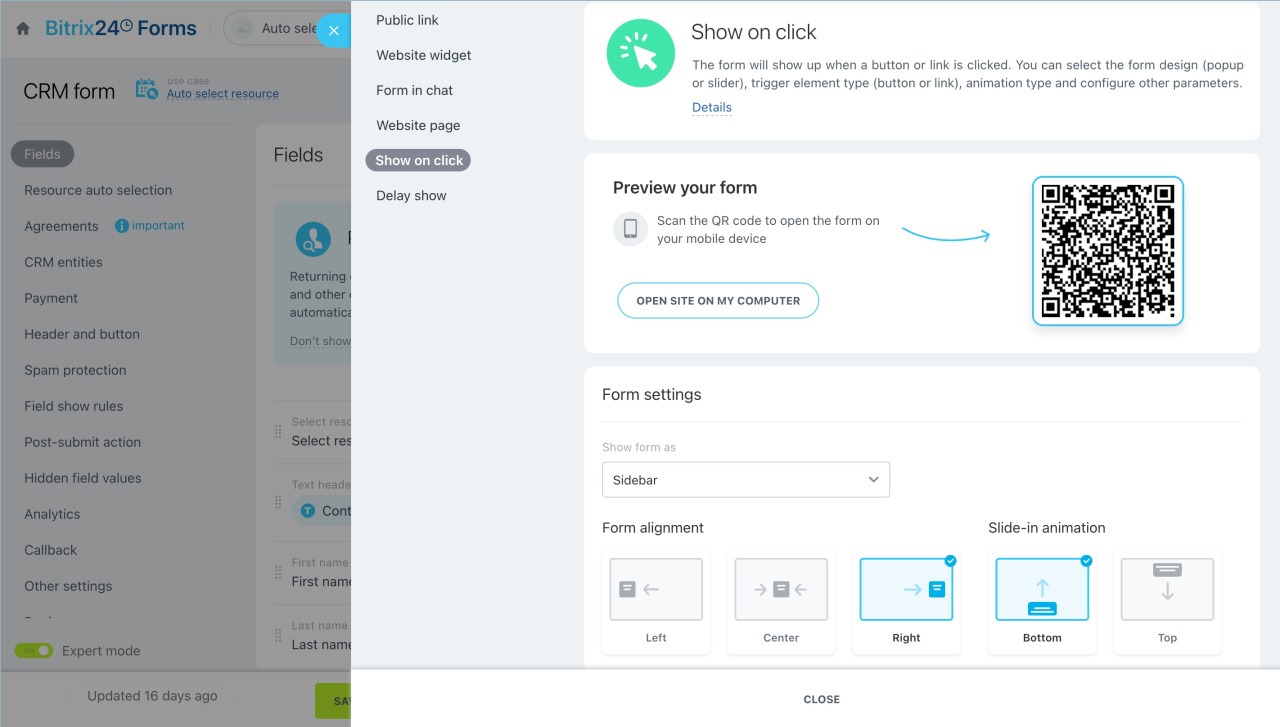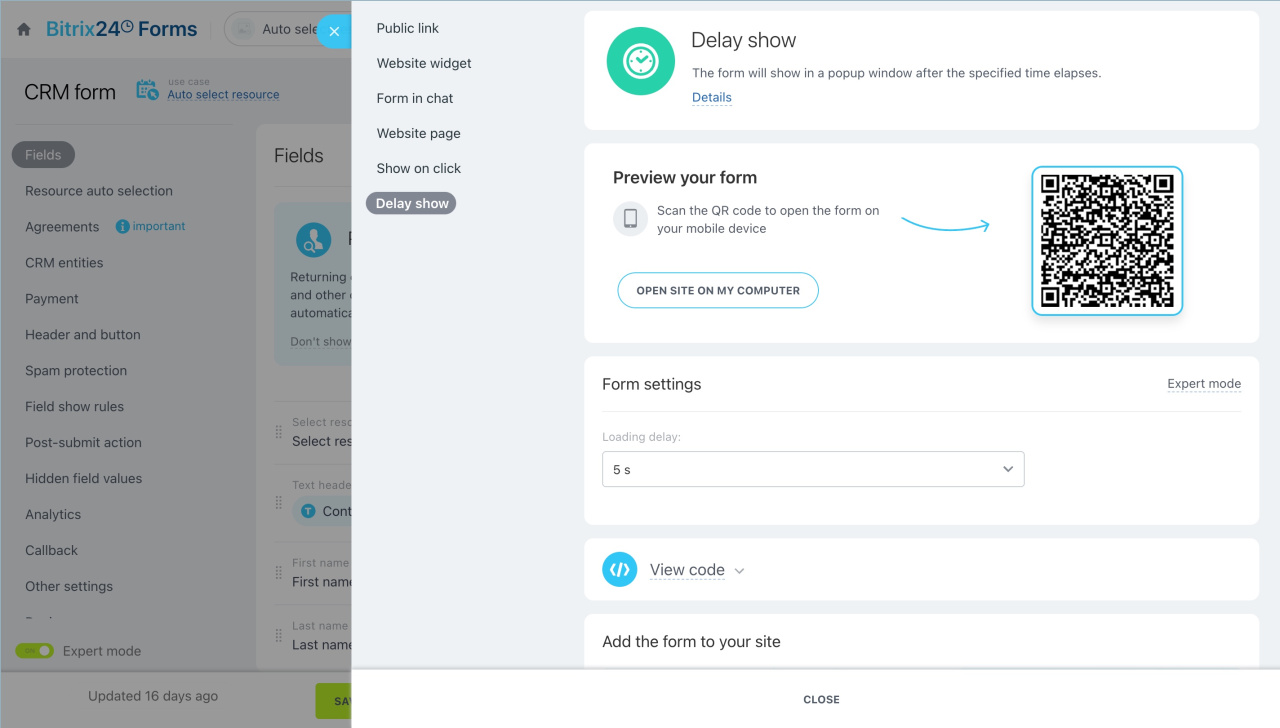If a site is created in another CMS, you can place Bitrix24 CRM form on it. There are three available options:
- As a block on the page
- In the window that opens after the page loads
- In the window that opens after you click the button
We recommend entrusting this work to a specialist with web development experience. If you have created a site in Bitrix24, use the instructions from the article How to place a CRM form on the Bitrix24 site.
Place a form as a block. Open the settings for the form you want to place on the site and click the Embedding options button.
Copy the code from the Website page tab. Insert the code into the place where you need a have form.
Place the form in the window that opens after you click the button. Open the Show on click tab and copy the code. Paste it in front of the button.
Place the form in the window that opens after the page loads. Open the Delay show tab and copy the code. Paste it in the place where you need a have form.