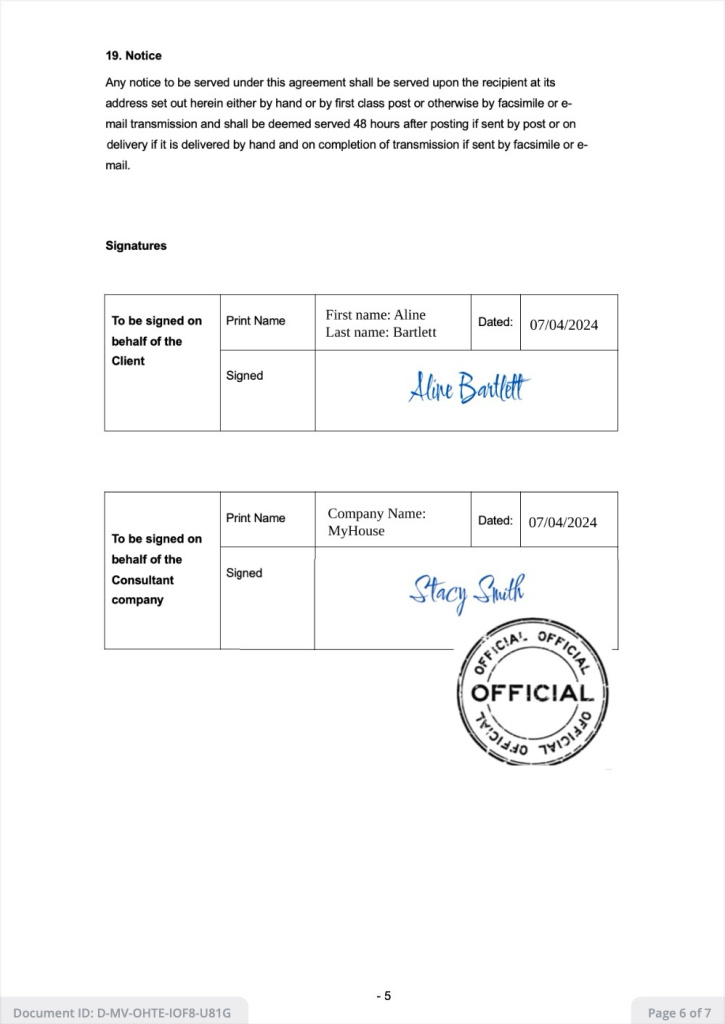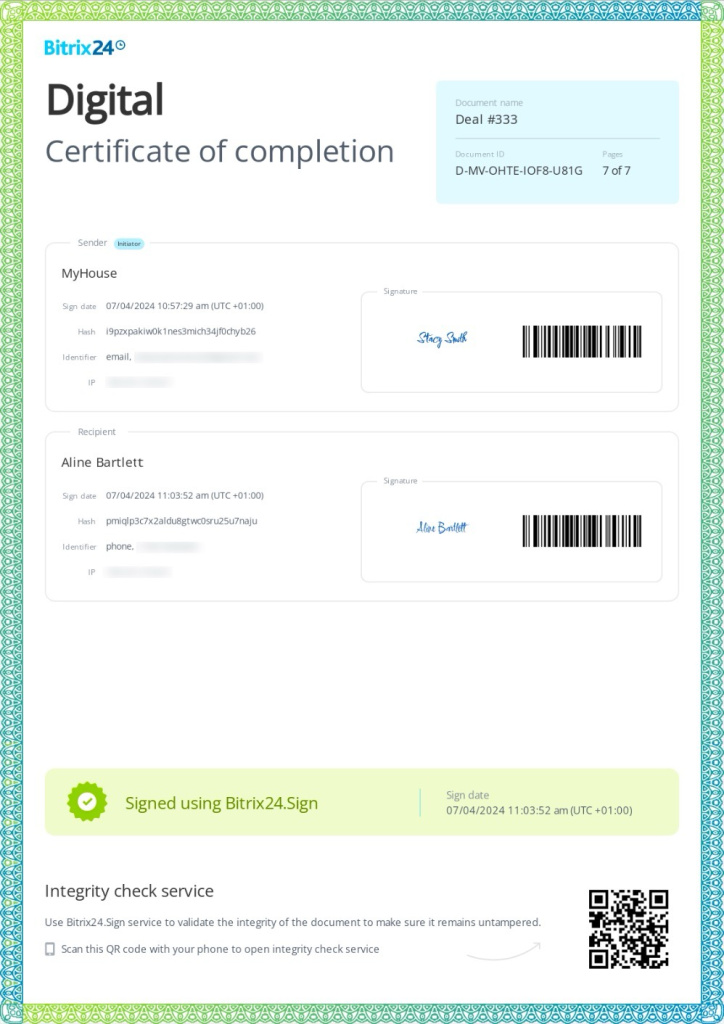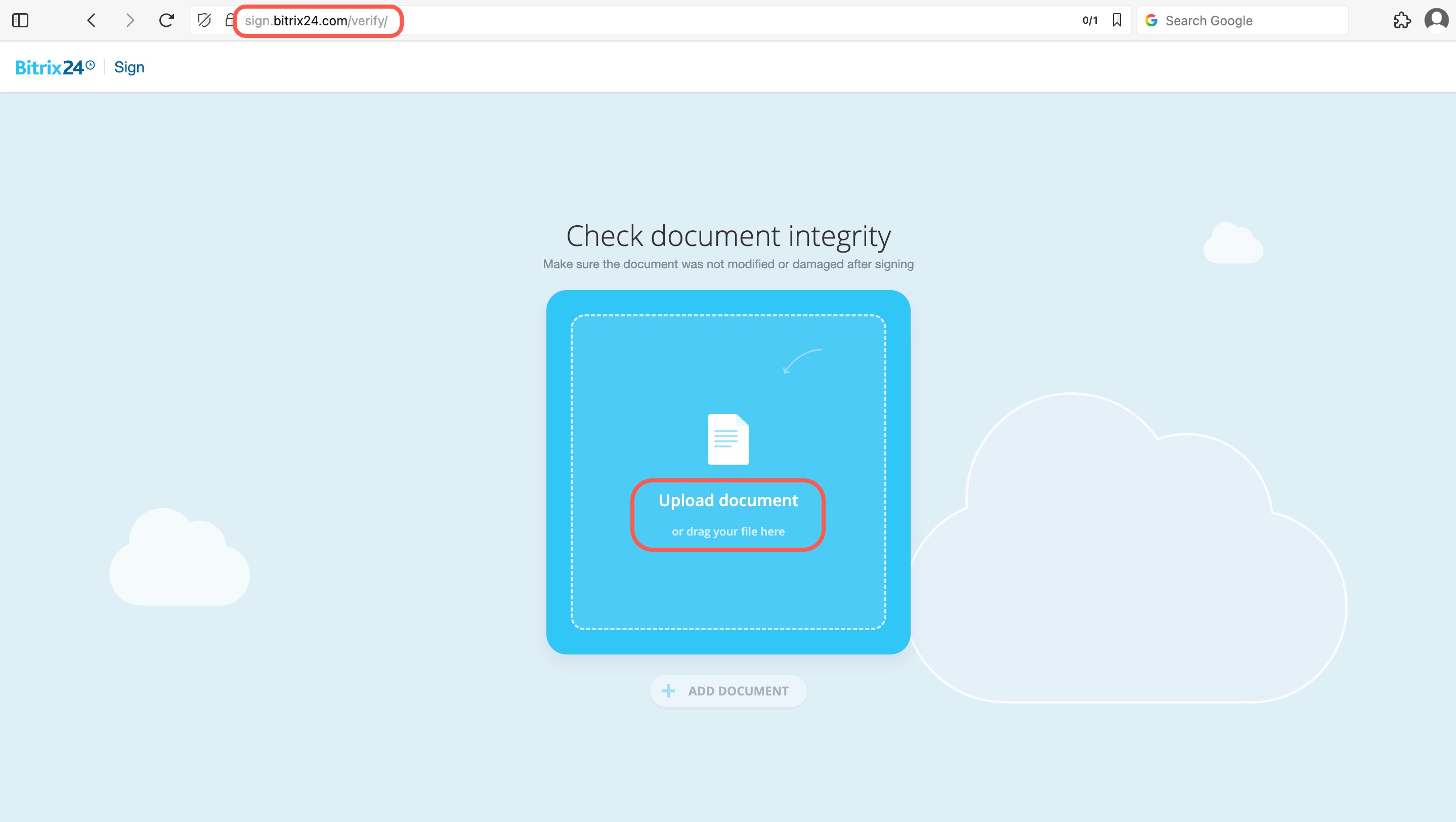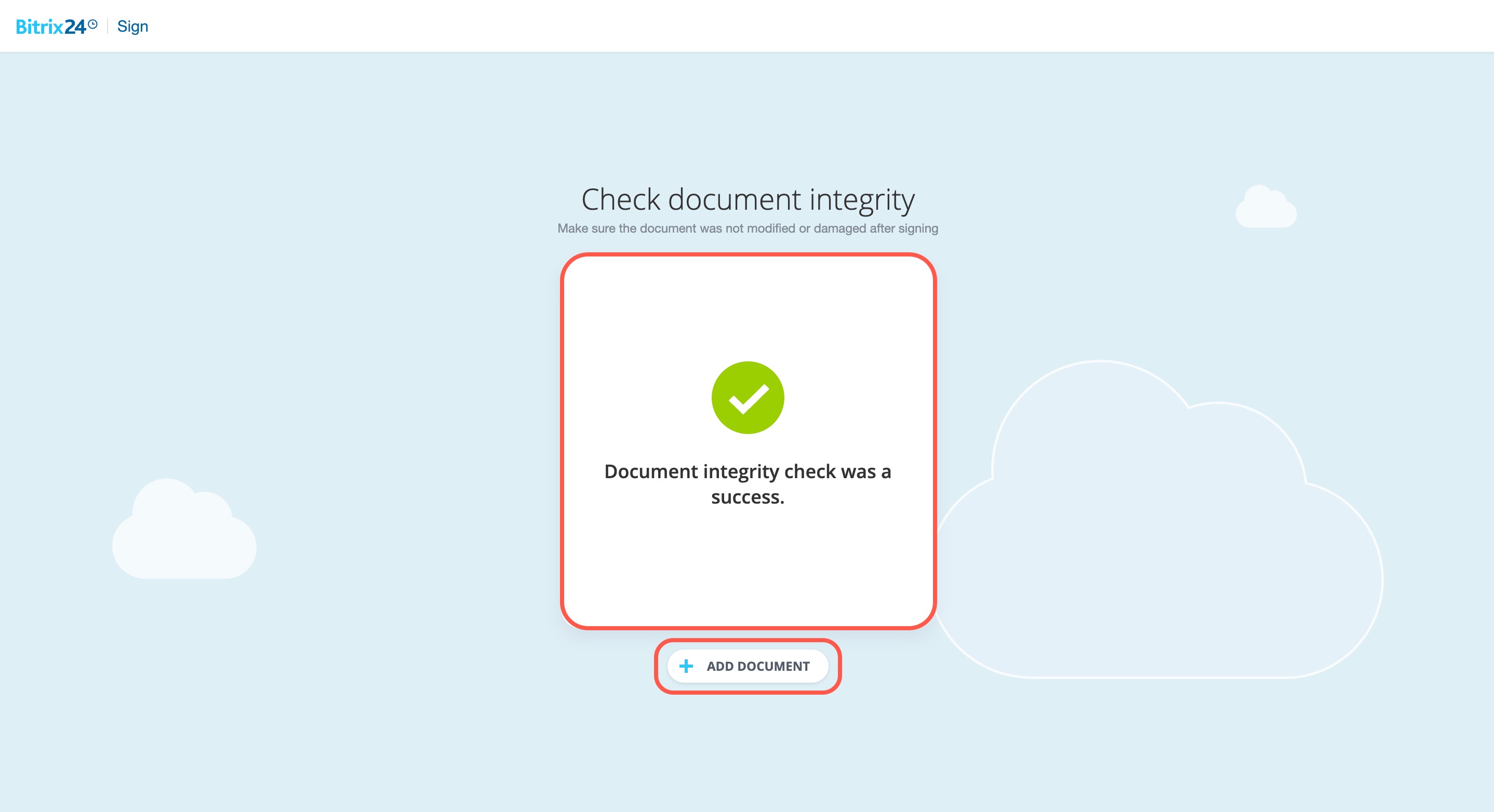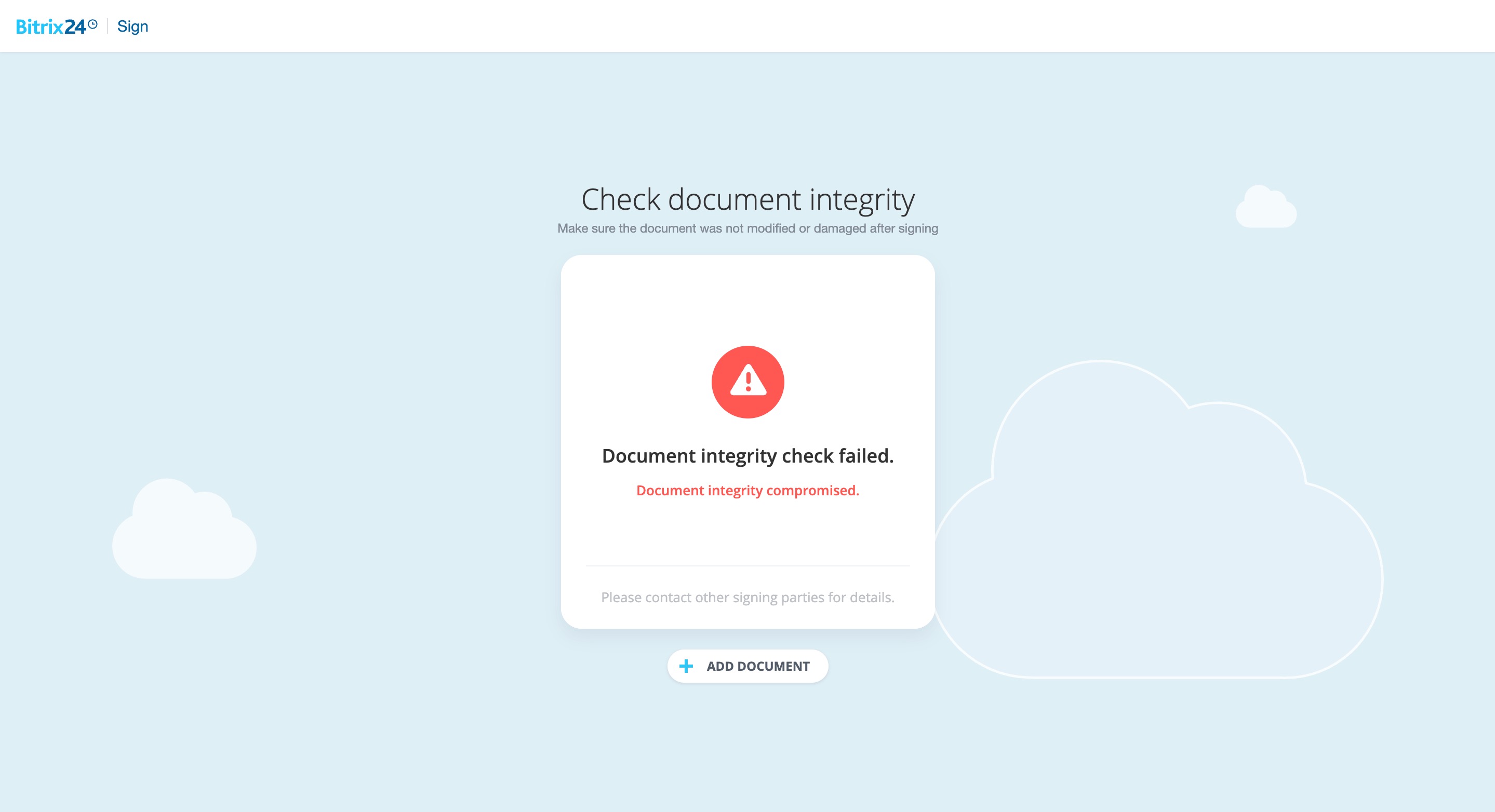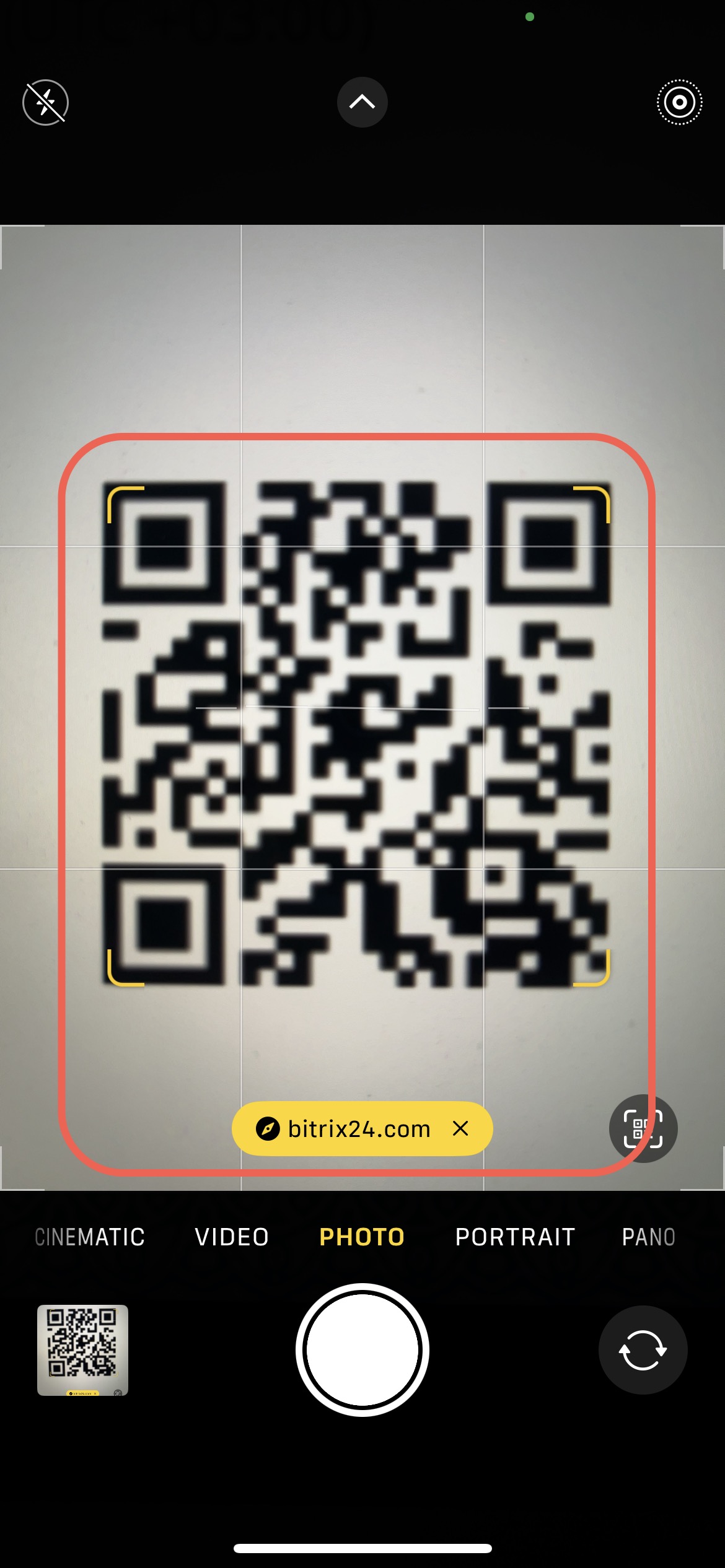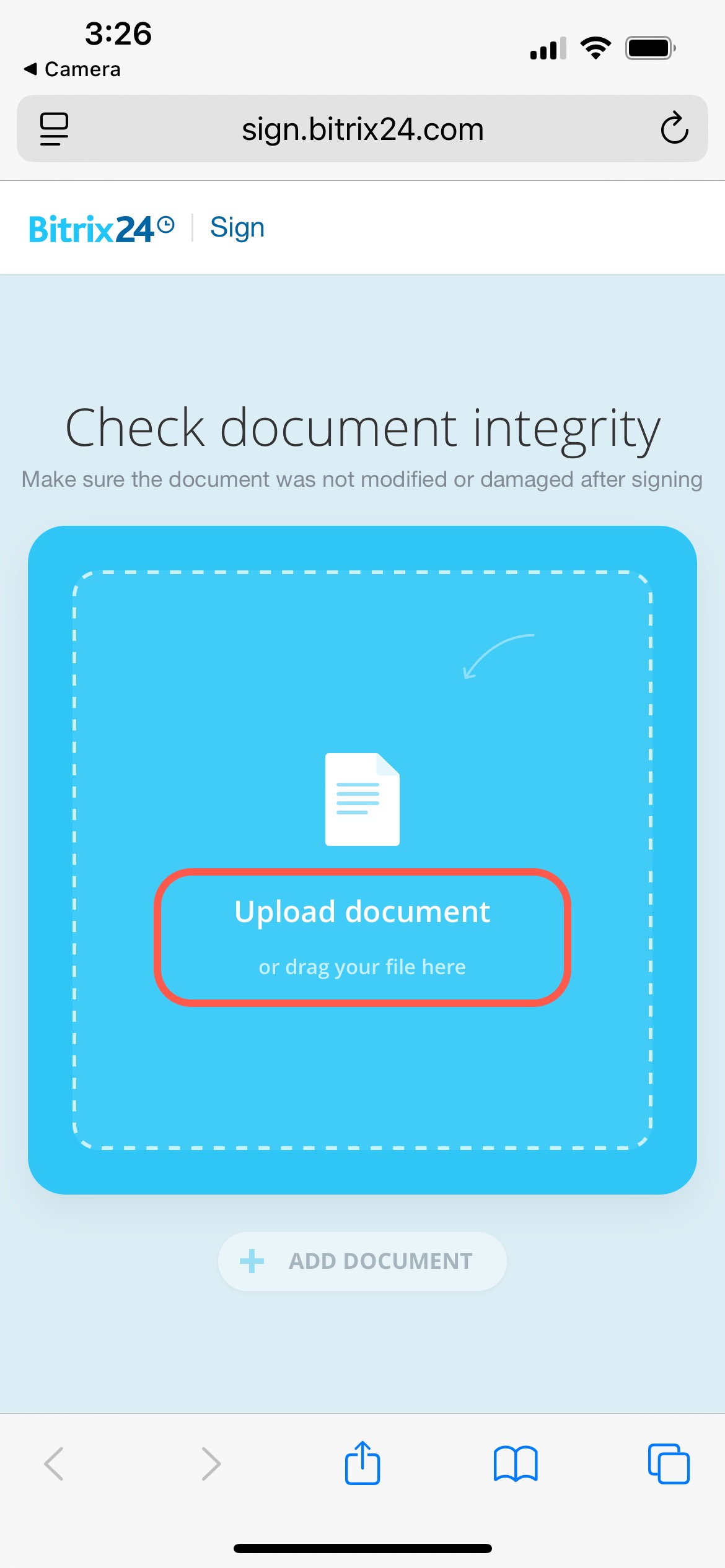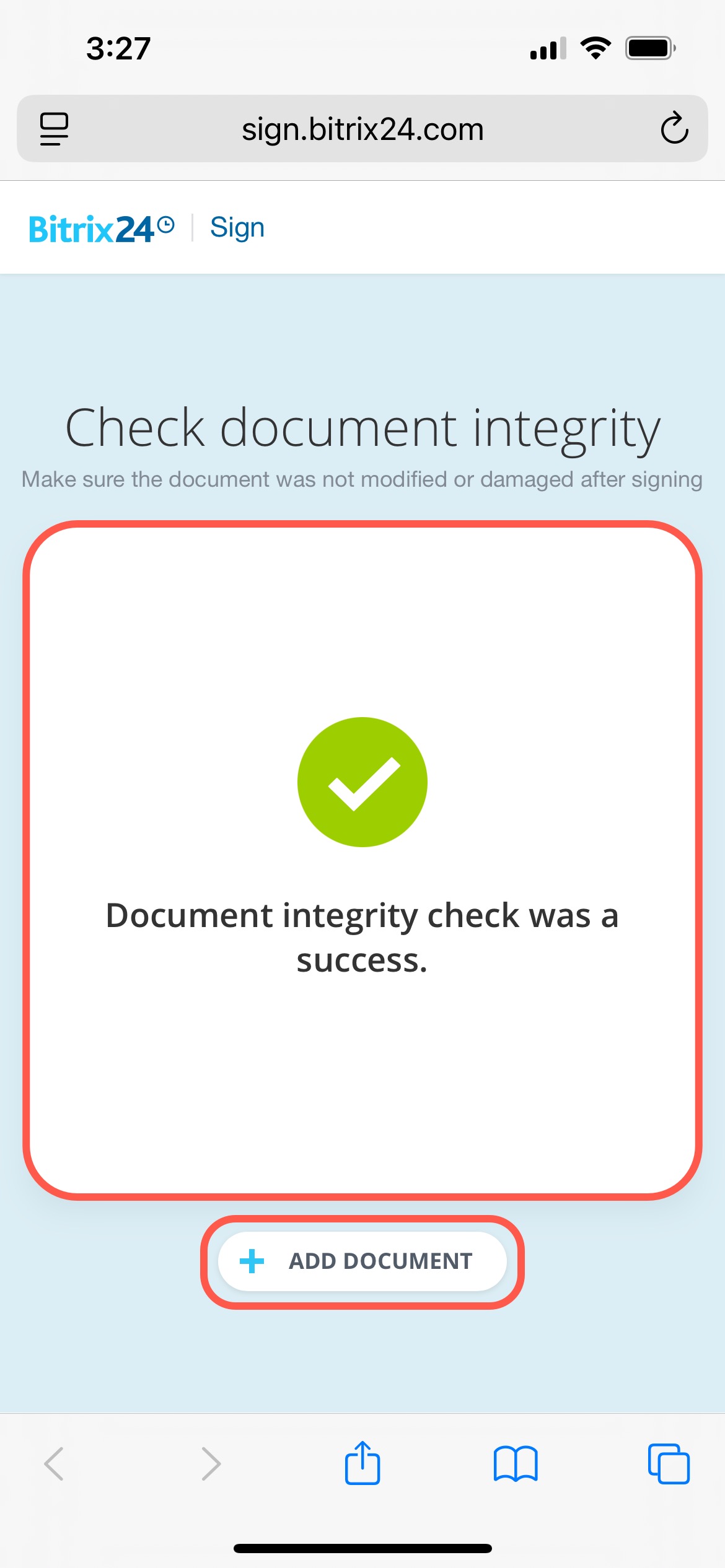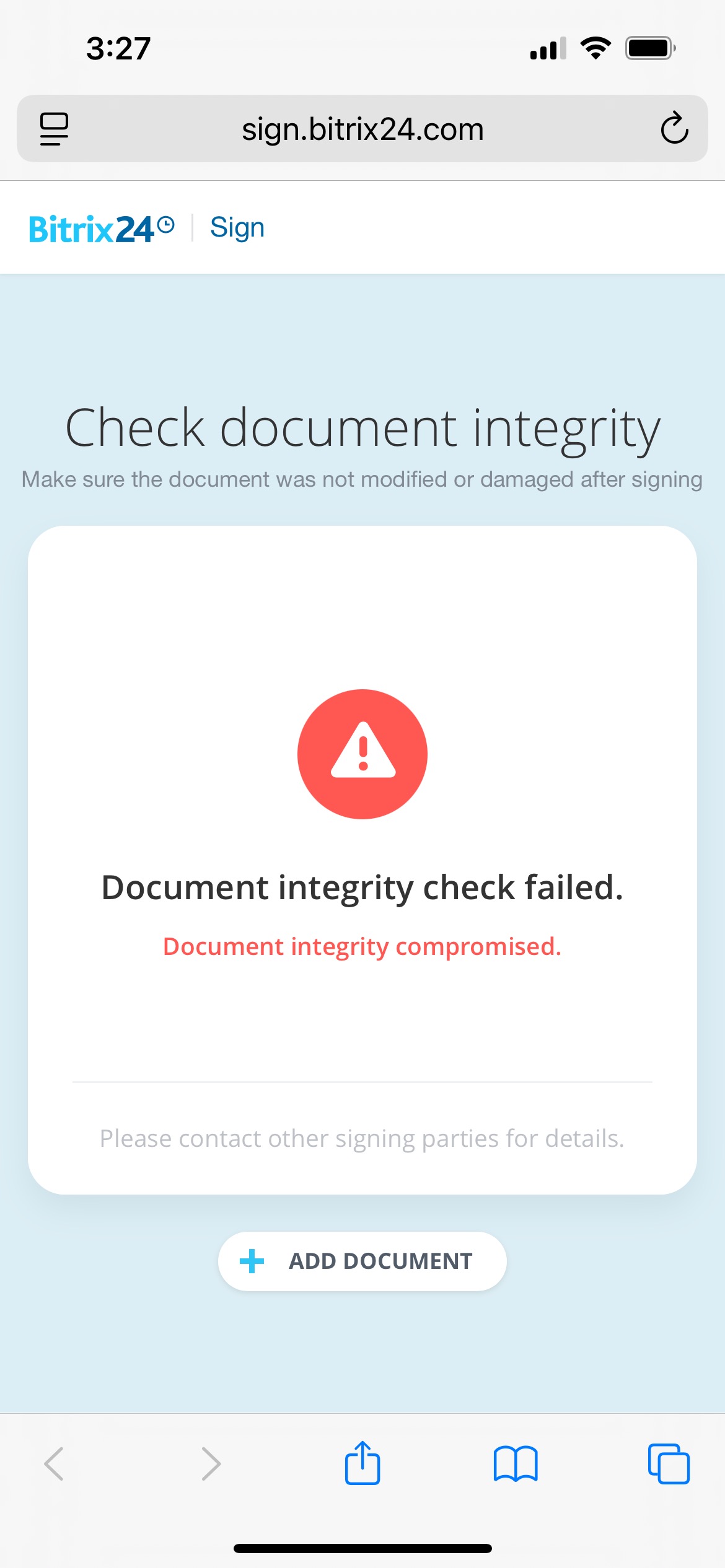A document integrity check ensures a file hasn’t been altered after signing. For example, if a customer signs an agreement, you can confirm that the terms haven’t changed.
Bitrix24 e-Signature offers a built-in service for this. Each signed document comes with a certificate of completion that proves it hasn’t been altered.
You can check document integrity on both your computer and mobile device.
To check a document for changes:
- Go to https://sign.bitrix24.com/verify/.
- Upload the document you want to check.
- Review the verification results.
- Click Add document to check more files.
To check a document for changes:
- Scan the QR code on the certificate of completion with your smartphone.
- Upload the document you want to check.
- Review the verification results.
- Tap Add document to check more files.
In brief
-
A document integrity check ensures a file hasn’t been altered after signing. Bitrix24 e-Signature offers a built-in service for this.
-
Each signed document comes with a certificate of completion that proves it hasn’t been altered.
-
You can check document integrity on both your computer and mobile device.
-
If the document was changed after signing, the service will notify you. You can then ask the customer for details about the changes.