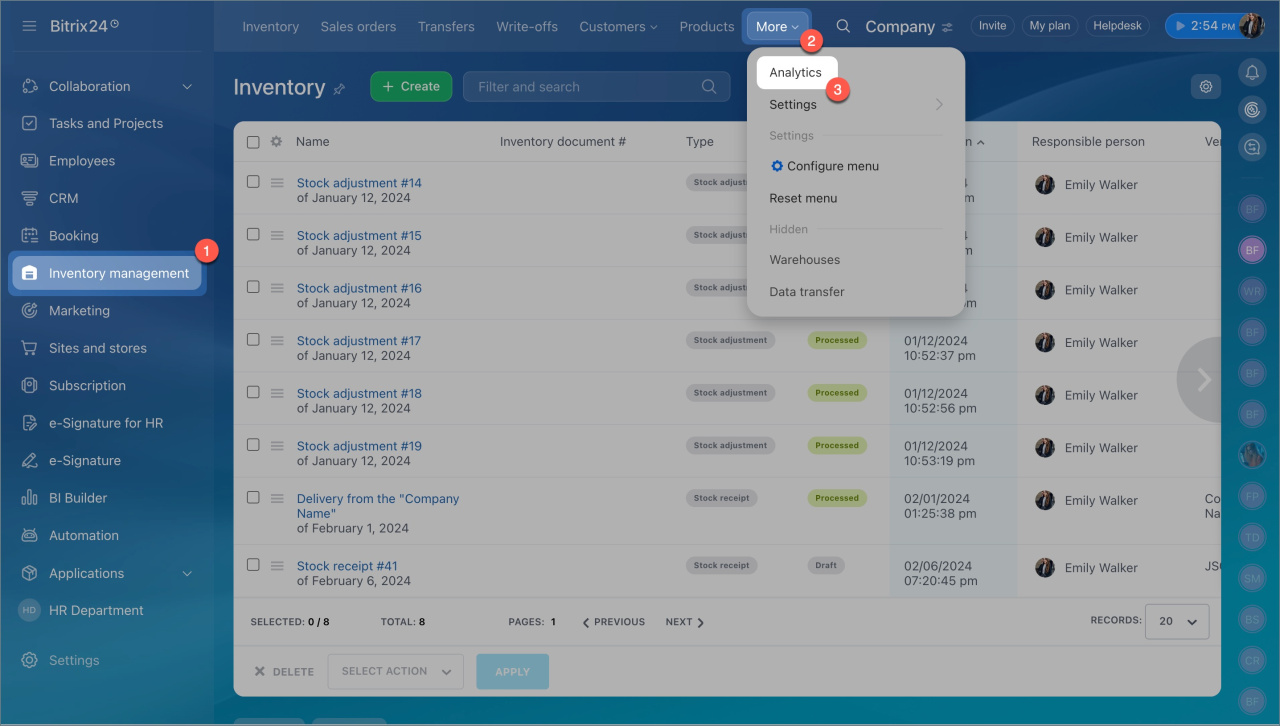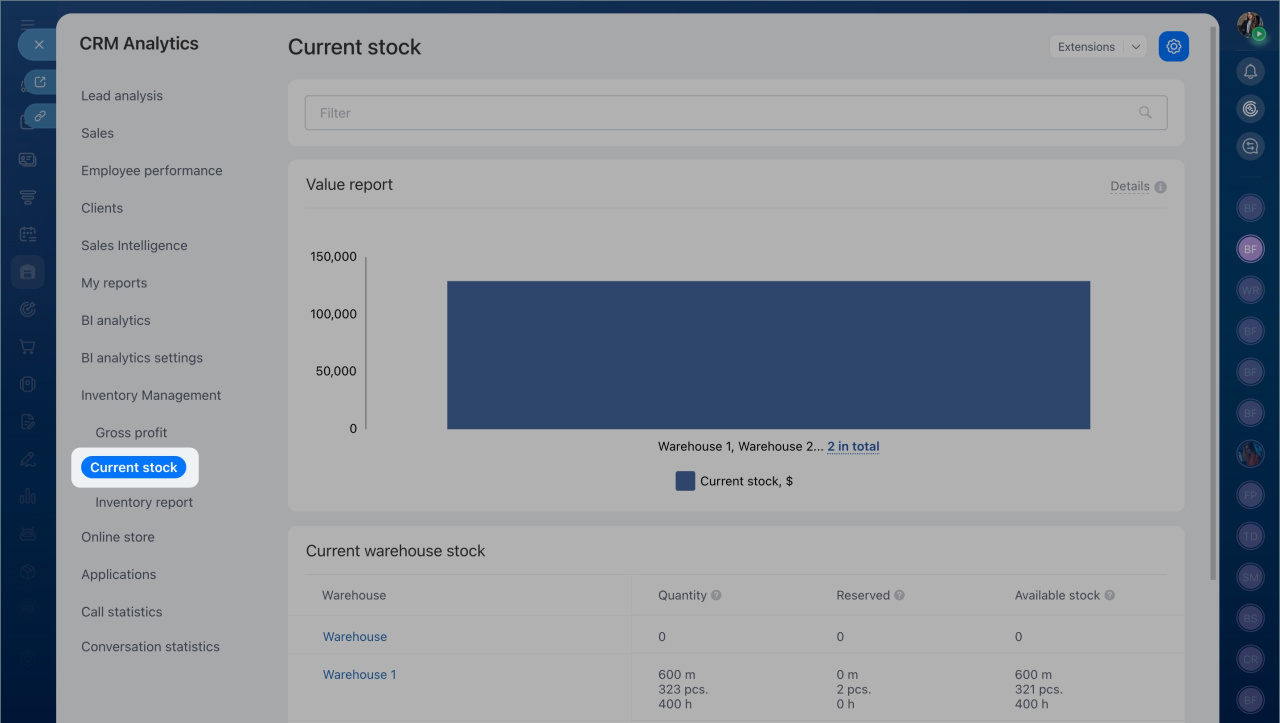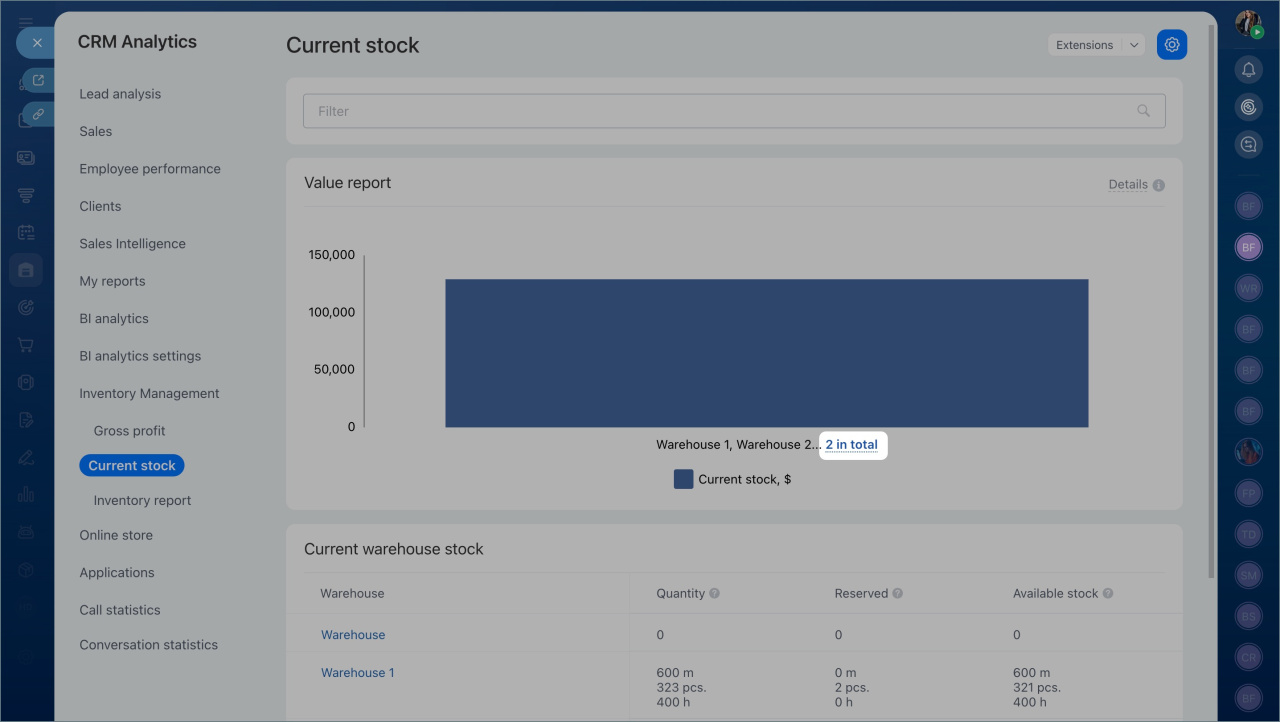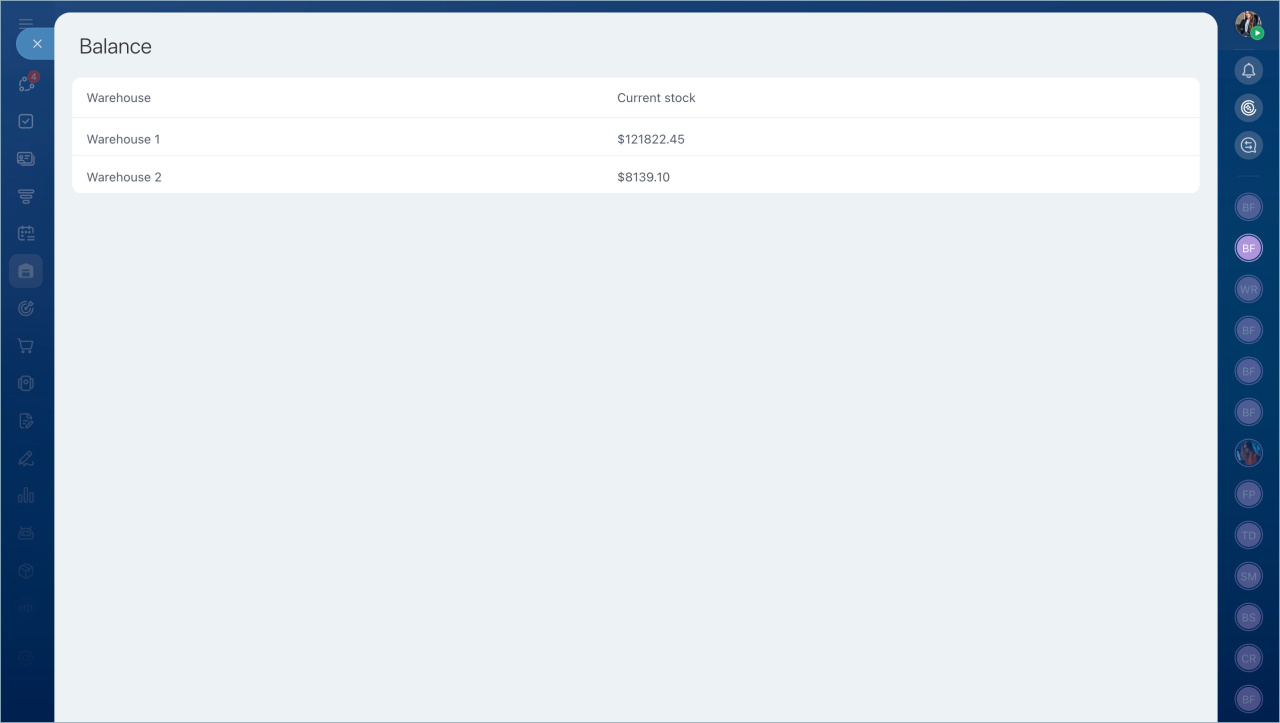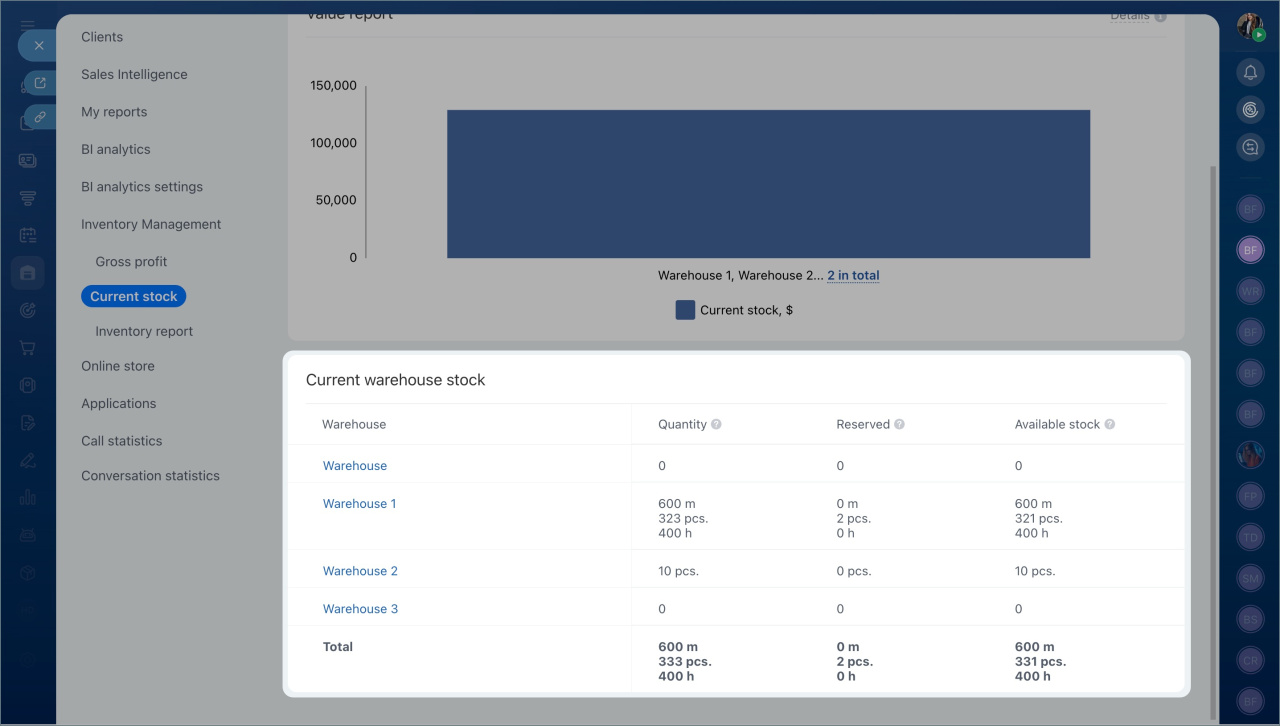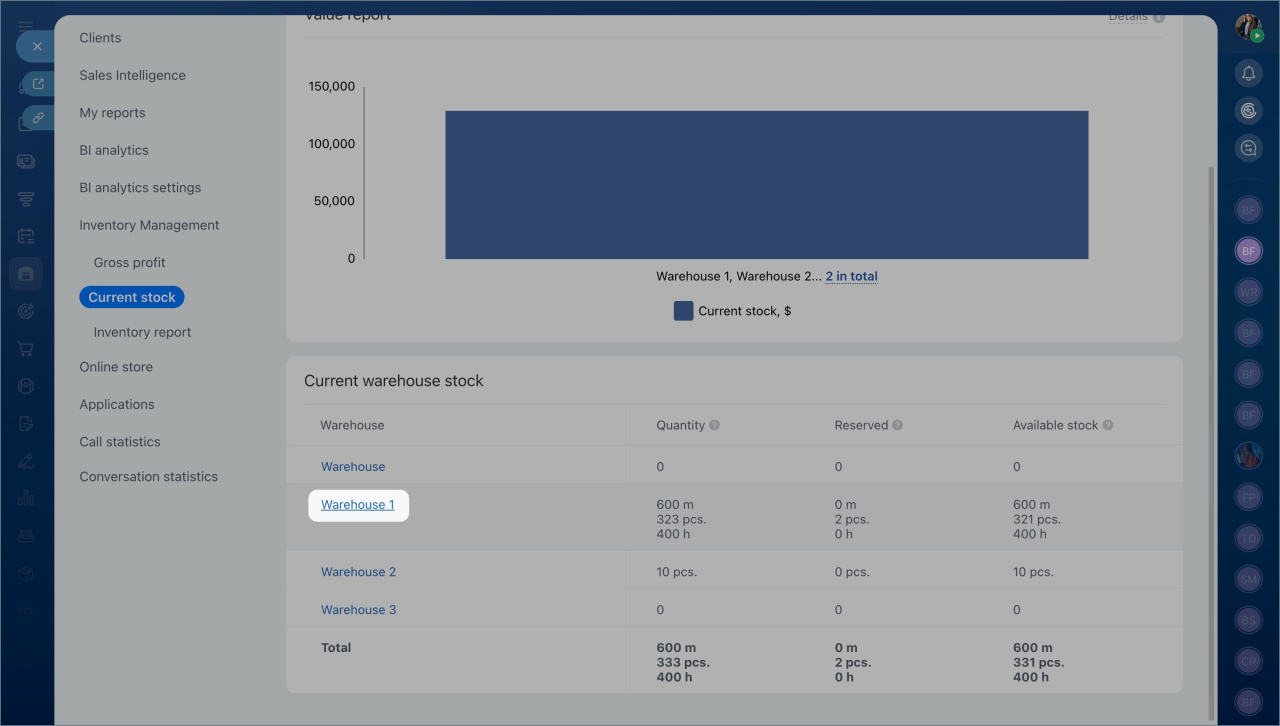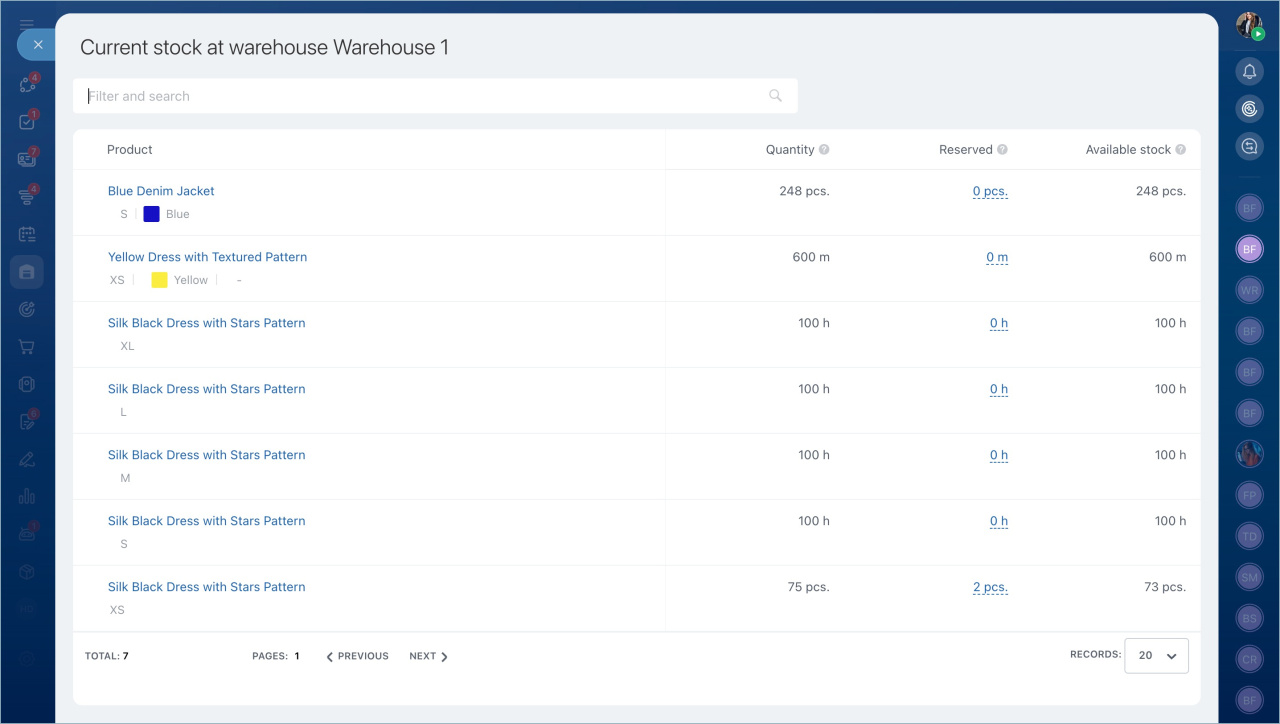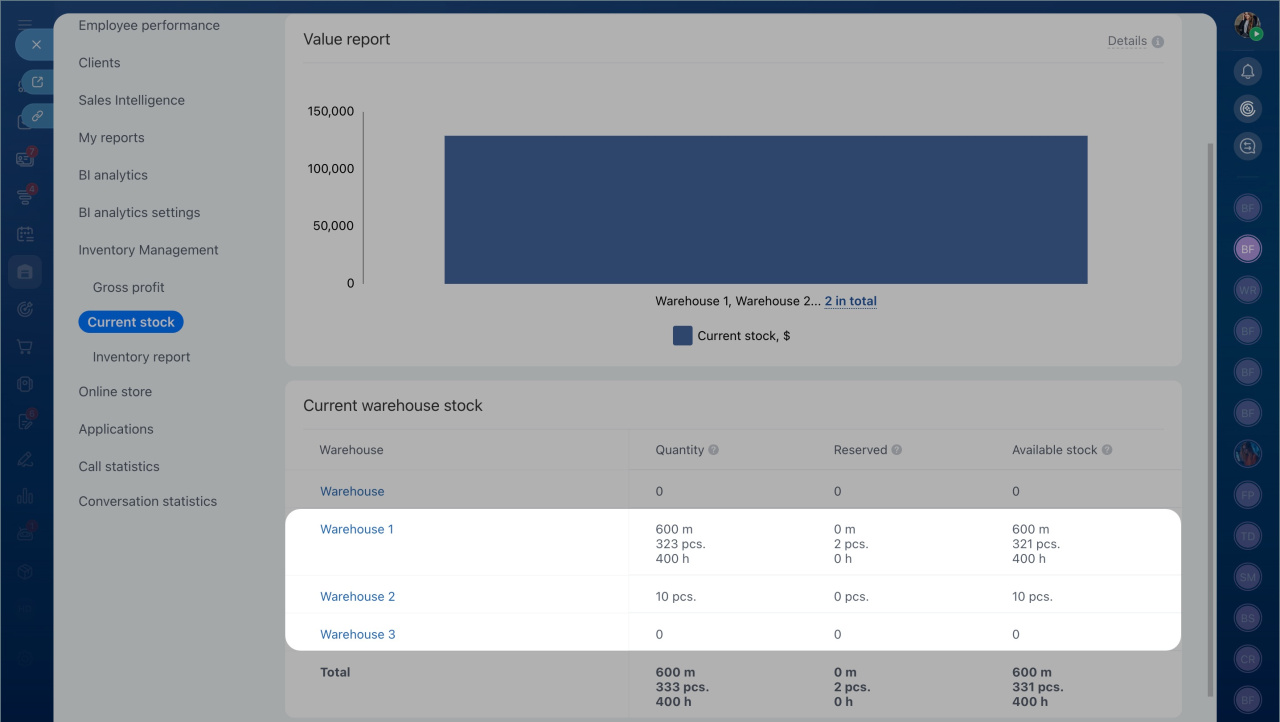Current stock is a report that shows the current amount of products in stock, amount of reserved products, as well as how many products were sold for a certain period.
The report helps you figure out how many products are currently in stock at the warehouses and decide whether to order more products from a vendor or move them to another warehouse if necessary.
In this article:
How the report is structured and what metrics it includes
To view the report, go to the Inventory management section > Analytics > Current stock.
The top section of the report displays the total value of inventory. The value is calculated based on purchase prices. To view data for each warehouse, click In total.
The bottom section of the report contains a table with current inventory levels for each warehouse. It helps assess where stock is excessive and where it is insufficient. The table includes the following metrics:
- Quantity — shows how much stock is currently in the warehouse.
- Reserved — indicates how much stock is reserved by managers in deals.
- Available stock — the difference between quantity and reserve. This is the stock available for sale or reservation.
You can view detailed information about each warehouse. Click the name to open a table.
How to use the report to manage inventory
The report helps manage inventory by comparing stock levels.
- Stable sales — available stock decreases. For example, a product sells weekly, but stock is running low. You can plan a purchase or transfer to avoid shortages.
- High reserve ratio with low stock. For instance, almost all stock is reserved, creating a risk of delivery delays. You can check payments and deadlines, release unnecessary reserves, or replenish stock.
- Different demand. For example, a product sells faster at the online store warehouse, while sales are slower at the main warehouse, leading to stock accumulation. You can analyze sales trends and transfer some stock between warehouses.
In brief
- The inventory report shows how much stock is available at each warehouse, how much is reserved, and how much is available for sale.
- The top section of the report displays the total inventory value. The bottom section contains a table with current stock levels. You can view detailed information about each warehouse.
- The report helps manage inventory by comparing stock levels.