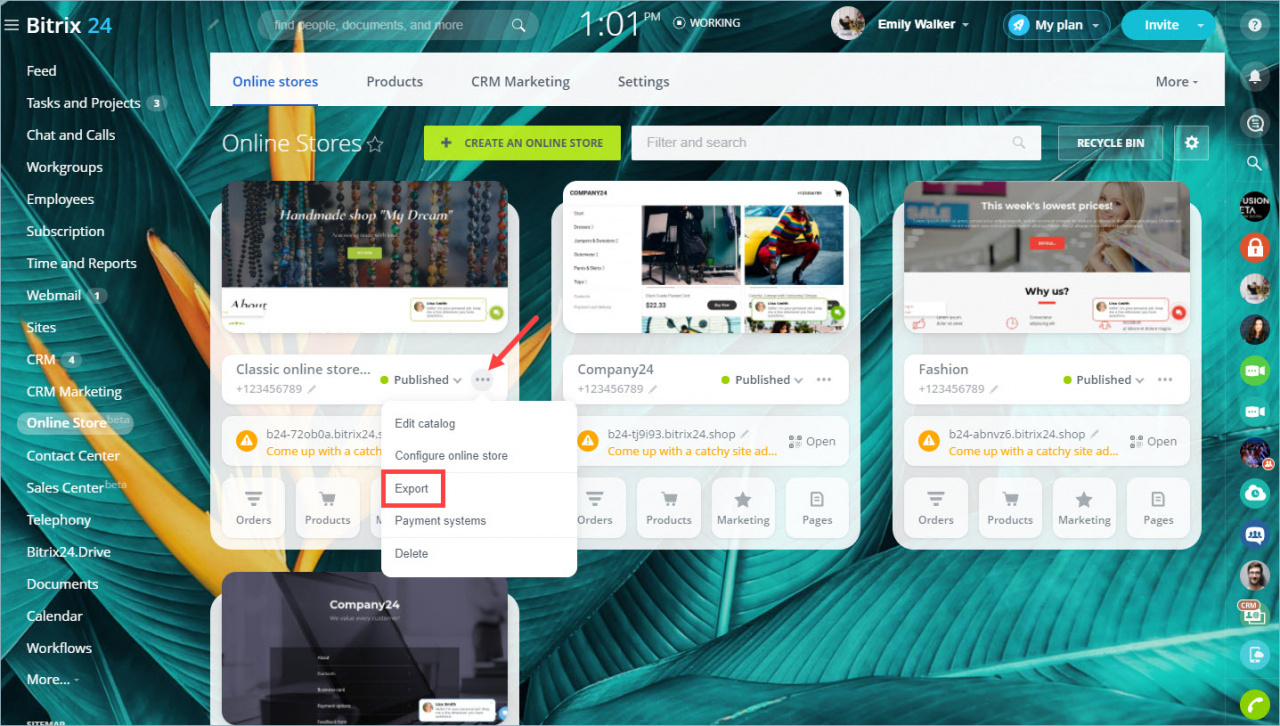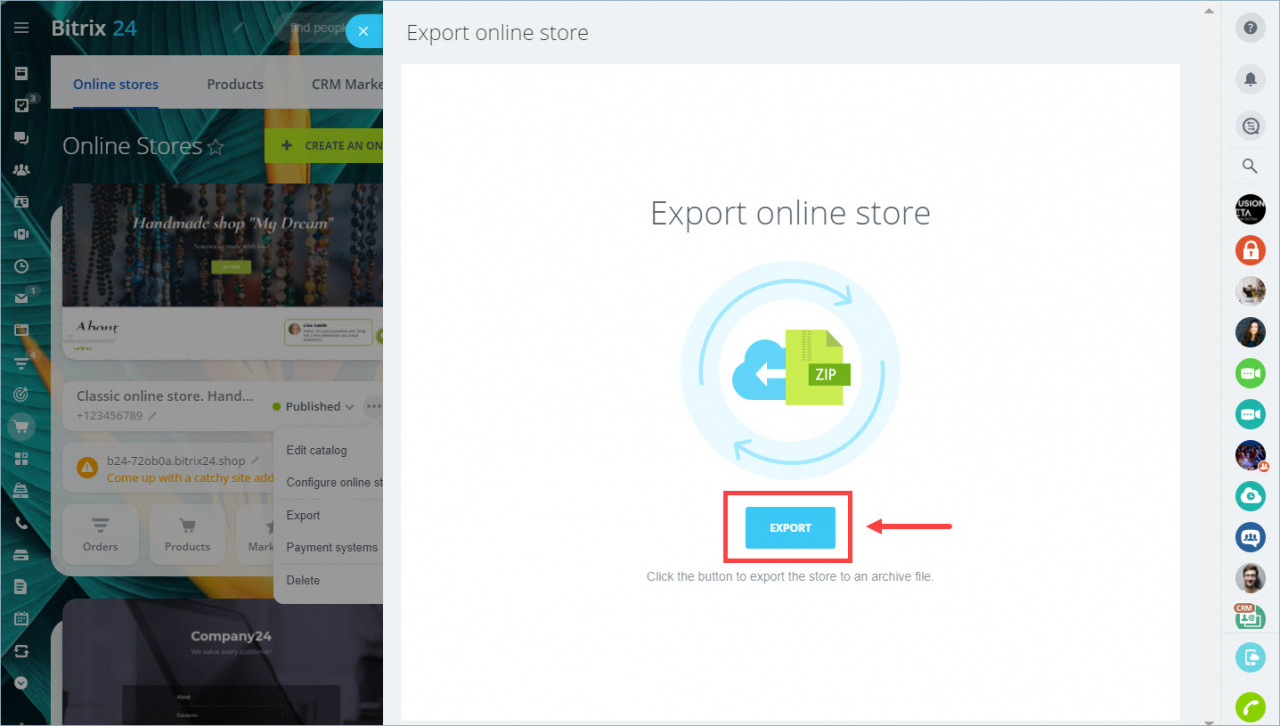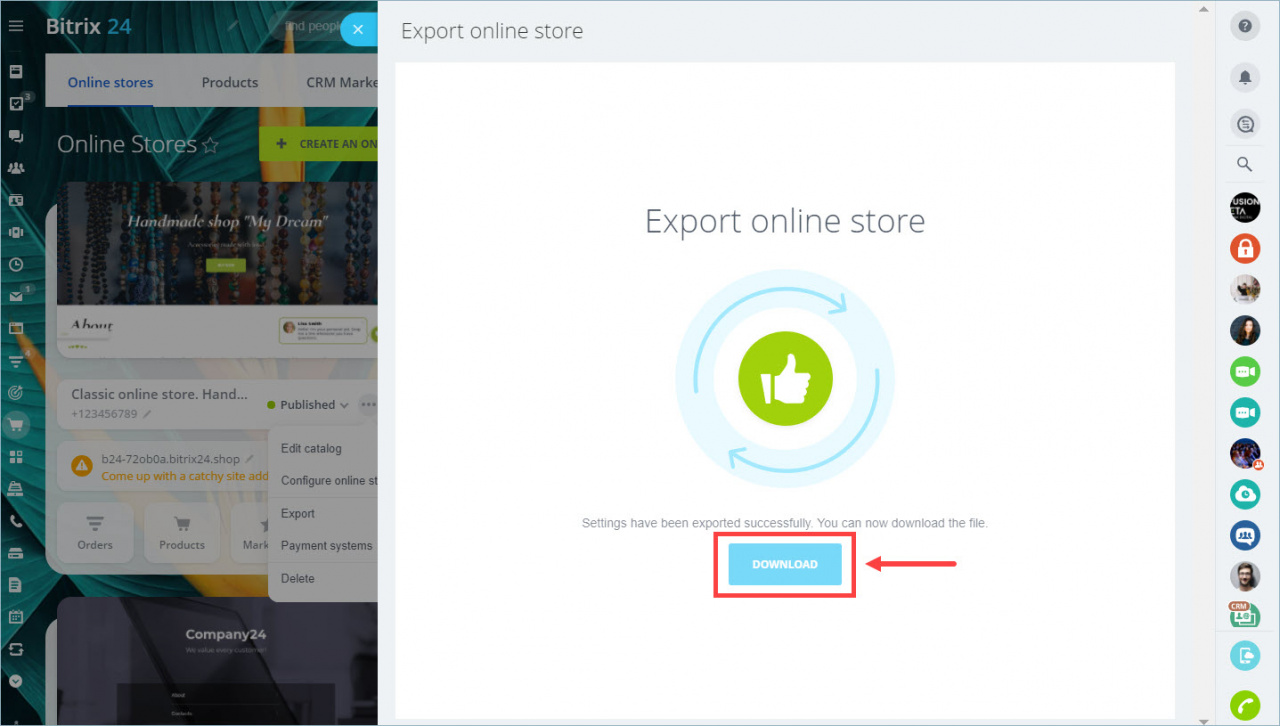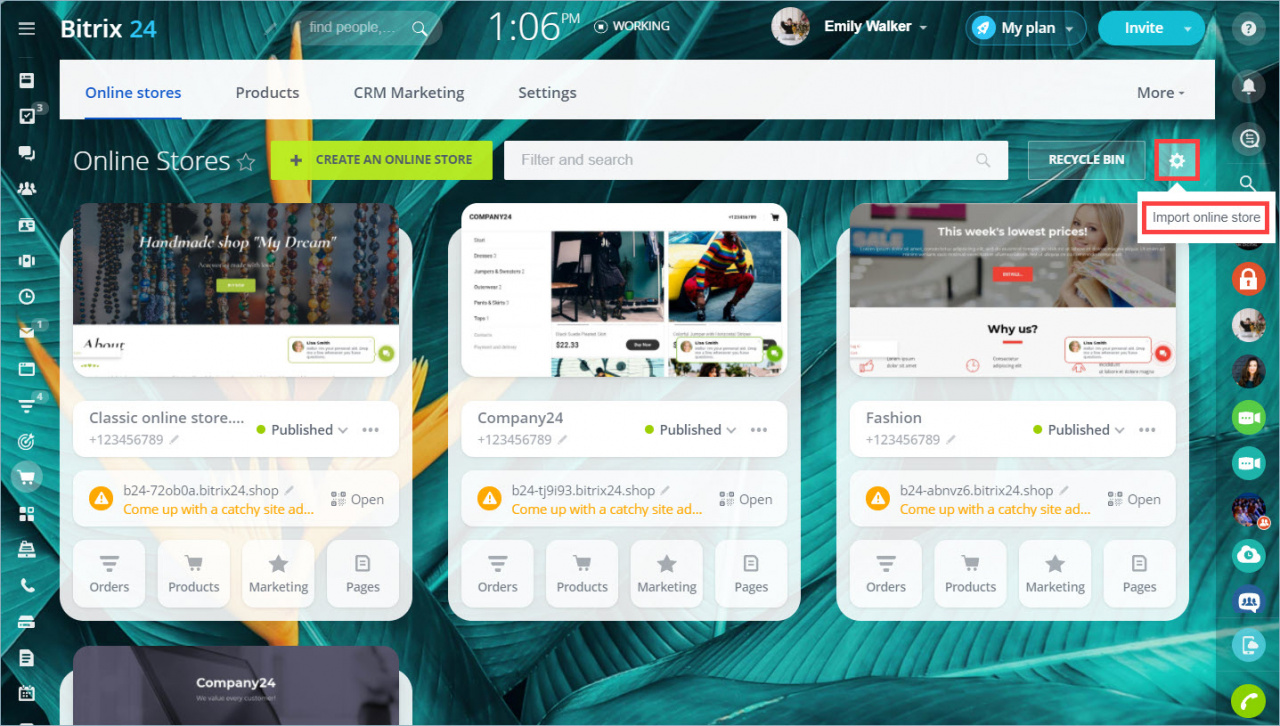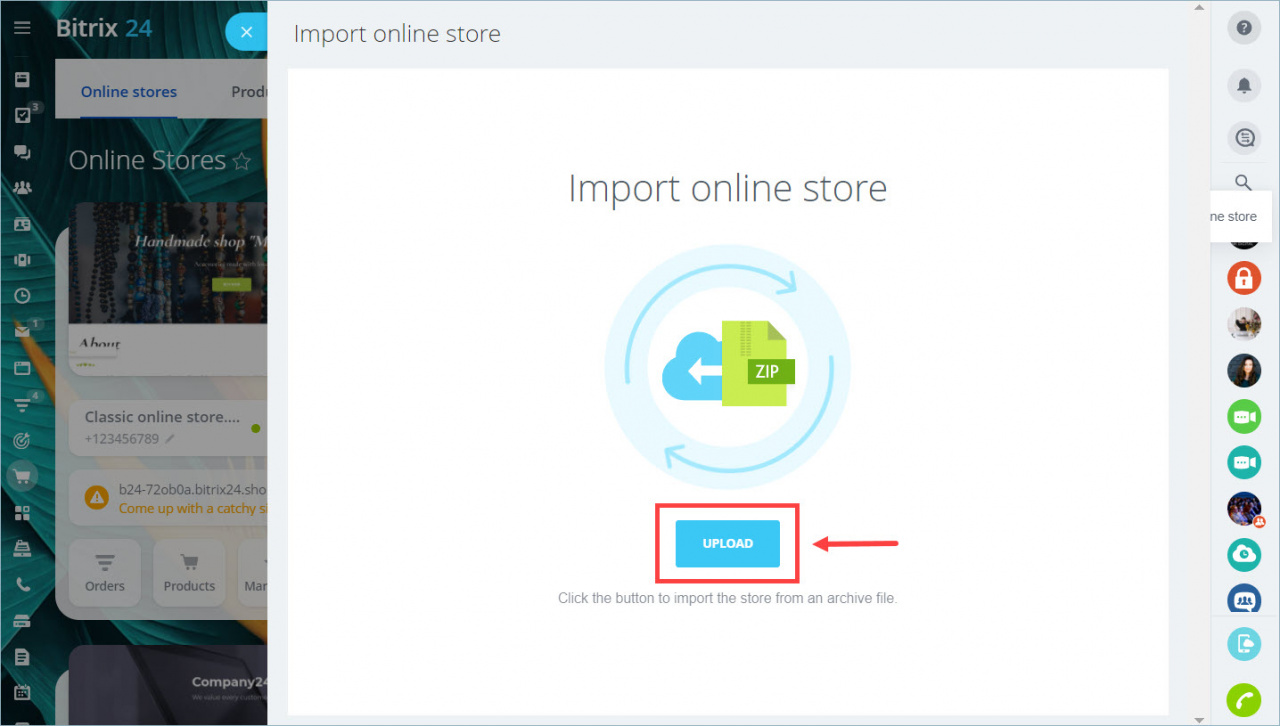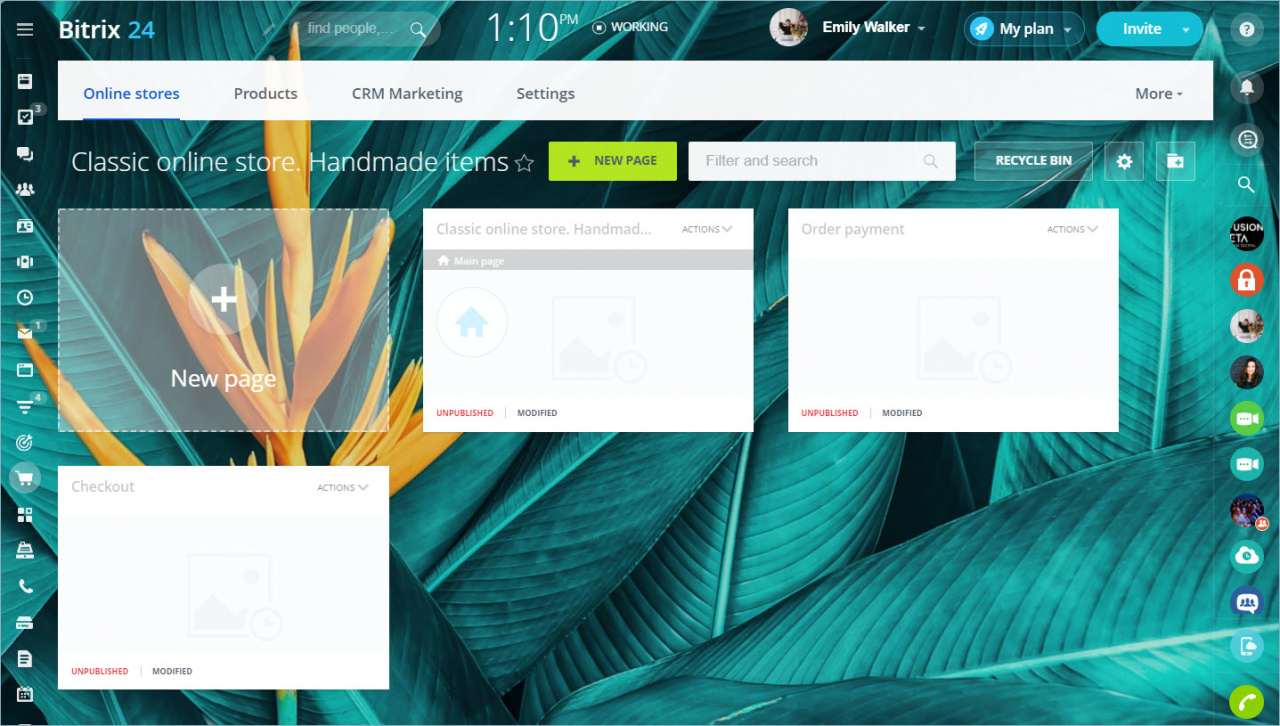You can transfer your online stores created in Bitrix24 from one Bitrix24 account to another. All you need to do is to export an online store from one account and then import the online store archive file to another one.
How it works
Go to the Online Store section > click Online Stores > select a store you want to transfer > click Actions > Export.
Click Export to create an archive file.
Click Download to download a zip file.
Go to another Bitrix24 account > Online Store > Online Stores > cogwheel button > Import online store.
Upload the Online Store.
Done! Open the imported site to start working with it.
You can publish it, configure integrations, delivery services, payment systems and commercial catalog.
- Online store import is available at any Bitrix24 plan.
- Online store export is available at commercial plans only.
- For successful product import, another Bitrix24 account must have at least one product in the catalog.
- Only the online store itself and its structure are exported. Customer database, commercial catalog, delivery services, and other integrations (connected widgets, open channels, CRM web forms ) are not exported.