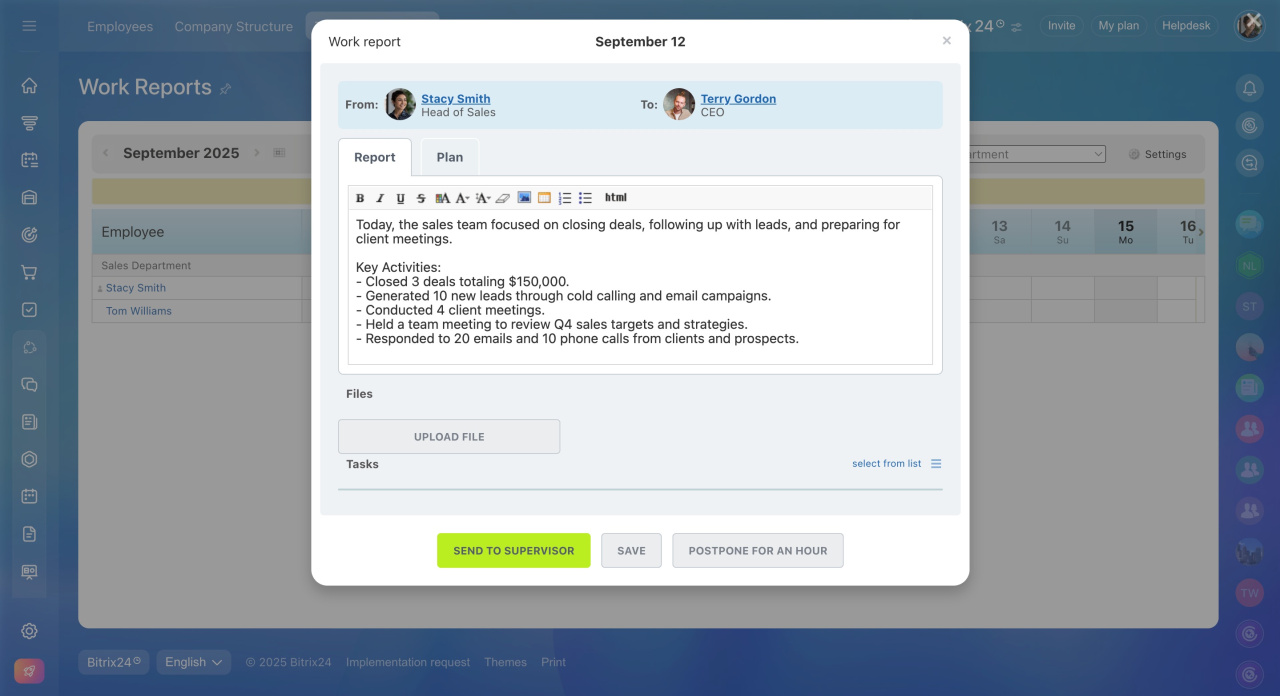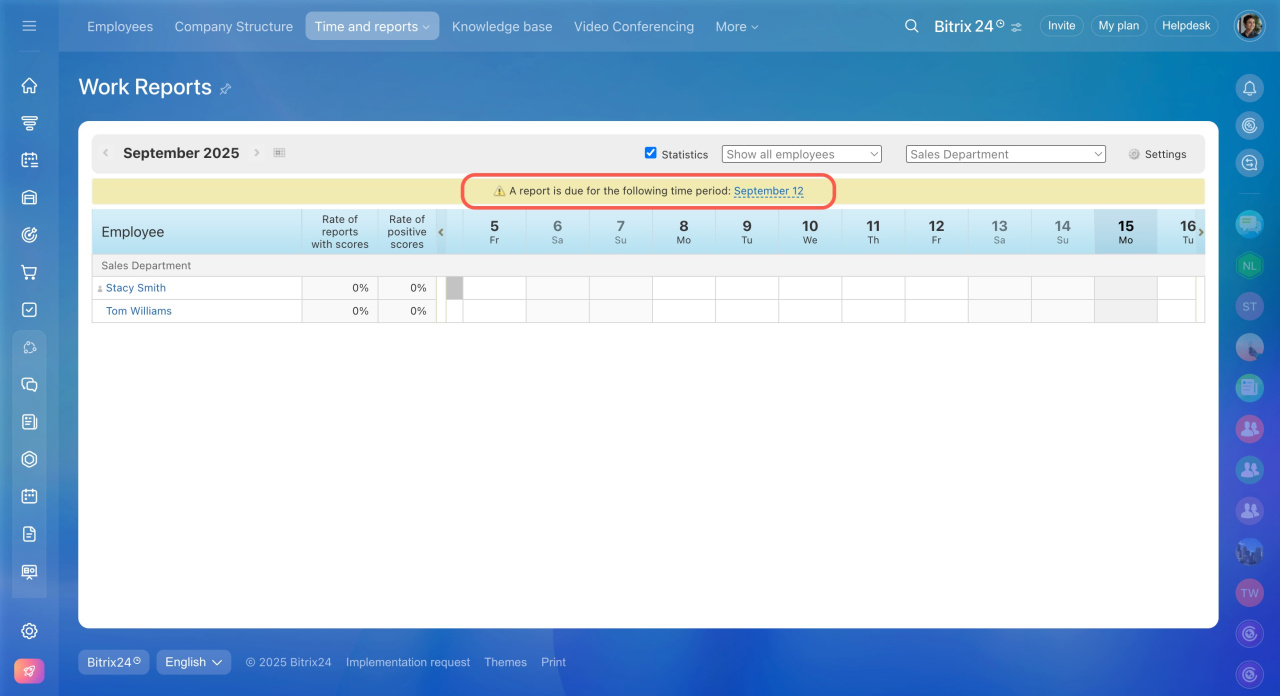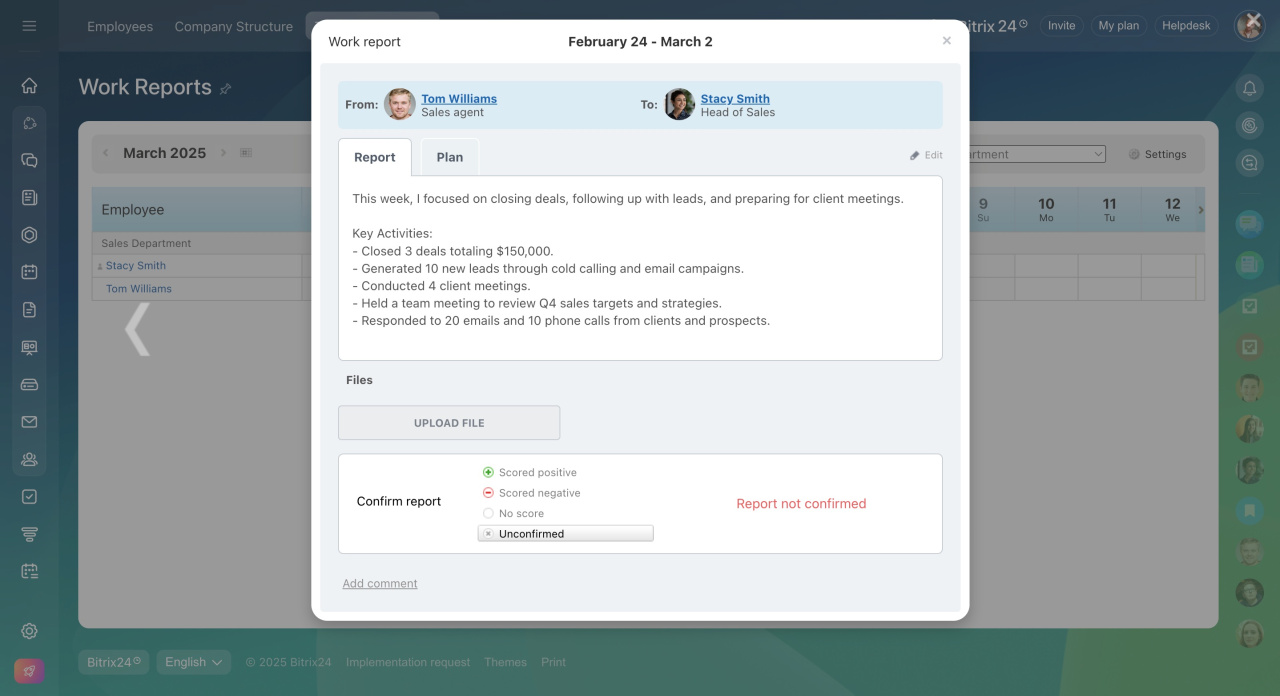The Work Reports tool enables you to effectively manage your employees' performance, track tasks, and evaluate their progress.
Fill in the report
When you finish a day, a week or a month, a report form will pop up automatically.
The report form contains several fields:
- Report - include everything that was done during the specified reporting period.
- Plan - make plans for the next reporting period.
- Files - attach files to the report.
- Tasks - include tasks that you have done.
- Events - are added automatically to your work report if you have confirmed participation.
When you complete the report, your supervisor will be notified of it. You will also receive a notifications when your supervisor confirms the report.
If you have not sent the report
If you have not completed a work report for some reason, you will see a notification on the Work reports page.
Confirm a work report
When employees complete the work reports, the supervisor needs to review, comment, and evaluate them.
The employee will receive a notification in Feed that the work report has been confirmed.