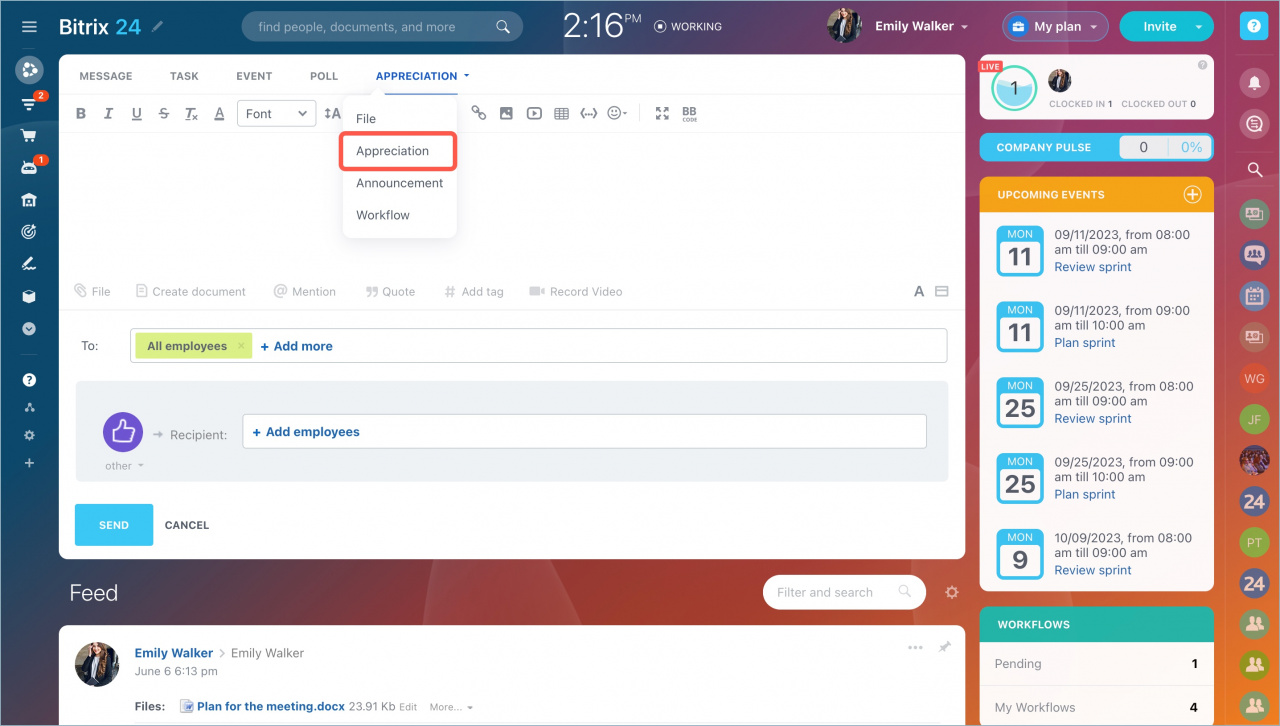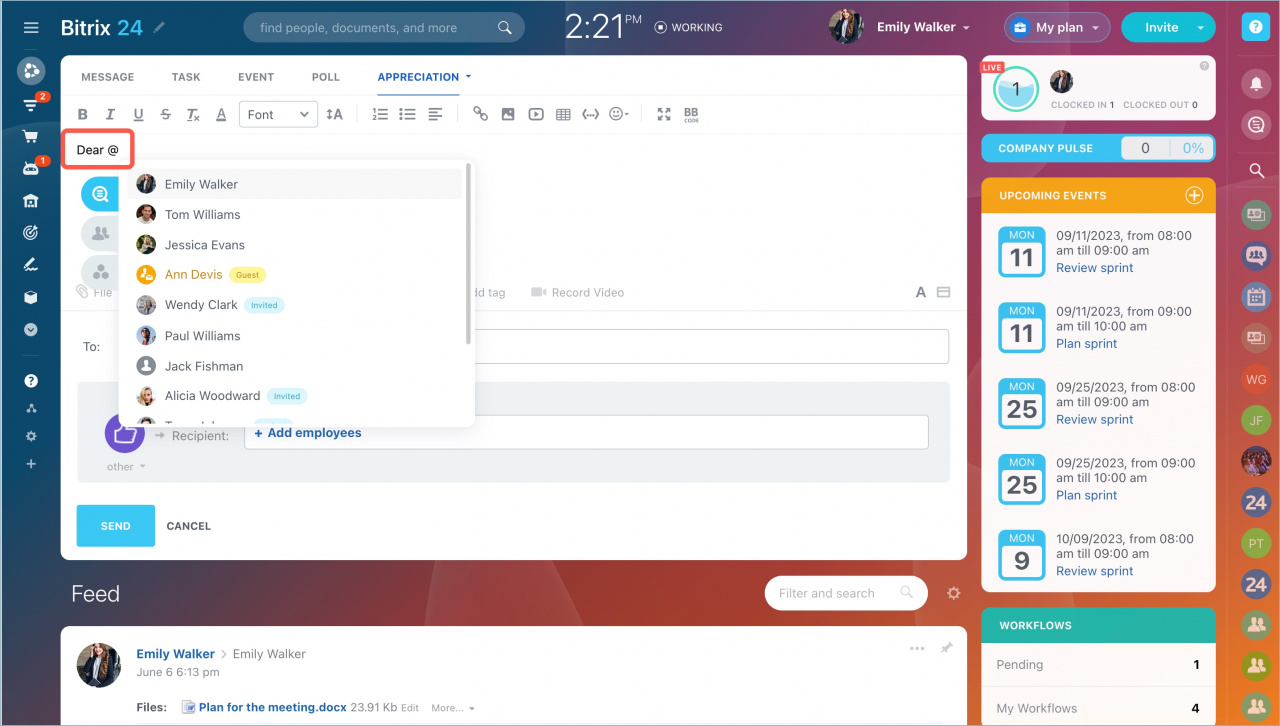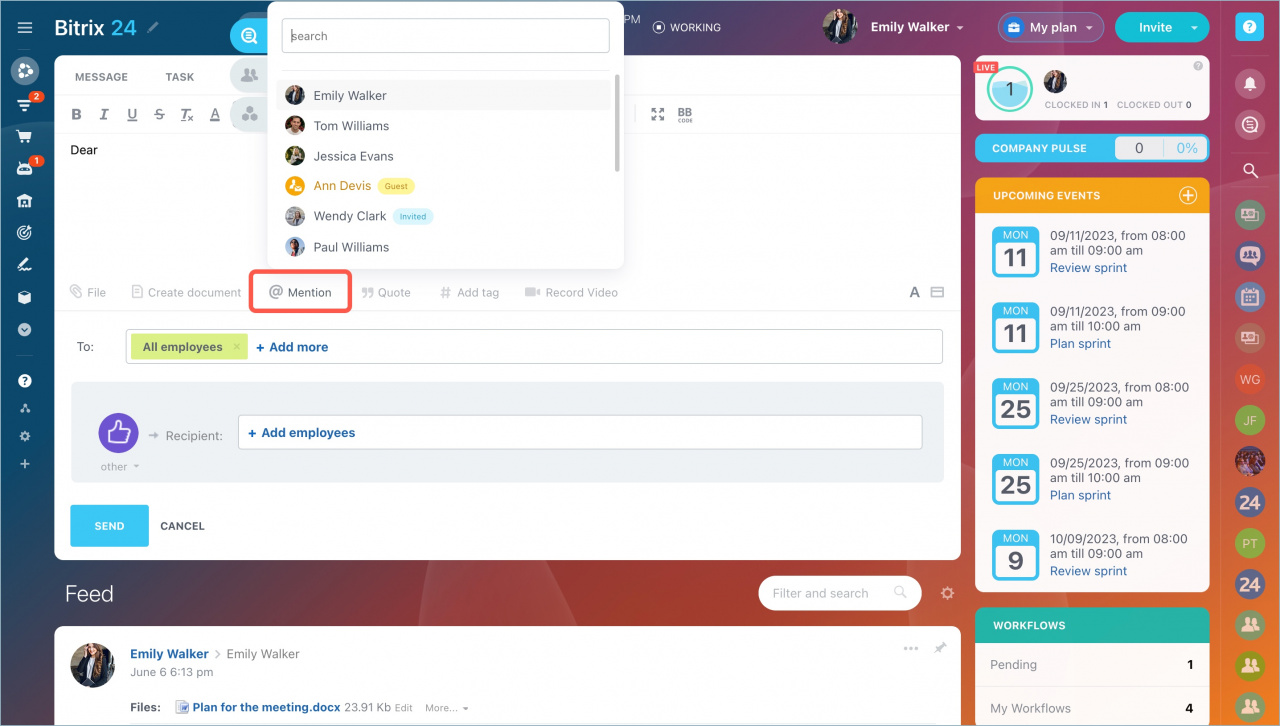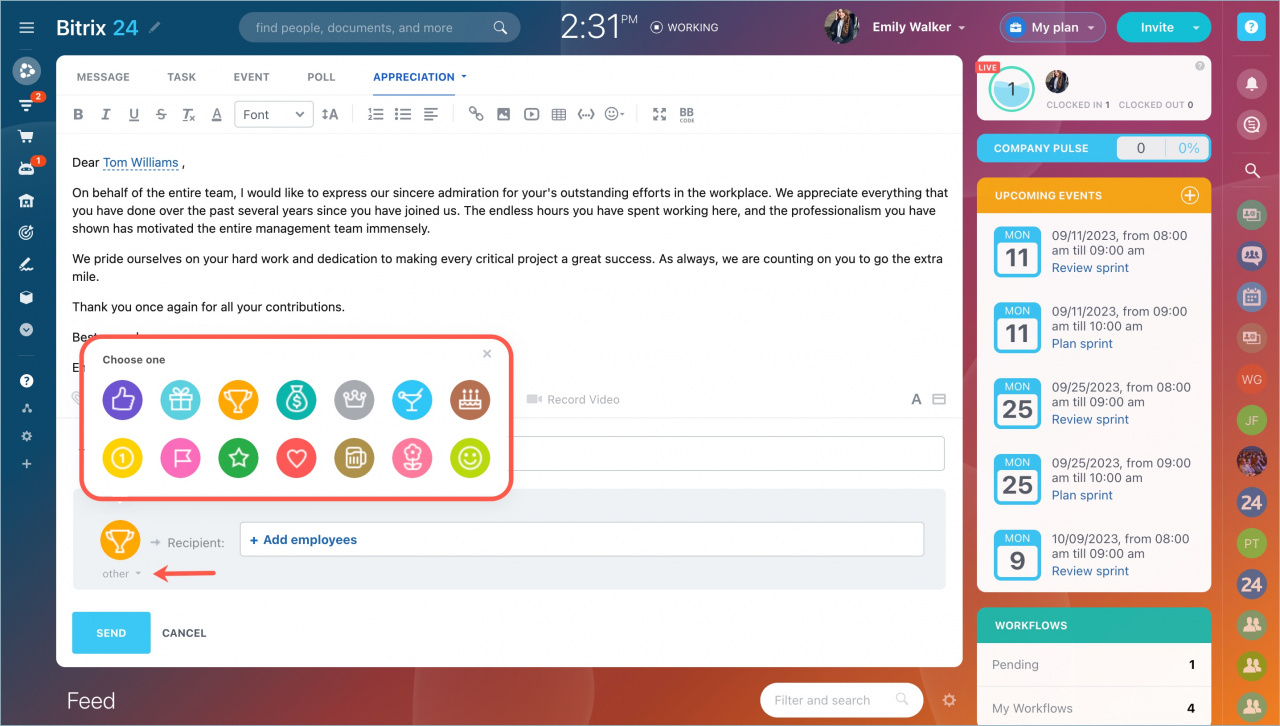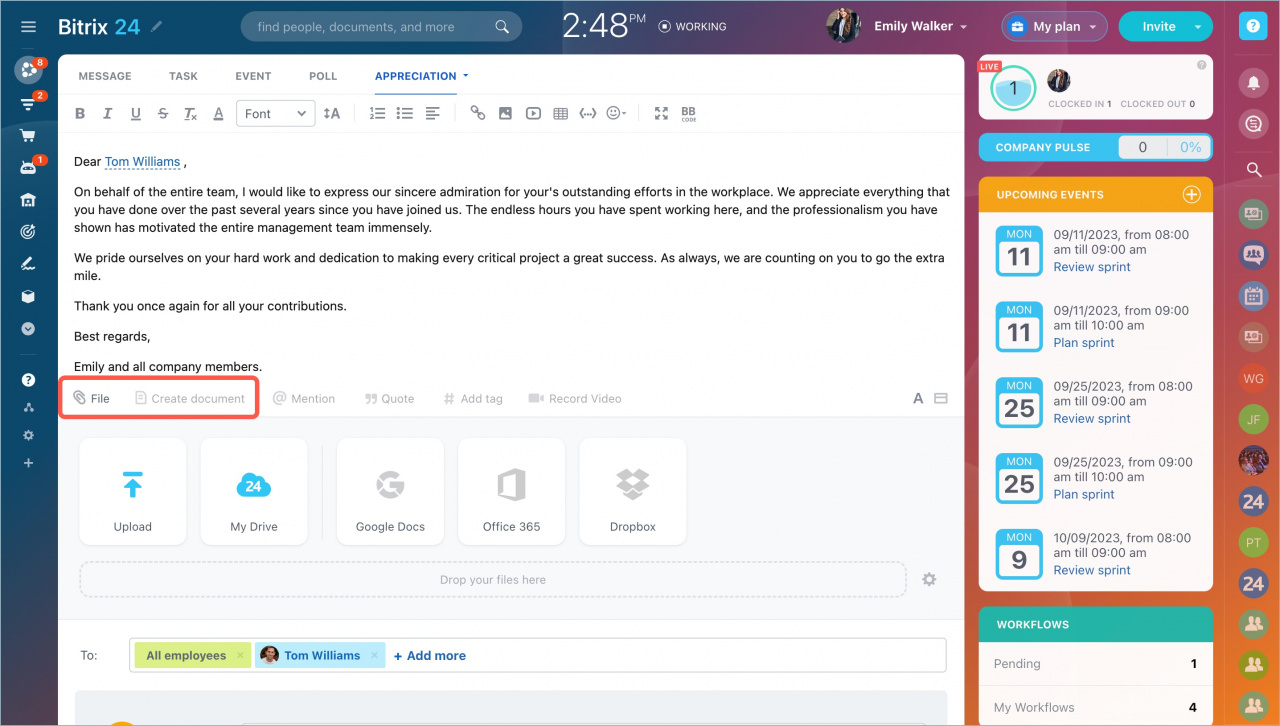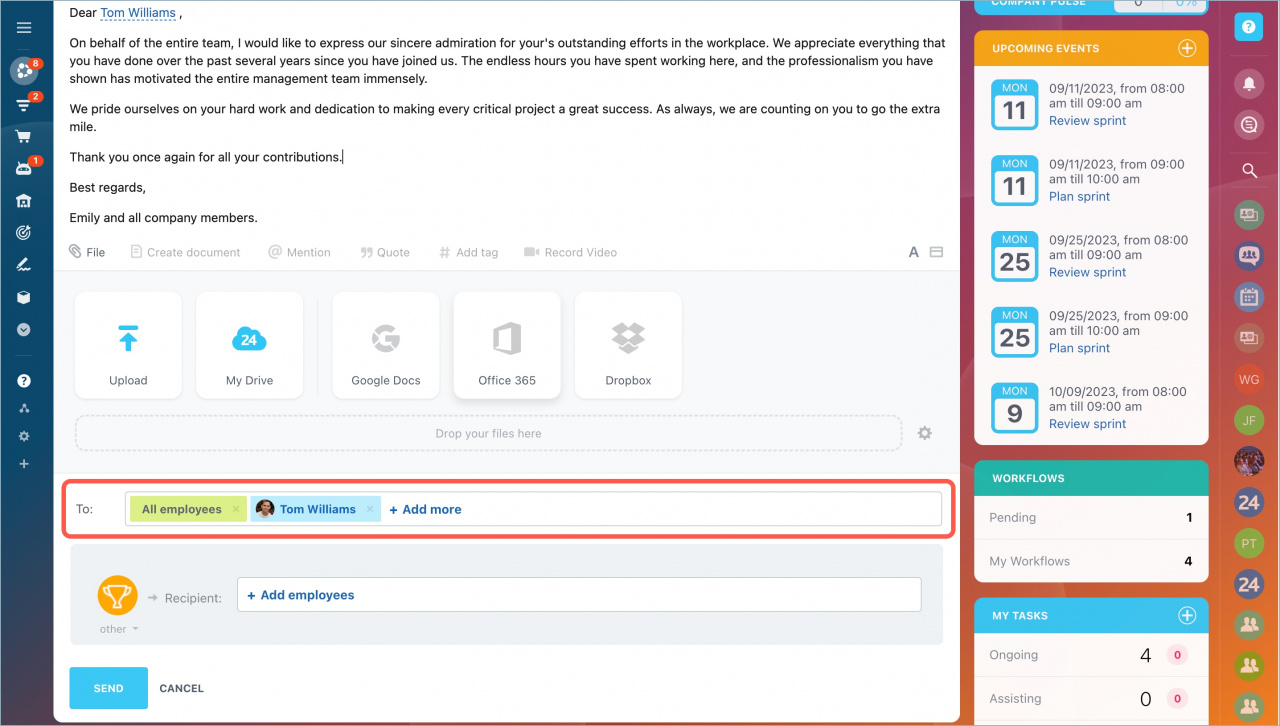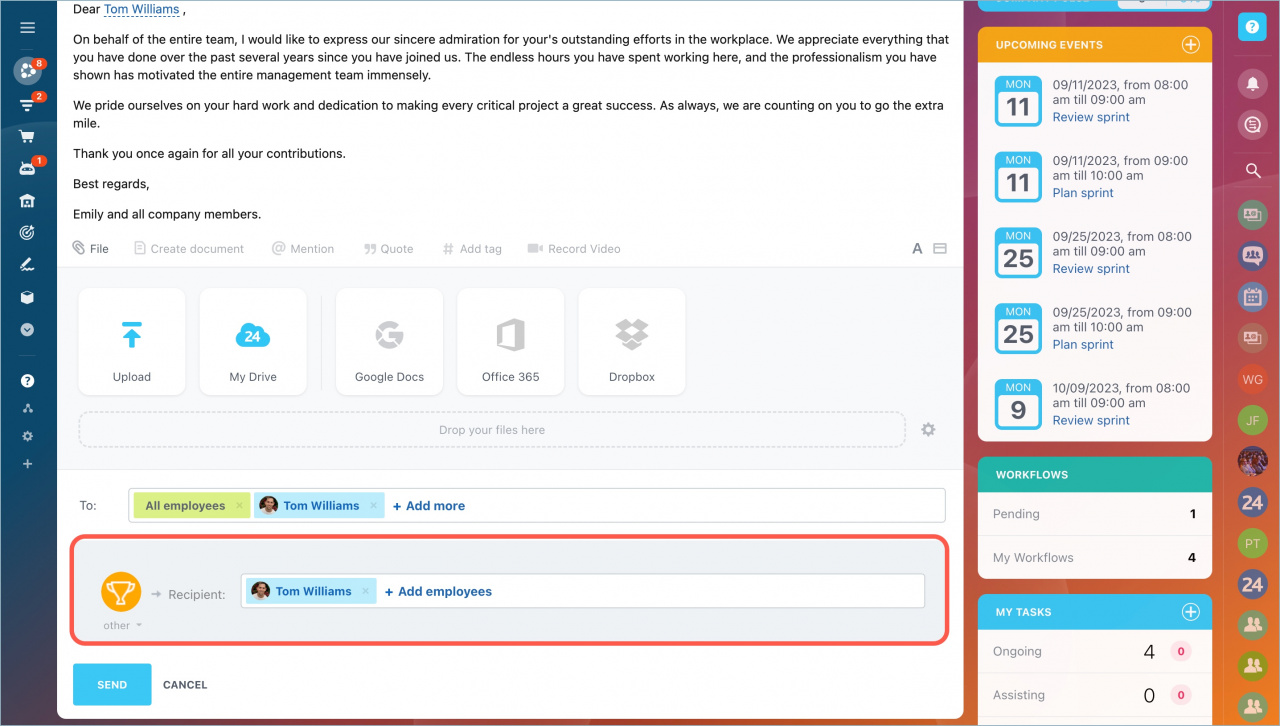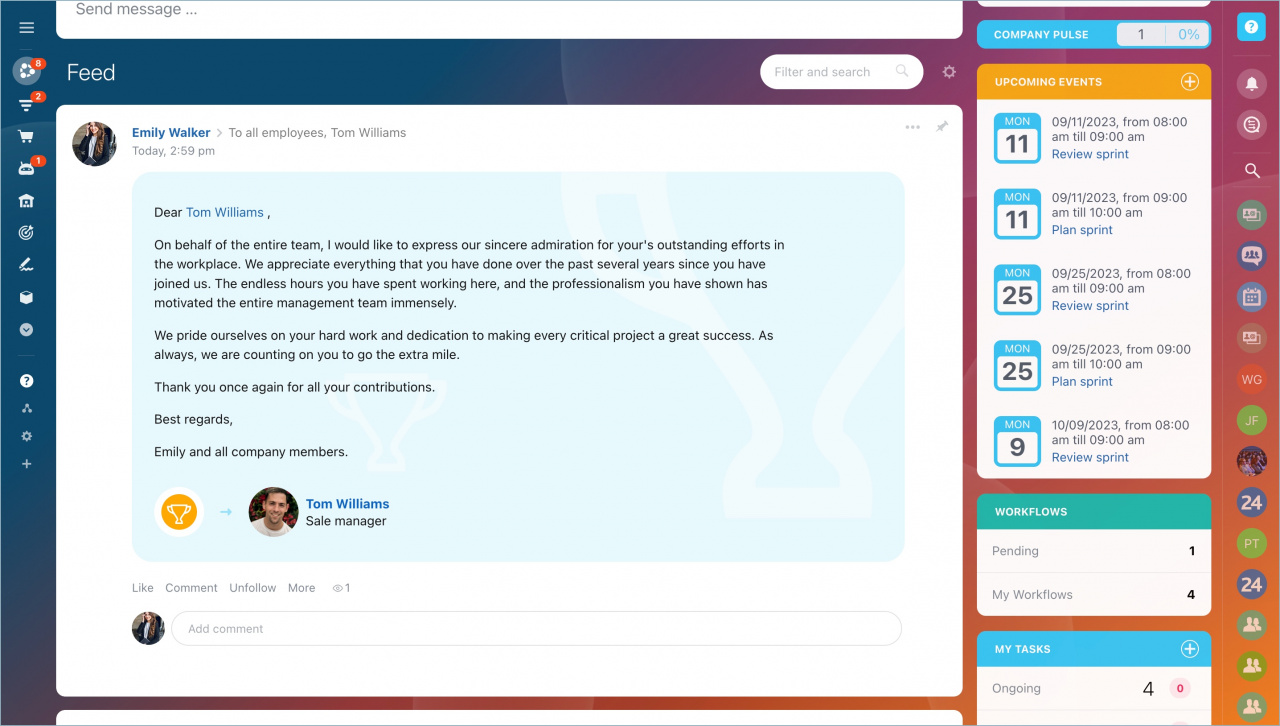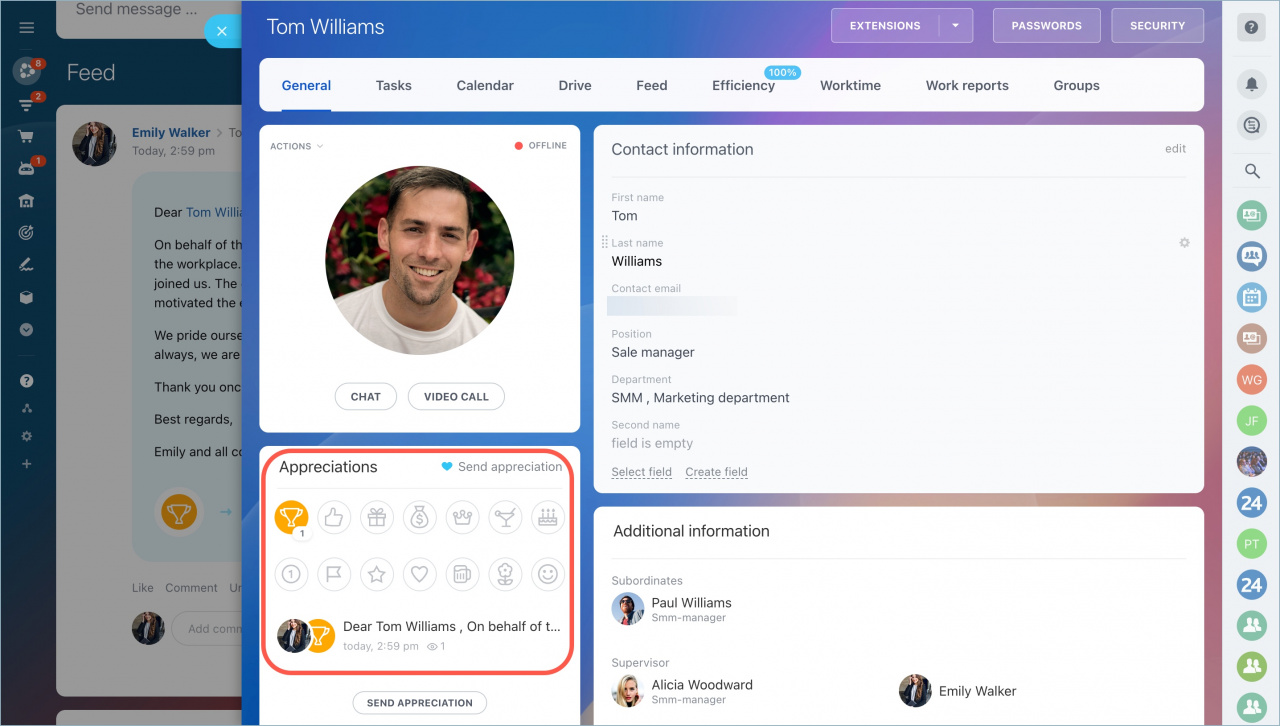You can express gratitude to colleagues in Feed post. Showing gratitude motivates employees and promotes positive team relationships.
Select the message type
The menu contains different types of publications.
Click More and select Appreciation.
When you write a message text, you can mention a user. There are two ways to do this:
-
Type @ or + and select an employee from the list.
-
Click the Mention button.
Choose an image to make a message noticeable in Feed and express your emotions.
You can also attach the necessary files to the message.
You can send an appreciation as a message to all employees at once, to a particular workgroup, a department or an employee. Select the recipients in To section.
In Recipient section select the employees you would like to thank.
When everything is done, click Send. Your appreciation will be posted in Feed.
All the appreciations are displayed in the recipient's profile.
Read also: