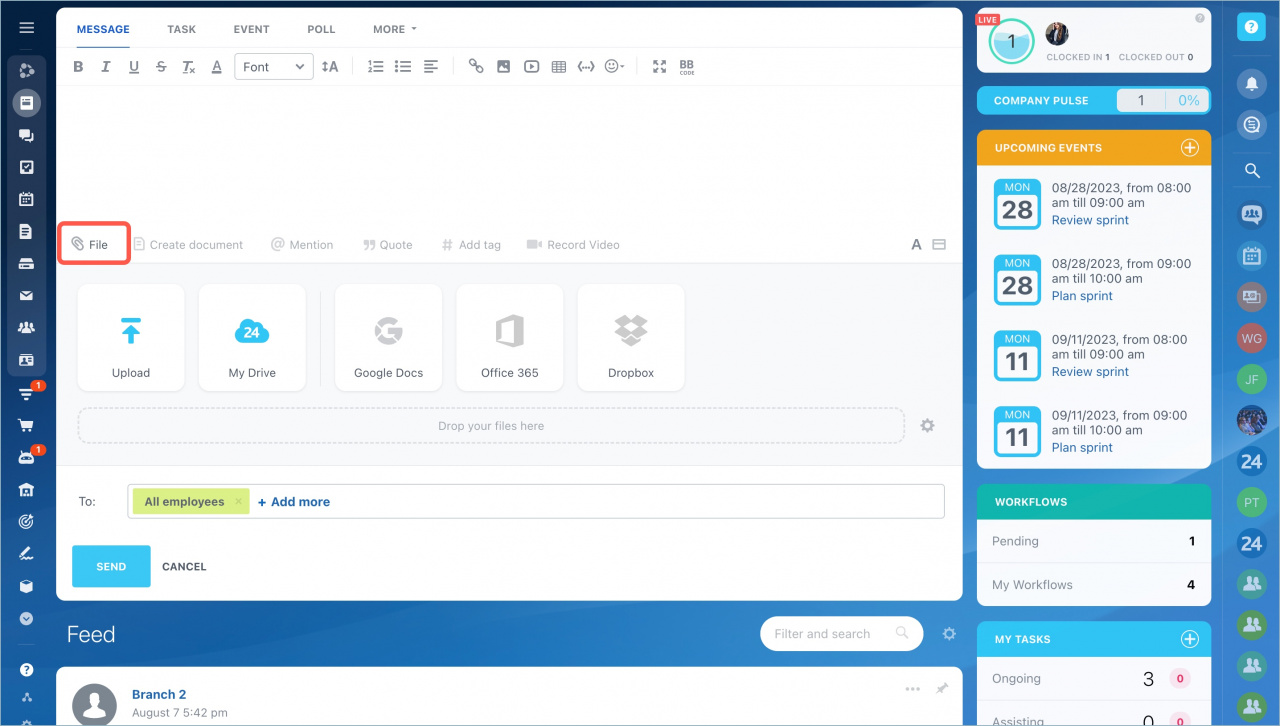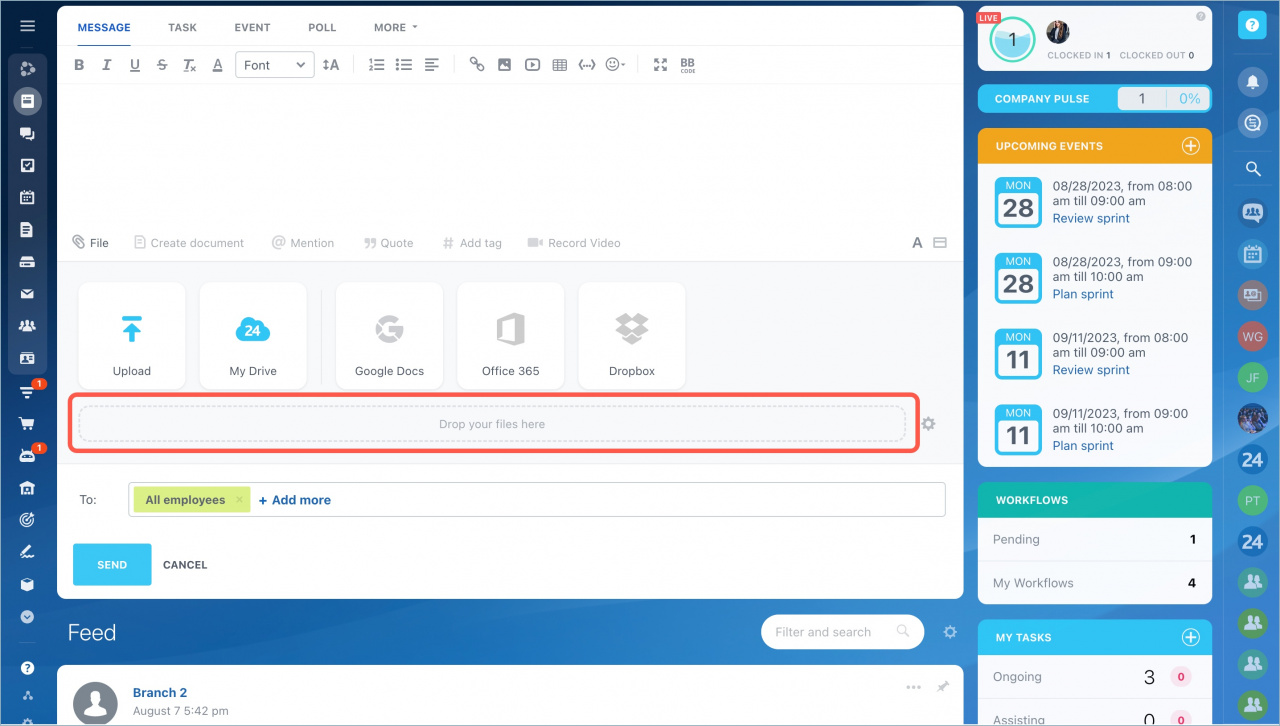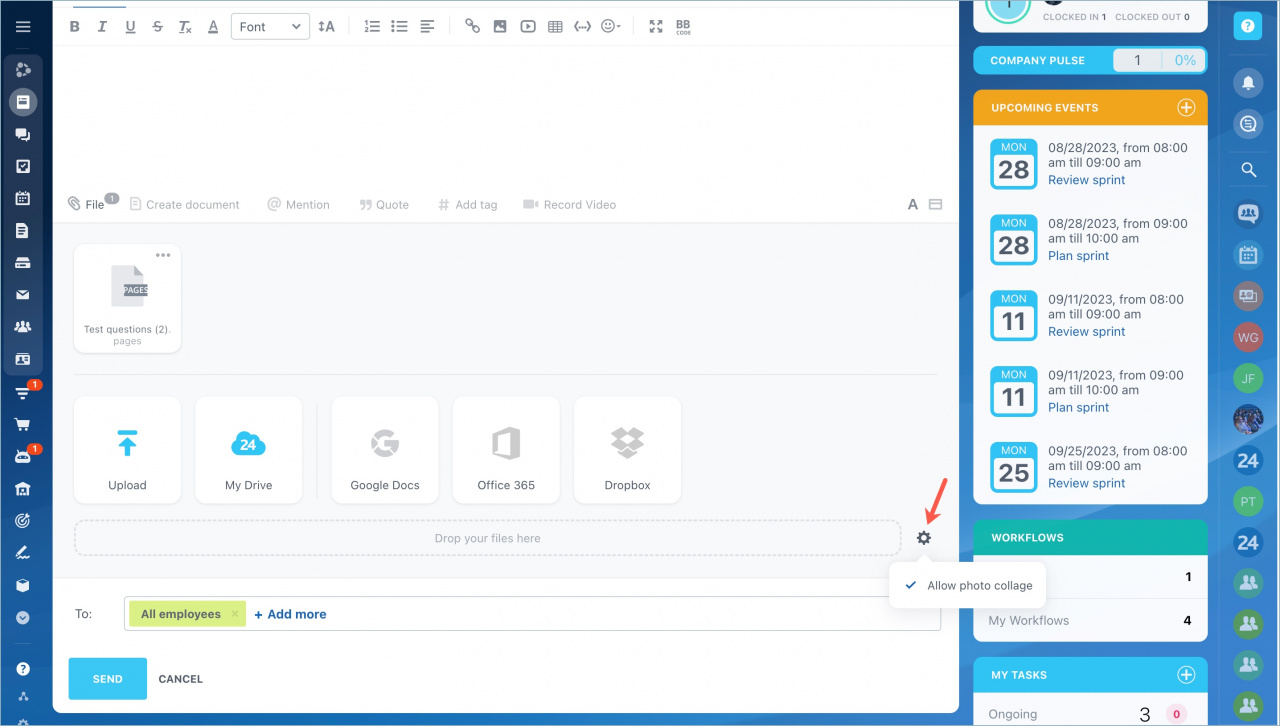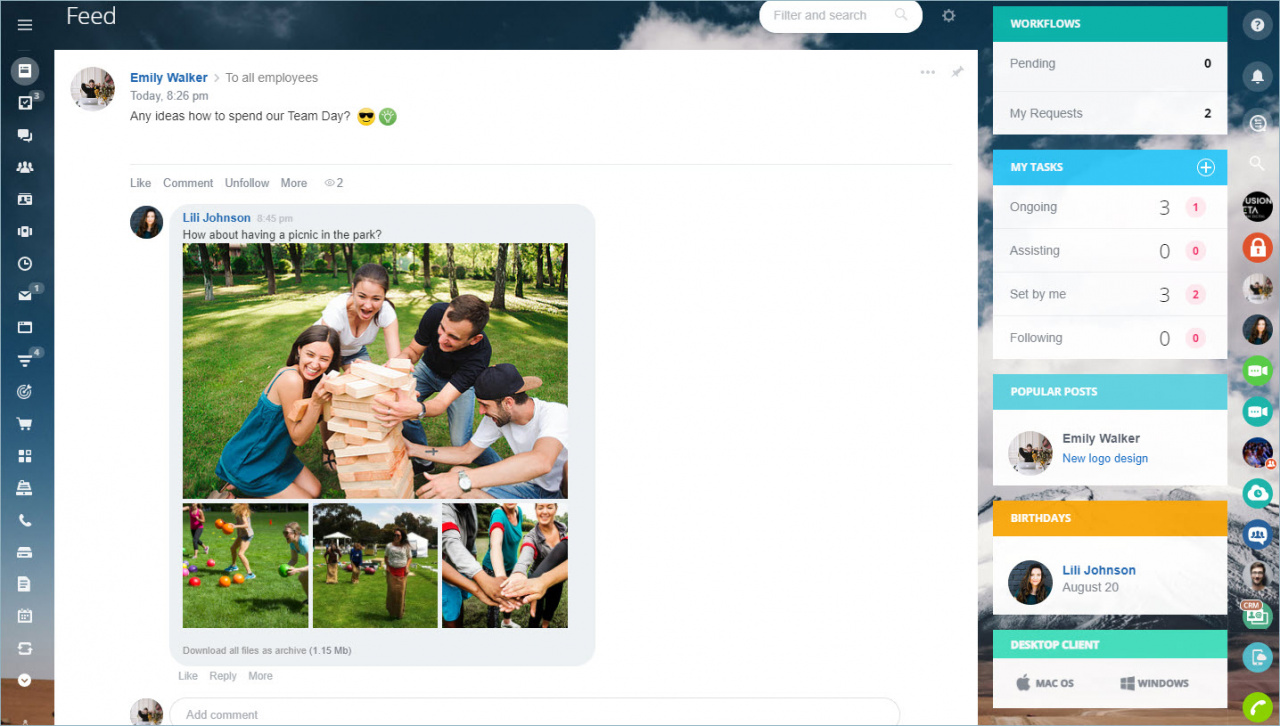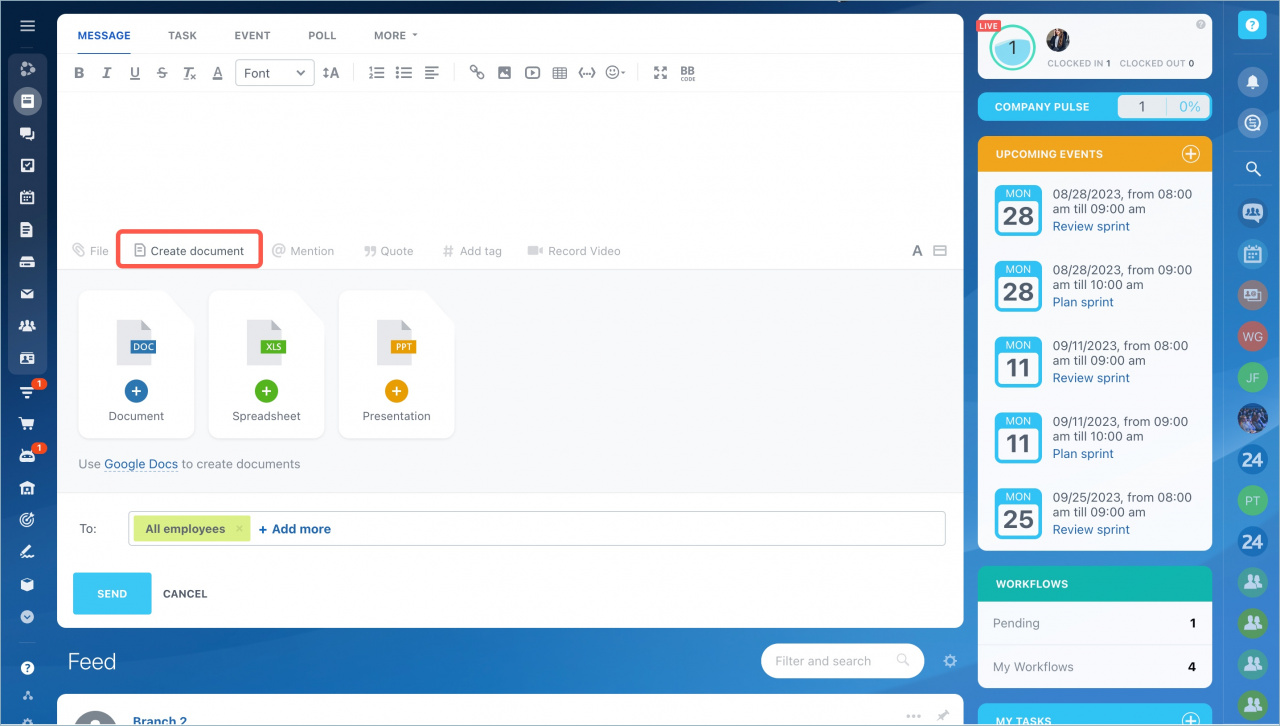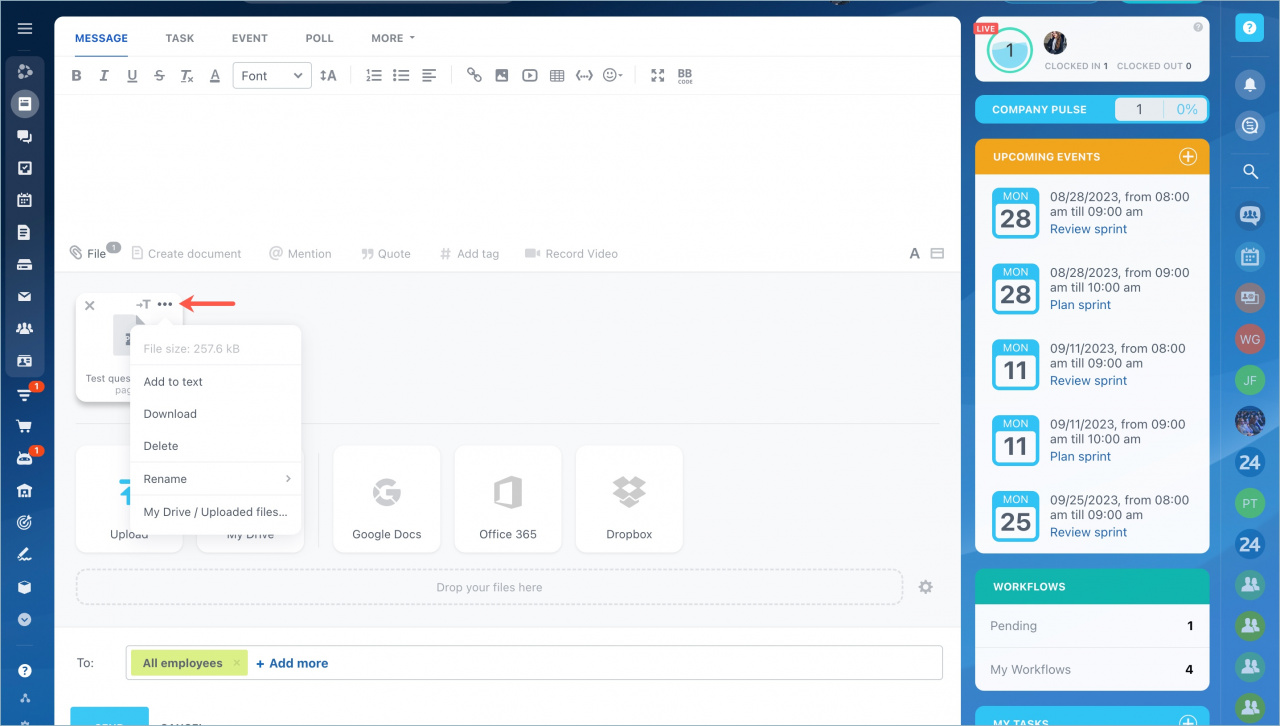You can attach files to any Feed message.
To add files, drag'n'drop them to the highlighted area.
Click the settings icon to allow photo collage.
You can create docx, xlsx, and pptx files directly in the message form. When you close the editor, the file will be attached to the message.
Each file you've added to the message has an action menu. Click on the dots and select the action.