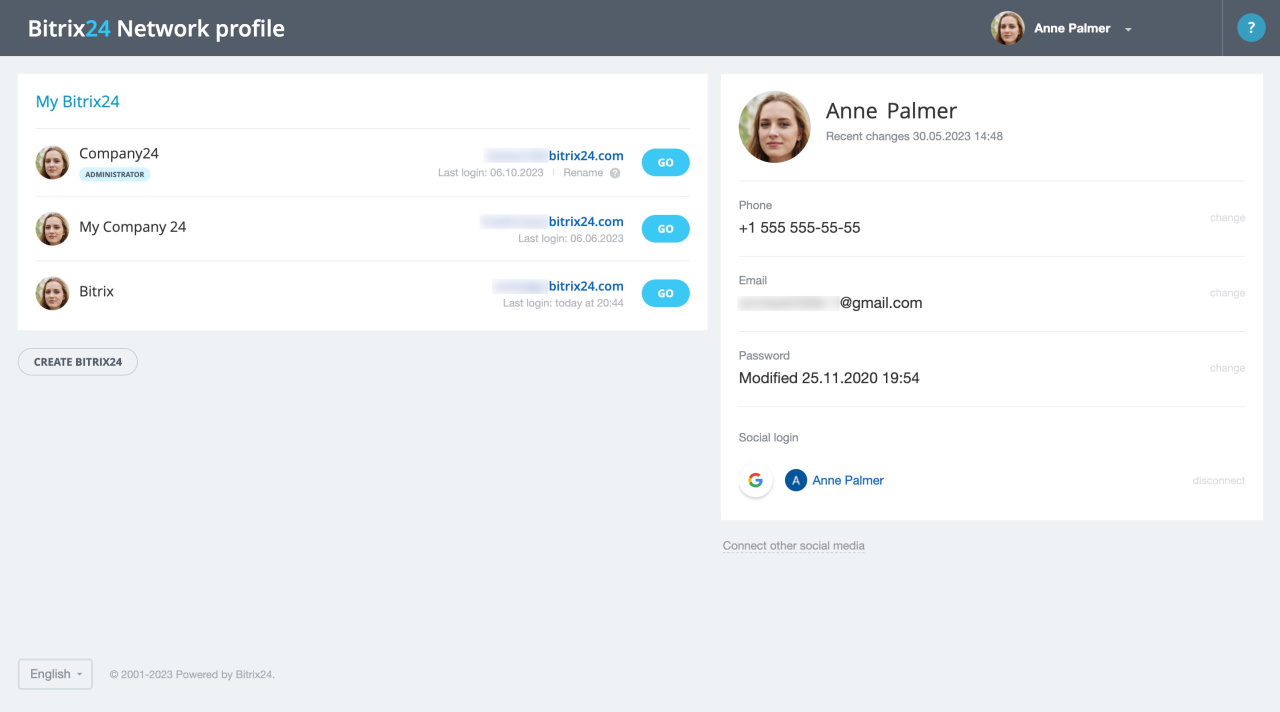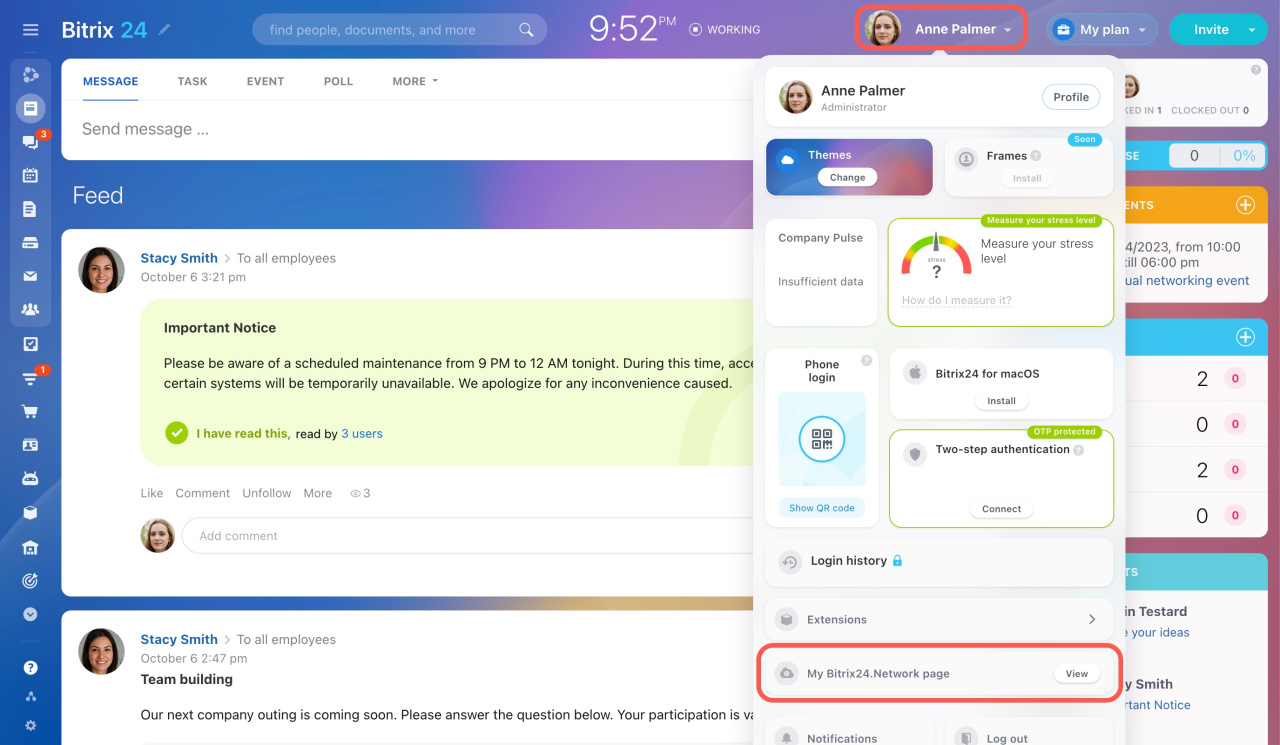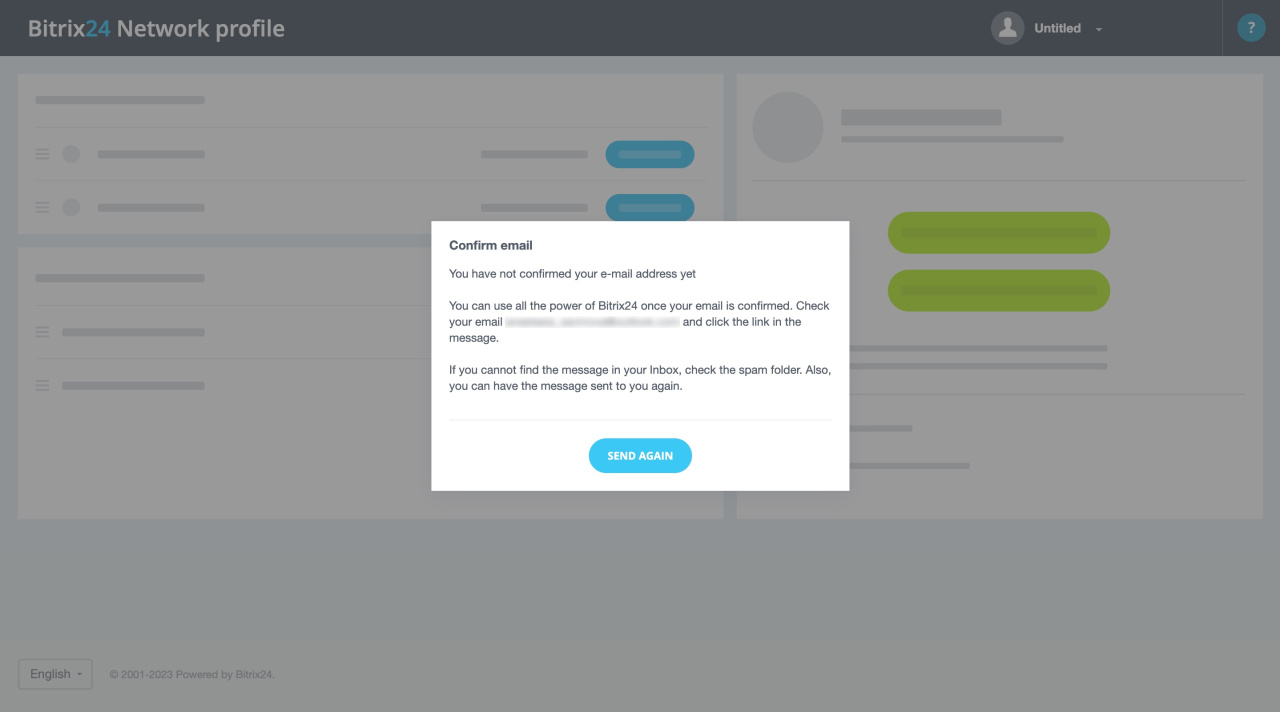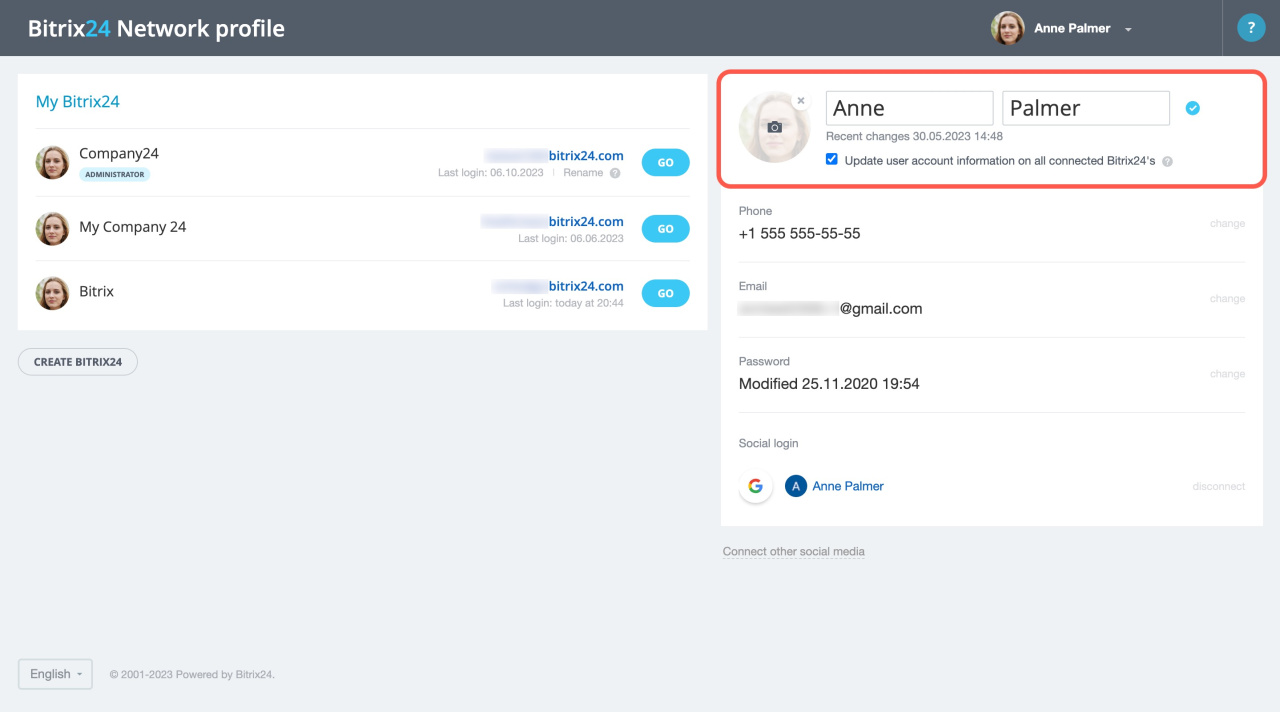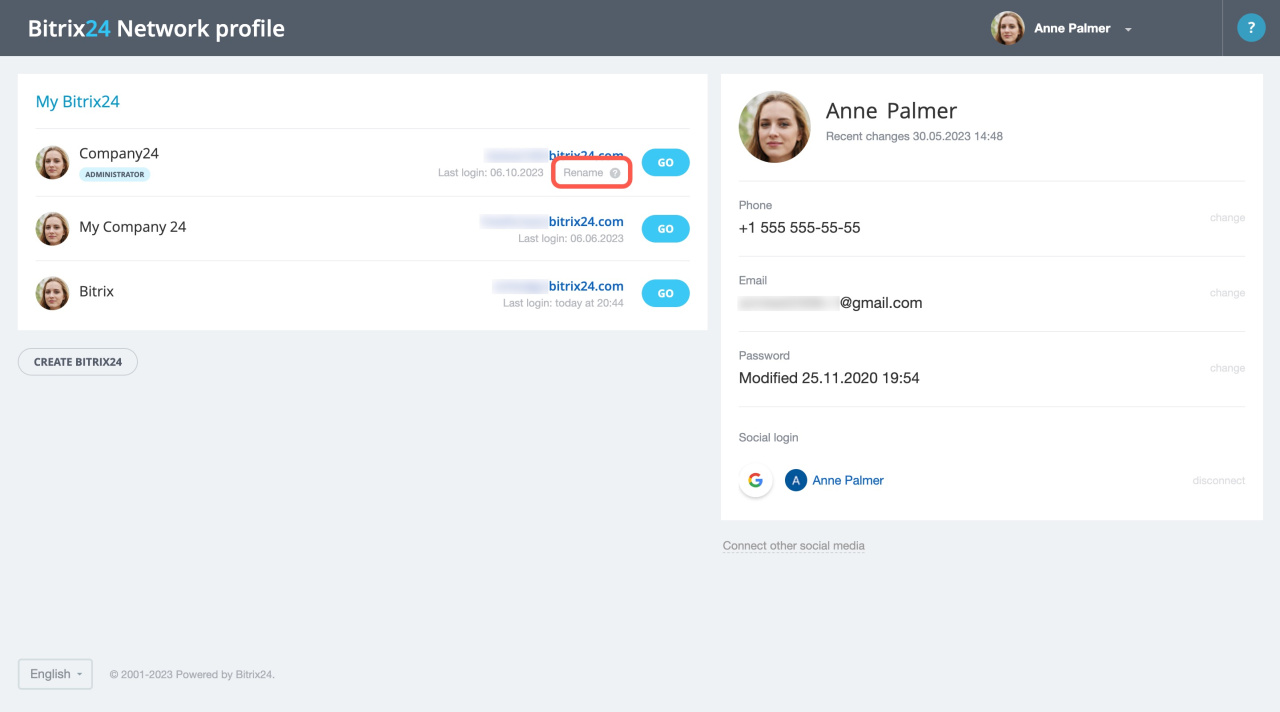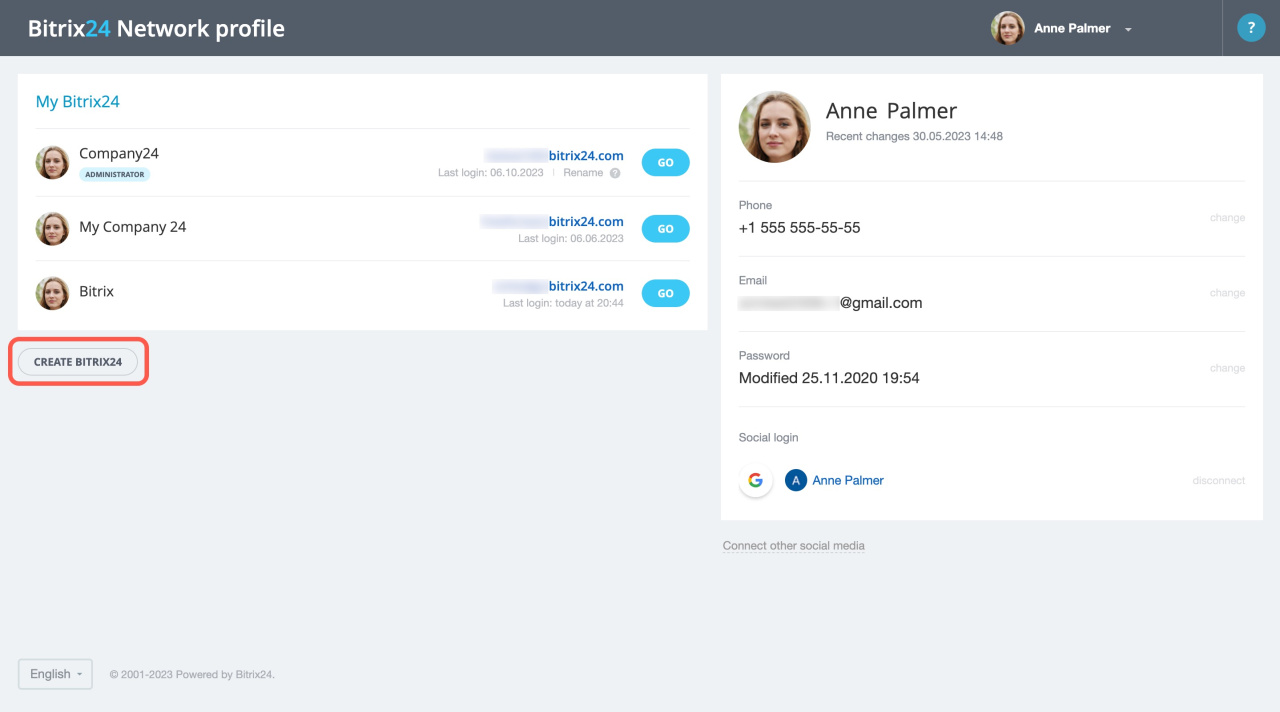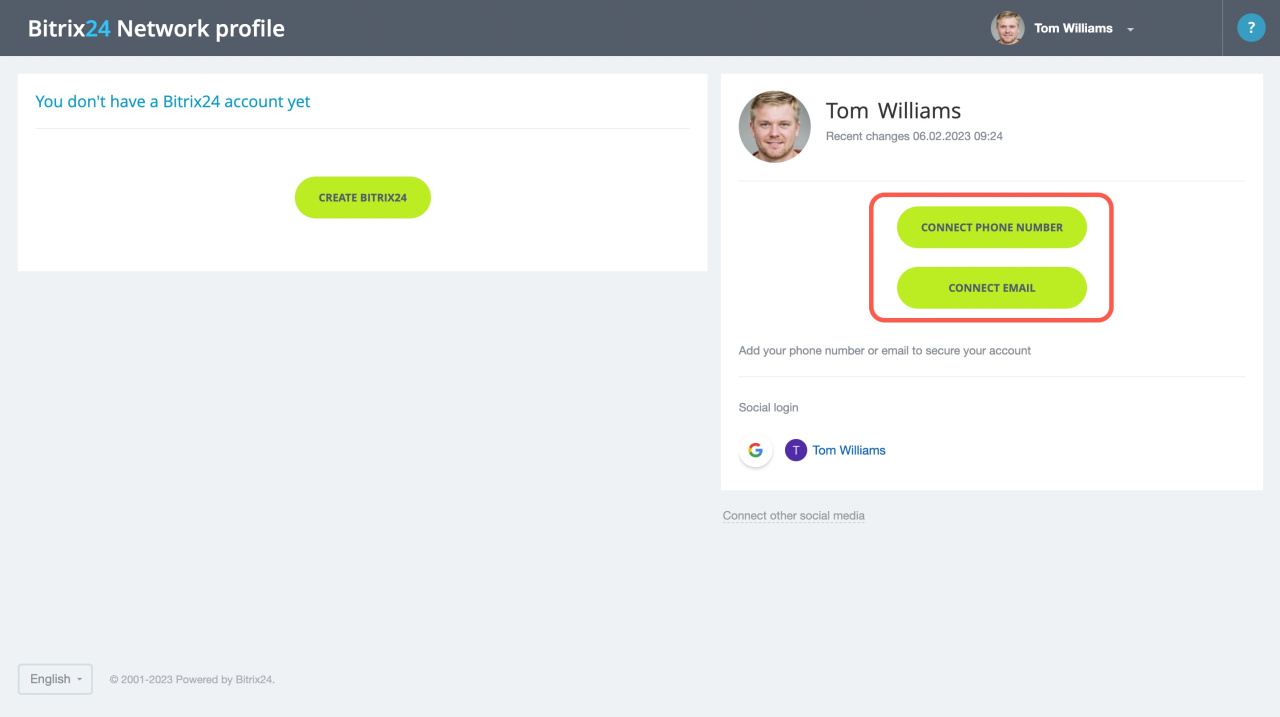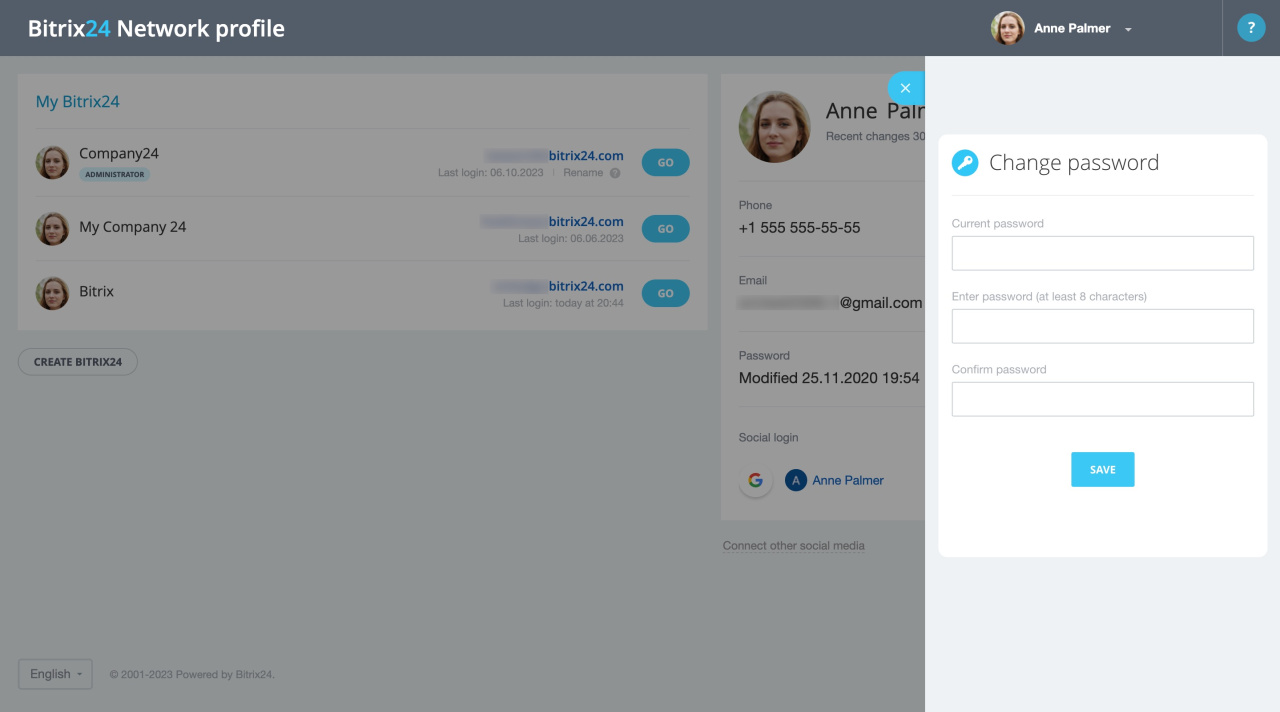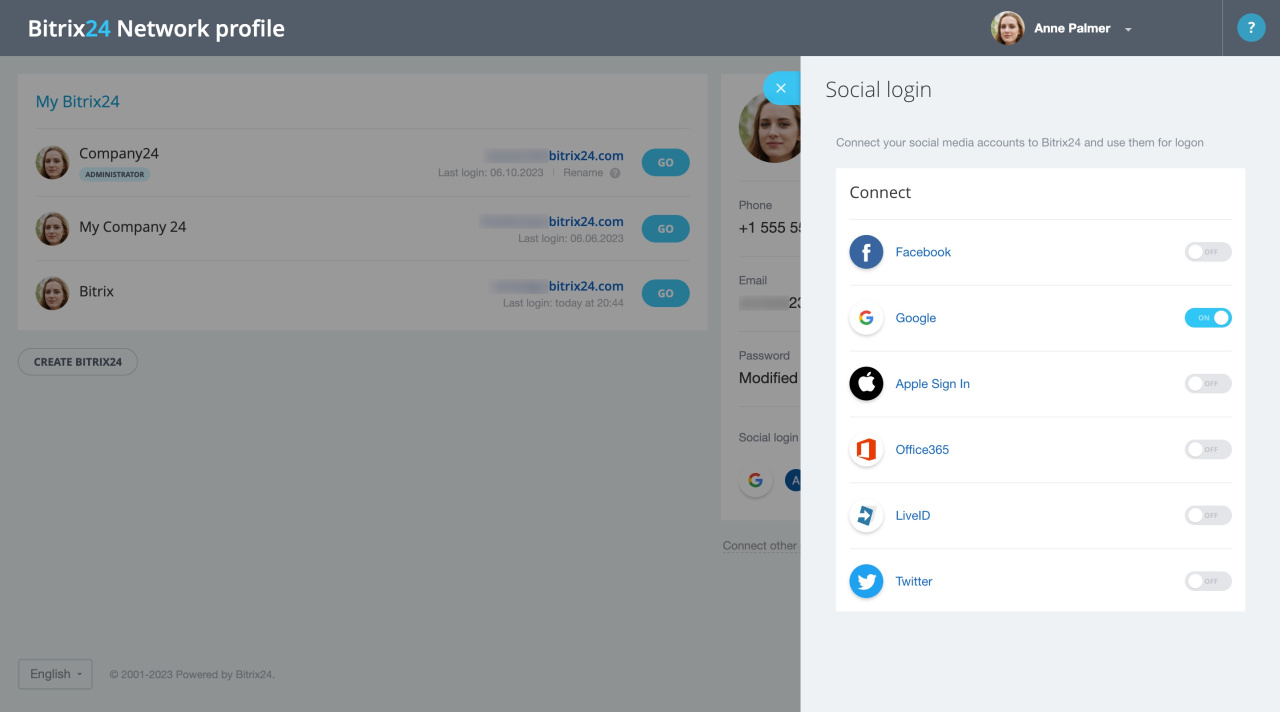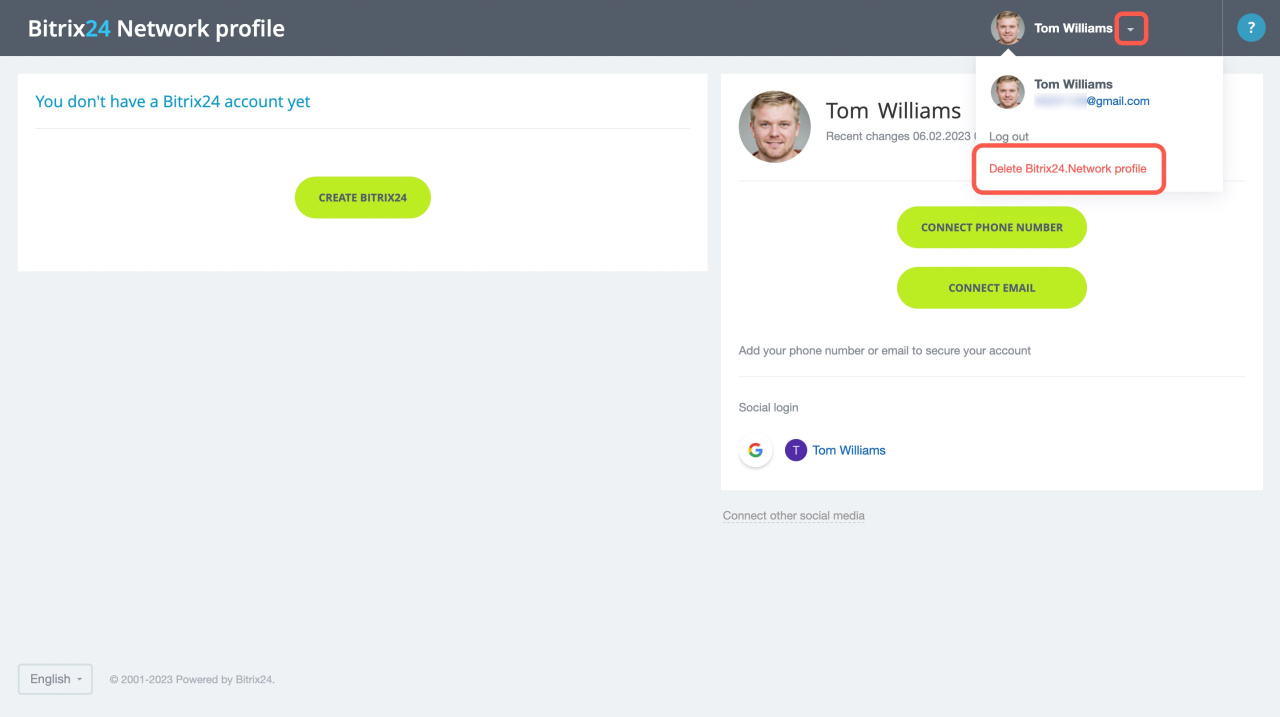Bitrix24 Network profile page is a place where you can view and manage all your Bitrix24 accounts. This page provides access to any Bitrix24 account that you're an administrator of or invited to in one click.
How to get to Bitrix24 Network profile
There are two ways to get to your Bitrix24 Network profile page.
-
By clicking My Bitrix24.Network page in the user's widget.
-
By following the link: https://www.bitrix24.net/
If you authorize in your Bitrix24 Network profile for the first time, you will be asked to confirm your email address to proceed.
What actions are available in Bitrix24 Network profile
On this page, you can do the following:
-
Edit Bitrix24 profile
Hover over the cursor next to your name on the right and click on the pencil icon to edit your first name, last name, or upload a profile image. Enable the Update user account information on all connected Bitrix24's option to apply changes to all your Bitrix24 accounts.
You can have different profile photos in your Bitrix24 accounts. If you change a photo in your Bitrix24 Network profile, it will be updated in all the connected Bitrix24 accounts. -
Rename your Bitrix24 account
When creating a new Bitrix24 account, it gets a random name. Administrators can rename a Bitrix24 account, but only once.
-
Create a new Bitrix24 account
Click the corresponding button under the list of your accounts to add a new one.
Different Bitrix24.Network profiles cannot be combined. Make sure the Network profile for a new Bitrix24 is correct. -
Connect a phone number and email
If you registered in Bitrix24 via social networks and services like Facebook or Google, you can add a phone number or email to log in to your Bitrix24 Network profile using a phone number or email. Also, when editing a phone number or email, you can update it for all your Bitrix24 accounts' profiles (Mobile phone and Contact email fields).
If you connect your phone number to your Bitrix24 Network profile, you'll get a confirmation SMS message with a code you need to enter. Same with connecting your email address – you'll get an email message. To recover your access to Bitrix24.Network profile, you'll be able to use your phone number or email address. -
Change password
Change your Bitrix24.Network profile password by entering your current and new passwords.
-
Connect social media
Configure social login and connect your social media profiles to Bitrix24.Network profile. In this case, you will be able to authorize in Bitrix24 using these social networks and services: Facebook, Google, Apple Sign In, Office365, LiveID, Twitter.
You can disconnect social media there too.
How to delete Bitrix24 Network profile
If there are no Bitrix24 accounts connected to your Bitrix24 Network profile, you can delete it. So you need to be dismissed from all Bitrix24 accounts.