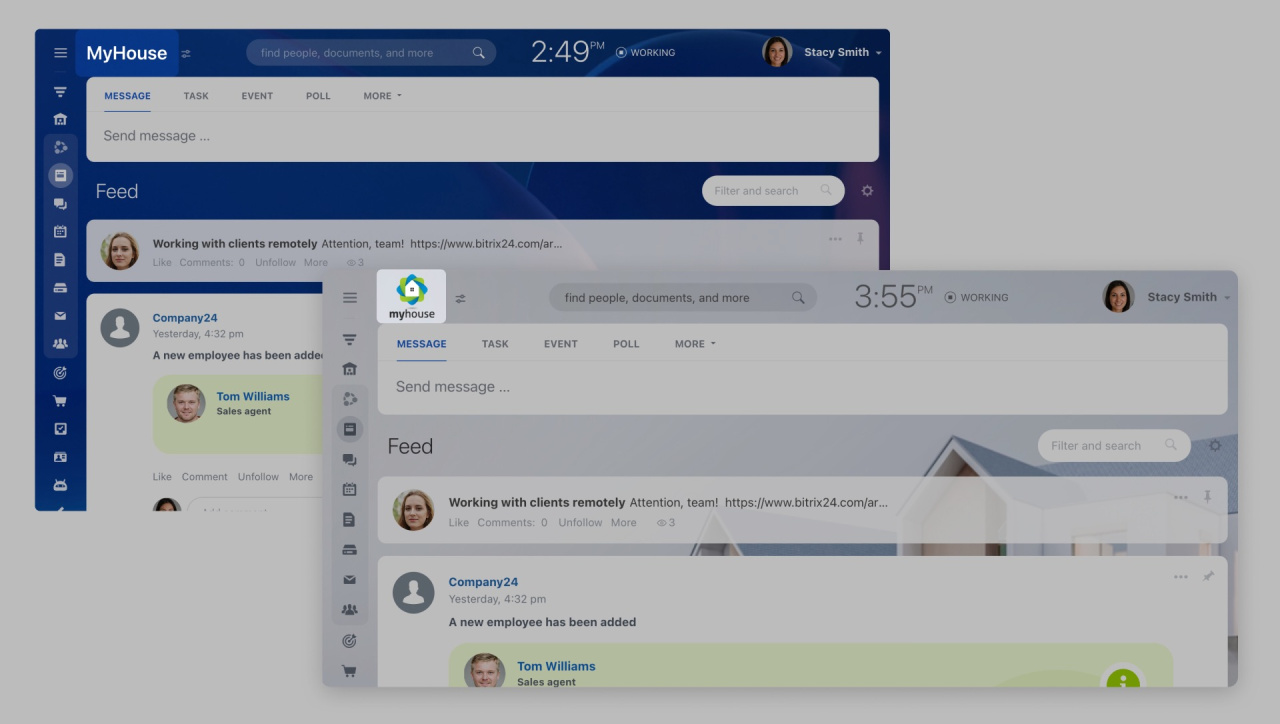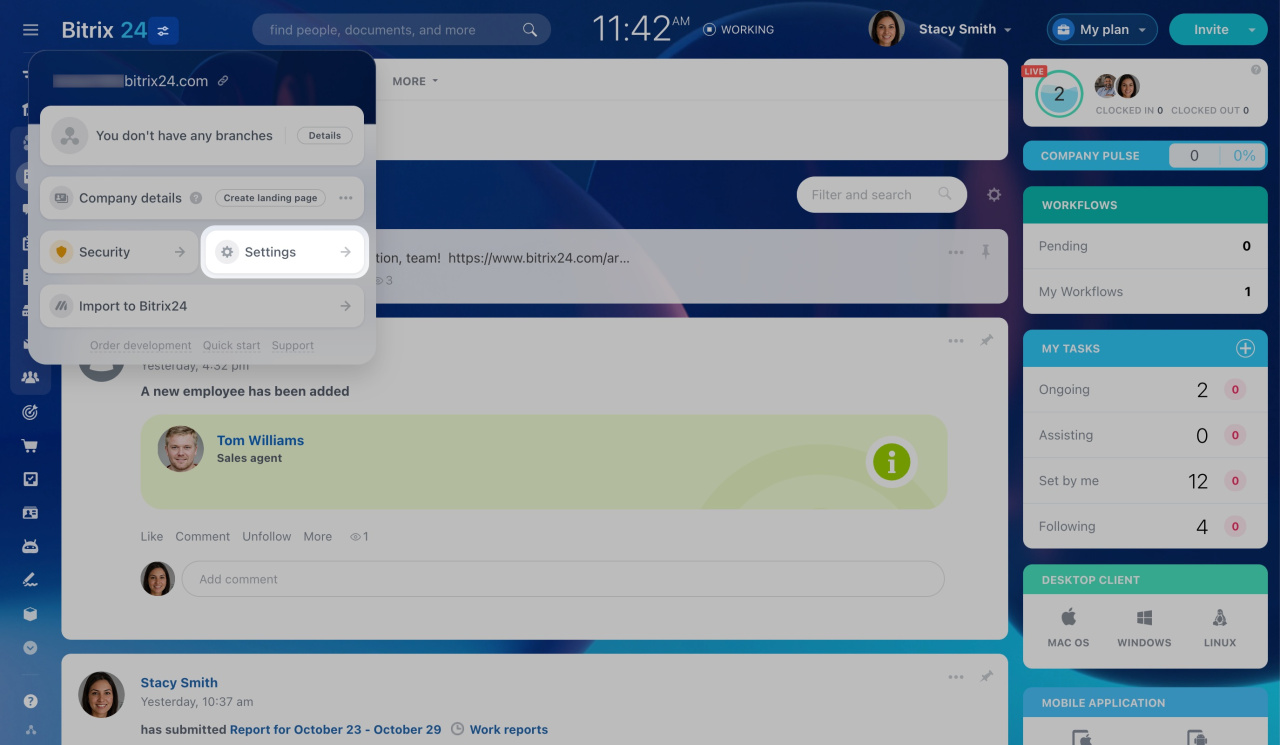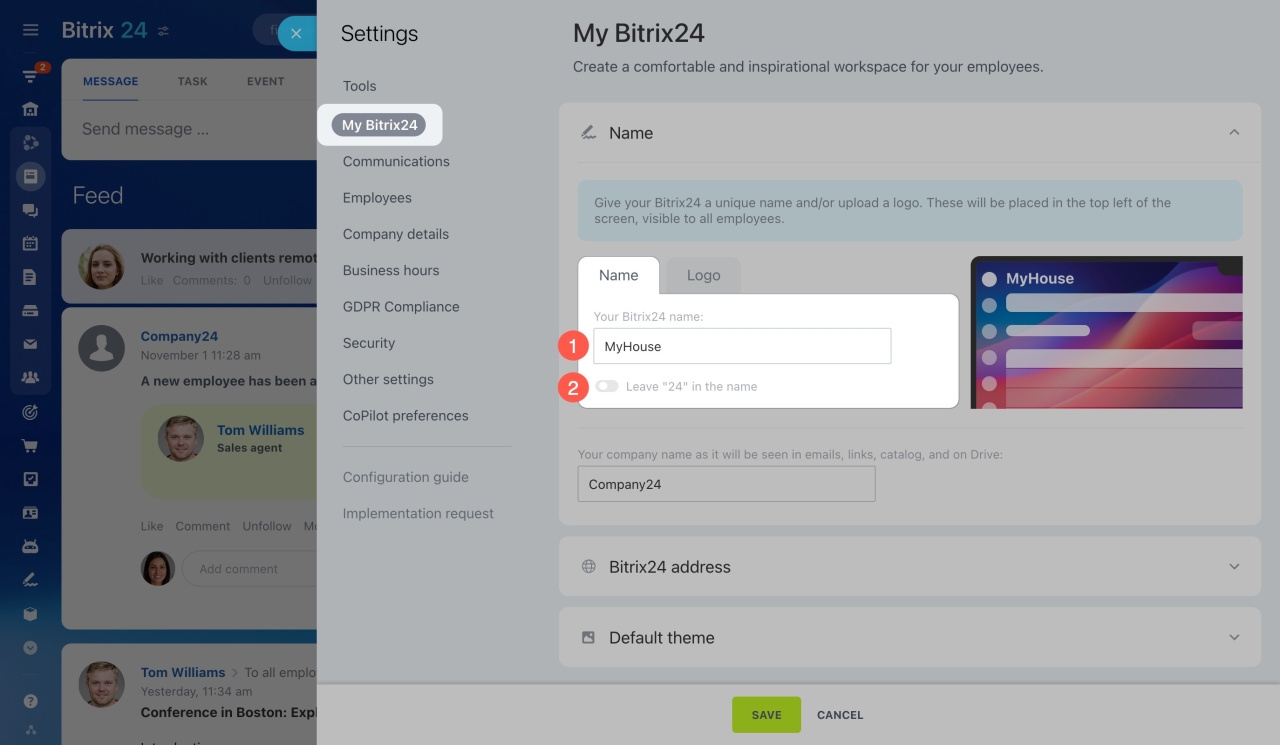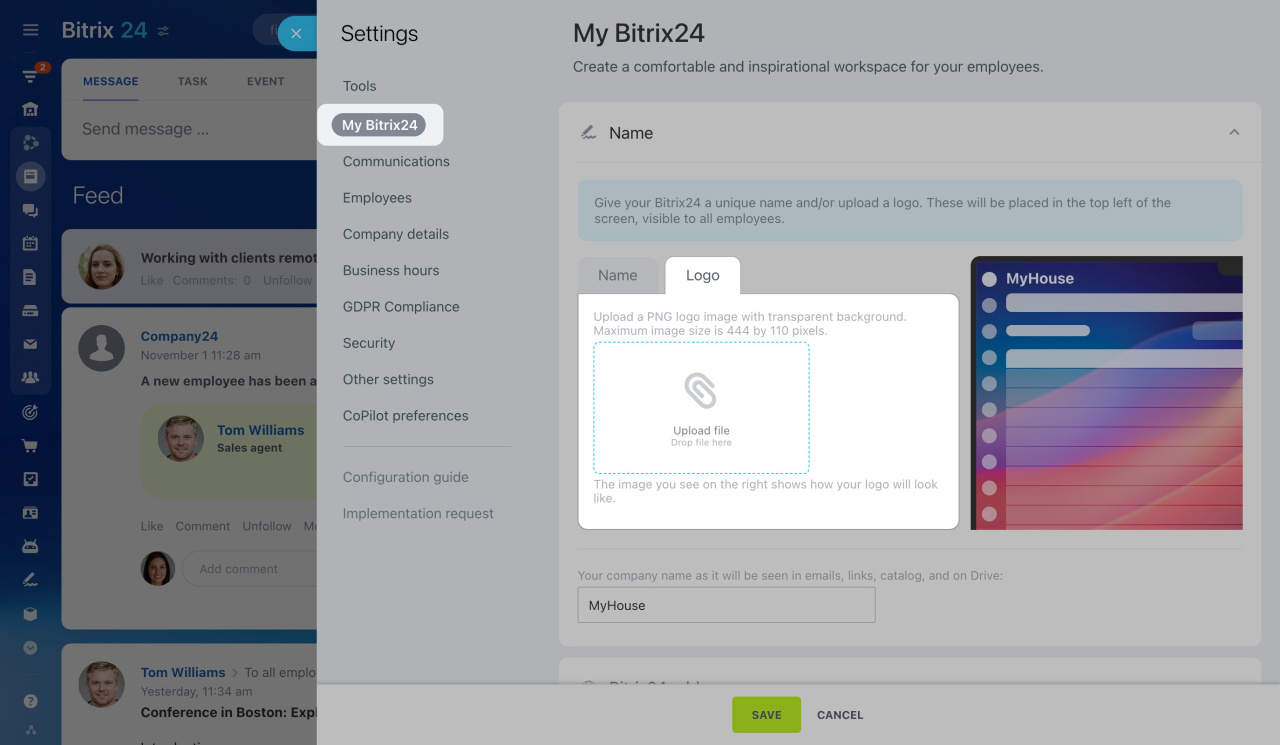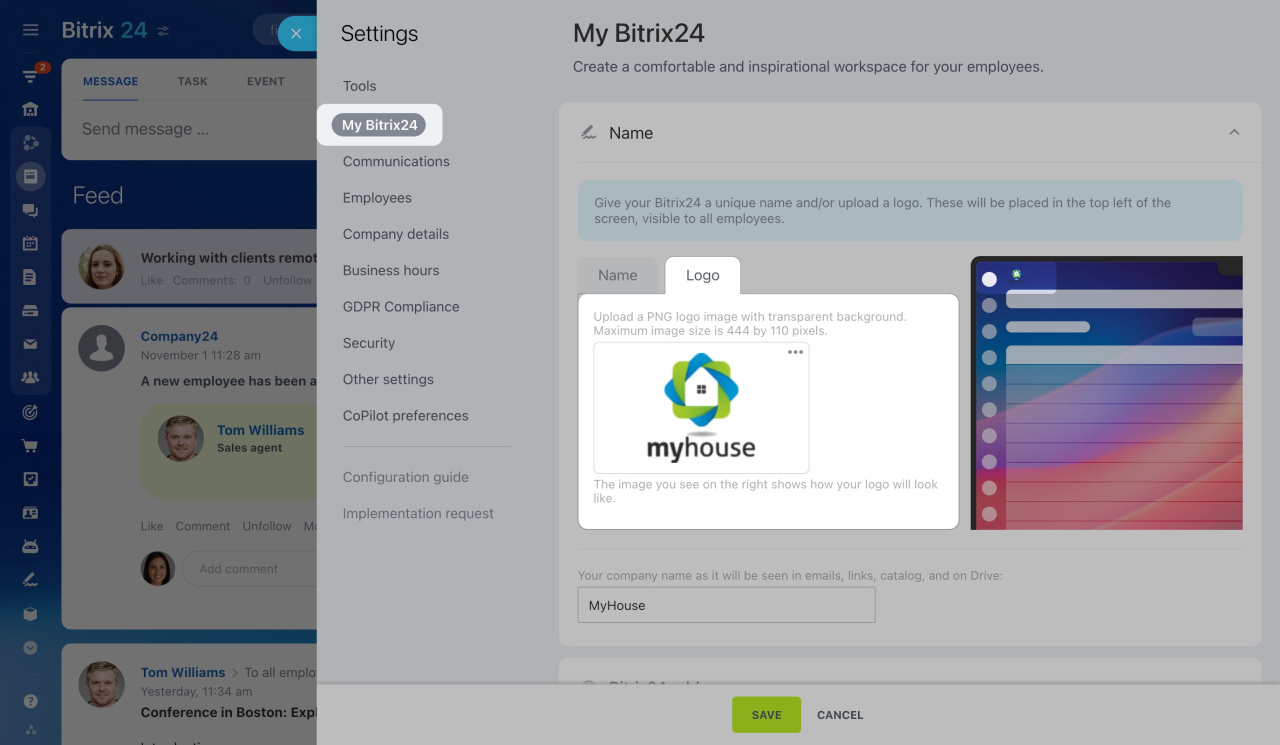Bitrix24 is a unified workspace for employees. Customize it to reflect your brand by replacing Bitrix24 in the top left of the screen with your company name or logo.
To access these settings,
- Click on the toggles icon in the top left corner.
- Select Settings in the widget.
- Open the My Bitrix24 tab.
Change Bitrix24 to your company name
Specify your company name, for example, MyHouse (1). It will be placed in the top left corner instead of Bitrix, visible to all employees. However, the number 24 will remain: MyHouse 24. Use the toggle switch (2) to remove "24" from the company name.
Change Bitrix24 to your company logo
Switch to the Logo tab and upload an image. It must be in PNG format with a transparent background. The maximum image size is 444 by 110 pixels.
The preview section on the left shows your logo in the account interface.
Visit the Bitrix24 pricing page to learn more
In brief
-
Change Bitrix24 name in the top left corner to your company name or logo.
-
Only account administrators can adjust these settings.
-
To make the changes, click on the toggles icon and select Settings > My Bitrix24.