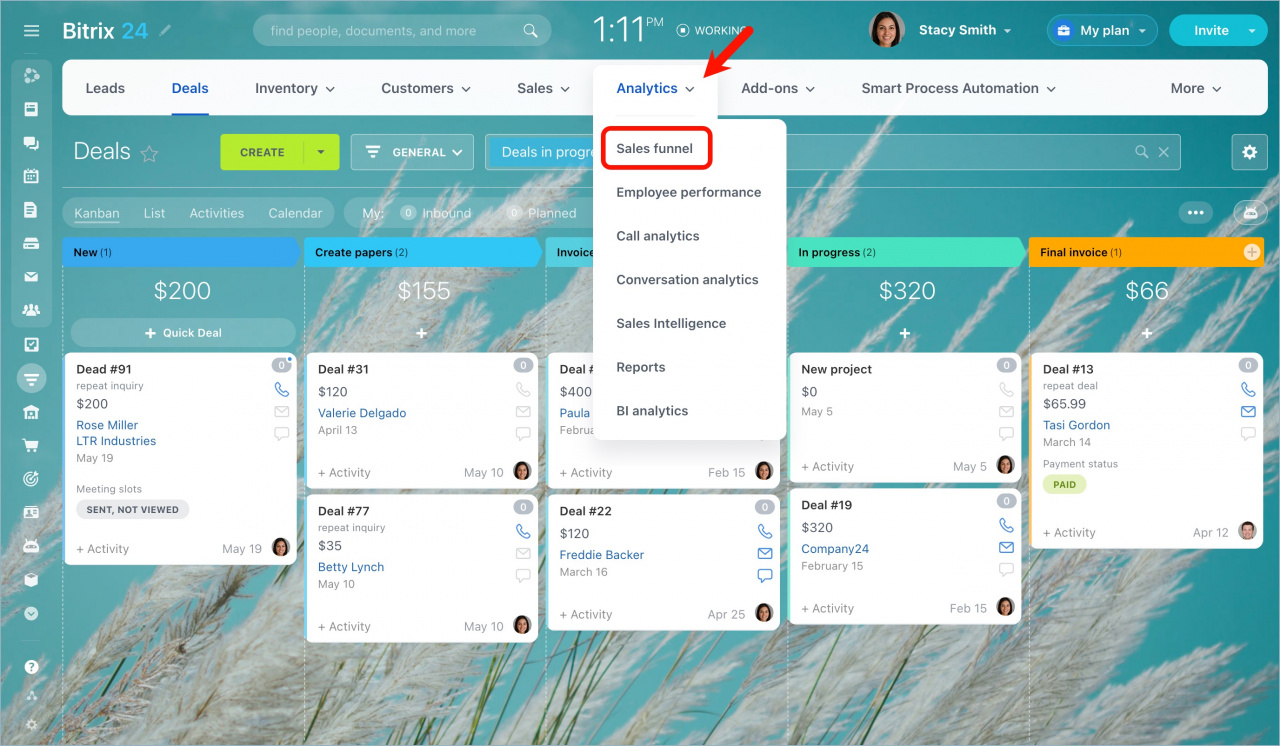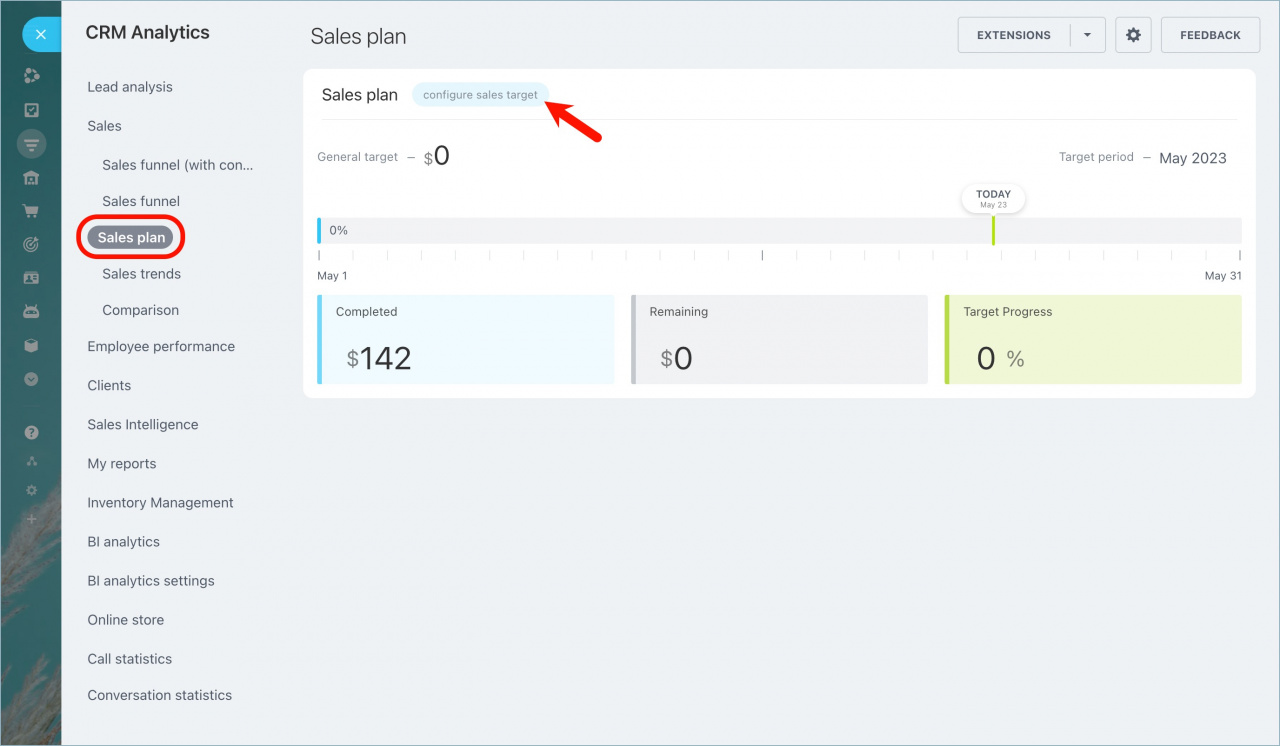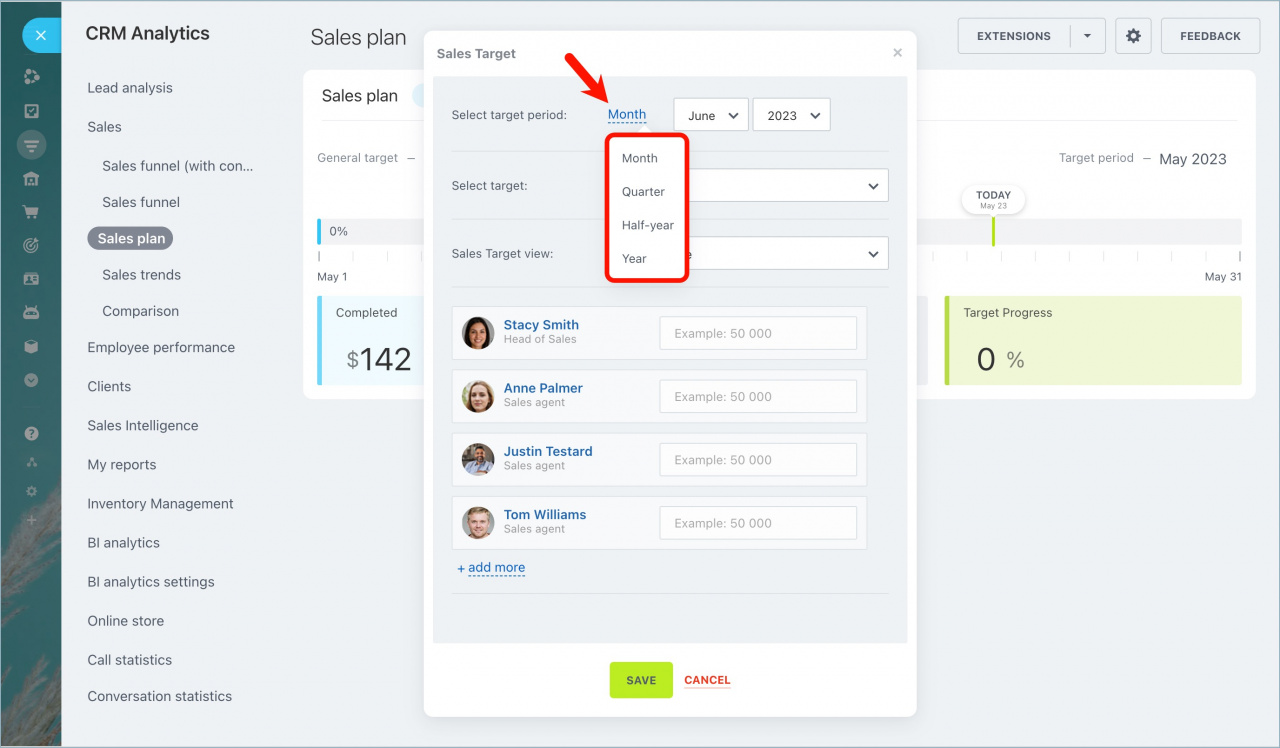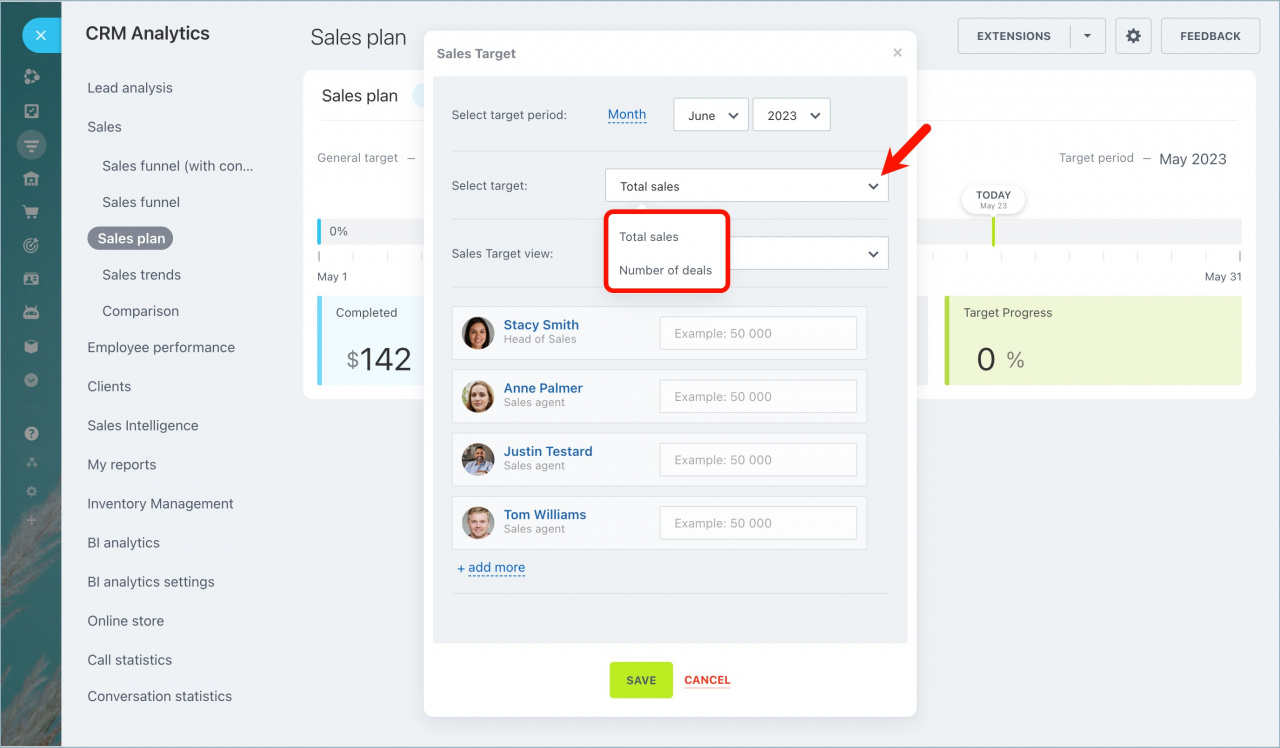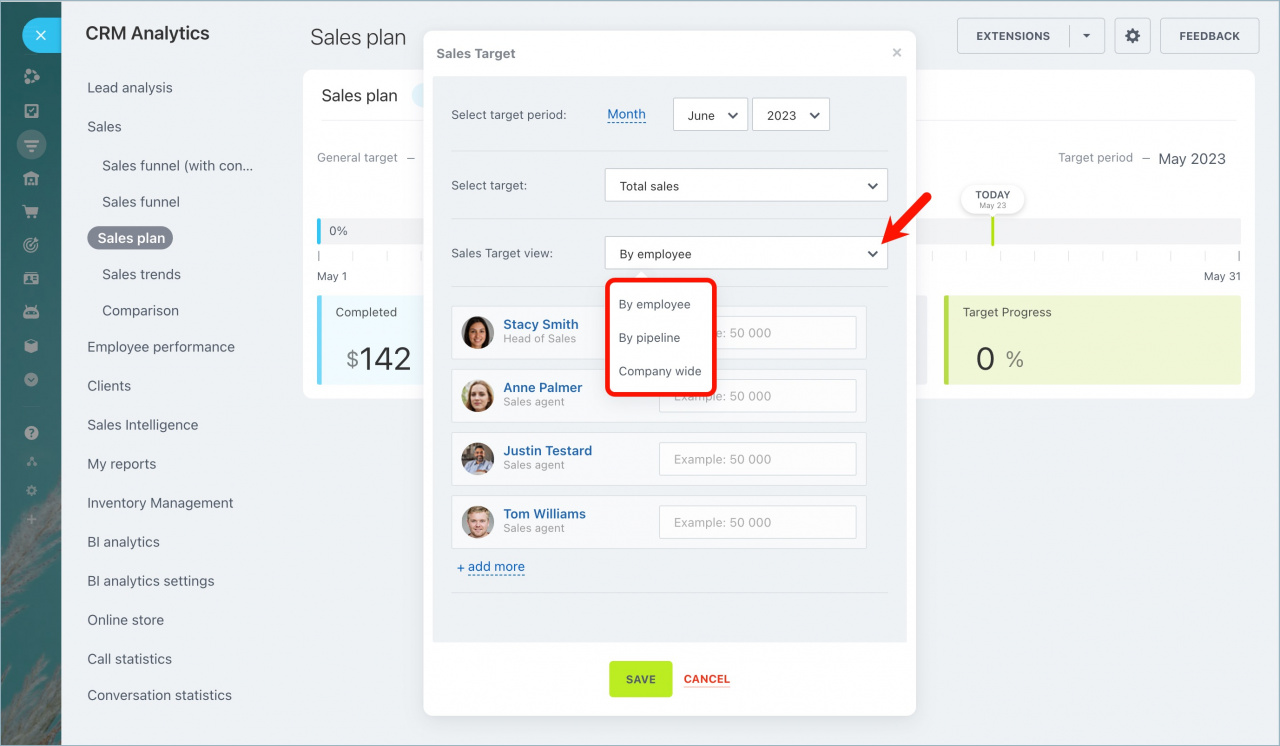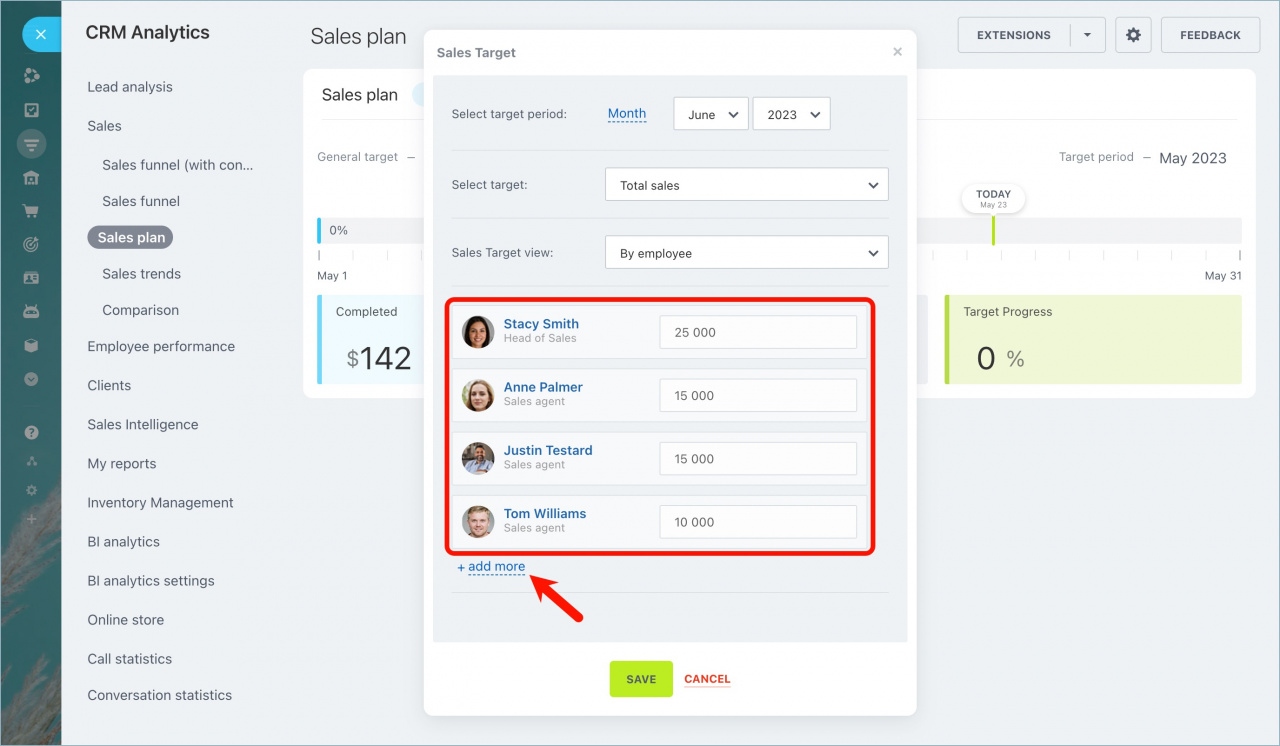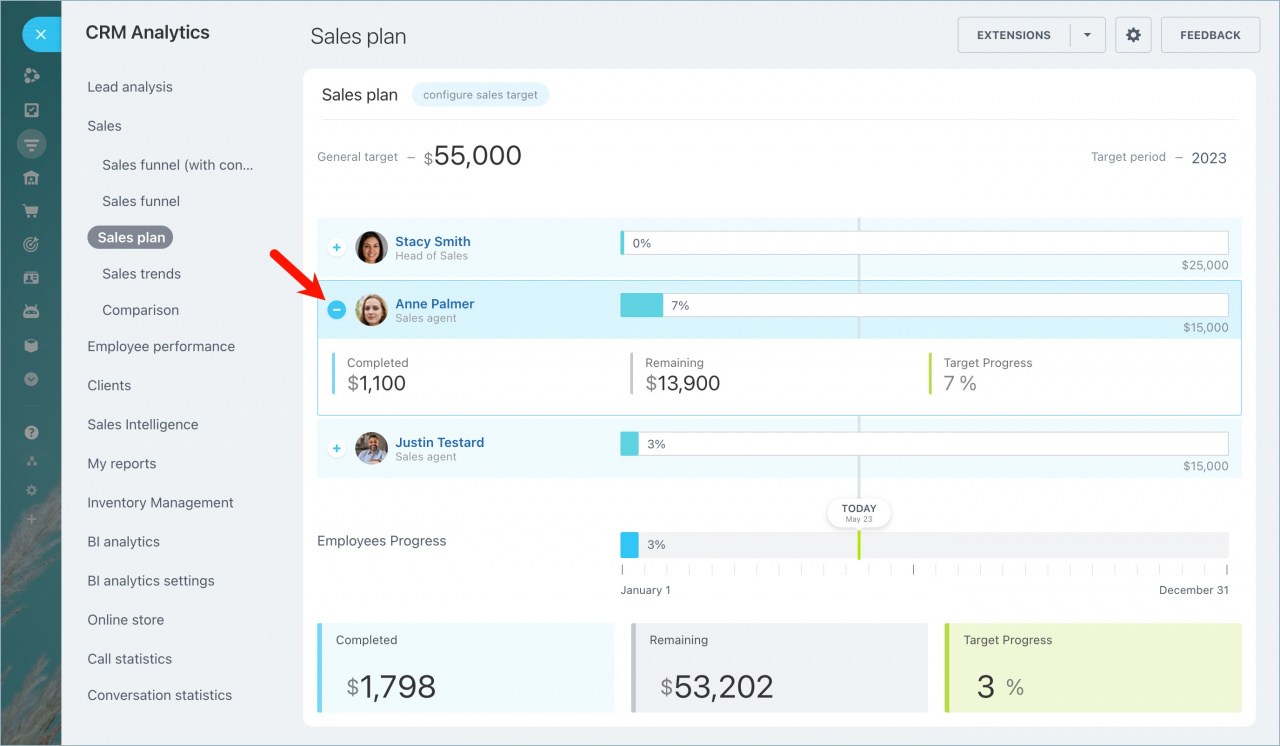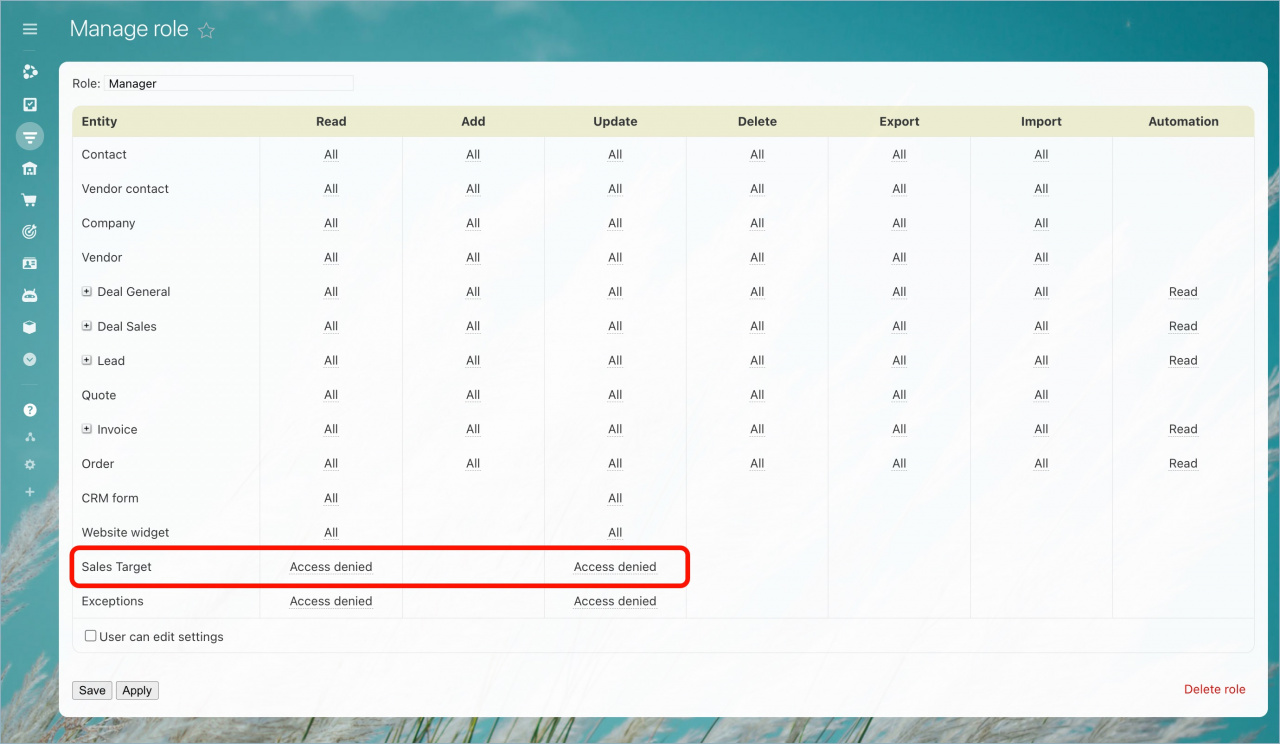Sales target is a company development tool. It helps to plan money flows into the company and control employees' productivity.
Go to CRM > Analytics > Sales funnel.
Open the Sales plan section and click the Configure sales target button.
Select the target period: a month, a quarter, a half-year, or a year.
Specify the target: total sales or the number of deals.
Select the sales target view: by employee, by pipeline, or company wide.
Specify a target. To add employees, click Add more. Save your changes.
Done! Now you can monitor the employees' progress.
Limit access to Sales Target
You can select certain employees to view and edit the sales target.
Go to CRM > More > Settings > Access permissions > CRM. Set the required access level when editing the employee's role.
If you need more information for analytics
All basic reports are collected in the CRM analytics section. There you will find information about sales, customers, managers' efficiency and analytics on each section.