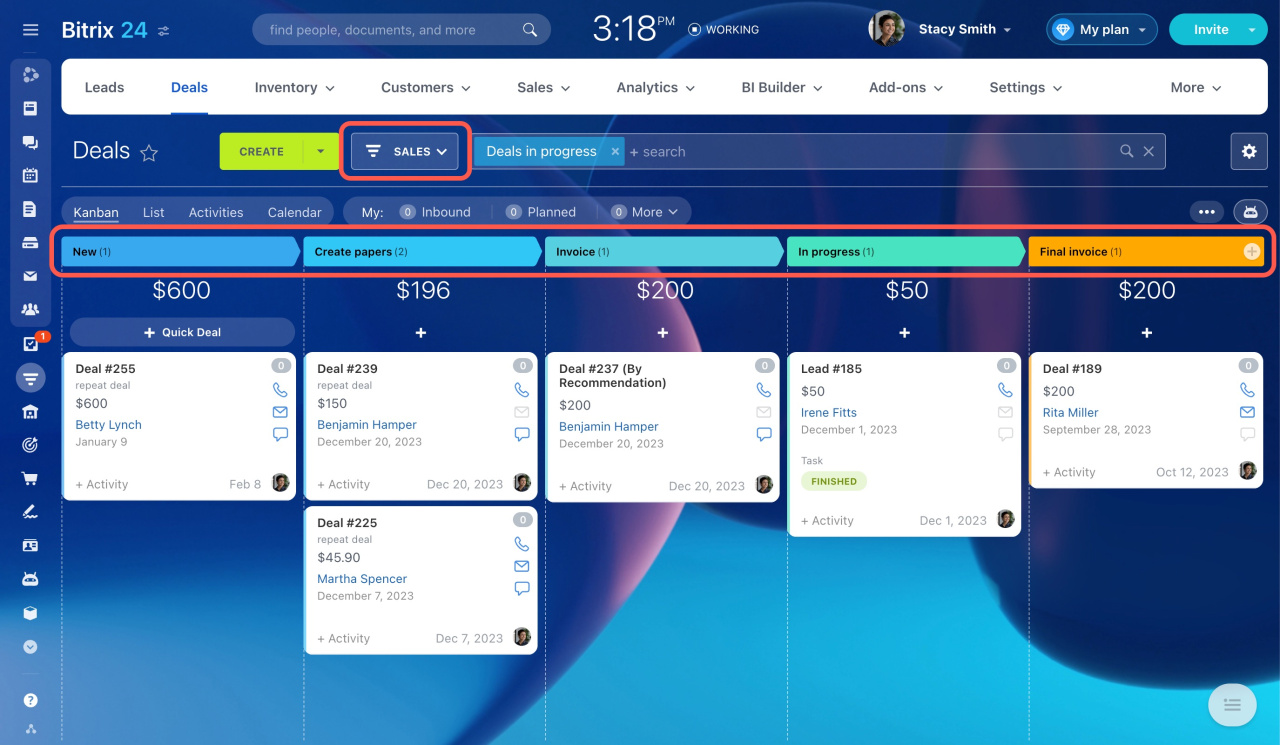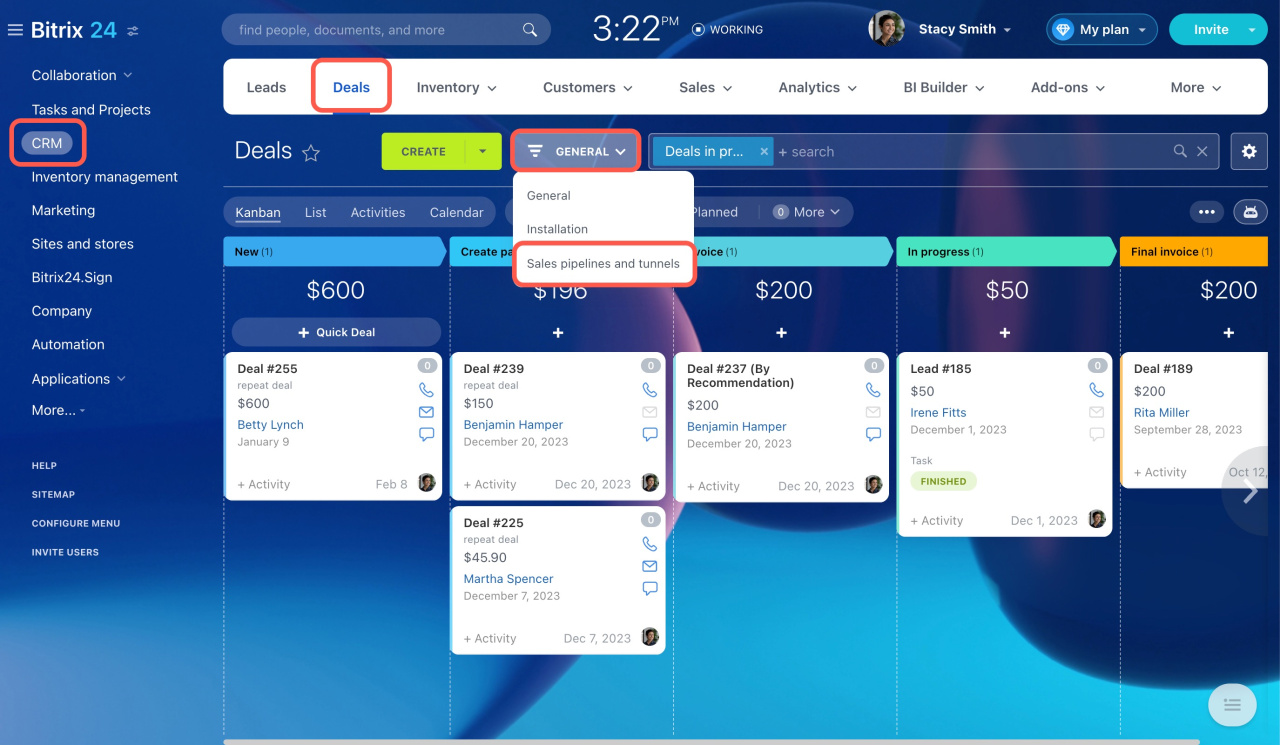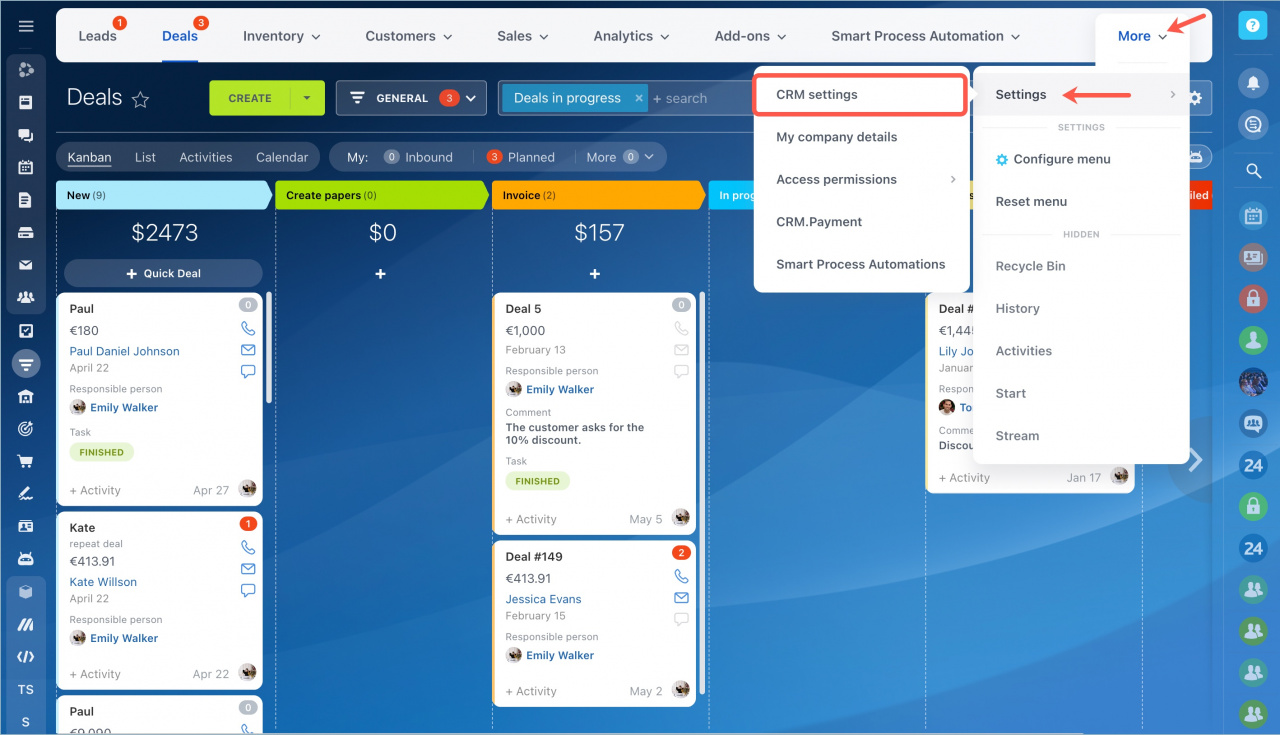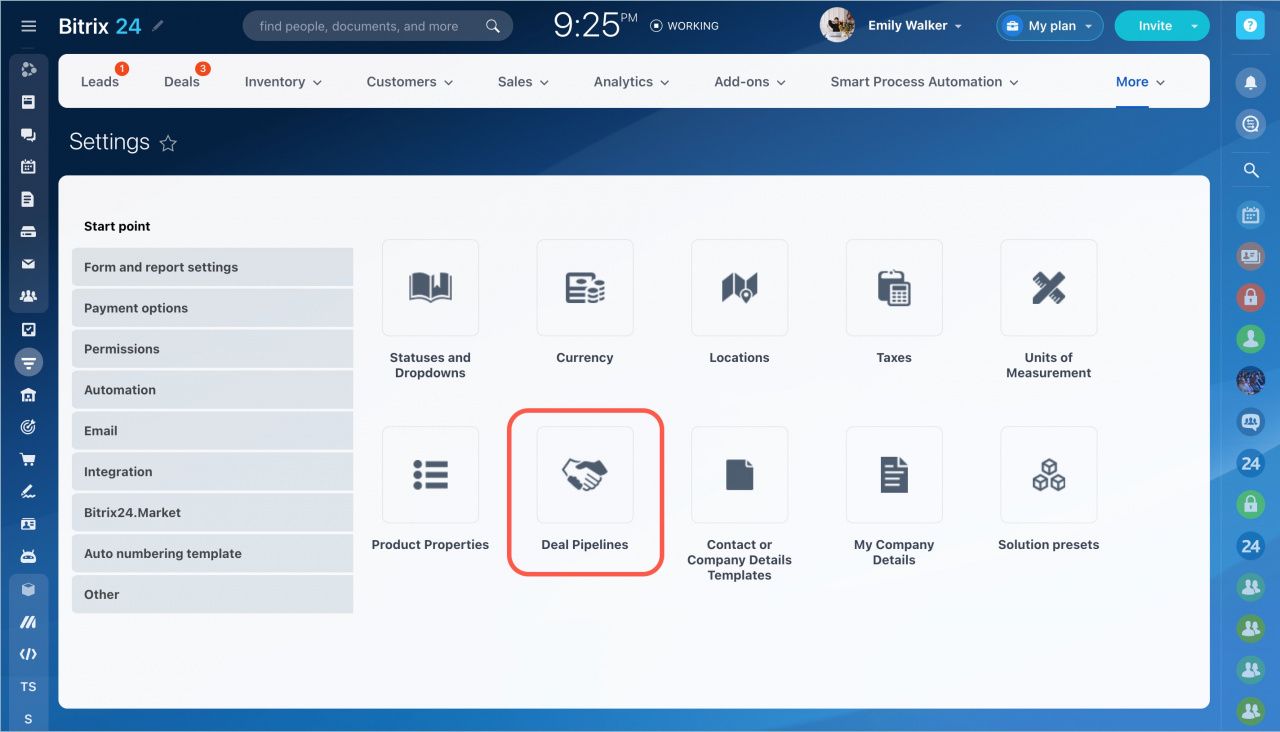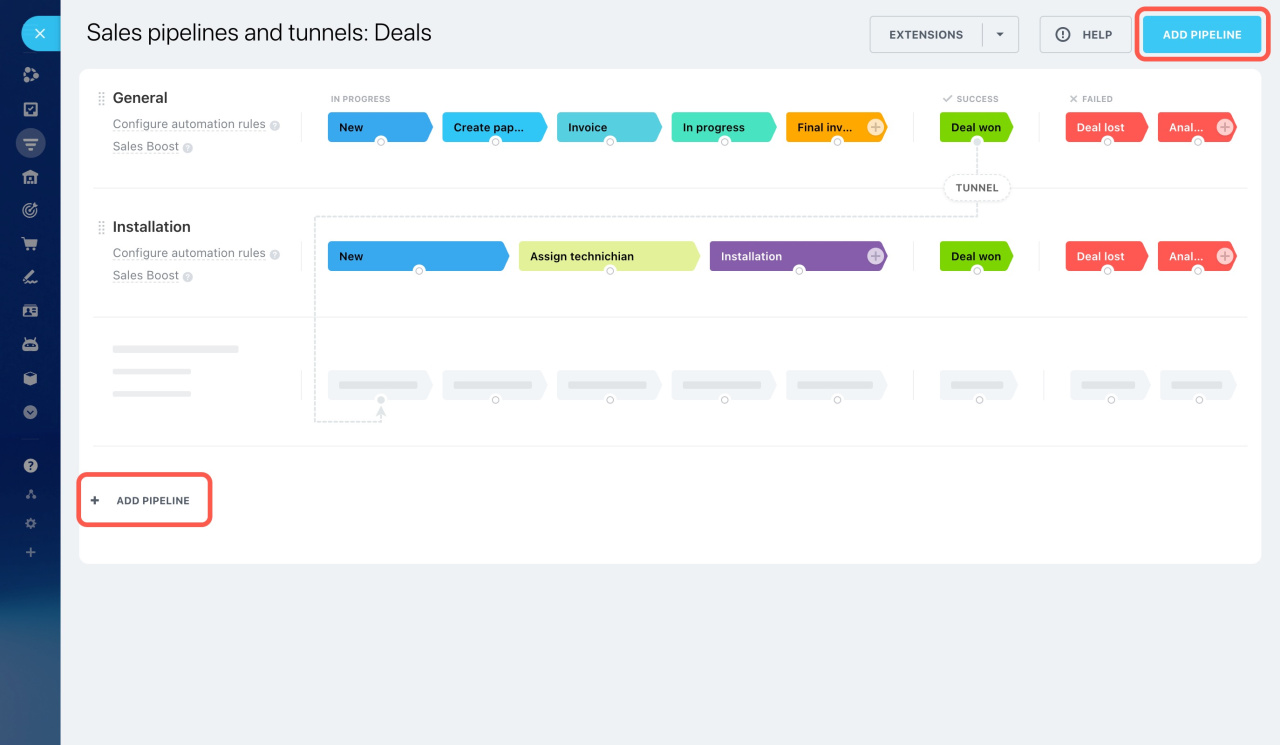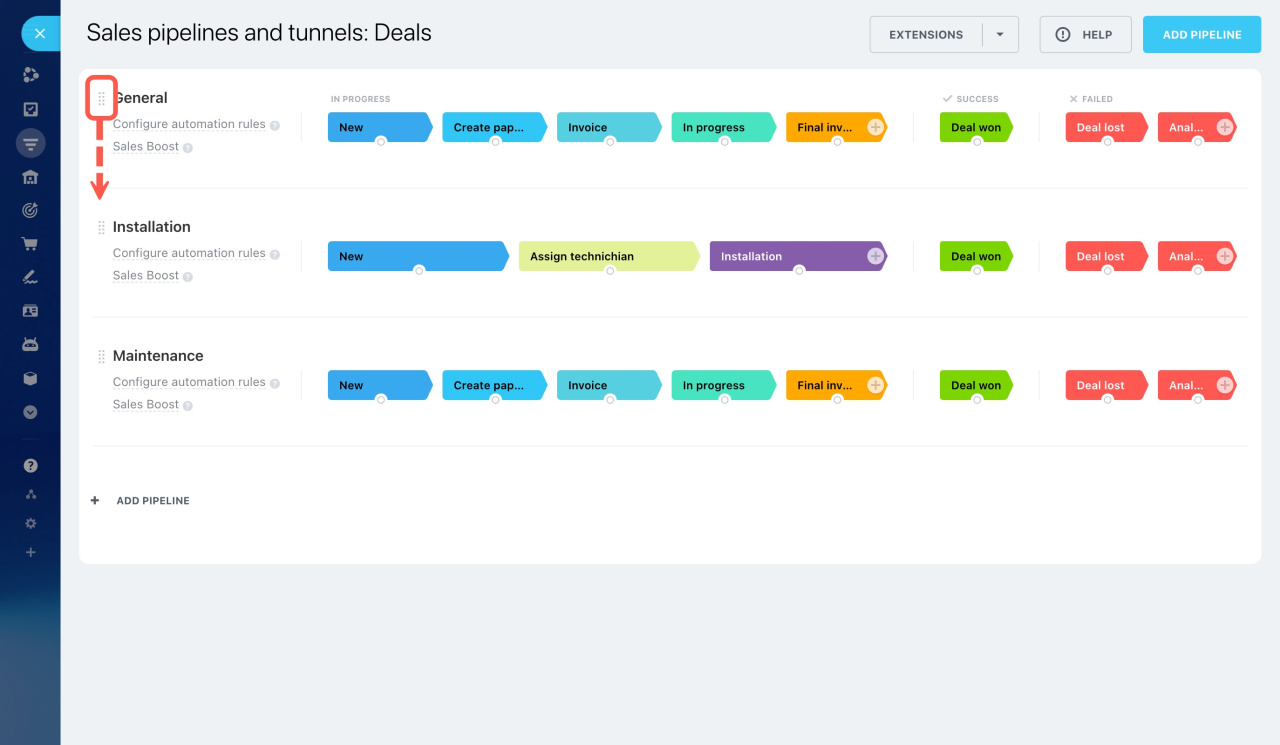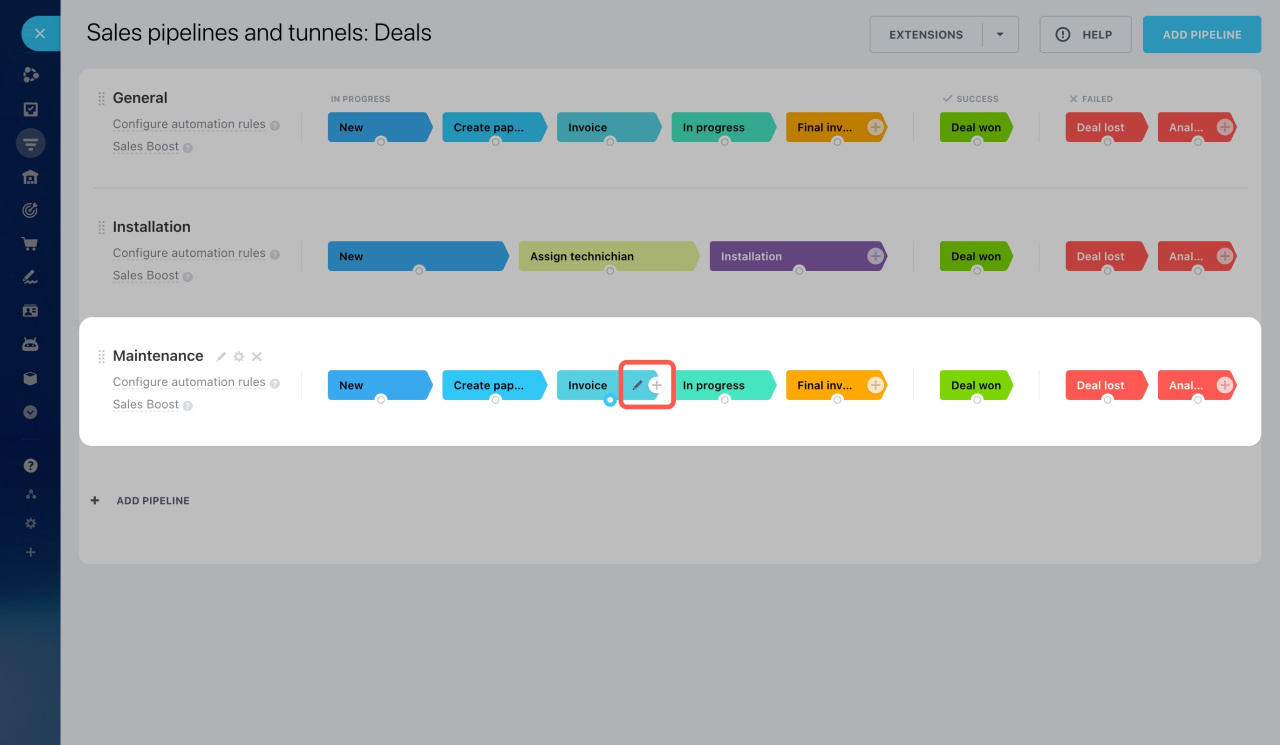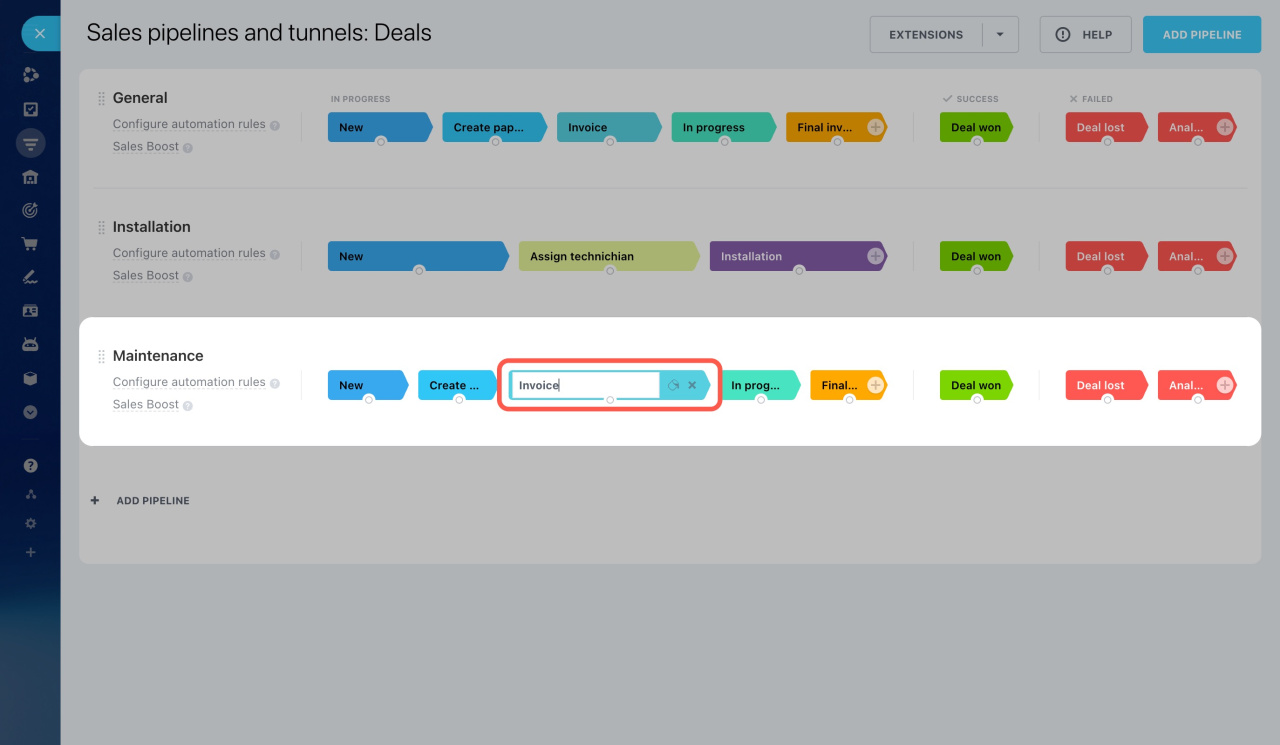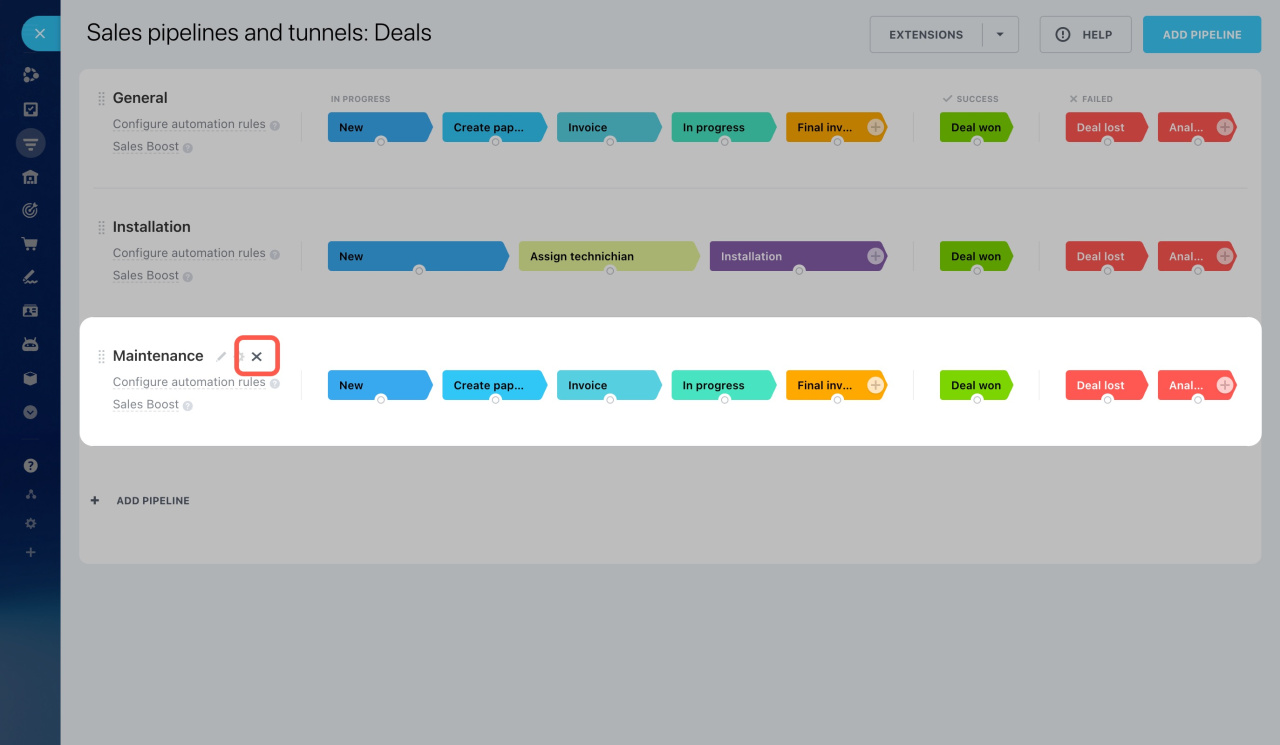A sales pipeline, or a deal pipeline, is a set of stages in the Kanban view that help you track and manage deals.
Pipelines are great for organizing different areas of your business, like separating B2B and B2C sales. Also, you can have multiple pipelines for different departments, such as one for sales and another for production. This way, teams only see the deals relevant to their work. Configure access permissions and customize deal form views for each pipeline.
In this article, we'll cover:
Add a new pipeline
You can create a pipeline in two ways:
-
Go to CRM > Deals > click on a pipeline name (≡) > Sales pipelines and tunnels.
-
Or, CRM > Deals > More > Settings > CRM Settings > Start point > Deal pipelines.
Click Add pipeline and give it a name.
By default, you'll have one pipeline called General. You cannot delete it, but you can change its sorting. Drag and drop it manually in the list.
Bitrix24 pricing page
Configure stages in a deal pipeline
A new sales pipeline comes with eight default stages:
- New
- Create papers
- Invoice
- In progress
- Final invoice
- Deal won
- Deal lost
- Analyze failure
You can edit these stages or add new ones in several sections:
-
On the Sales pipelines and tunnels page.
-
In the Kanban view in CRM.
Kanban view in CRM -
Under CRM Settings > Start point > Statuses and dropdowns.
Statuses and dropdowns
To add a stage, click on the plus (+) icon. To edit or delete a stage, click on the pencil. If you want to change the color of a stage, click on the pencil and then the fill icon.
Delete deal pipelines
Only employees with the appropriate CRM permissions can delete pipelines.
Access Permissions in CRM
Note that you cannot delete a pipeline if:
- It's the default pipeline with ID 0.
- It contains deals.
- There are deals in the recycle bin associated with this pipeline.
- It's linked to recurring deal templates.
CRM Recycle Bin
Recurring deal templates
In brief
-
A sales pipeline, or a deal pipeline, is a set of stages in the Kanban view that help you track and manage deals. Pipelines are great for organizing different areas of your business, like separating B2B and B2C sales.
-
Set up multiple pipelines for different departments, such as one for sales and another for production. This way, teams only see the deals relevant to their work.
-
Configure access permissions and customize deal form views for each pipeline.
-
Only employees with the appropriate CRM permissions can delete pipelines.