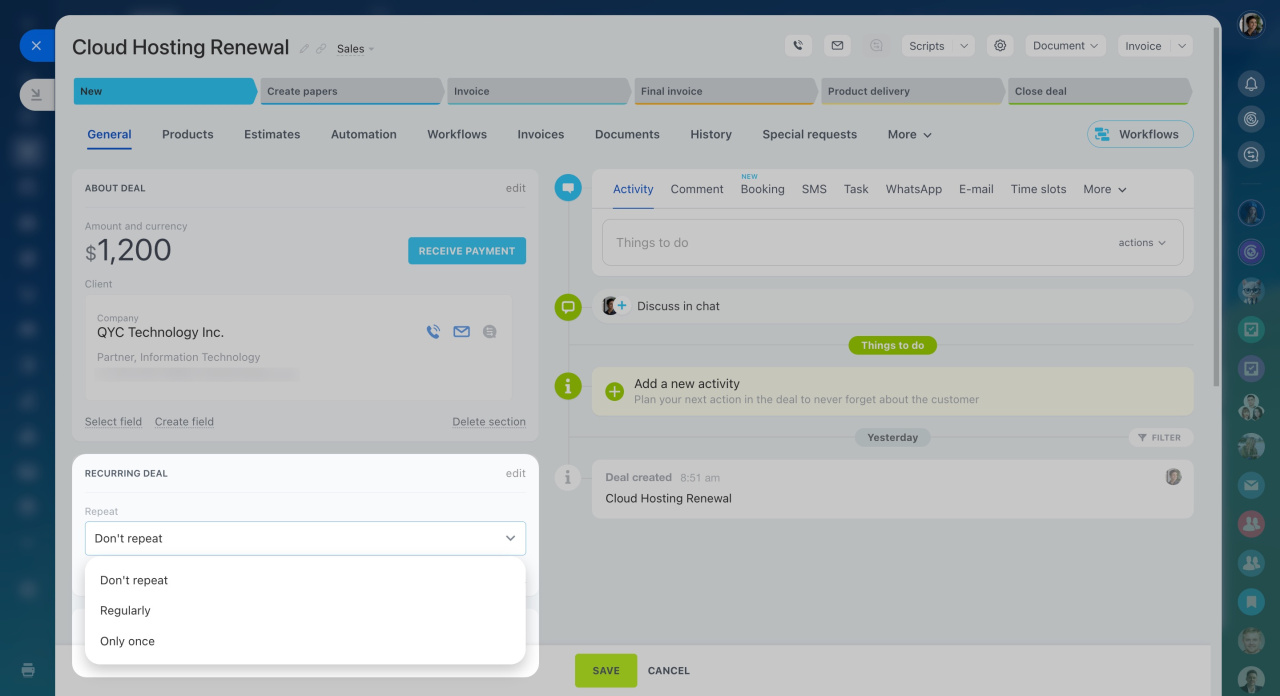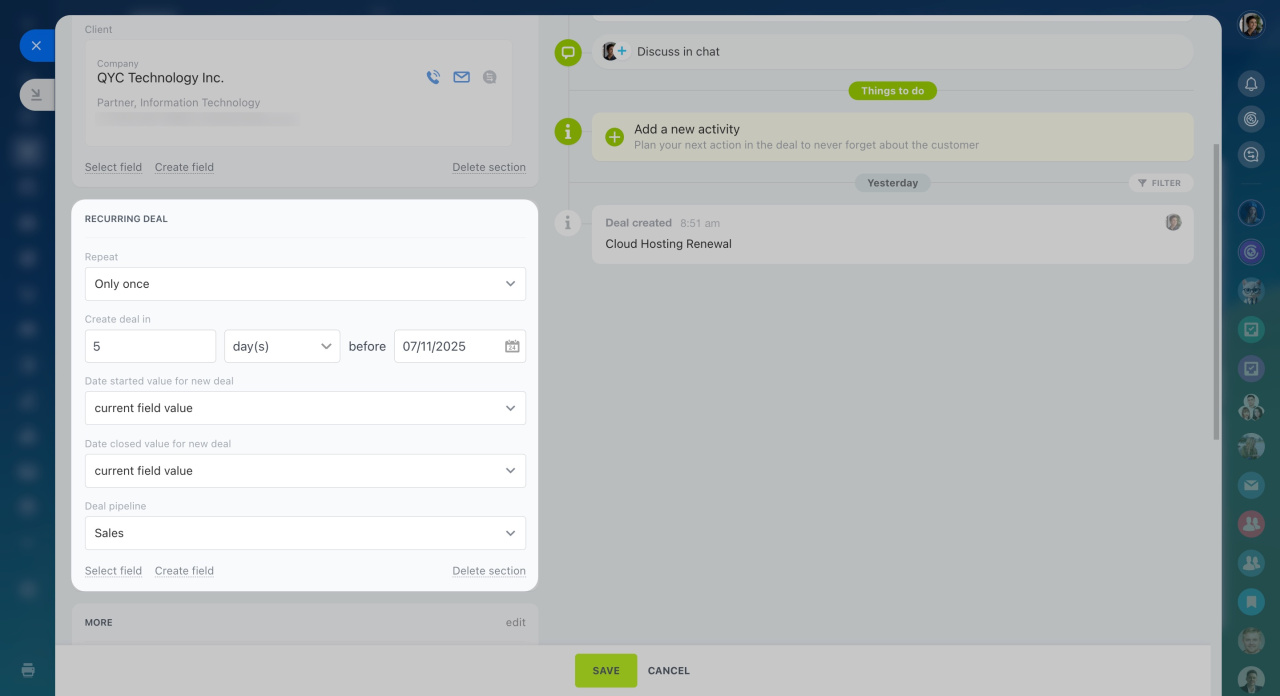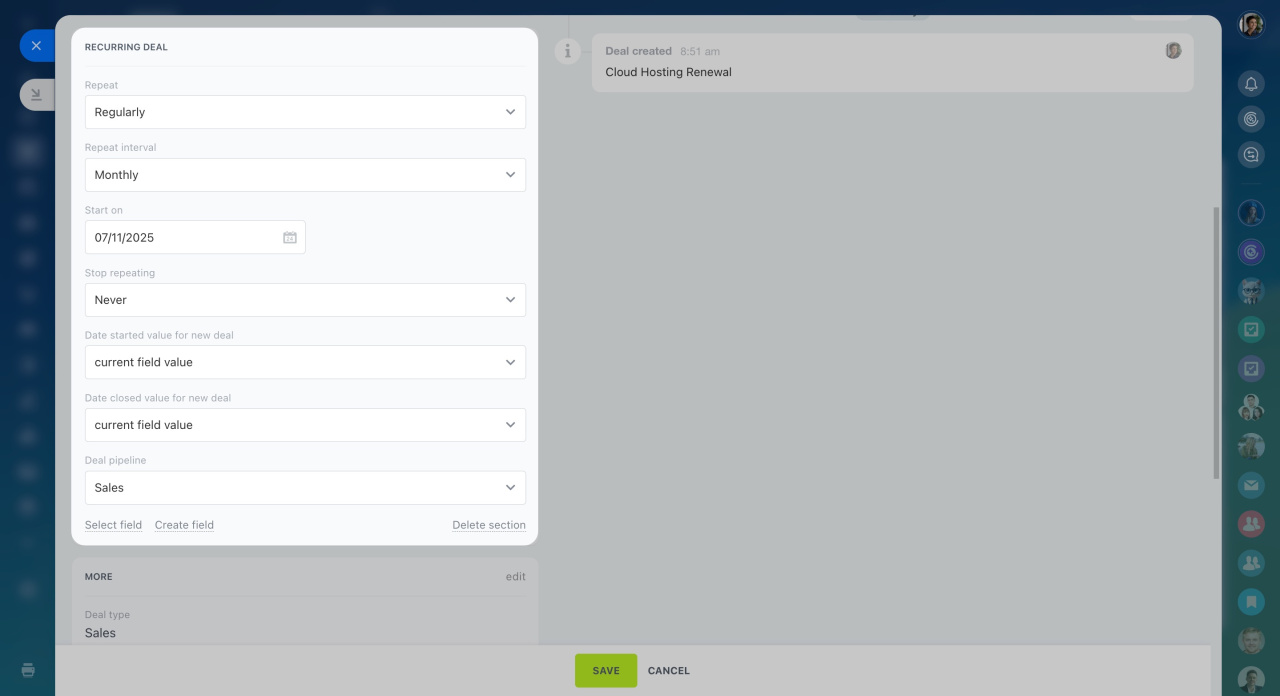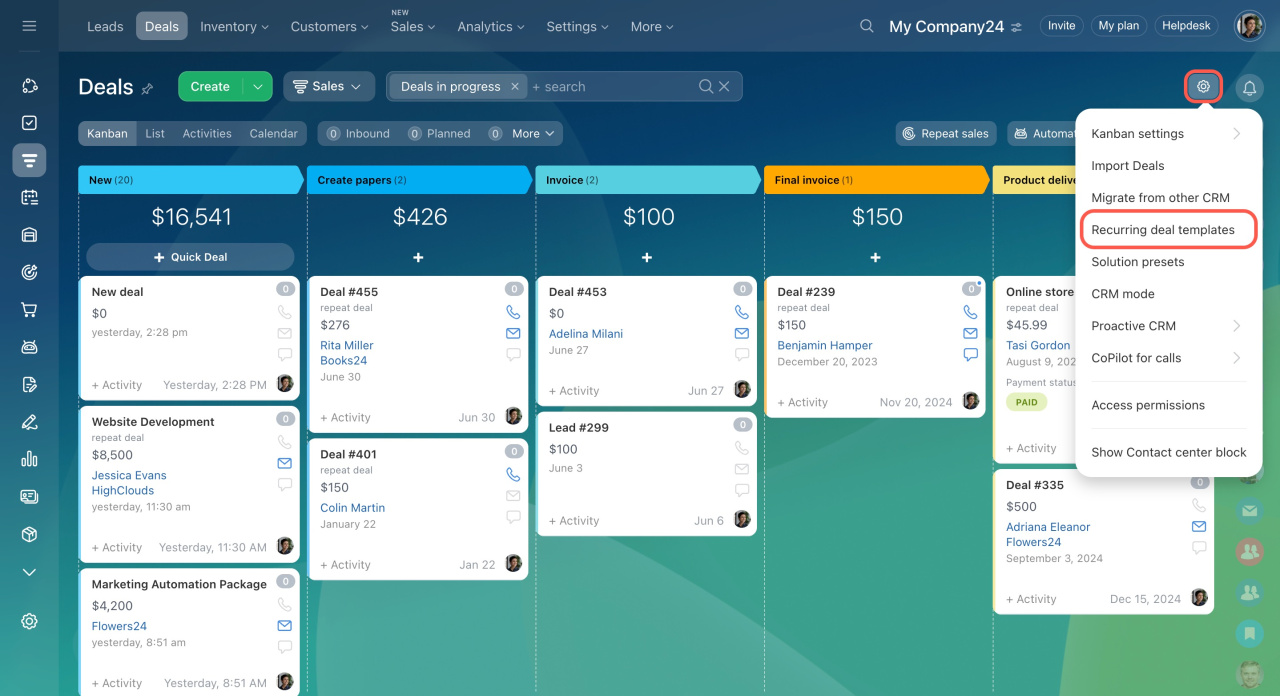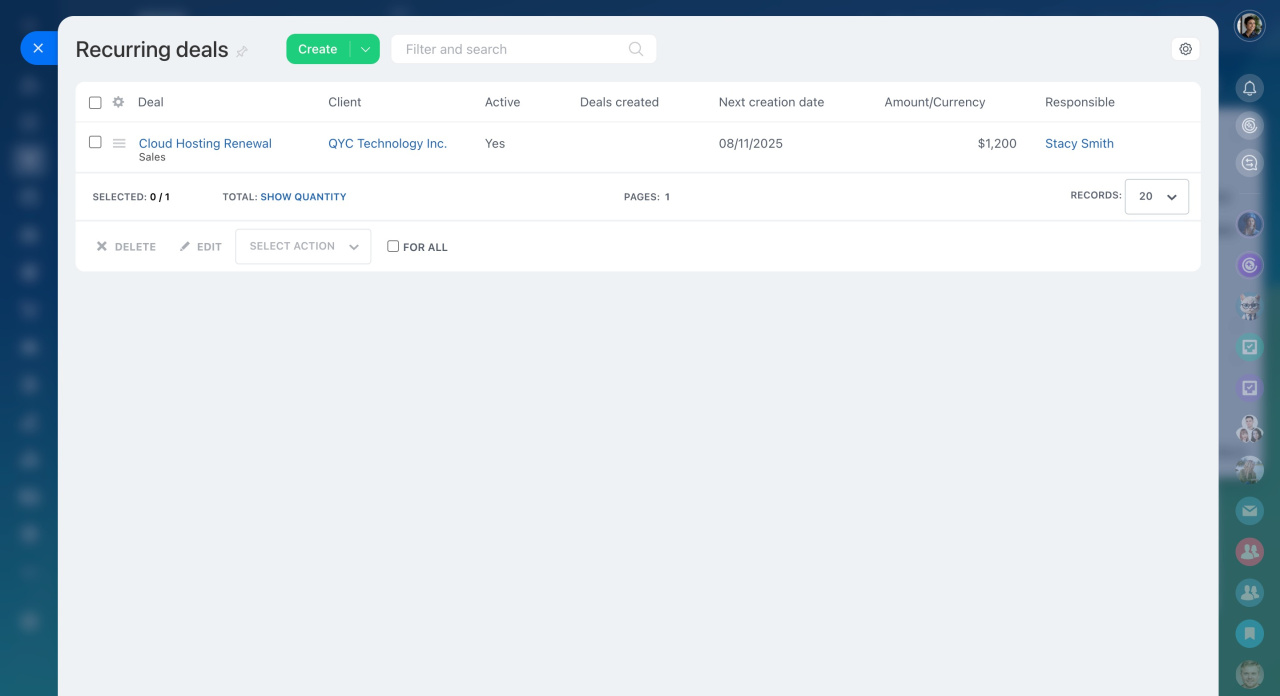In CRM, you can work with both regular and recurring deals. Recurring deals are created automatically—you just need to set how often they should repeat.
Bitrix24 plans and pricing
When adding a new deal, scroll down to the Repeat section. Choose how often you want this deal to repeat:
- Regularly - Set the number of times you want the deal to repeat.
- Only once - One more deal will be created, but it won’t repeat again.
If you want to repeat a deal only once, specify when you want to repeat it.
To repeat a deal regularly, set how often it should happen. This works well for businesses that offer subscriptions for products or services. CRM will automatically create the deal as many times as you specify. Set the Date started value for new deal, Date closed value for new deal, and the number of repetitions.
Save changes, and the recurring deal will be created.
To view the recurring deal templates, click Settings (⚙️) and select Recurring deal templates.
In brief
- Recurring deals are created automatically.
- They can be repeated any number of times or once.
- You can find all recurring deals in the settings menu.