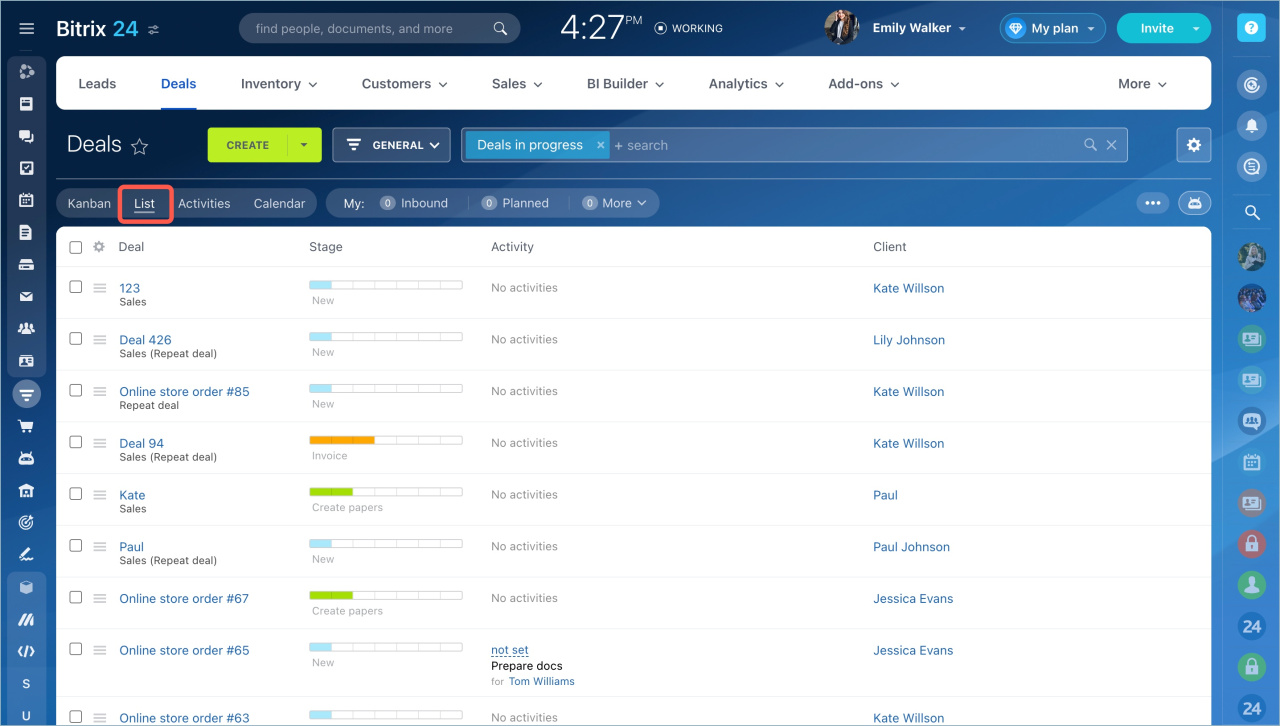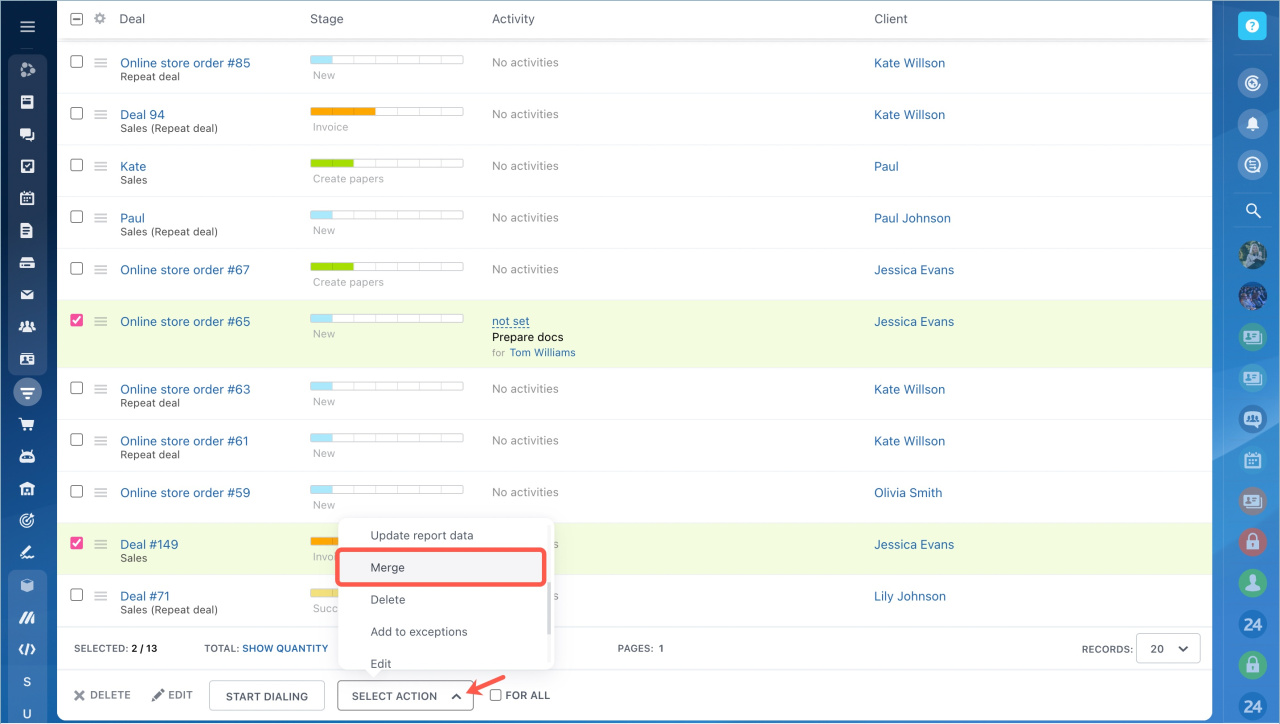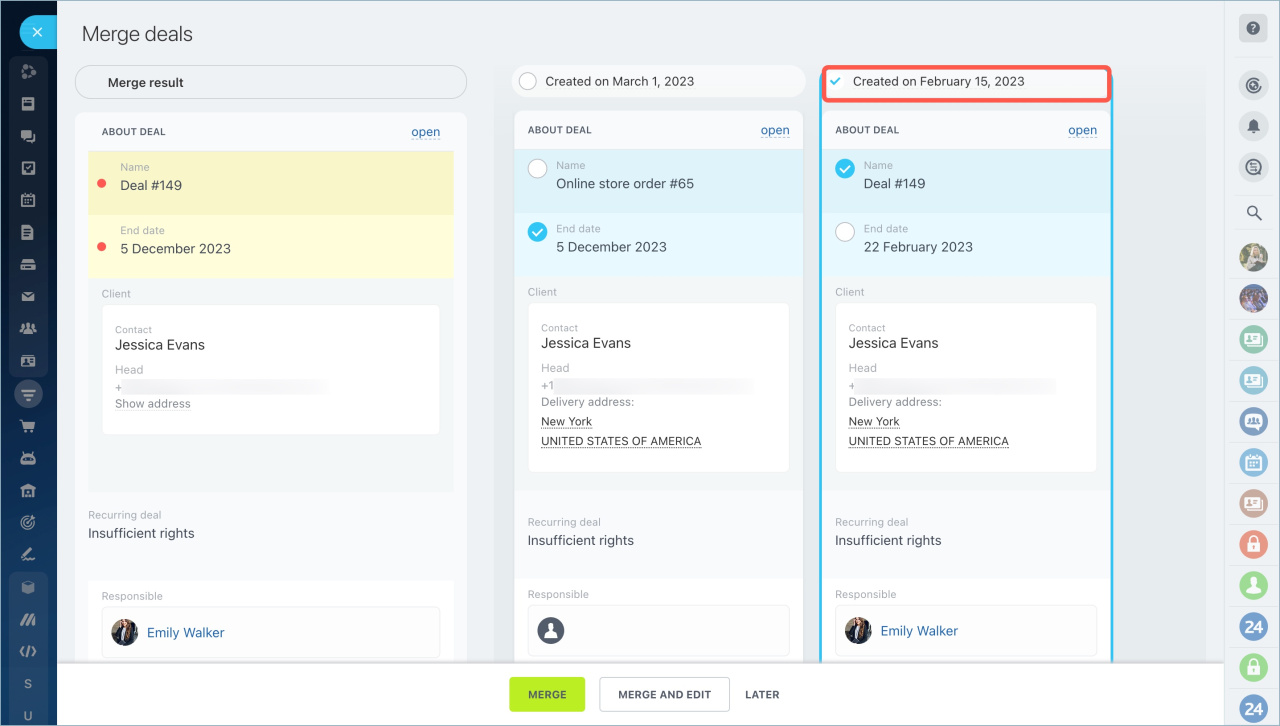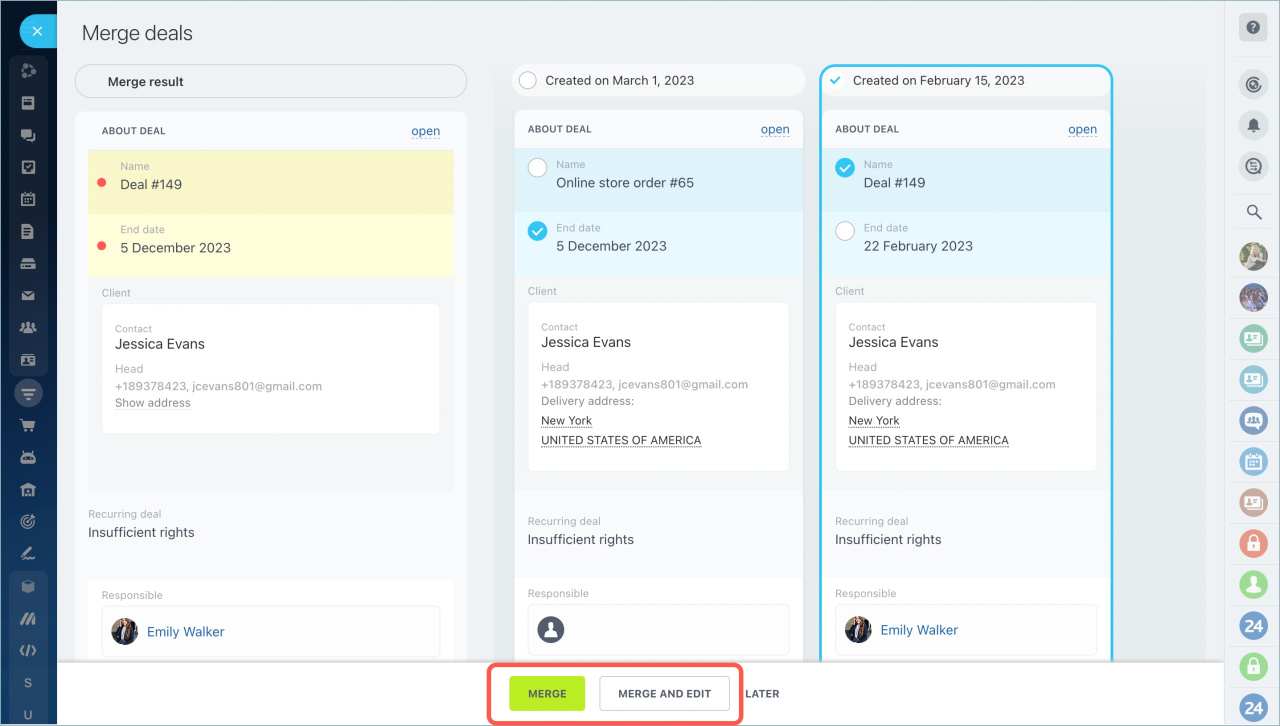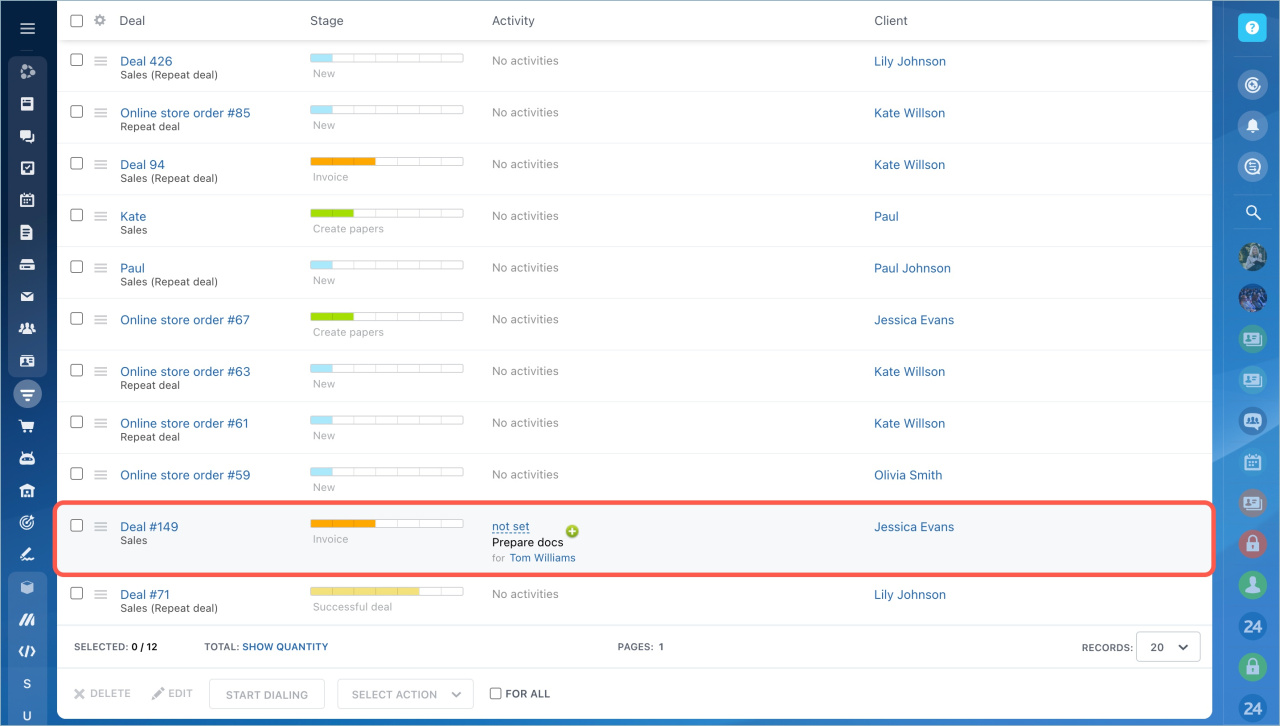Sometimes you may need to merge several deals. For example, a client had sent you an email about buying a shirt and then called you to tell you some additional information about color. As a result, you have two deals that relate to the same client and product.
Merging deals won't be available if you don't have access permissions to update and delete records.
To merge deals, go to the CRM section - Deals tab and select the List view.
Check the box next to the deals you want to merge and select the Merge option in the action menu.
Select a deal that will be used as a basic one.
One field may have different values when merging deals. Select the one that you want to be added to the merge result. it is shown on the left.
When you are ready, click the Merge button and deals will be merged.
Click the Merge and edit button if you want the deal form to open after merging.
Only one deal will remain in the list.
- Merging deals won't be available if you don't have access permissions to update and delete records.
- To merge deals, go to the CRM section - Deals tab and select the List view.
- Check the box next to the deals you want to merge and select the Merge option in the action menu.
- Select a deal that will be used as a basic one and fields to be included.
- When you are ready, click the Merge button and deals will be merged.
In brief:
Read also: