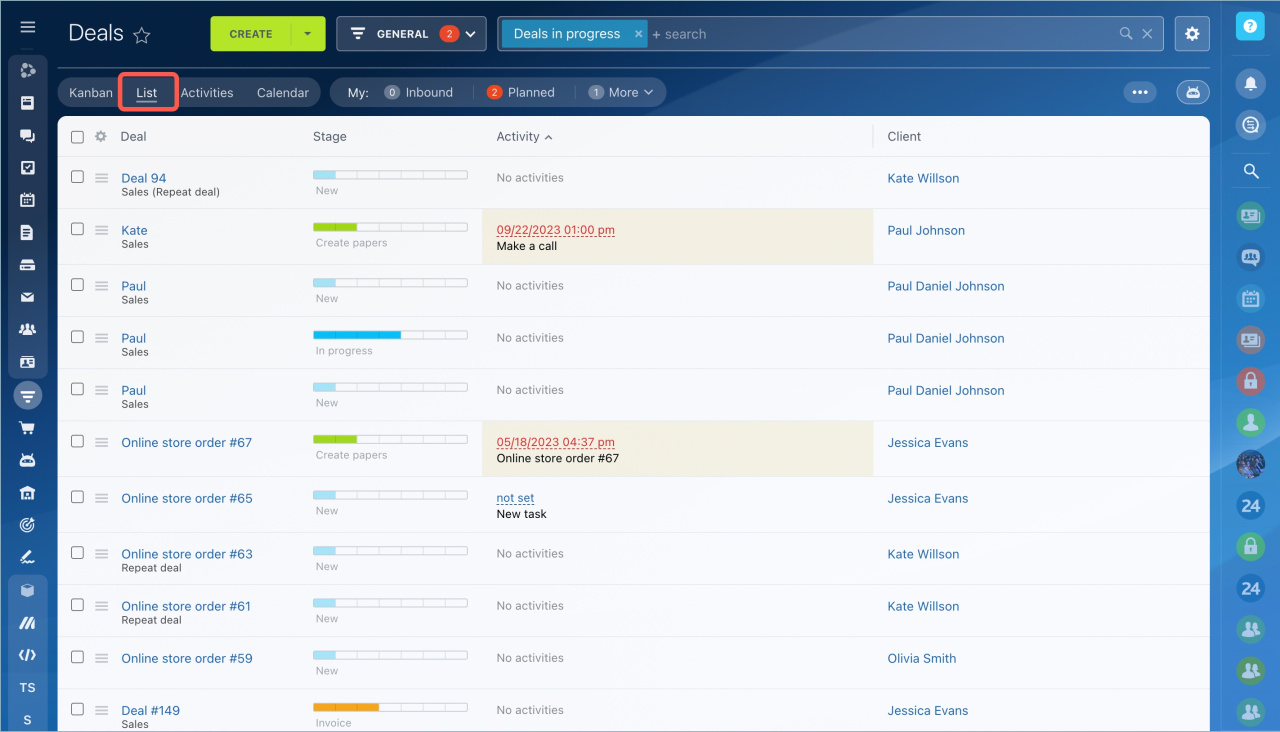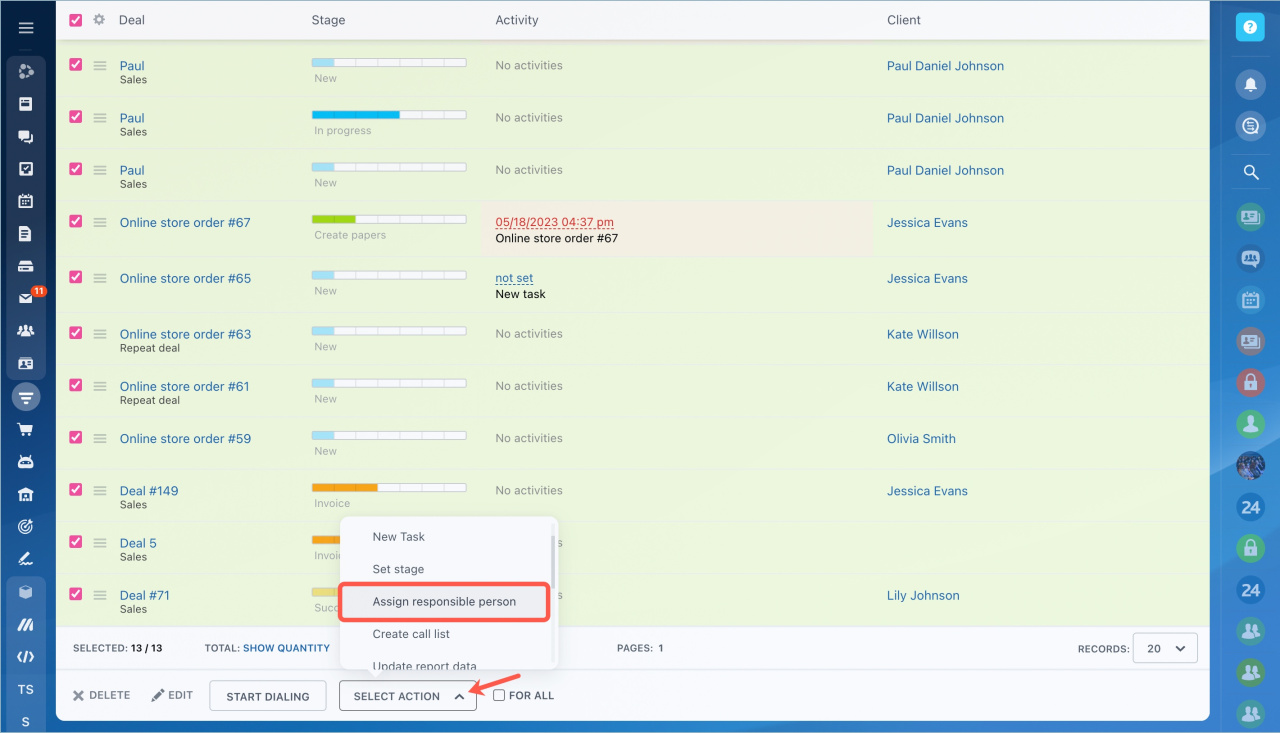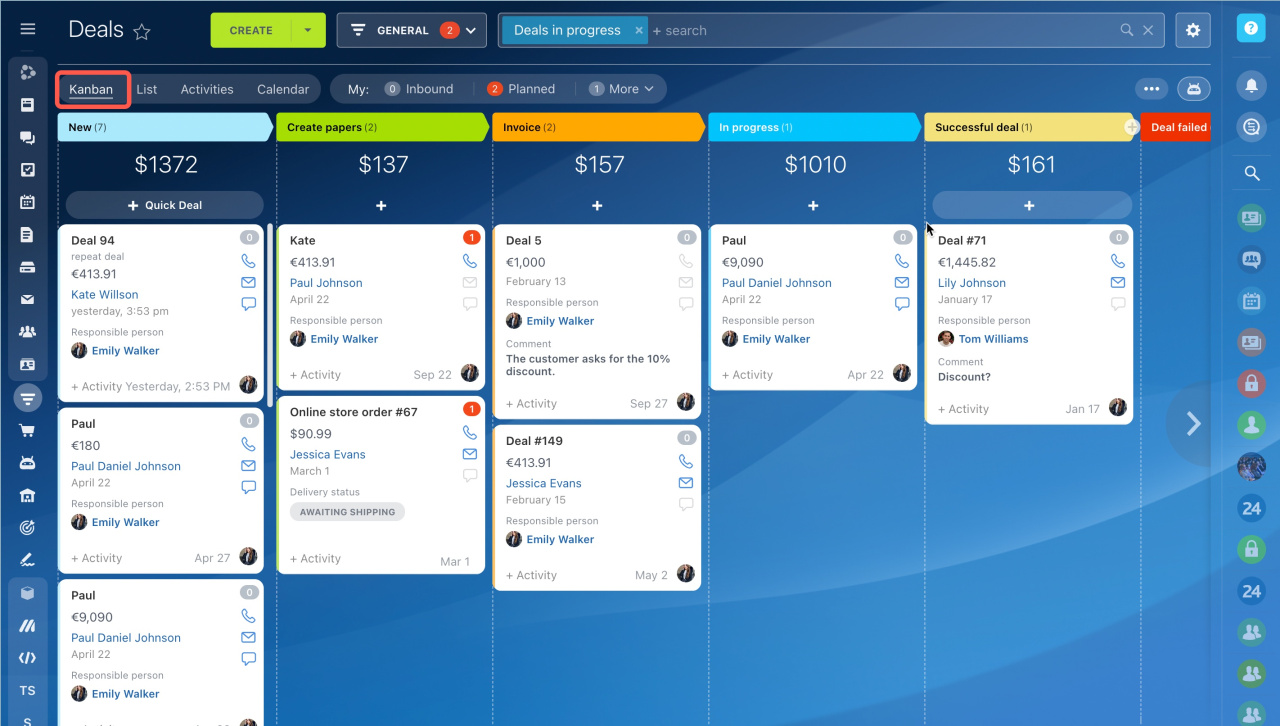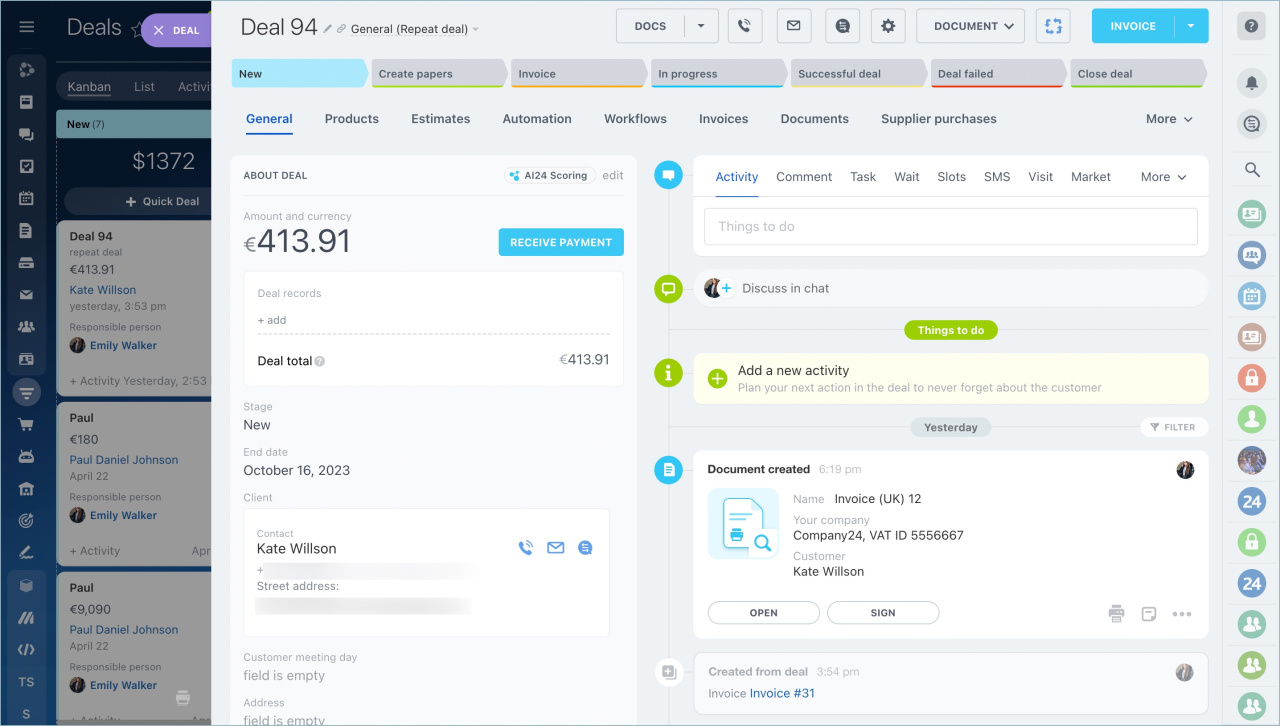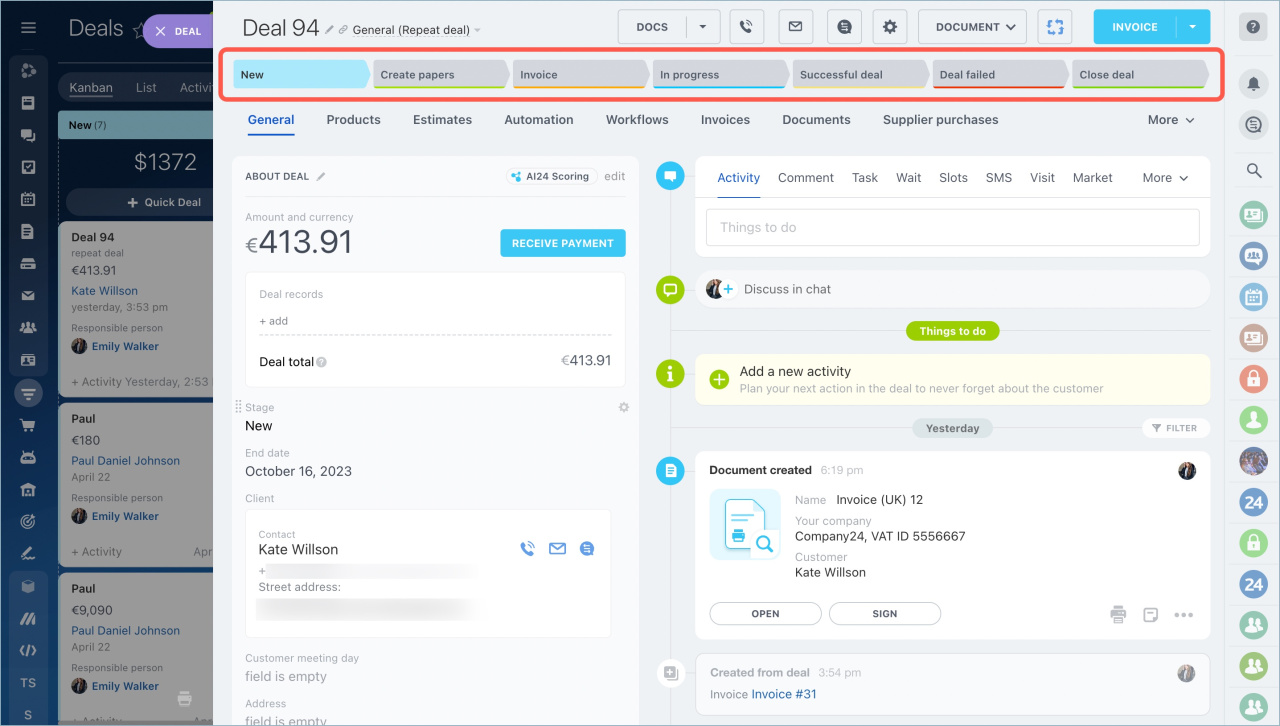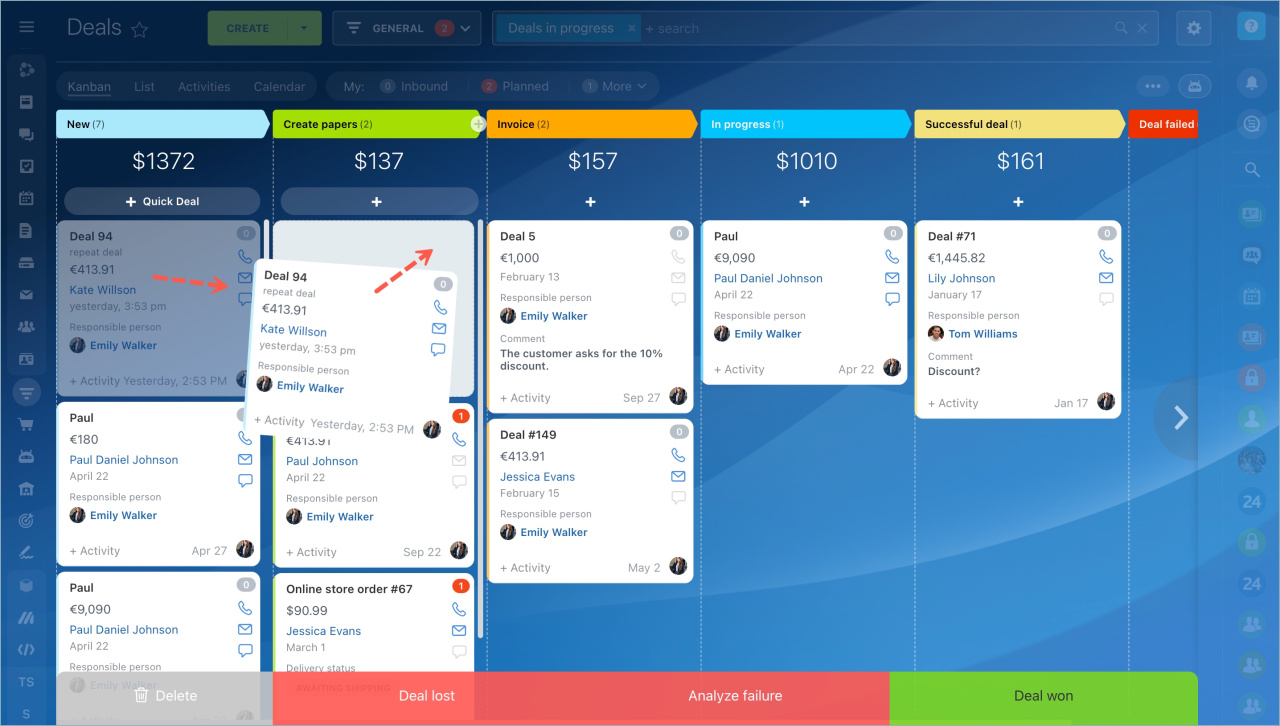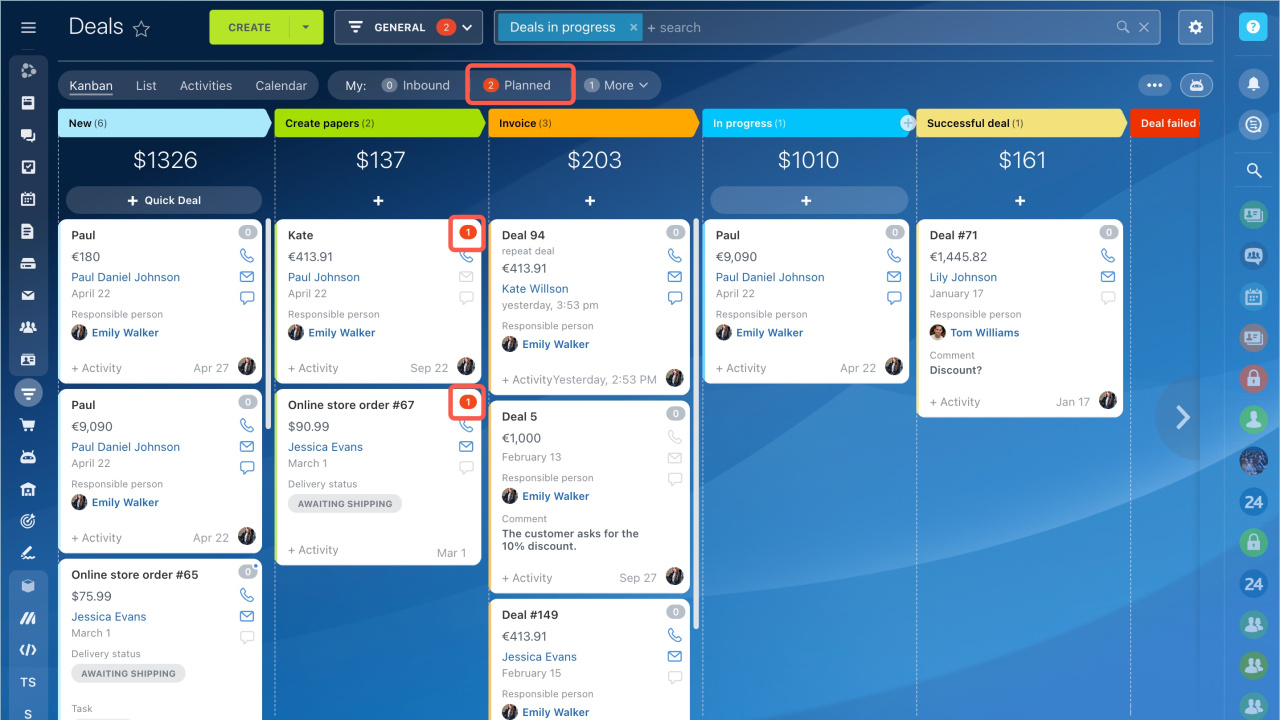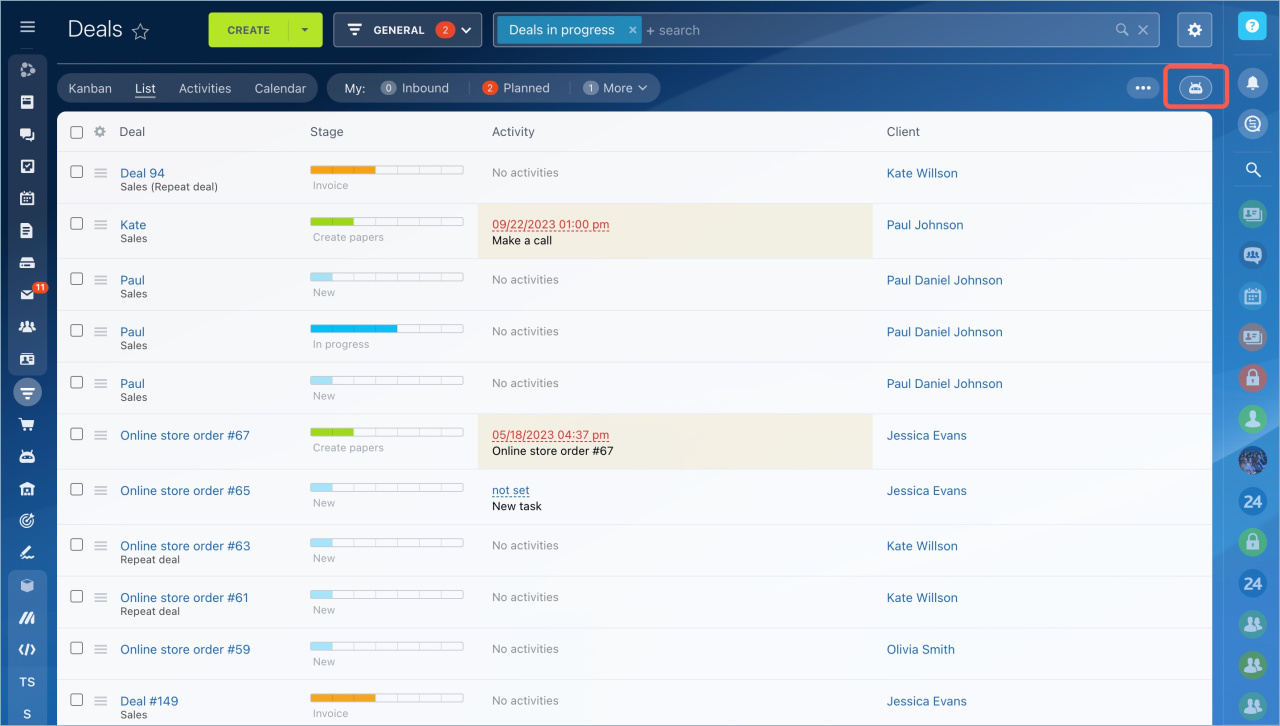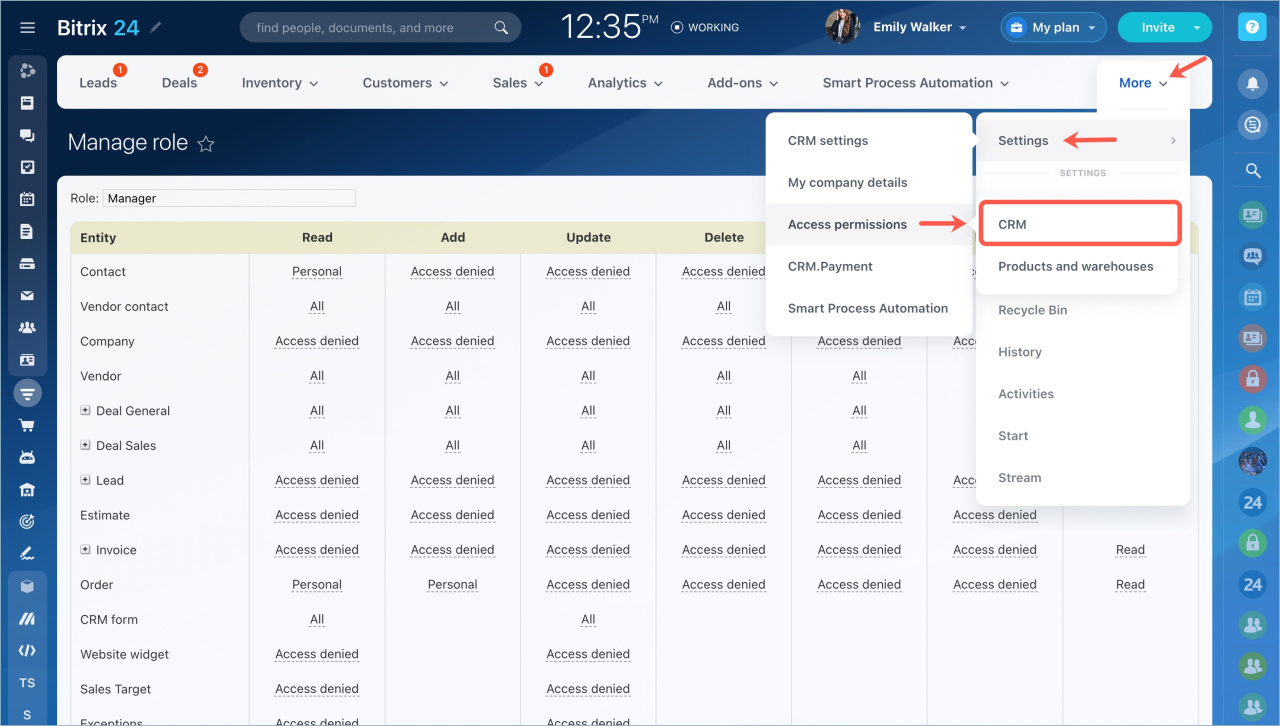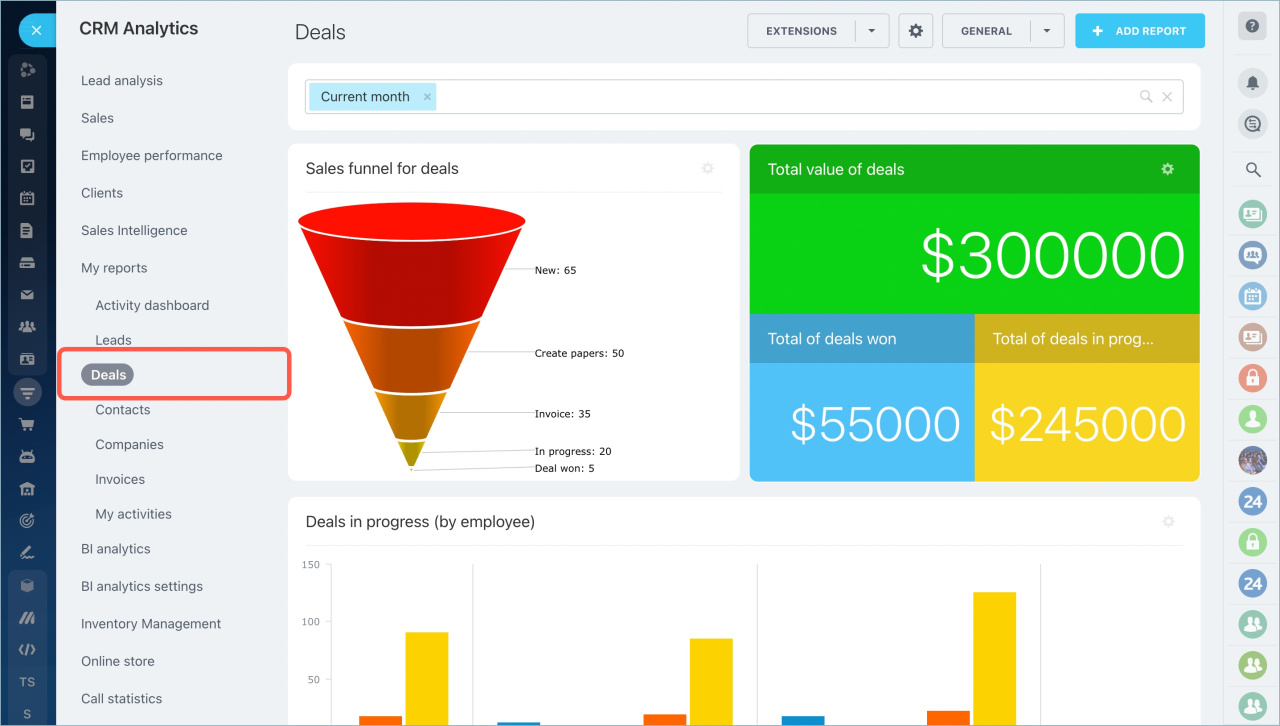Deal is the main goal of any business. It is one of the basic CRM elements: the process of selling a product or service to a customer.
Deals view
First, you need to add a new deal.
Go to the CRM section - Deals tab. Select the view to work with deals.
List view - the main advantage of this view is that you can apply group actions to deals.
For example, you can change the responsible person for all deals.
Kanban view is a workflow visualization tool. Here you can see all deals and their statuses to control them.
Deal form
A deal form contains all the information related to the sales process: product or service information, client data, etc. The deal form can be customized for any type of activity: create the necessary fields and configure access to them, combine fields into blocks and set the desired form type.
Deal stages
When you work on a deal, you need to move it through certain stages.
You can also change the deal stage for several deals.
In Kanban view, you can move deals between stages easily dragging the form.
Counters
When you have lots of deals in progress, it's easy to forget about a deal or a planned call.
Special counters will remind you about deals with overdue activities or without any planned activities.
Automation rules
The sales process can be automated with triggers, automation rules, or business processes. These tools can move deals to other stages, send emails and SMS to customers, set tasks and reminders to employees.
Access permission
You can configure access permissions to certain actions, such as editing or deleting, to stages and pipelines.
Go to the CRM - Settings - Access permissions - CRM.
Other deal features
In real time, you can assess which products are selling better, which employees are meeting the plan and which customers are bringing in more money.
Deals can be converted into estimates or invoices.