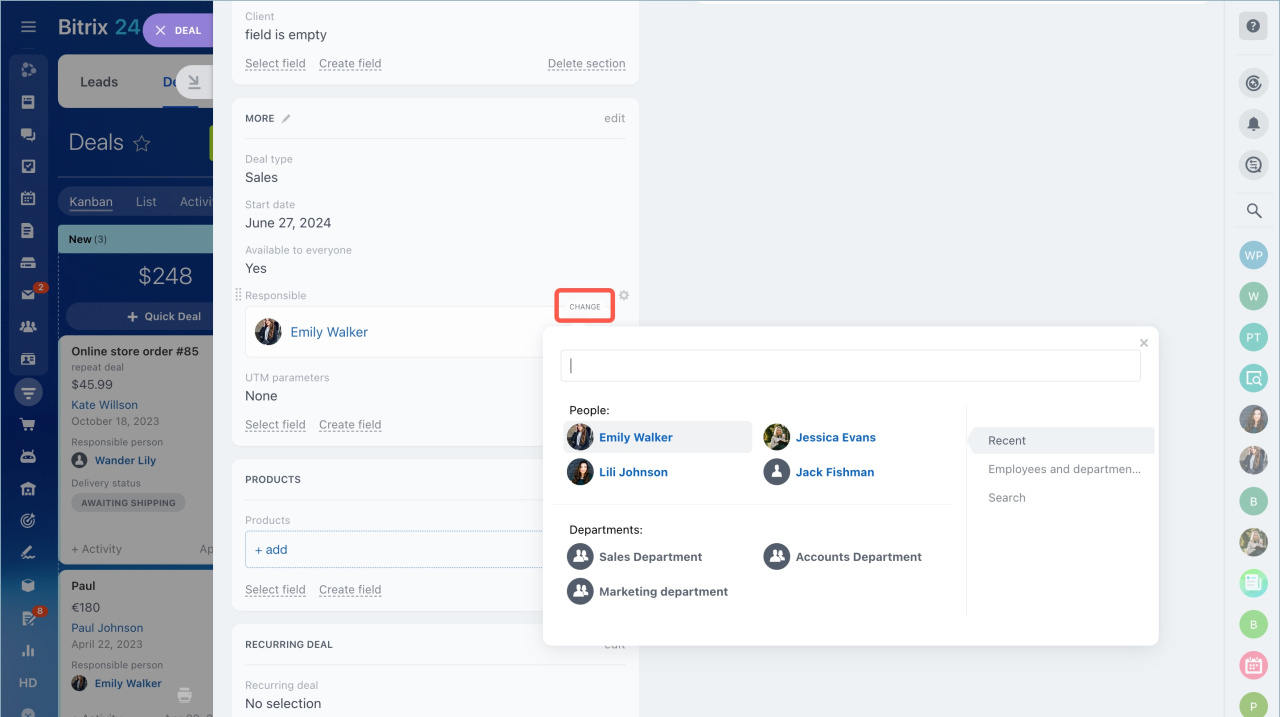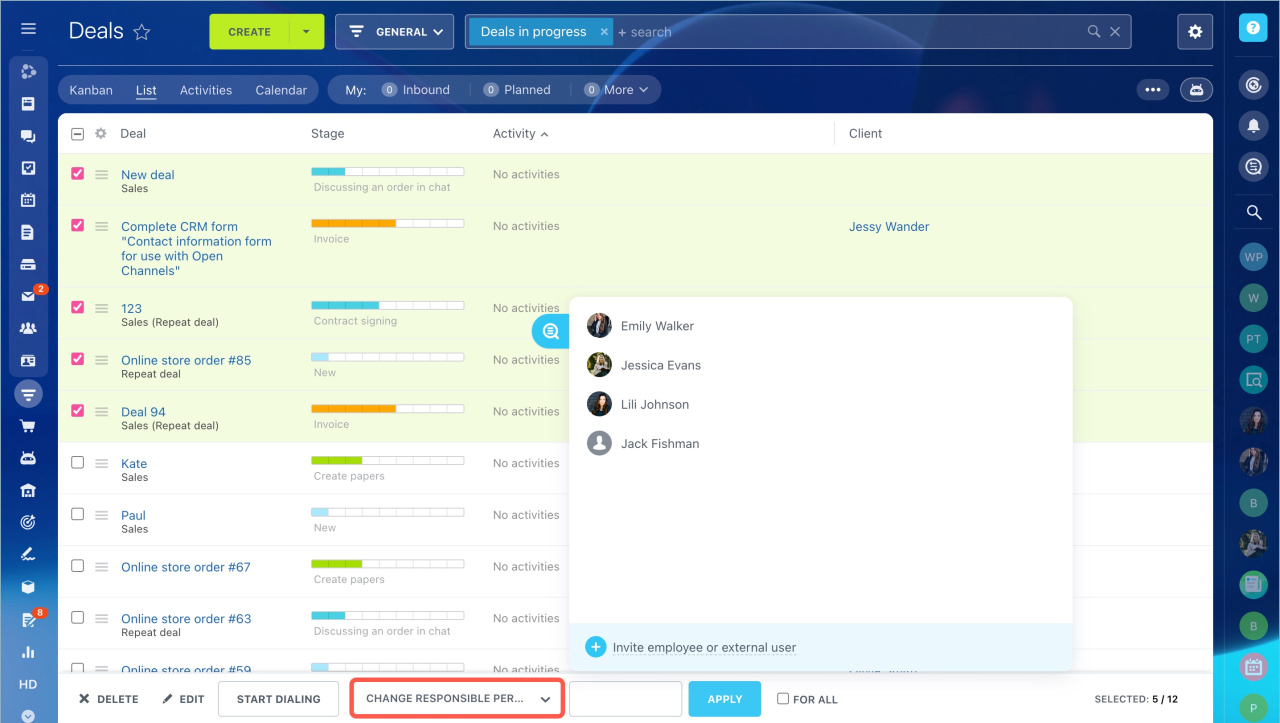There are responsible people for leads, deals, contacts, companies, estimates, invoices, and CRM forms in Bitrix24. You can change the person responsible:
- for a specific CRM item
- for several CRM items using group actions
To change the person responsible for a CRM item, you need to configure access permissions.
For a specific CRM item
- Go to the CRM section and open the CRM item form.
- Hover the cursor over the Responsible field and click Change.
- Select a new responsible person.
Change the dismissed responsible person in CRM
For several CRM items
- Go to the CRM section and select the List view.
- Select items and the Change responsible person action in the menu.
- Specify a new responsible person and click Apply.
If you accidentally change the responsible person for a large number of CRM items, this action cannot be canceled.
Related articles: