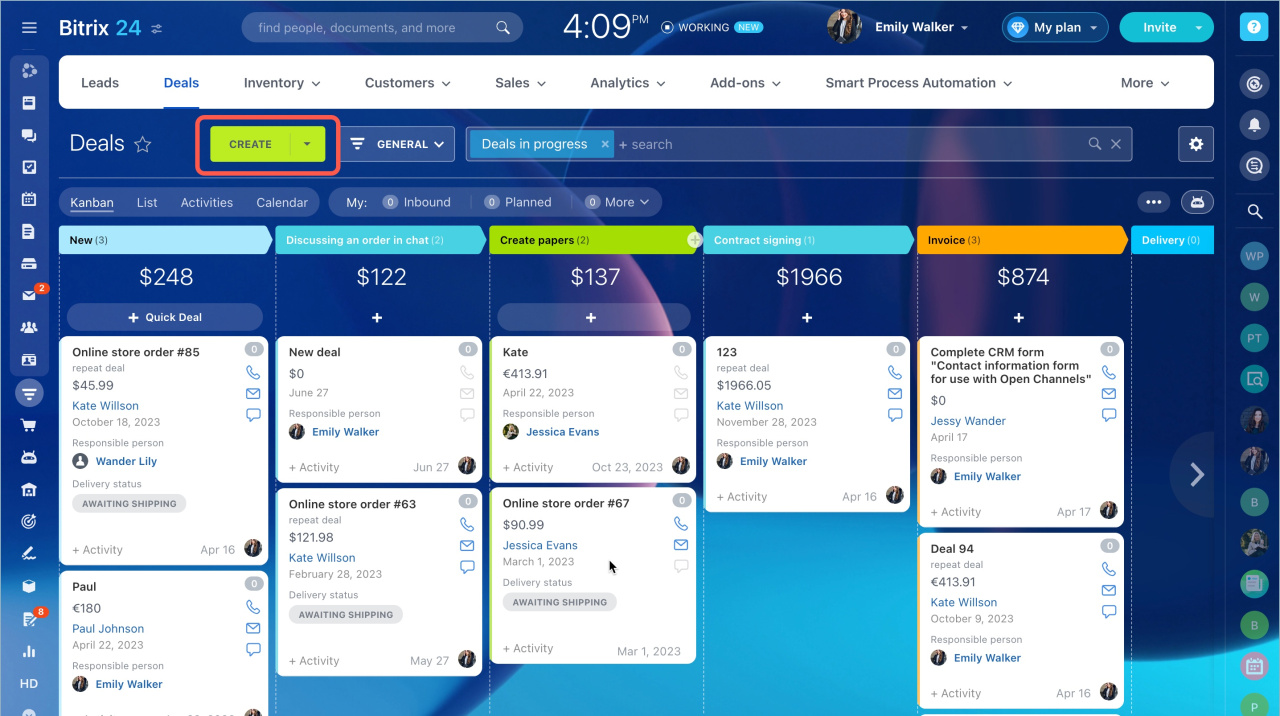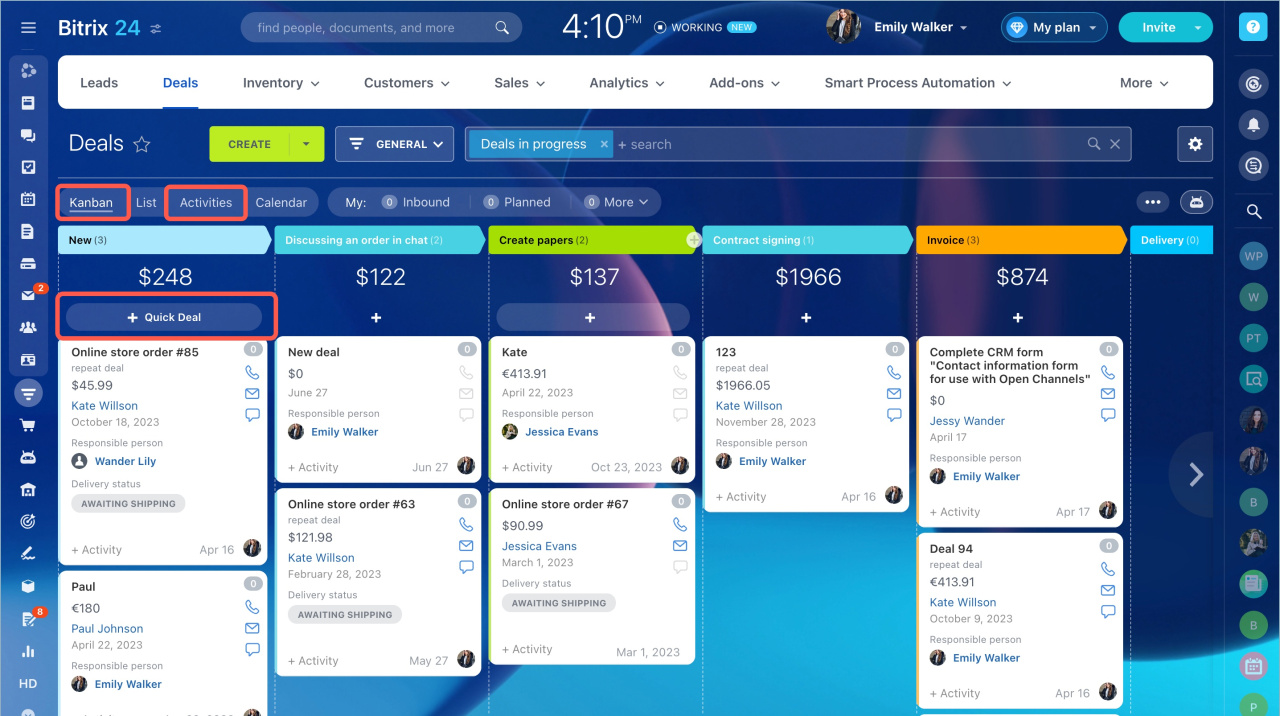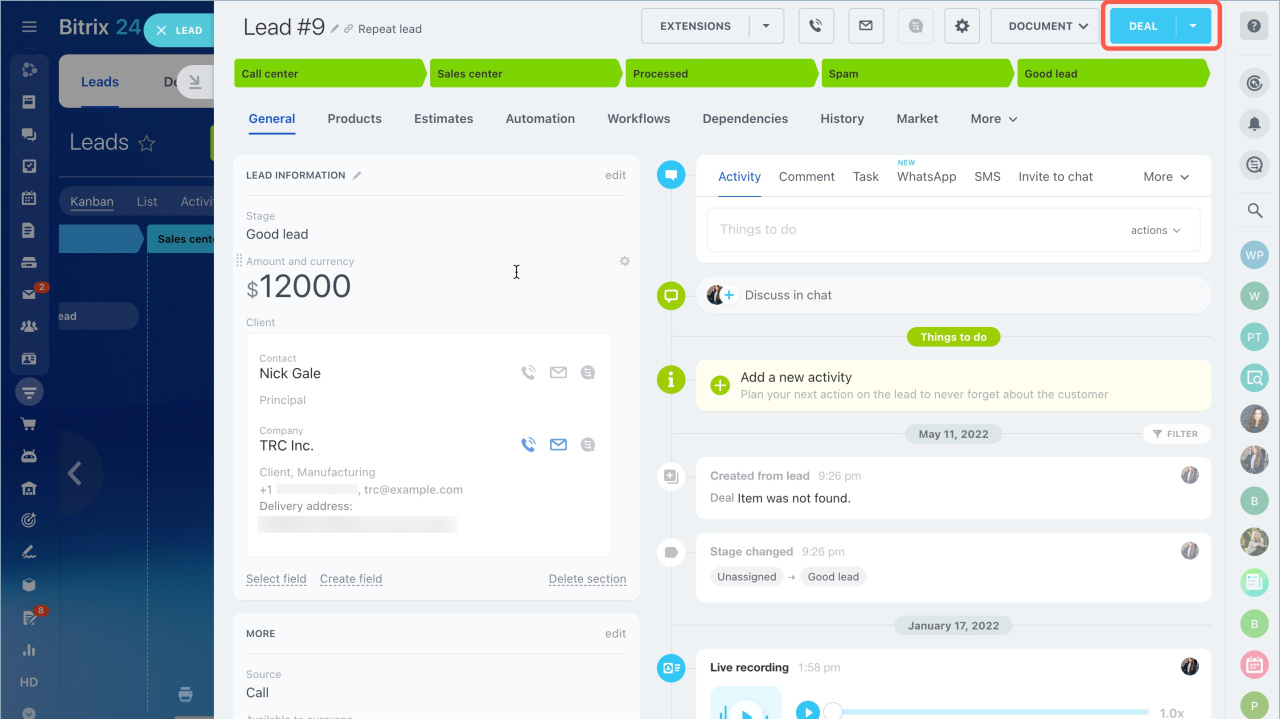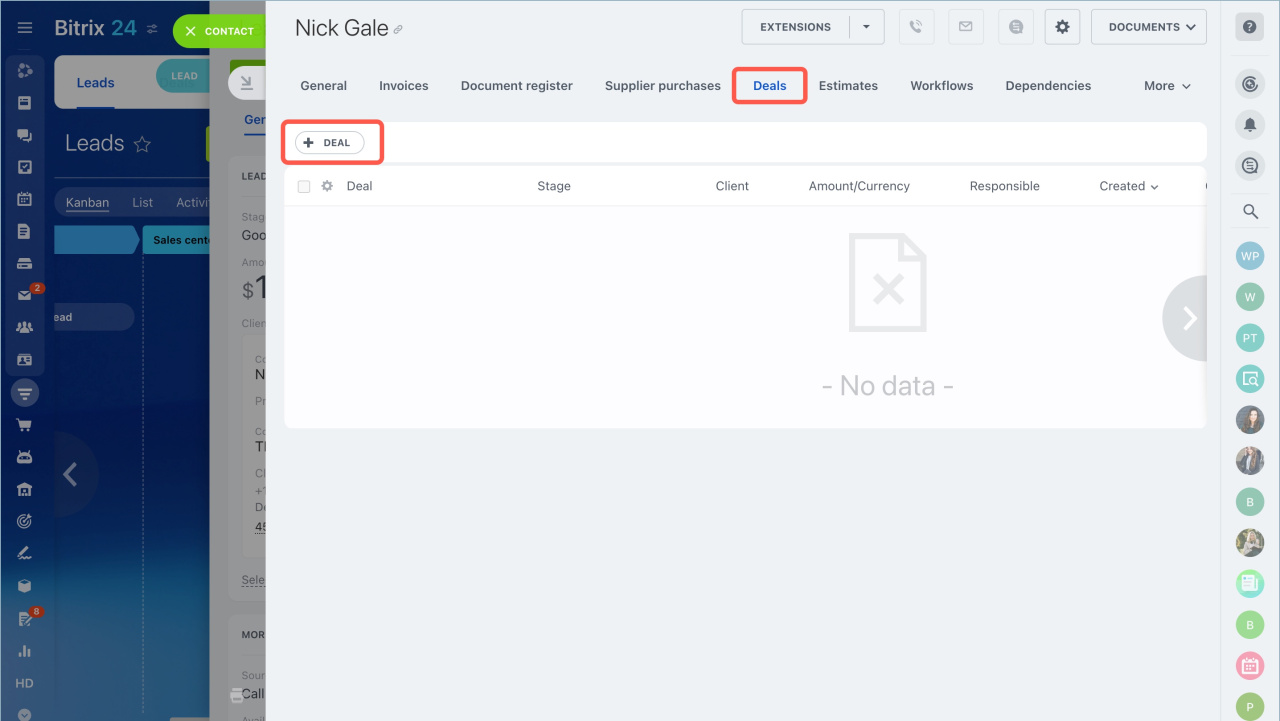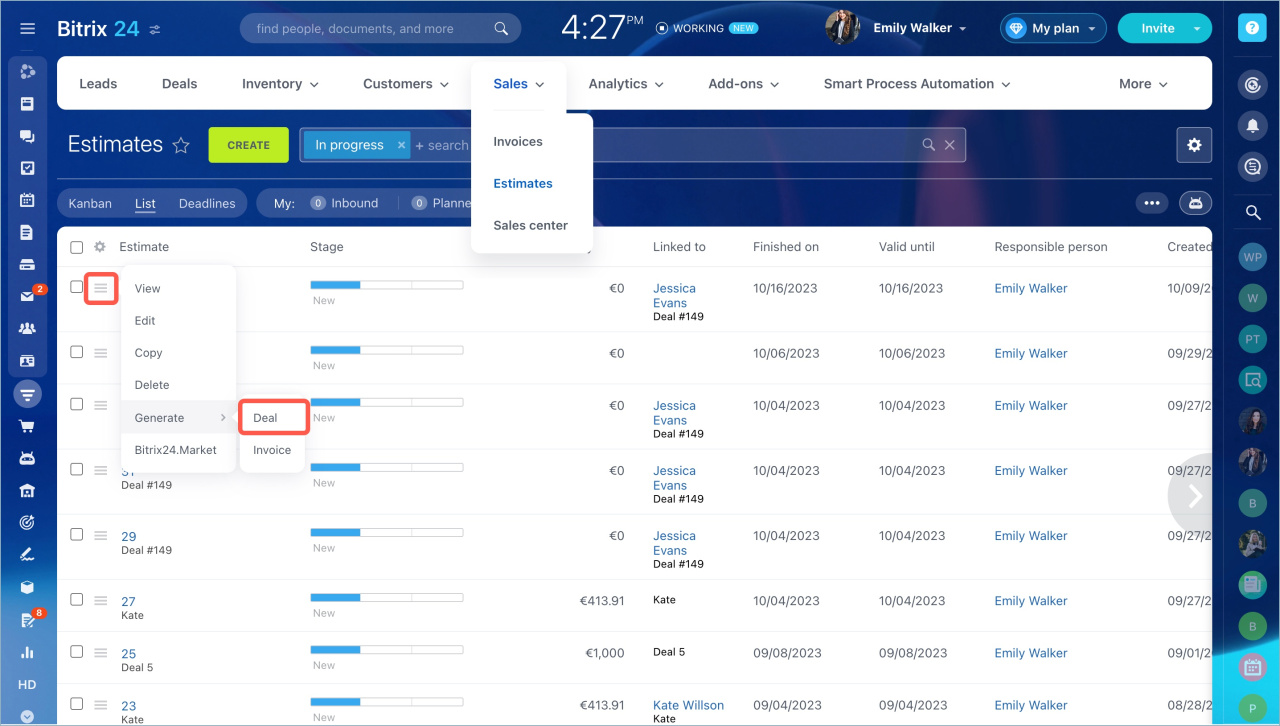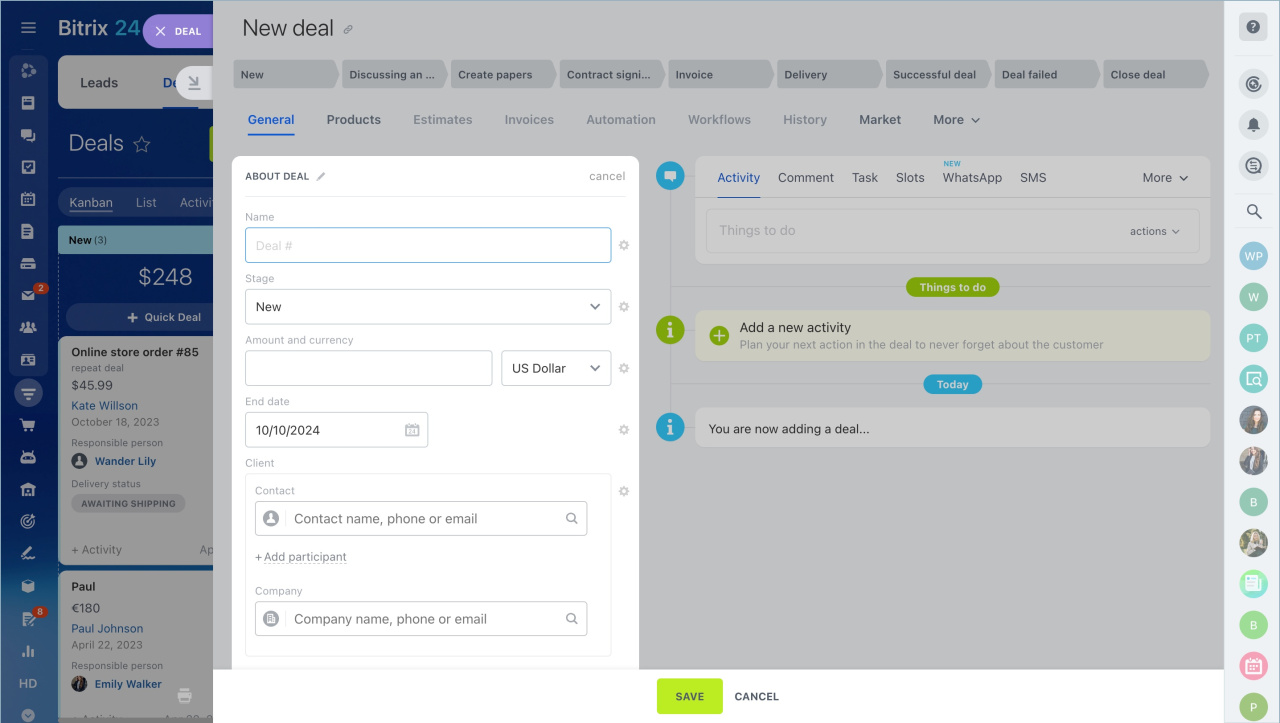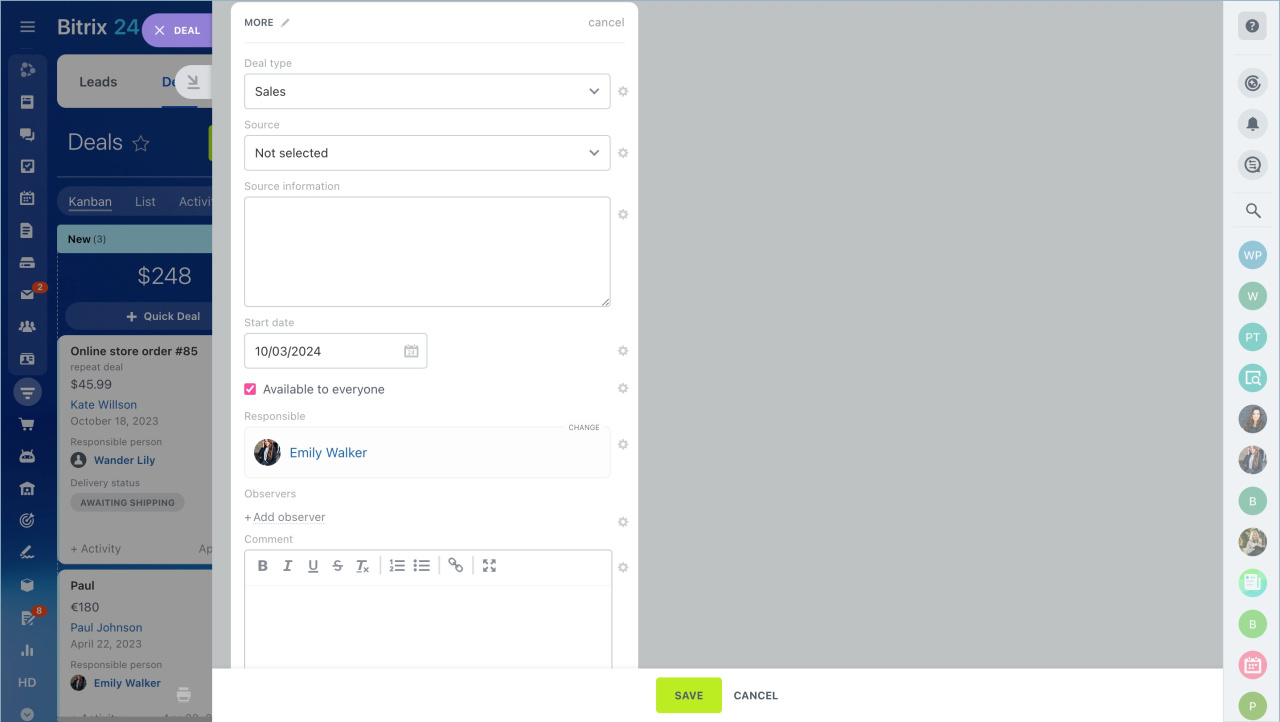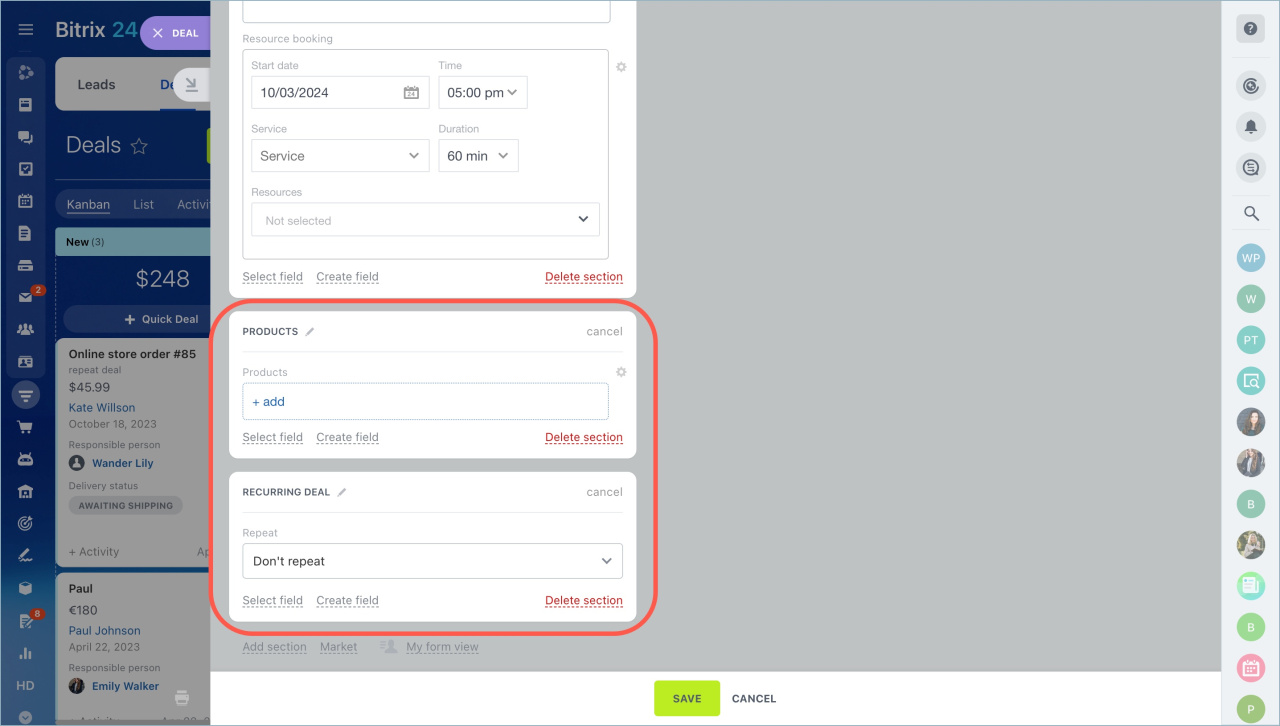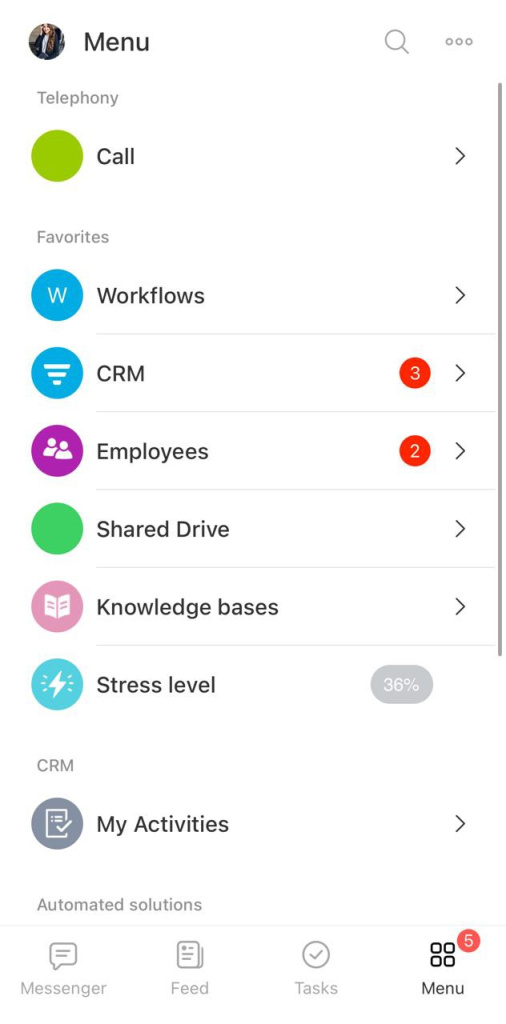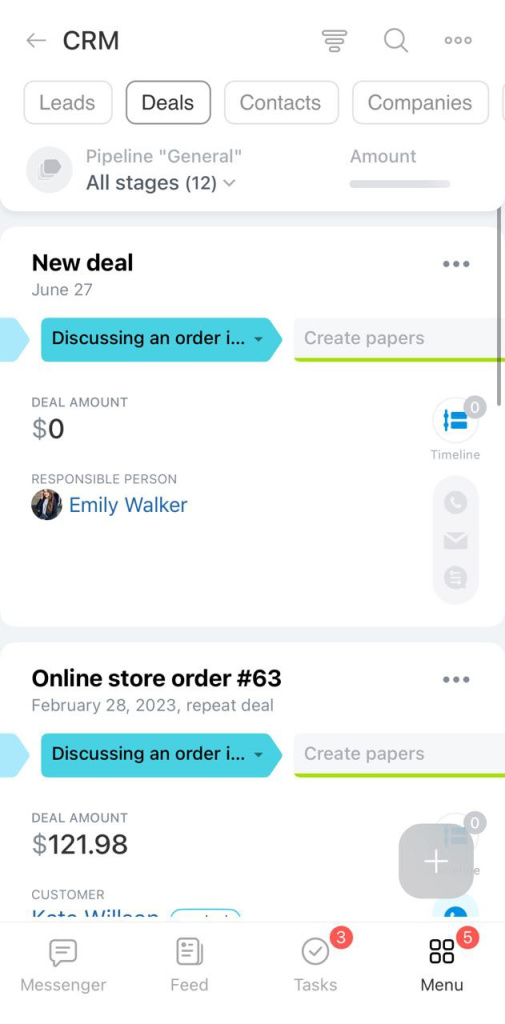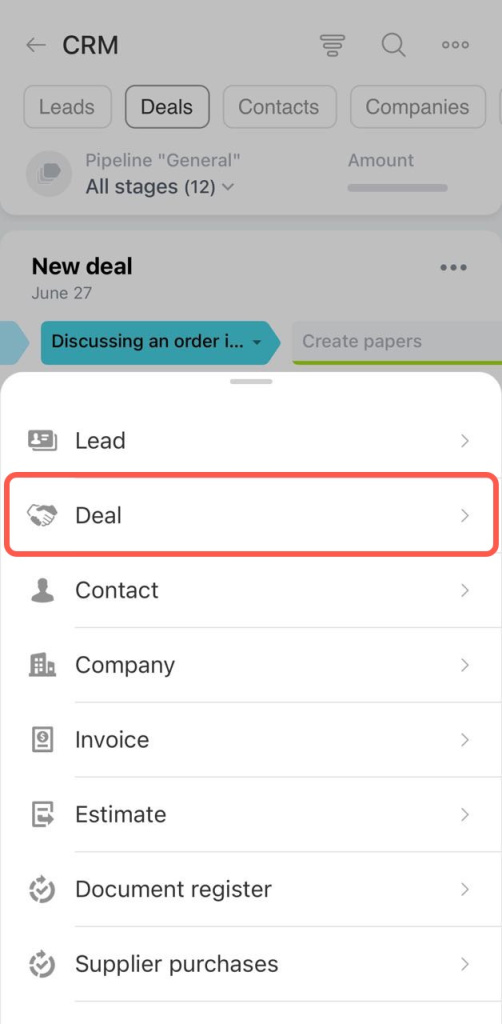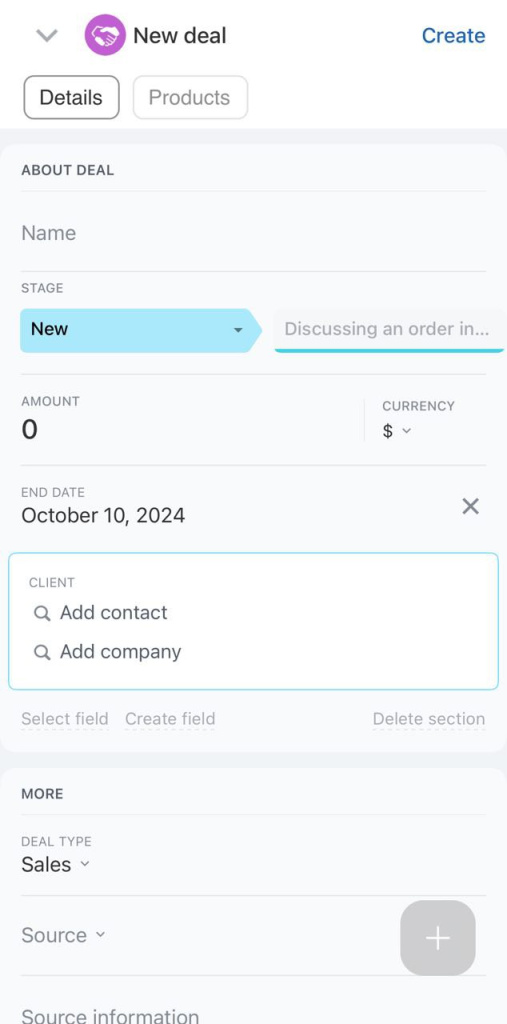Deal is the final stage of work with the customer. There are several ways how you can create a deal in Bitrix24.
To create a deal:
- Go to the CRM section.
- Open the Deals tab.
- Click the Create button.
Click on the + button to quickly create a deal in the Kanban and Activities views.
A deal can be created based on a lead in the item form.
Create CRM entities from source
To create a deal from a contact or a company form:
- Open the CRM item form.
- Go to the Deals tab.
- Click Deal and select a pipeline.
To add a deal based on an estimate:
- Open the Sales tab - Estimates.
- Click the menu icon in the list of estimates.
- Select Generate - Deals.
Deal creation form
Specify the main information in the About deal section.
Client field in CRM entity form
Specify the type and the source of the deal in the More section. Select the responsible person, and leave a comment, if required.
Select a product or a service that the customer has selected in the Products section. If a customer makes the same purchase once a month, you can make the deal Recurring. Save the deal form.