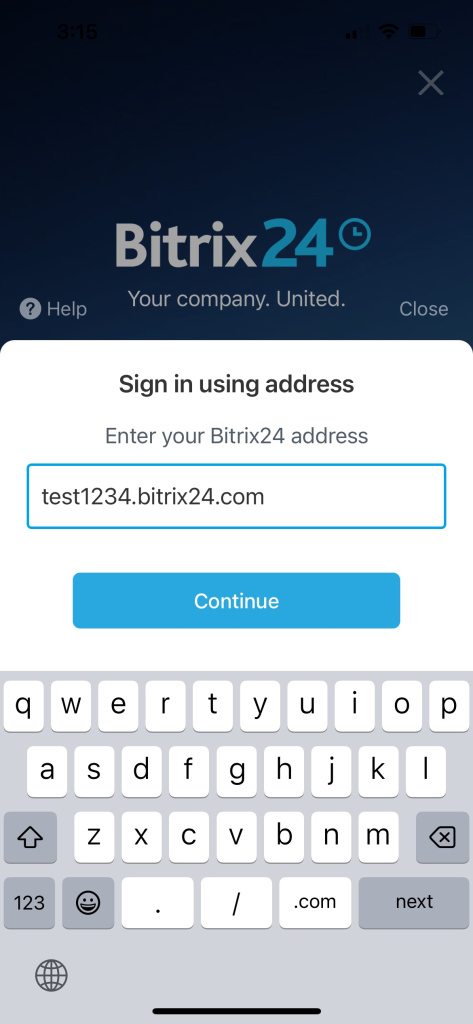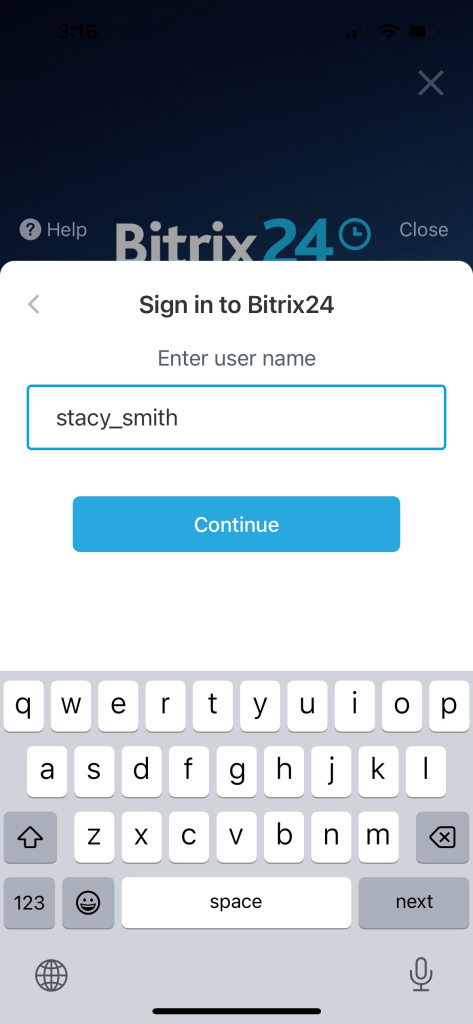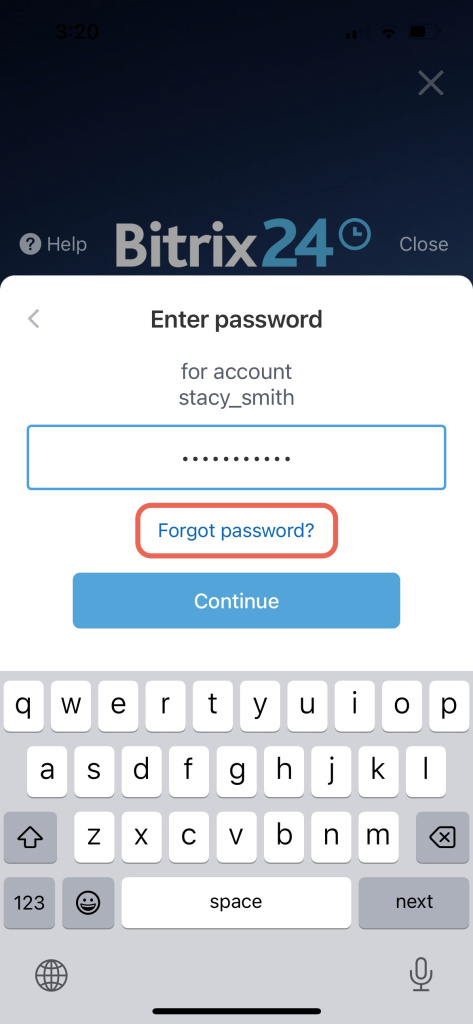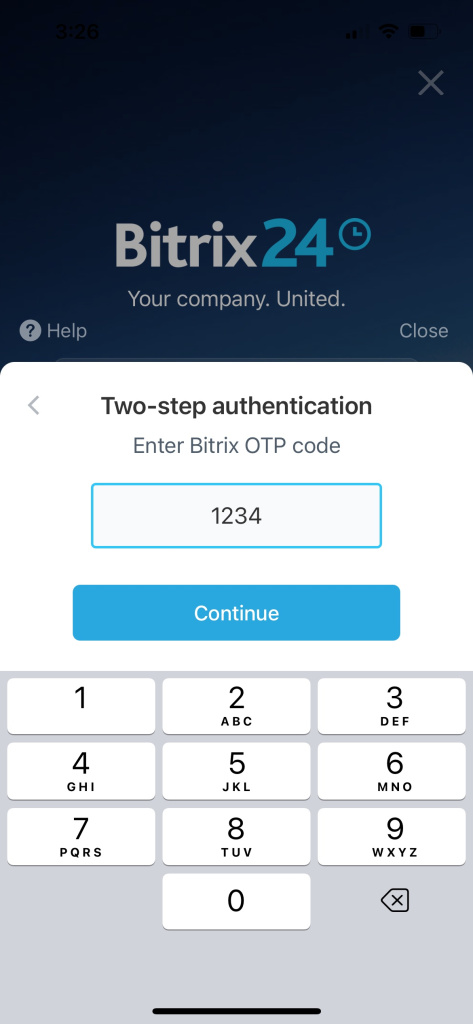Signing in by entering your address is handy if you have a Bitrix24 On-Premise account. This method works for Bitrix24 Cloud accounts too, taking you directly to the one you need.
Enter your Bitrix24 account address, for example, test1234.bitrix24.com, and tap Continue.
Specify your login and tap Continue.
Enter your password. If you've forgotten it, tap the Forgot password? button.
For security reasons, your Bitrix24 administrator can enable two-step authentication. In this case, you'll need to enter the code from the Bitrix24 OTP app.