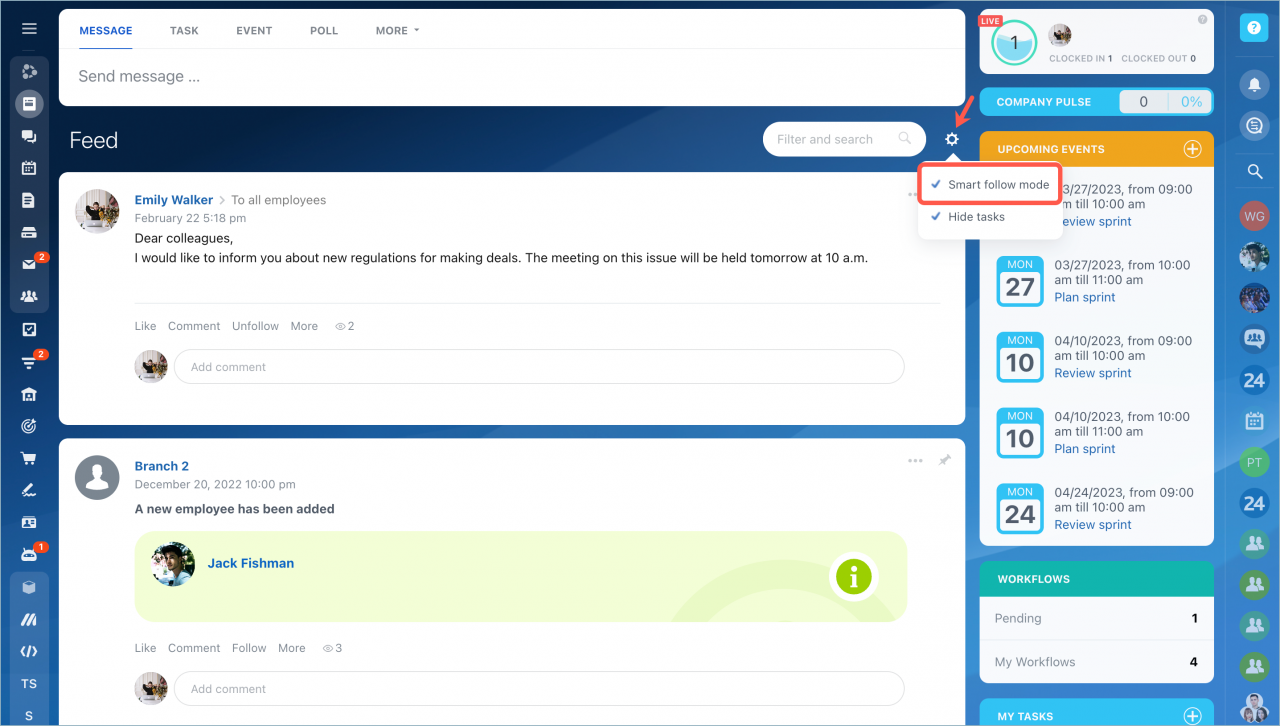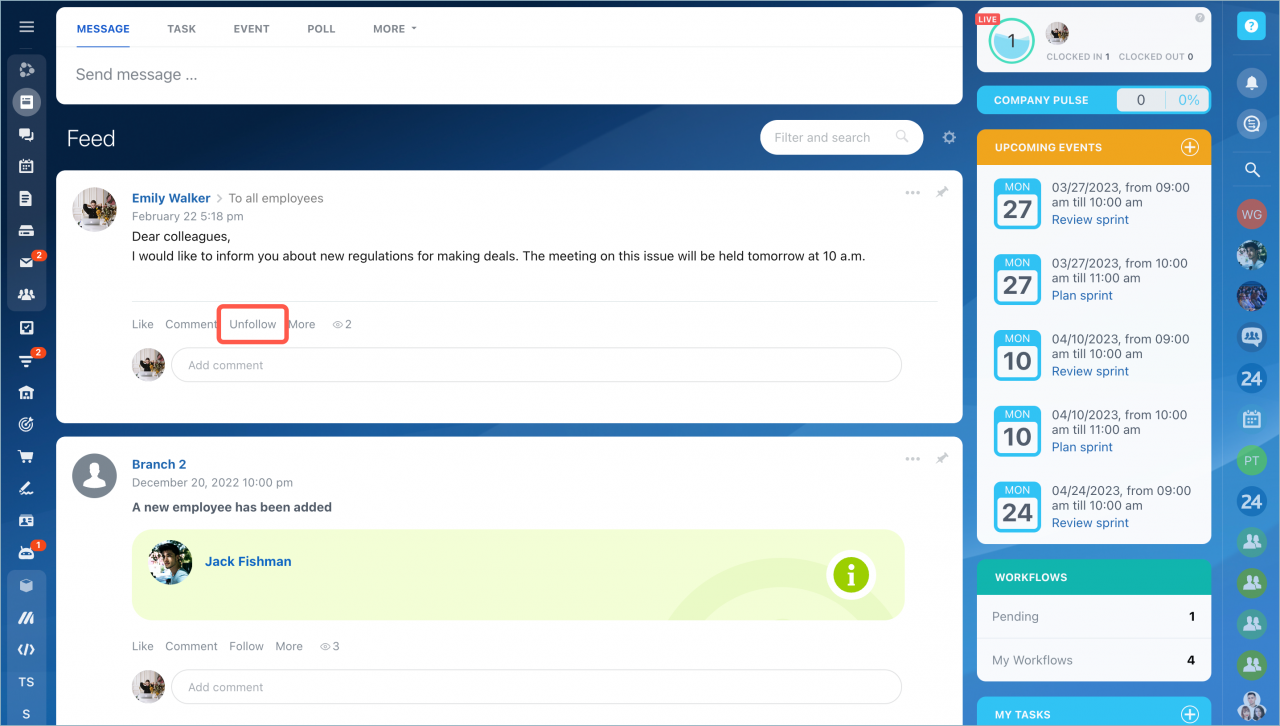Smart follow mode is a useful tool for users who are involved in many tasks and projects and can't keep track of all the messages and comments in Feed.
This option can be enabled/disabled in the Feed settings. Click the cogwheel button and select Smart follow mode.
Smart follow mode reduces the "noise" for you to follow only conversations you need. When the smart follow mode is enabled, the Feed messages will be brought up only in the next cases:
- you are the author of the message;
- you have commented on the message;
- you have been added as message recipient;
- you have been mentioned in the message/comment.
By default, users follow all posts in Feed. You can click the Unfollow button, and the conversation will not return to the top of the Feed when new comments are posted.