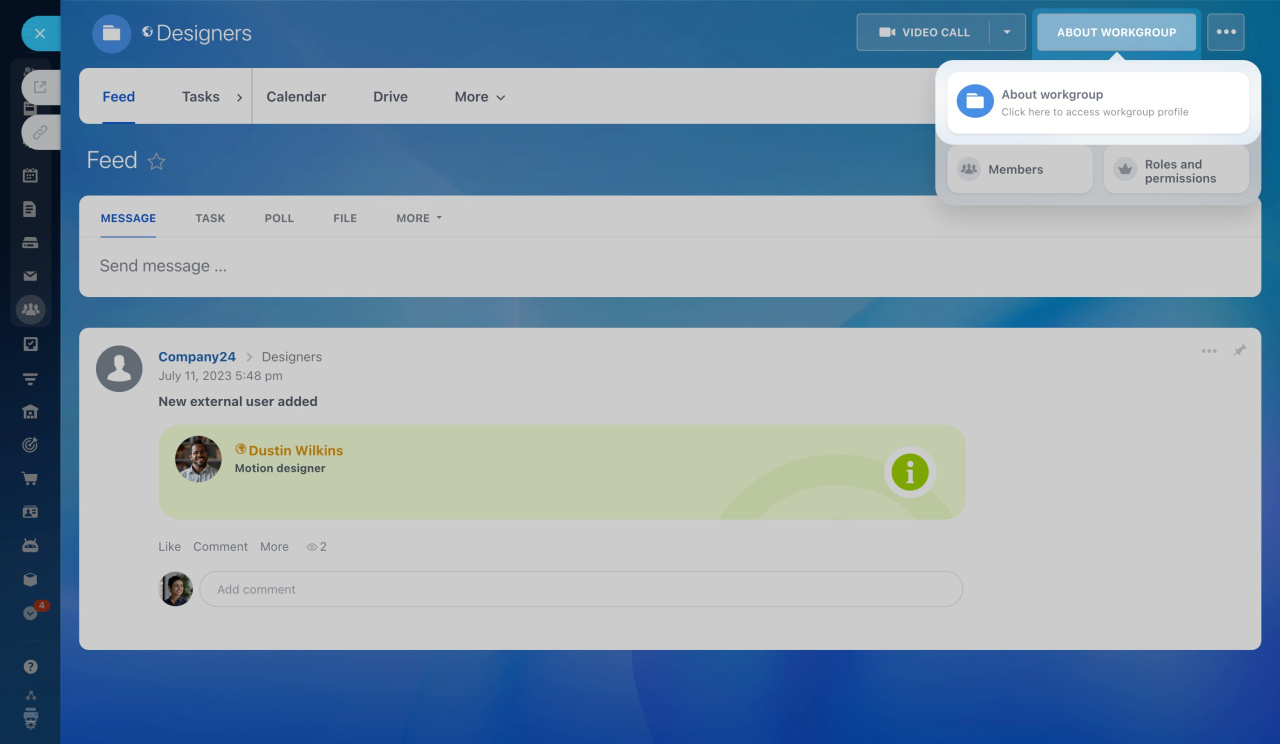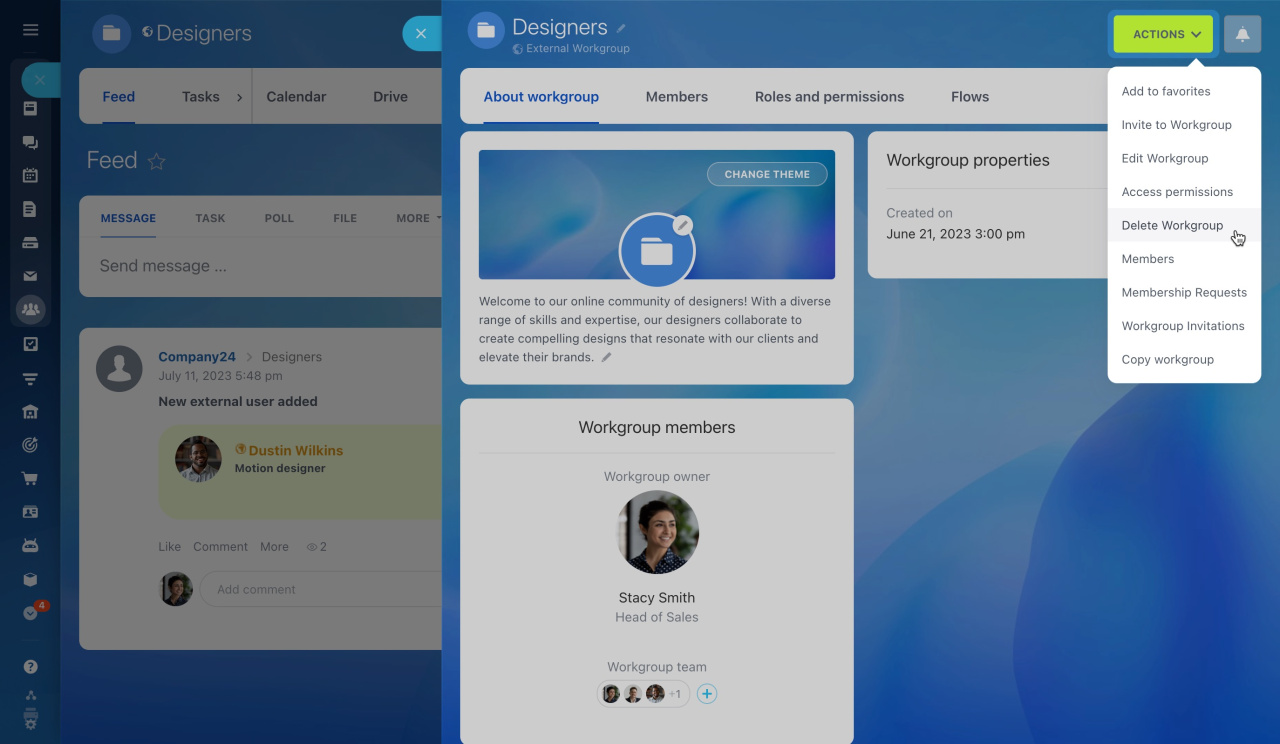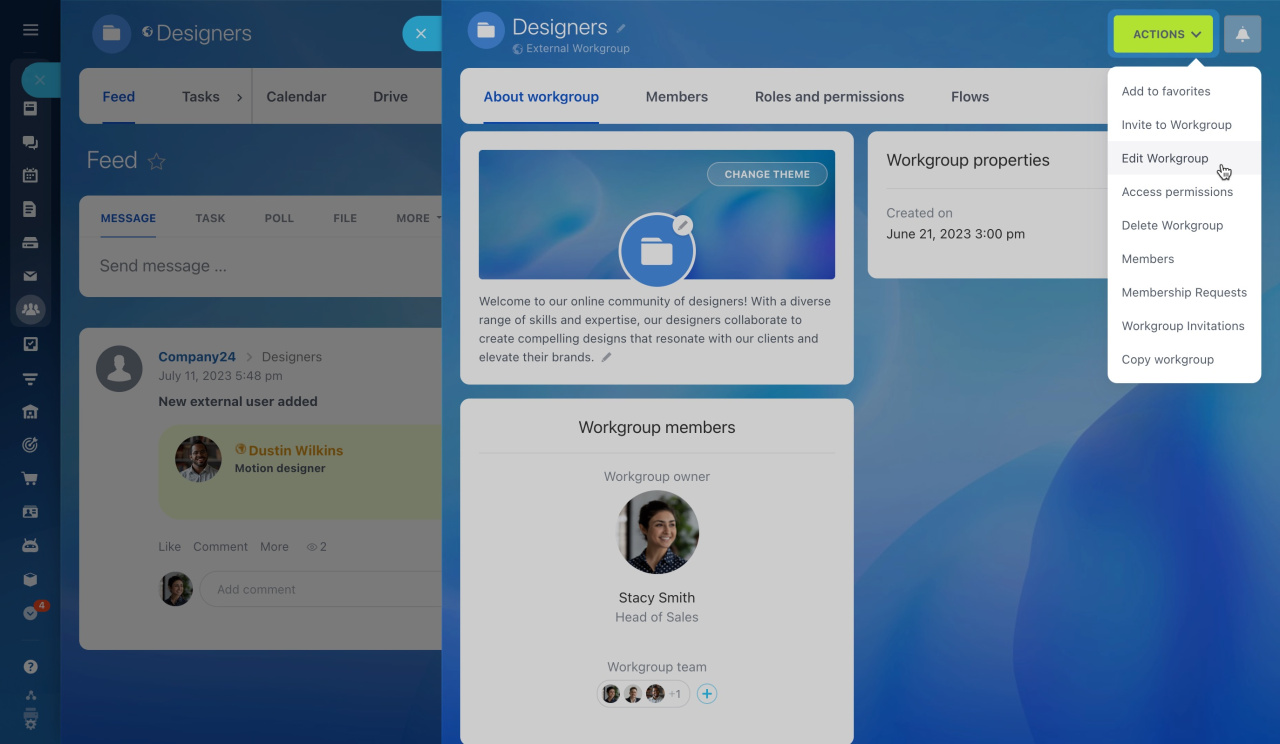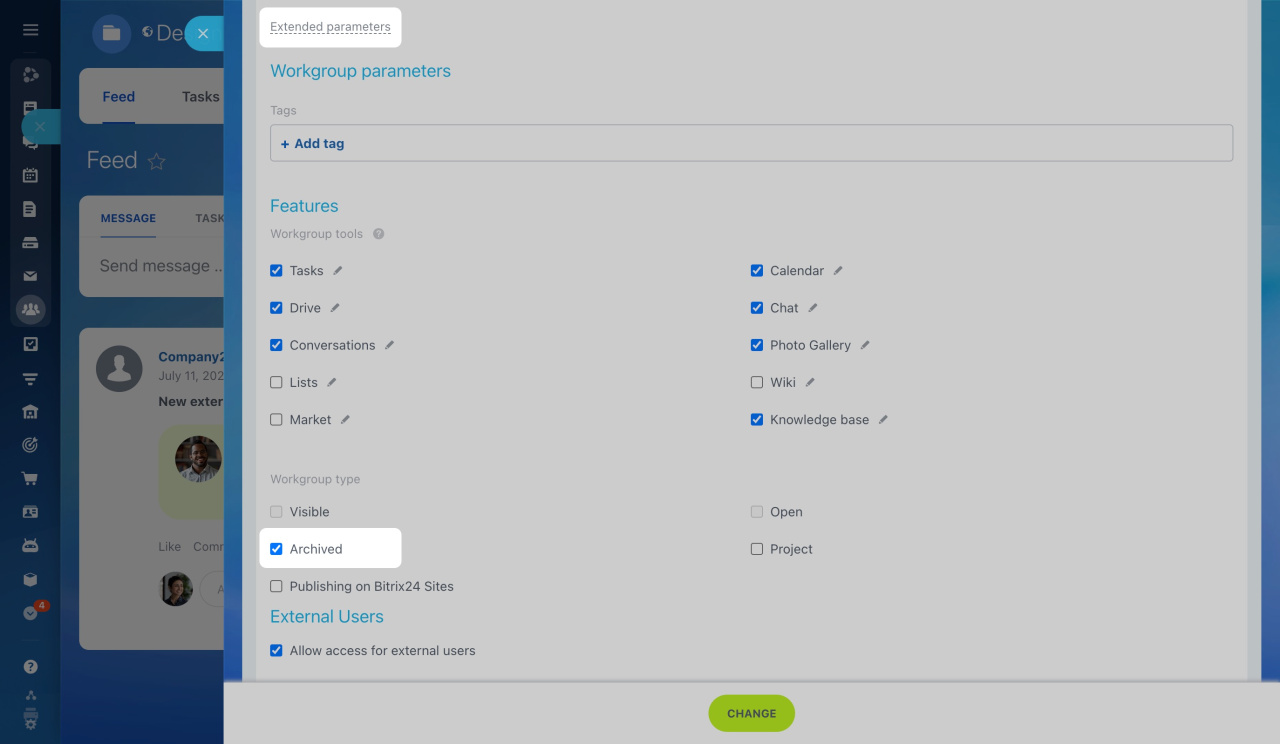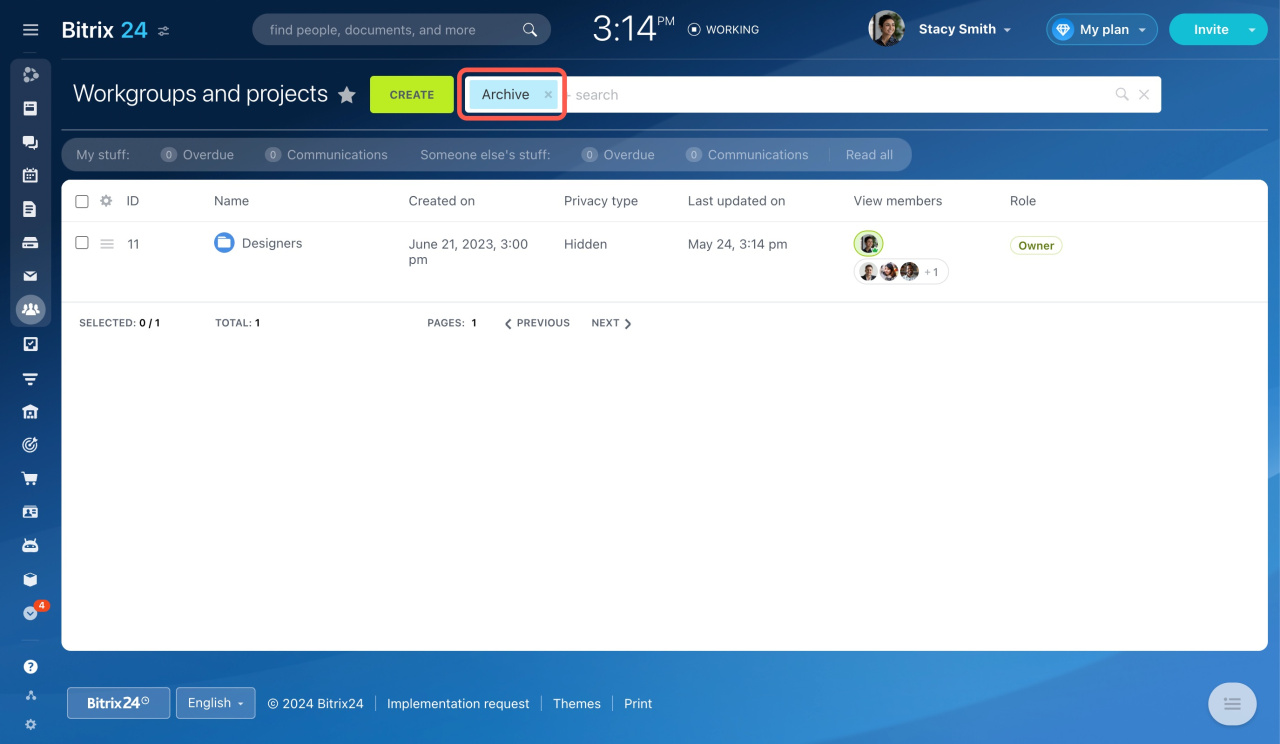If you no longer need a workgroup, you have two options to choose from:
Delete a workgroup
If you're sure you don't need the workgroup data anymore, here's how to delete it:
-
Click About workgroup.
-
Open the Actions menu and select Delete Workgroup.
-
Confirm your decision.
Move a workgroup to archive
If the project is closed or the workgroup is no longer needed, you can archive it to keep all the data saved.
To archive a workgroup:
-
Click About workgroup.
-
Open the Actions menu and select Edit Workgroup.
-
Click Extended parameters and tick .
When archived, all data is saved, and you can find the group in the Workgroups section using the Archive search filter.
You can activate the workgroup anytime by unchecking the Archived box.