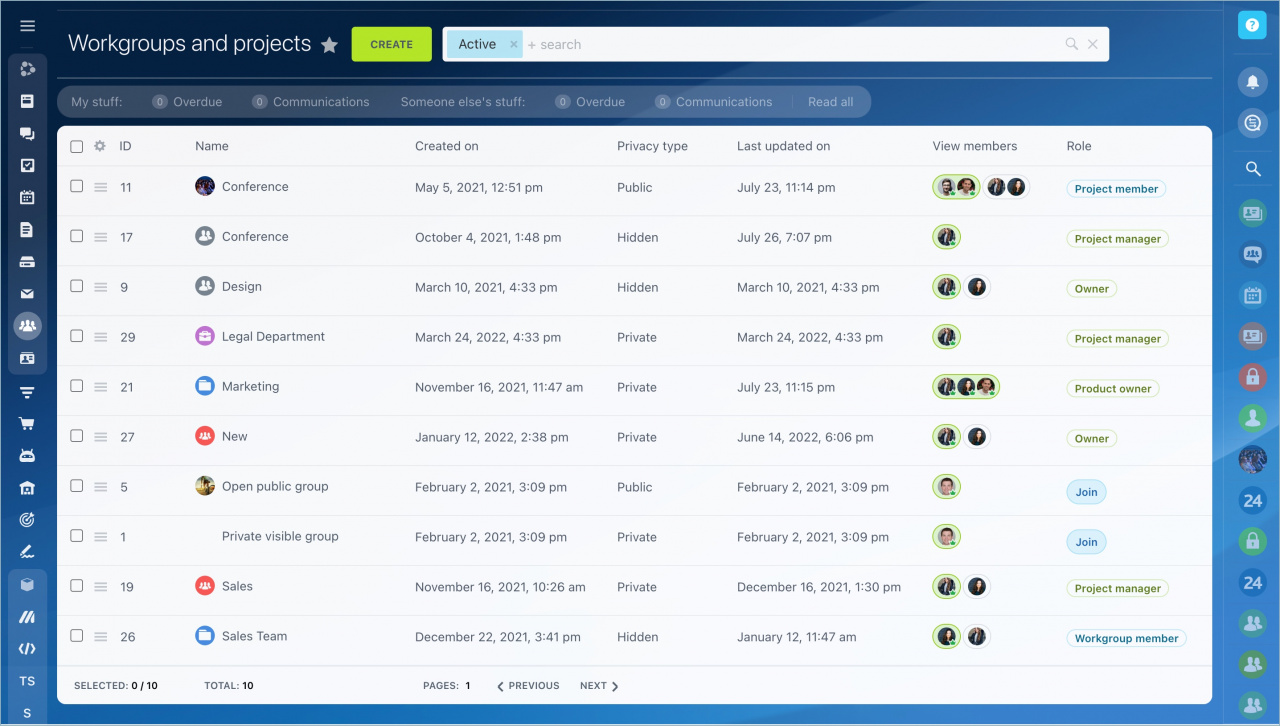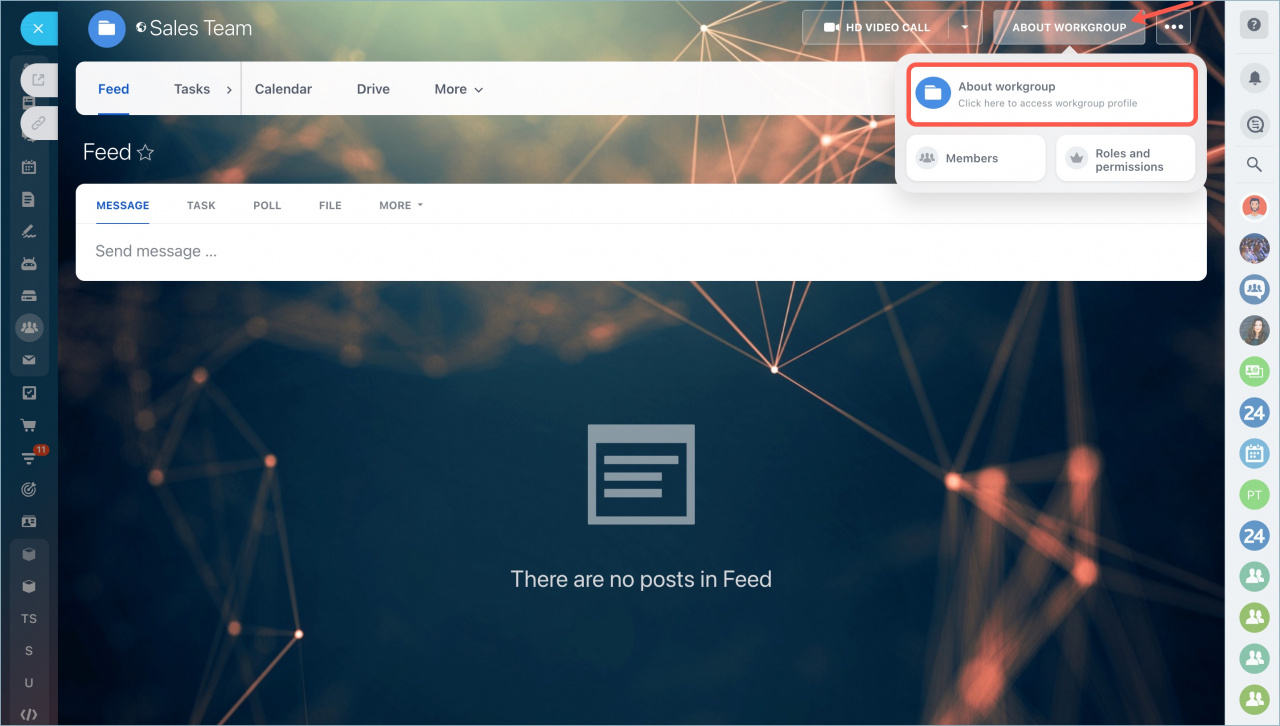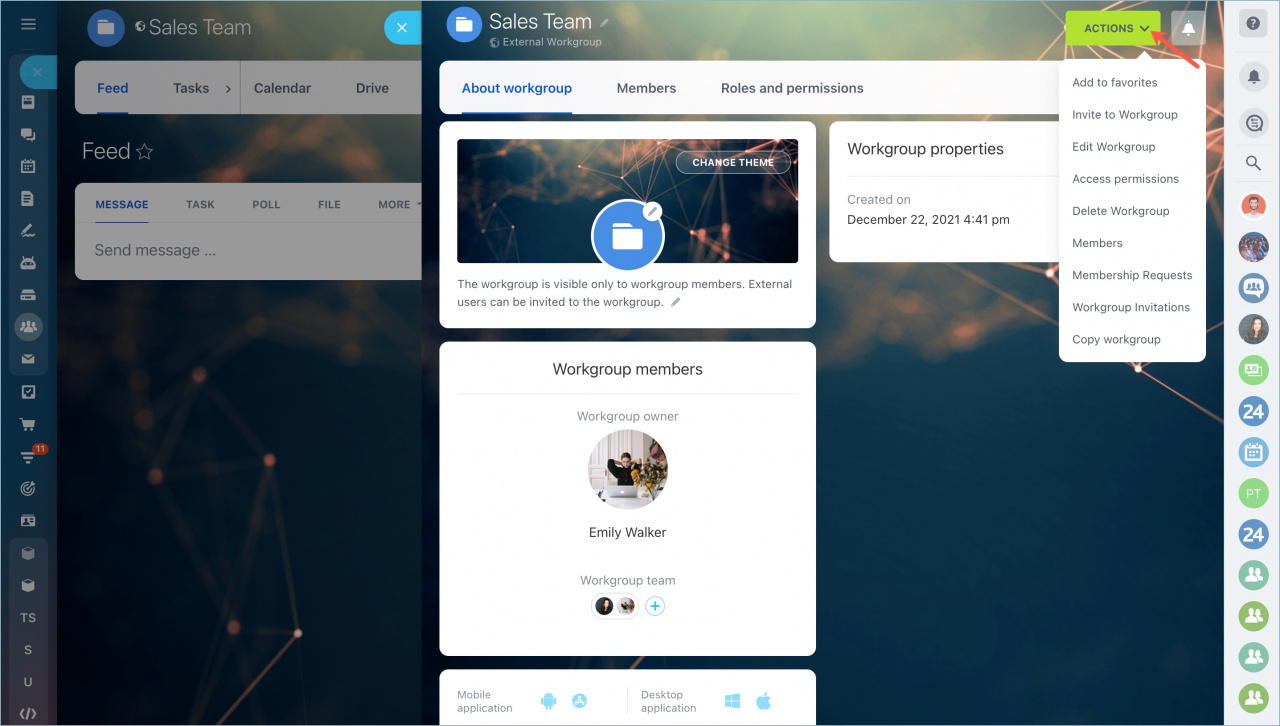In Bitrix24, any user can create workgroups. Users with administrative rights can view and manage all account workgroups, even those they are not members of.
Assign administrator rightsGo to the Workgroups and projects section and select the workgroup you want to manage.
Click the About workgroup button.
Click the Actions button and select an action from the list.
Read also: