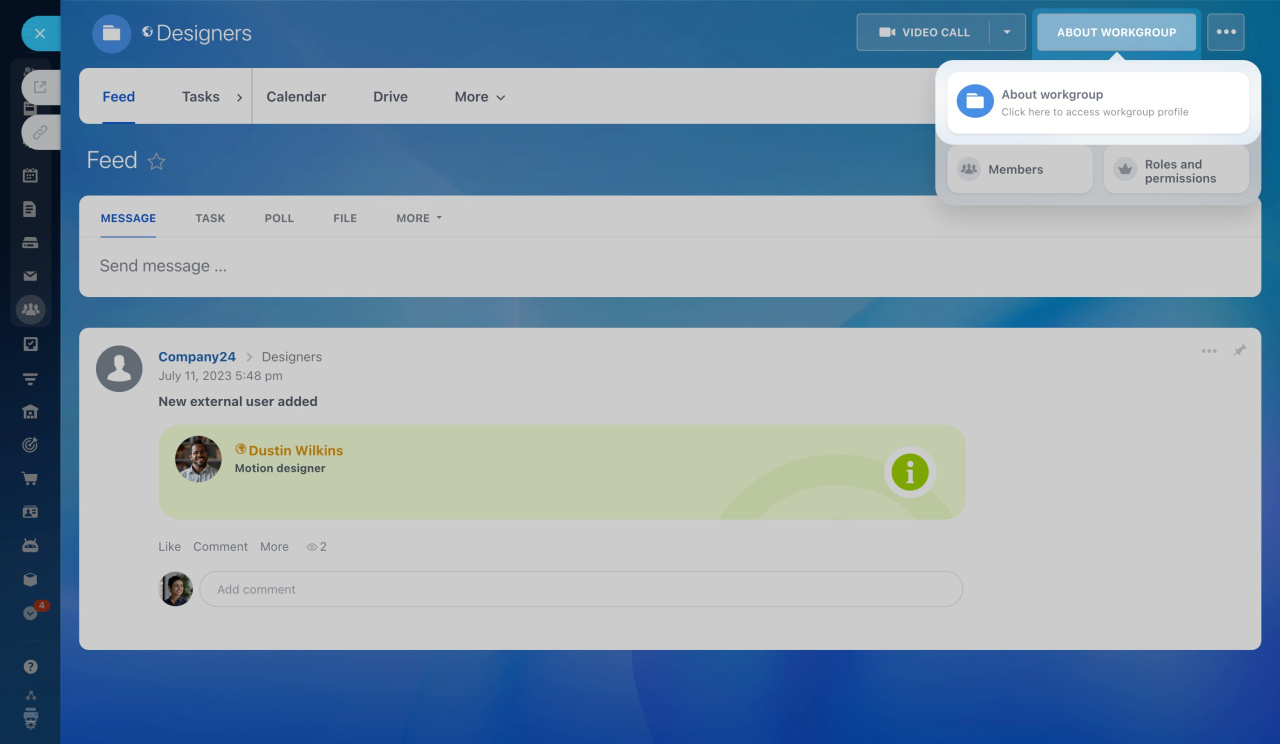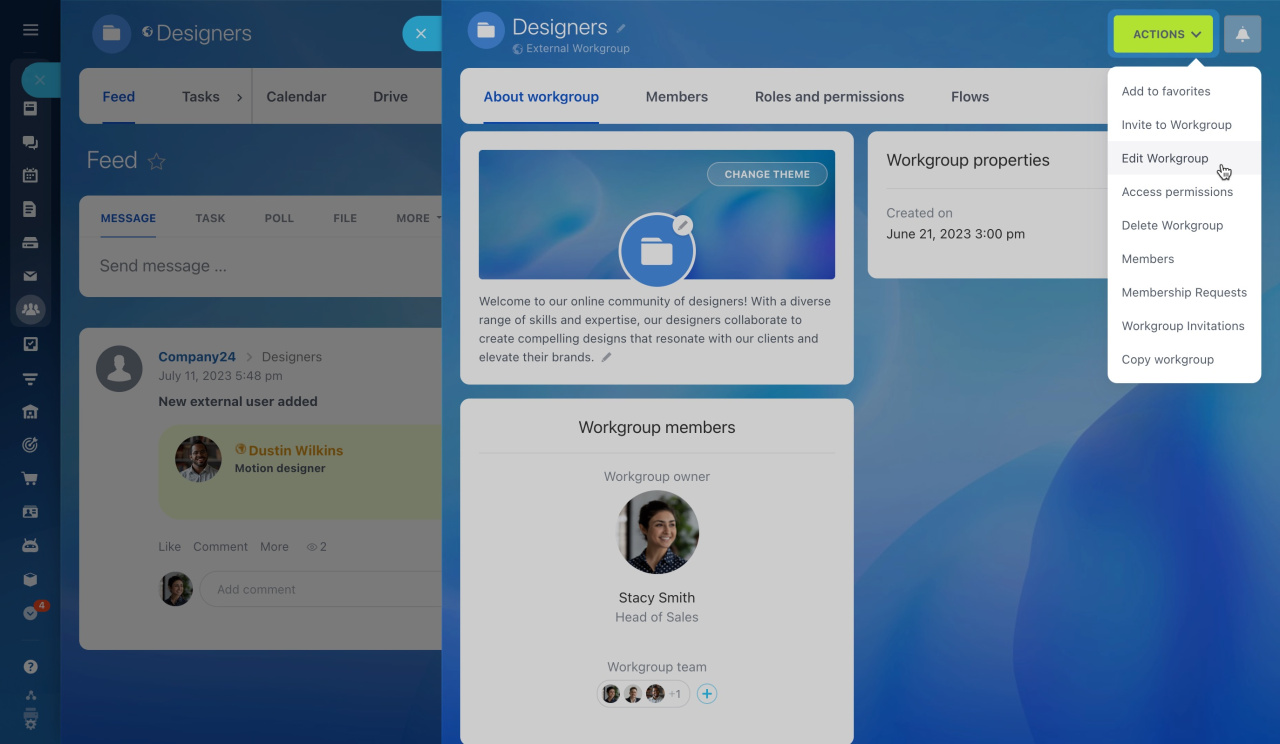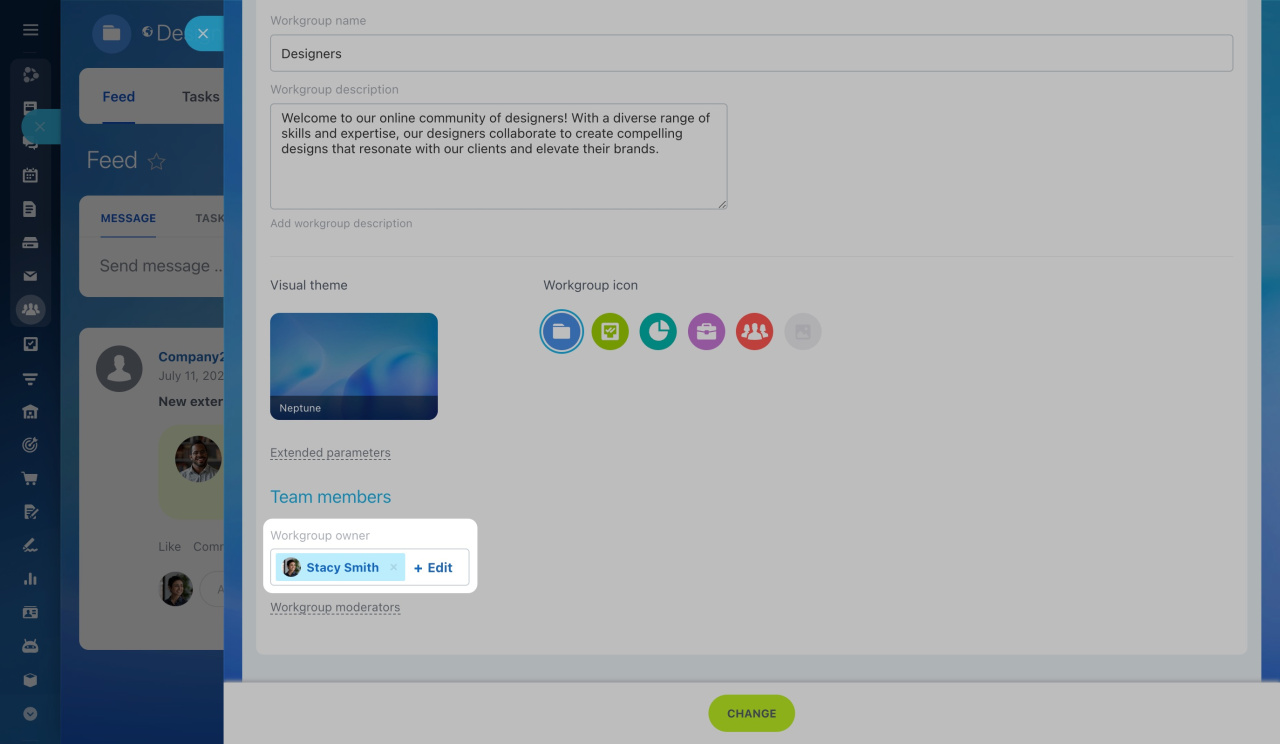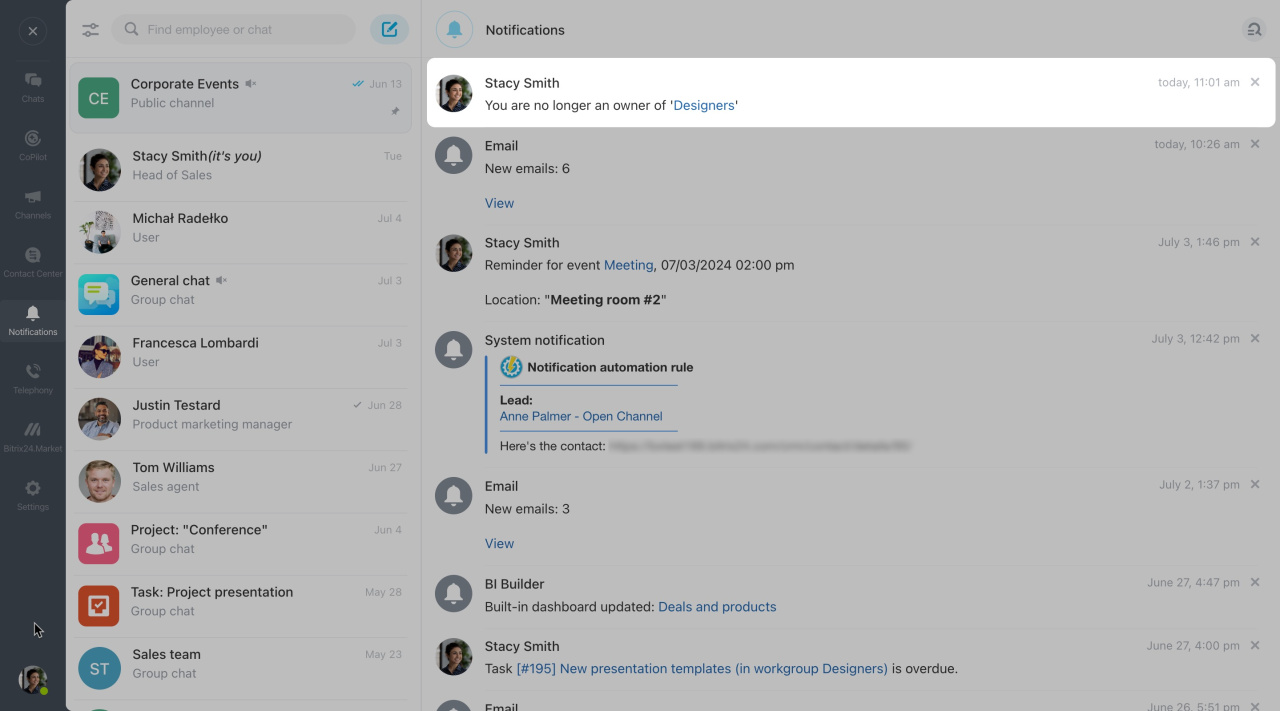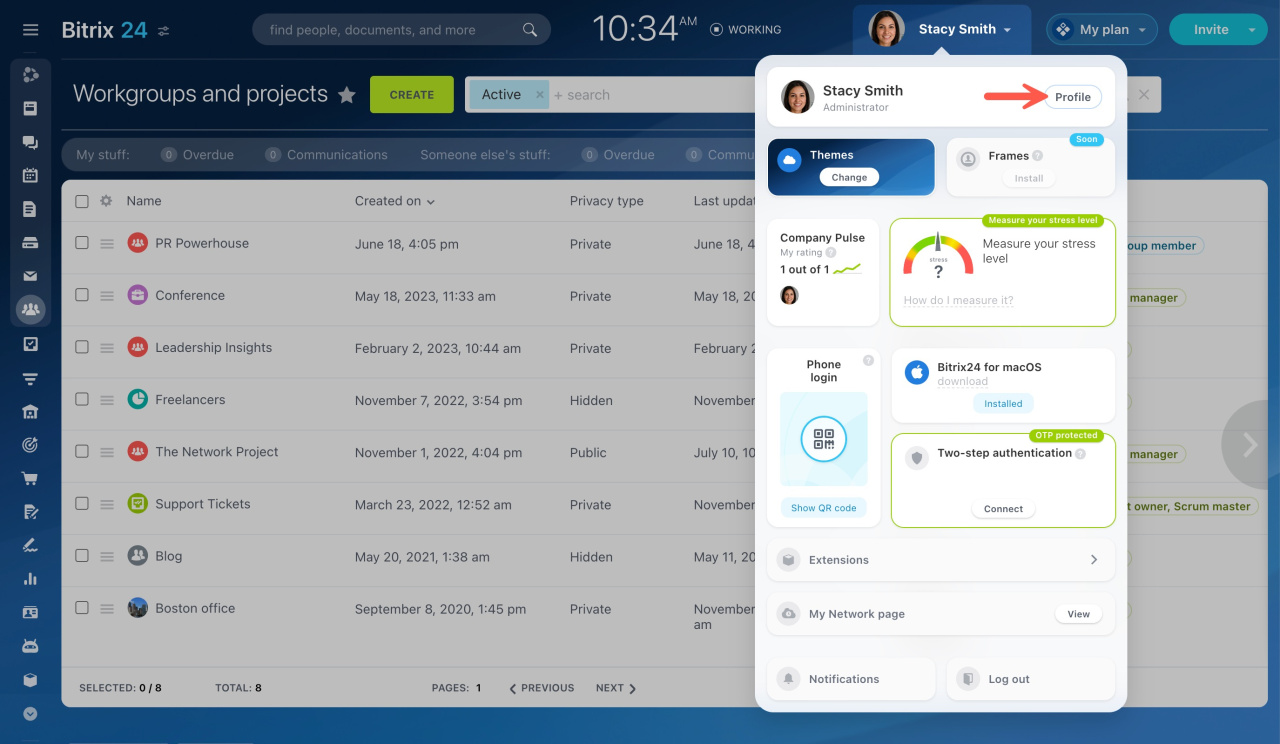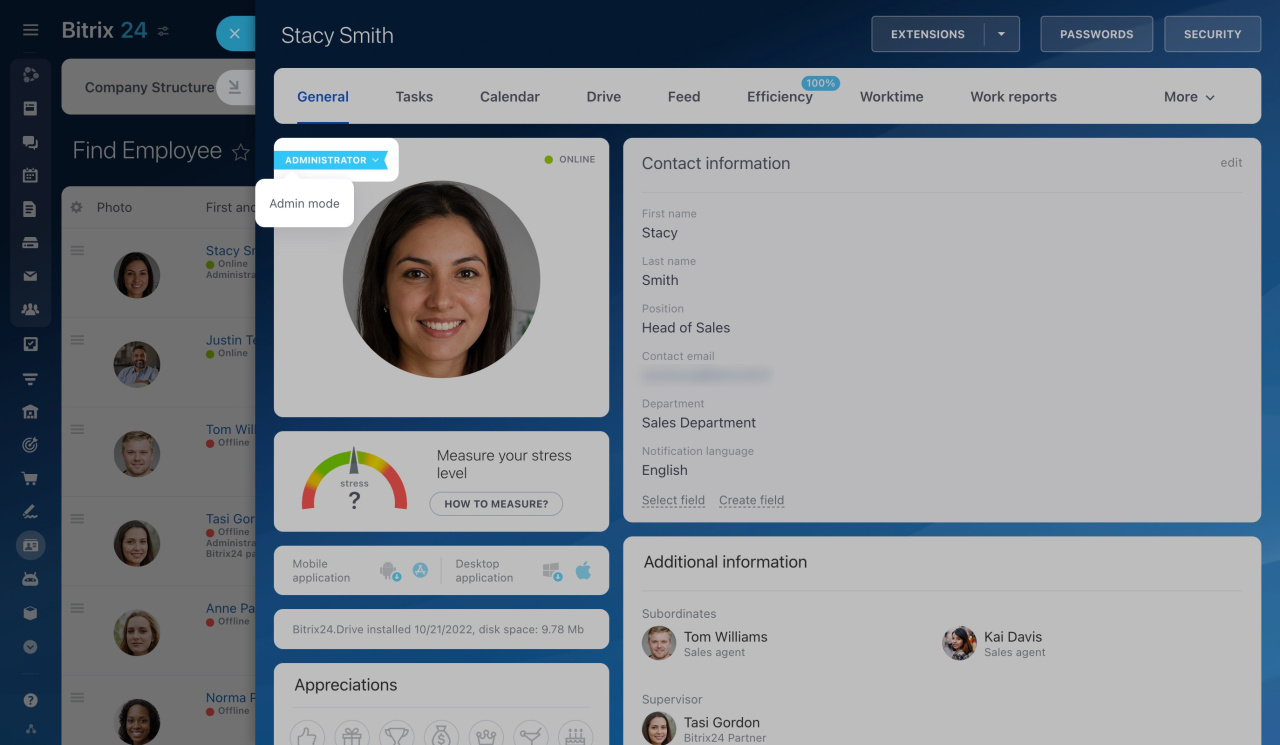Assign full or partial access to workgroups and projects by selecting the appropriate role for your employees.
- Full Access: Only the Workgroup owner or Project owner has full control.
- Partial Access: The Workgroup moderator or Project moderator has limited control.
How to reassign workgroup (project) ownership
To assign a new owner for a workgroup or project, follow these steps:
-
Open the desired workgroup and click About workgroup in the top right corner.
-
In the Actions menu, select the Edit workgroup option.
-
Click Edit in the Workgroup owner field and select the new employee.
You will get a notification confirming the changes.
How to take back workgroup (project) ownership
To assign yourself as the owner for a workgroup or project, follow these steps:
-
Go to your profile page.
-
Click the small arrow next to the Administrator sign and activate the Admin mode.
Note that this option is available to users with administrative rights only.
What is the Admin mode? -
Open the workgroup or project and follow the steps above to reassign ownership.
Read also: