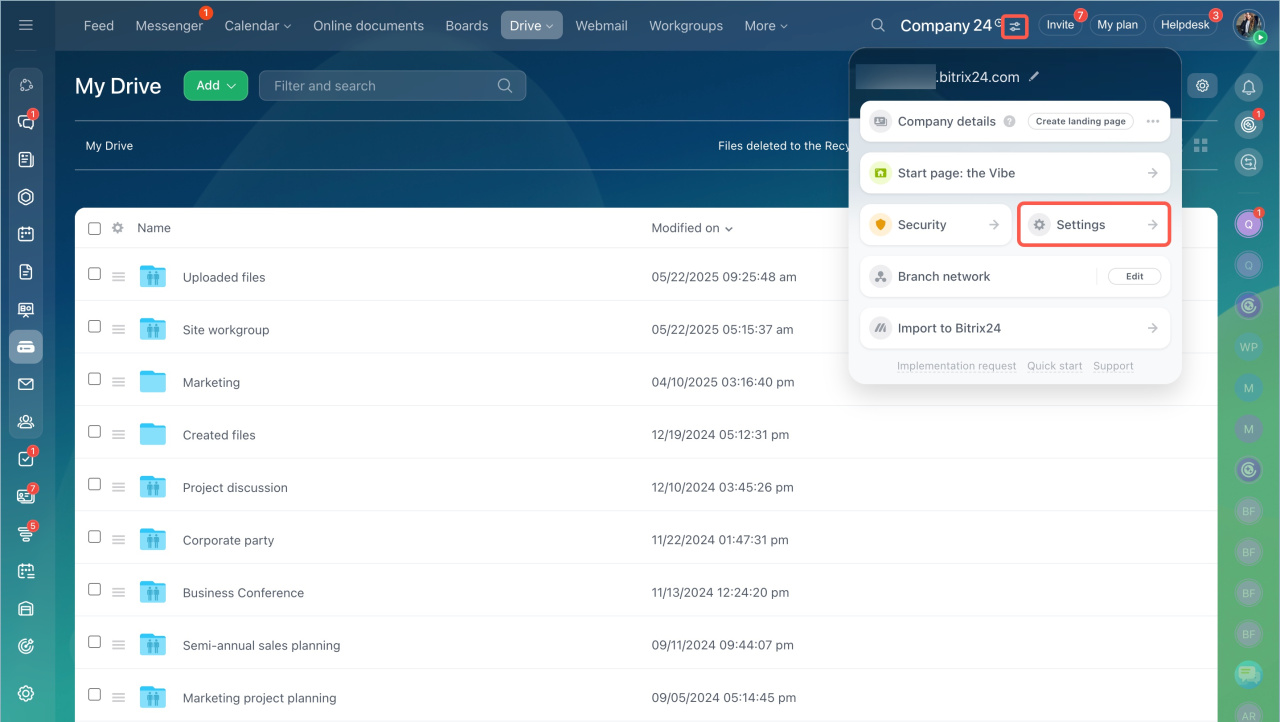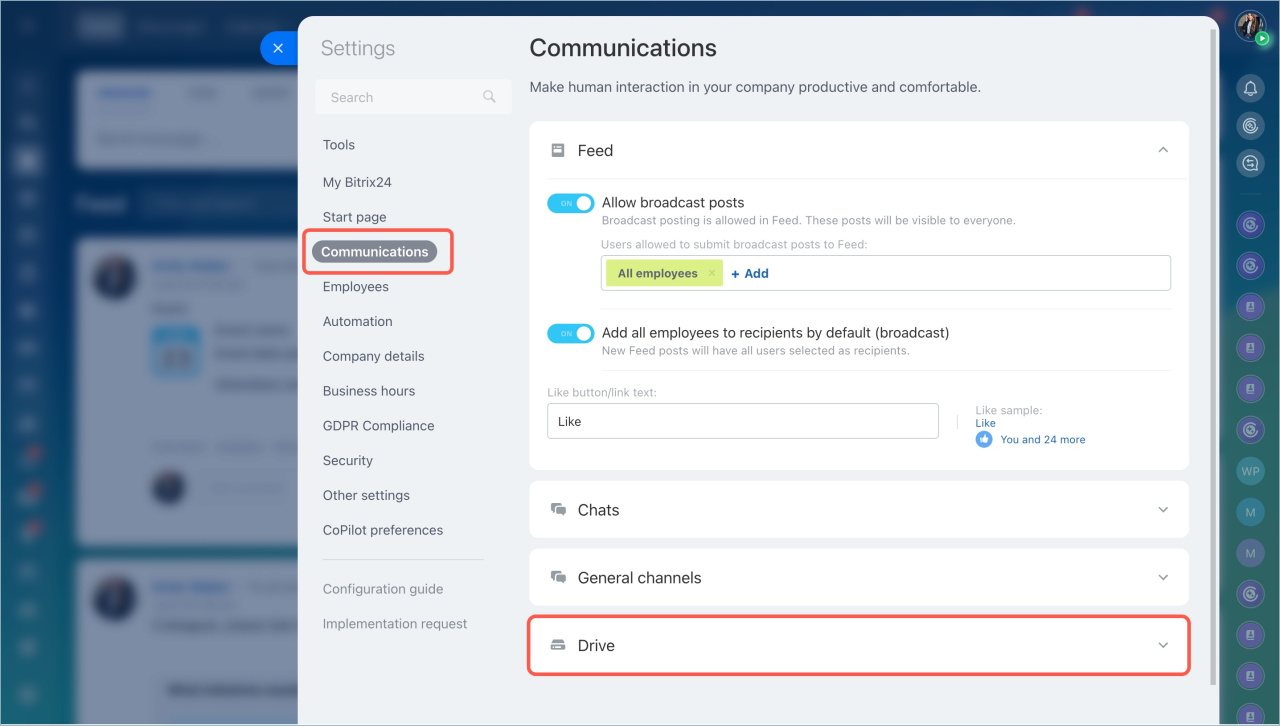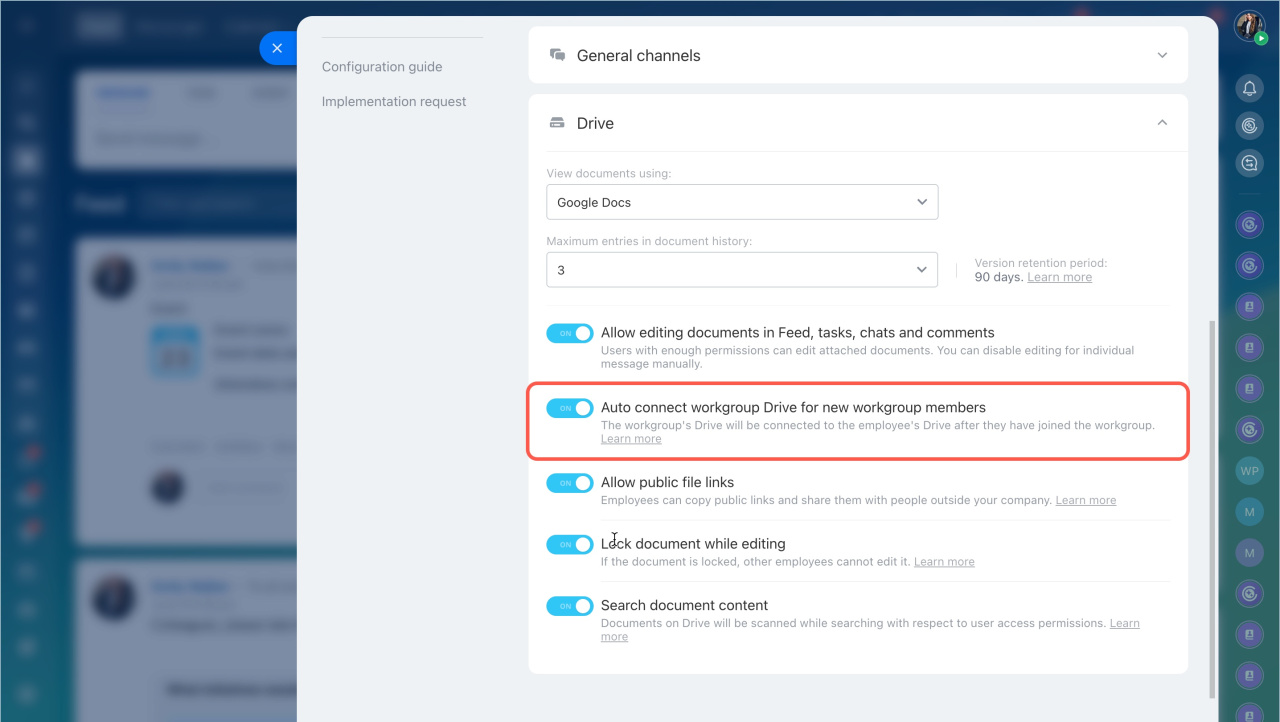When employees collaborate on a project, it's crucial that everyone has seamless access to all necessary data. With Bitrix24, you can automatically link a workgroup drive to the personal one of any new workgroup member. This ensures the shared folder is instantly visible in their personal drive, streamlining teamwork and boosting efficiency.
Only the account administrator can enable this option.
- Click the icon next to your account name.
- Click Settings.
- Select the Communications tab > and expand the Drive section.
- Enable the Auto connect workgroup Drive for new workgroup members option.
- Save the changes.
Now, when a new member joins the workgroup, he/she will receive a notification and will be able to choose whether to connect the workgroup folder to the personal drive or not.
If an employee agrees to connect a workgroup folder, it will be marked with the special icon on the personal drive.
In brief:
- You can automatically connect a workgroup drive to the personal drive of a new workgroup member. The employee will immediately see the shared folder on the personal drive.
- Only the administrator can enable the option of automatic workgroup drive connection to the personal drive of a new workgroup members.
- The employee will receive a notification and will be able to choose whether to connect the workgroup folder to the personal drive or not.