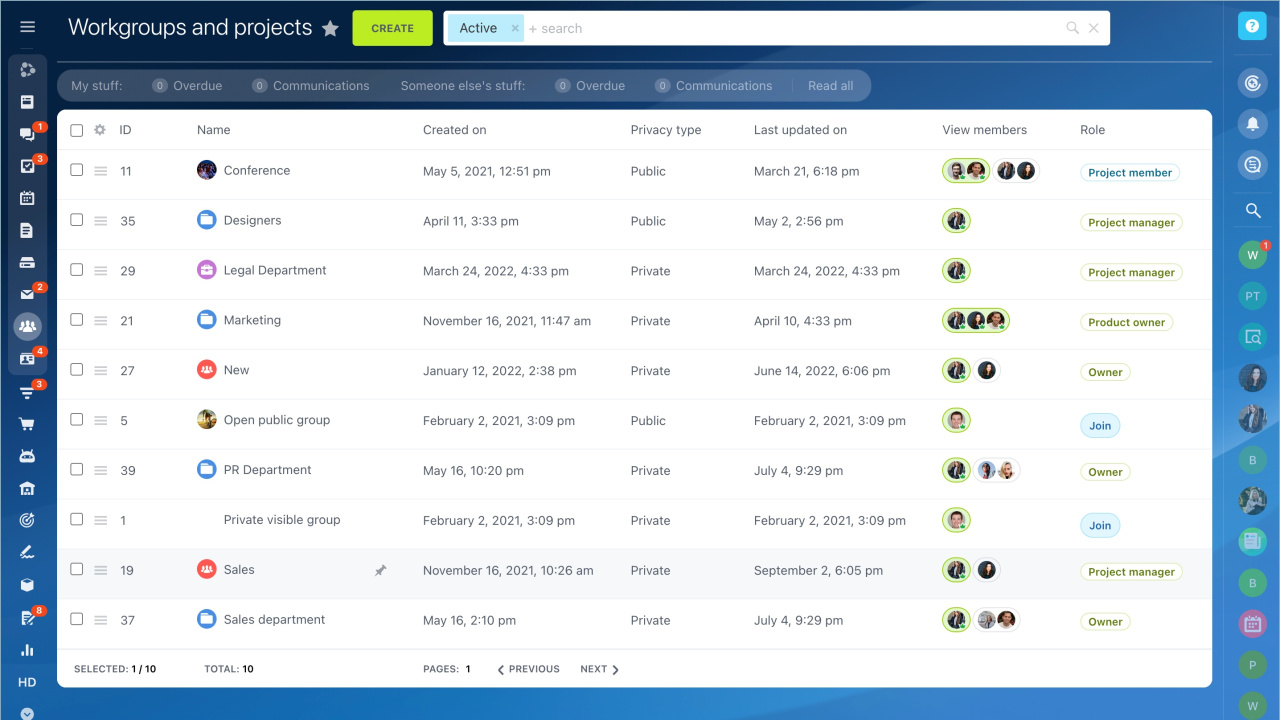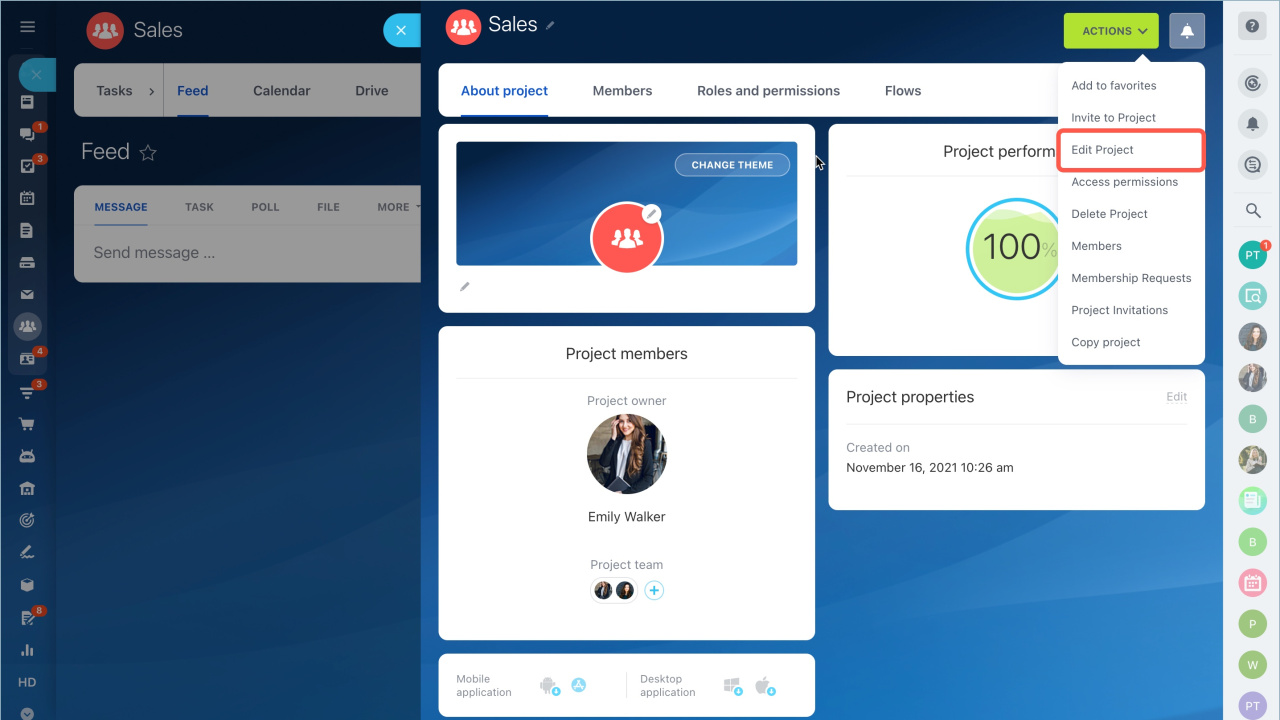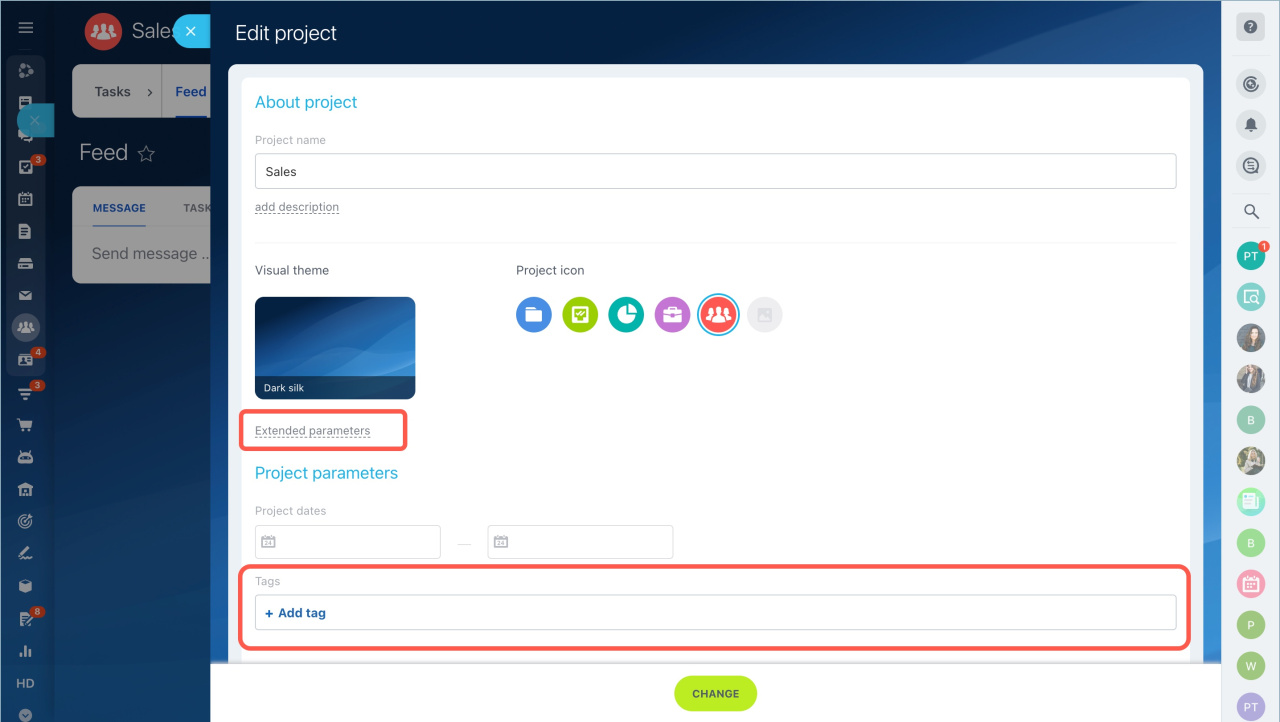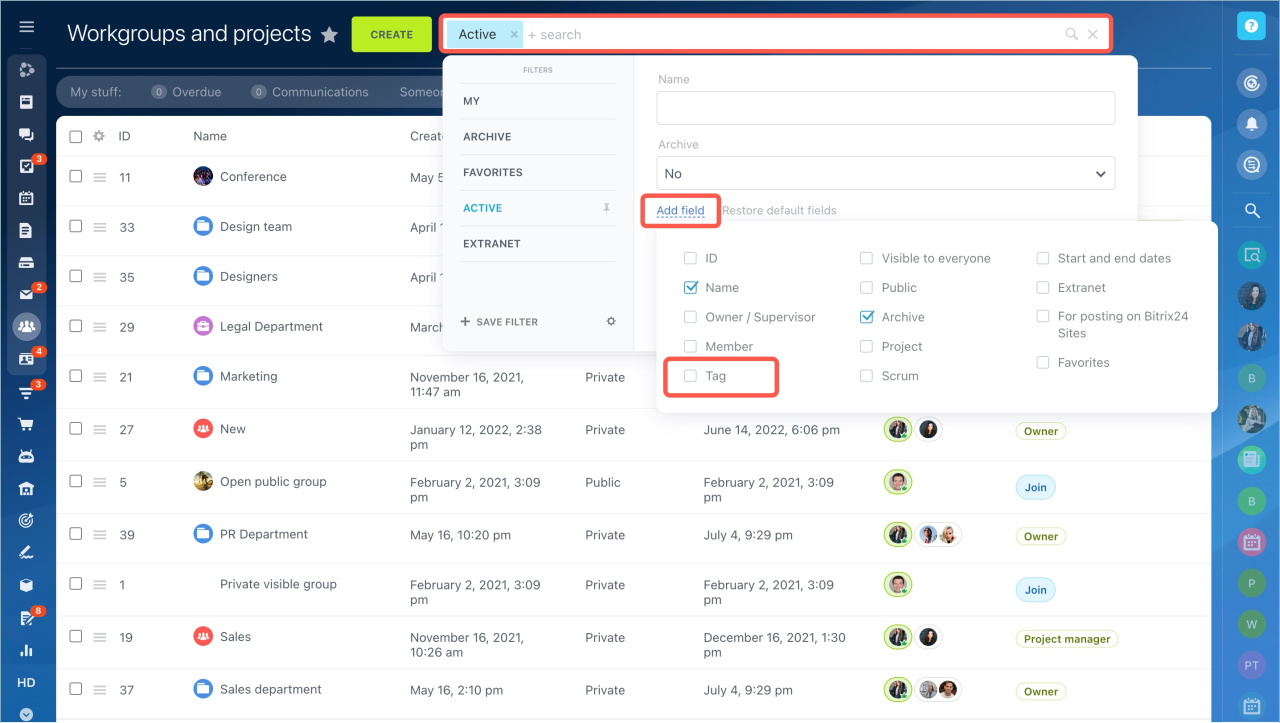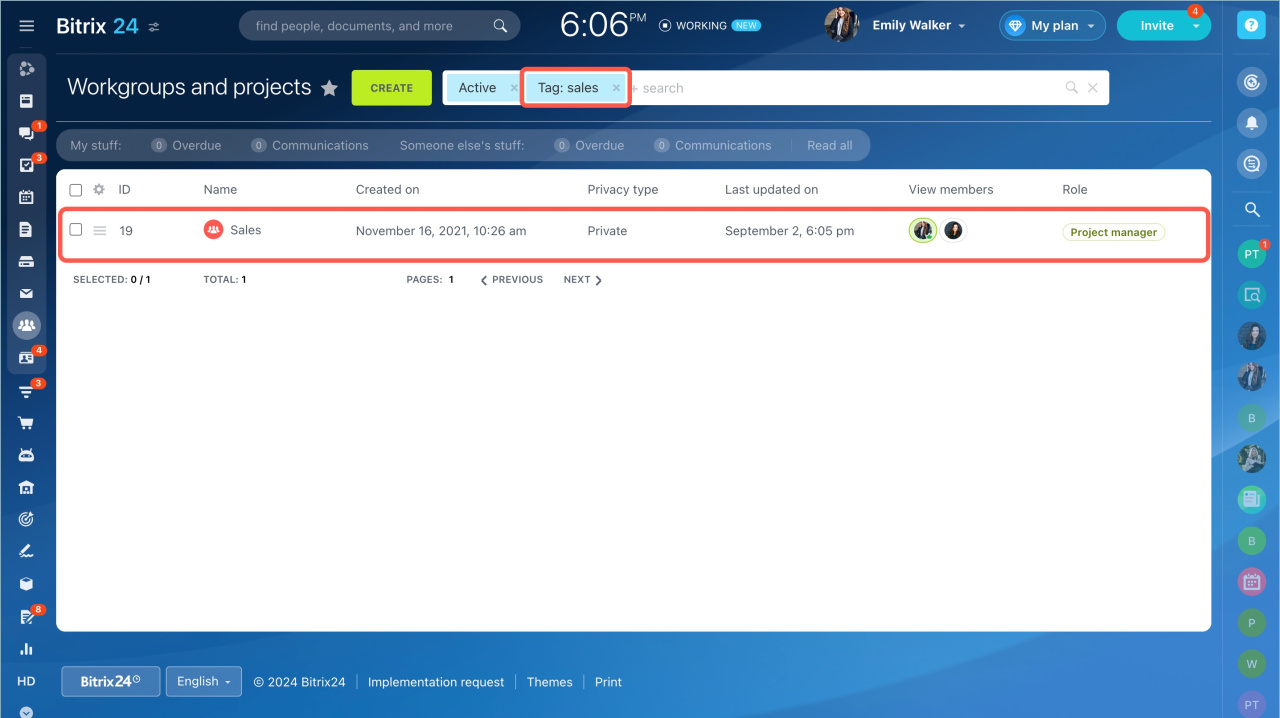Adding tags to a workgroup in Bitrix24 can help you organize and categorize your projects more effectively. If you manage a large number of projects and workgroups, tags can be an invaluable tool for organizing and streamlining your workflow. By using tags, you can easily search for and locate specific workgroups through the filter.
Whether you are creating a new workgroup or updating an existing one, the process is straightforward.
Quick answer
Follow these steps to add tags to your workgroup:
- Go to the Workgroups and projects section and select one of them.
- Click About project - Actions - Edit project.
- Find the Tags field in the the Extended parameters section. Type the tag, click Create - Change.
- Click on the search bar - Add field - Tag.
- Specify the tag in the field.
Detailed answer
Go to the Workgroups and projects section and select one of them.
Click the About project button and select Edit project in the Actions menu.
Find the Tags field in the the Extended parameters section. Type the tag and click Create and then Change. You can add several tags at once.
Click on the search bar, Add field and select Tag.
Specify the tag in the field. All workgroups with this tag will be displayed.