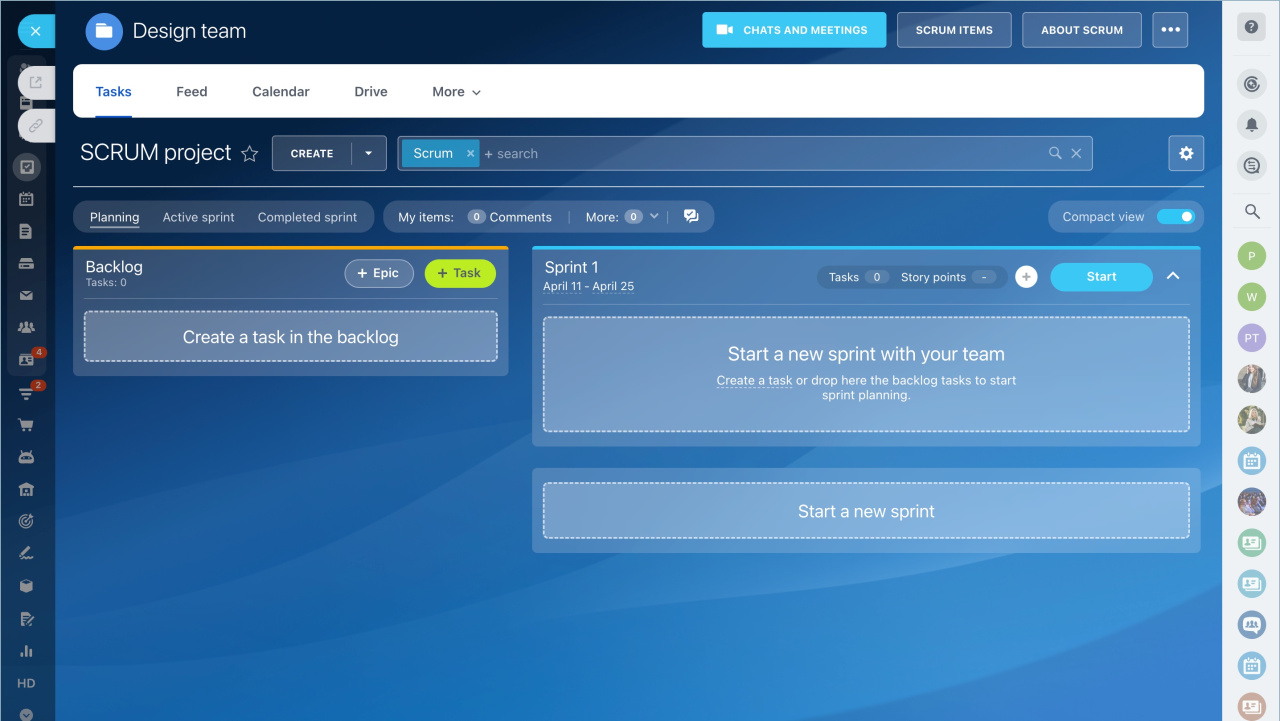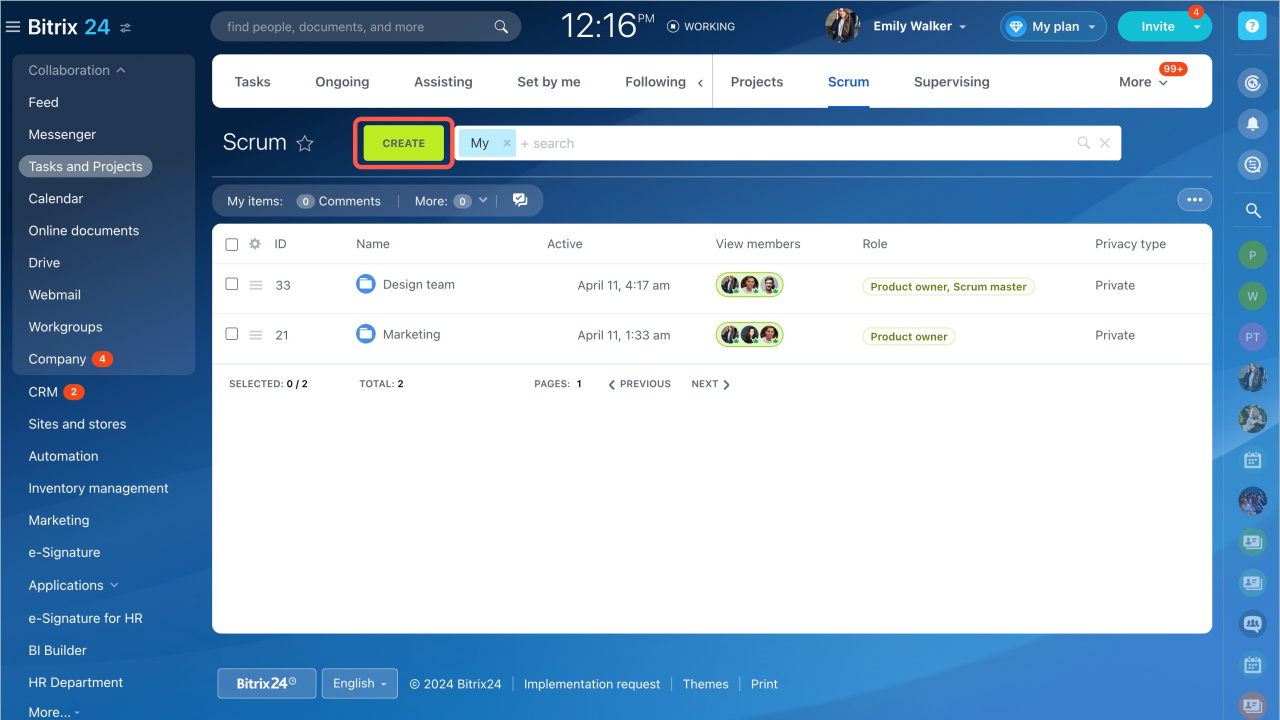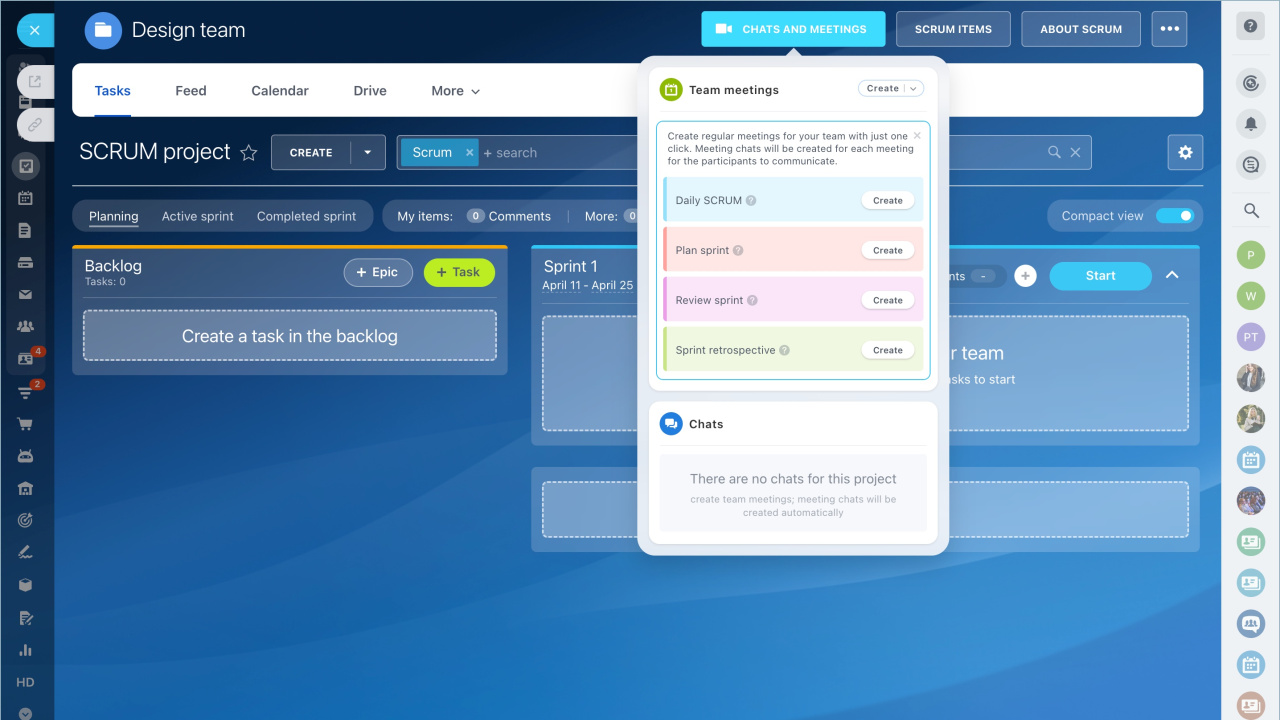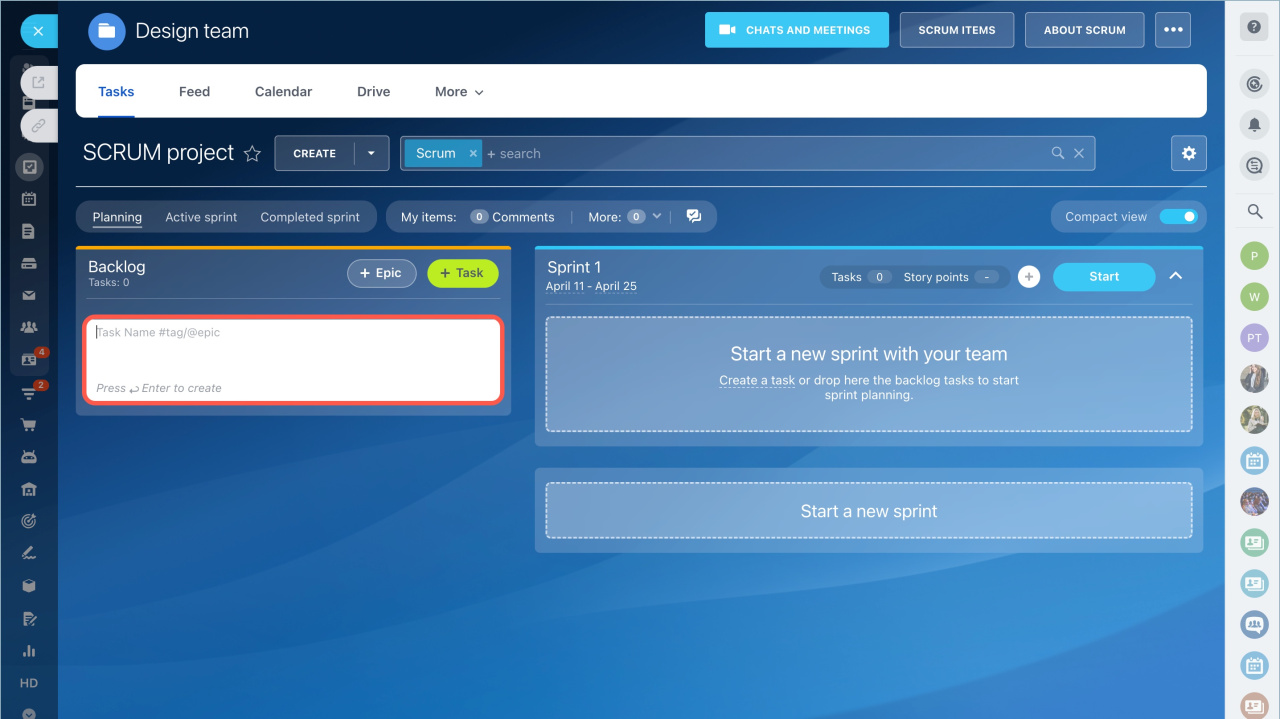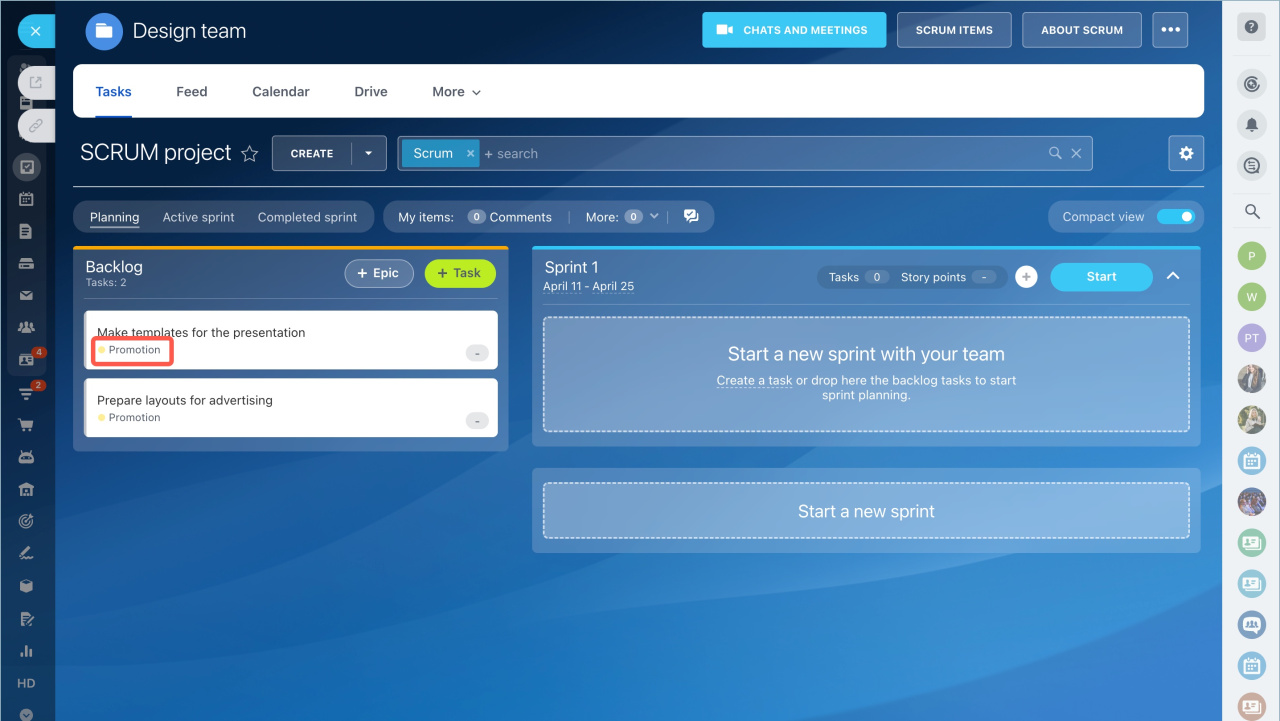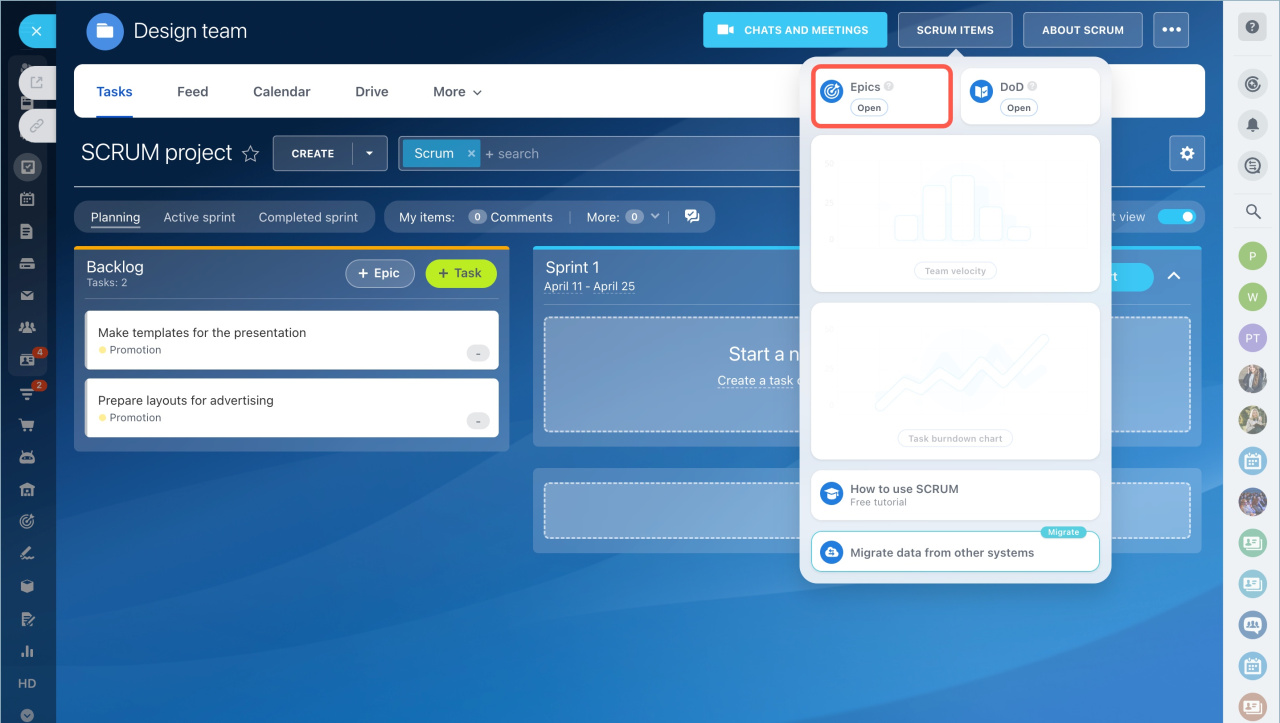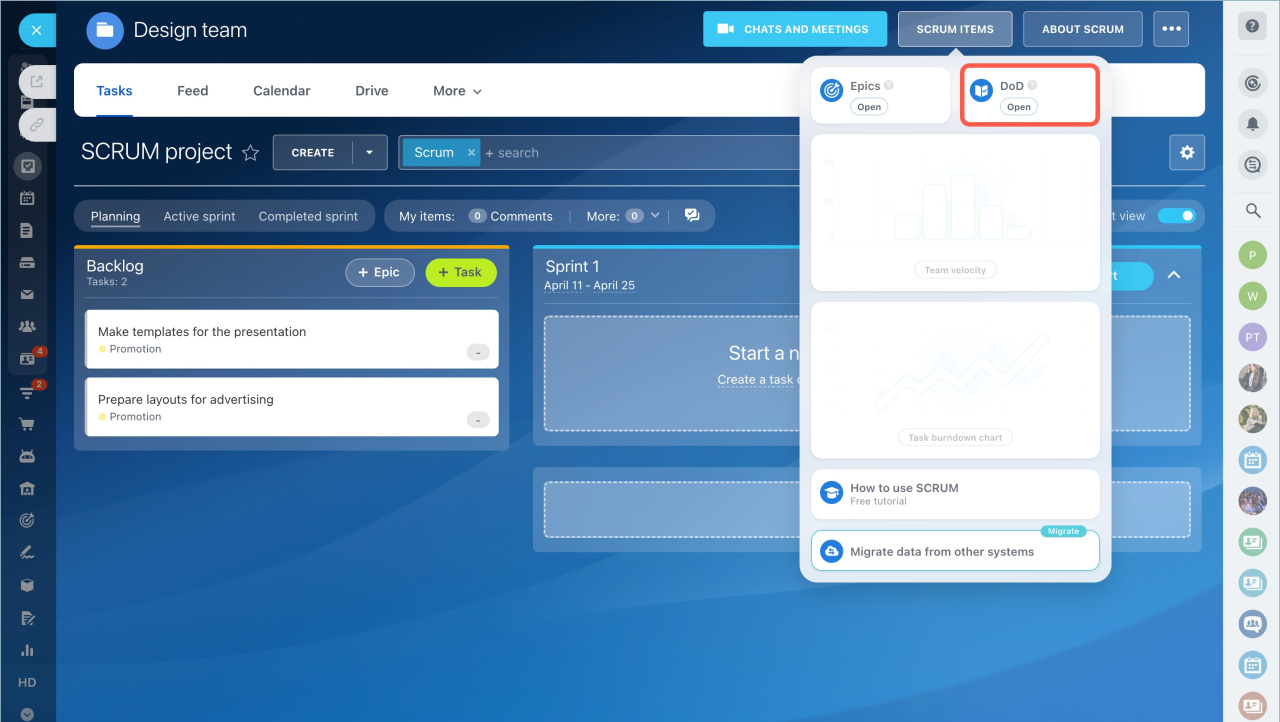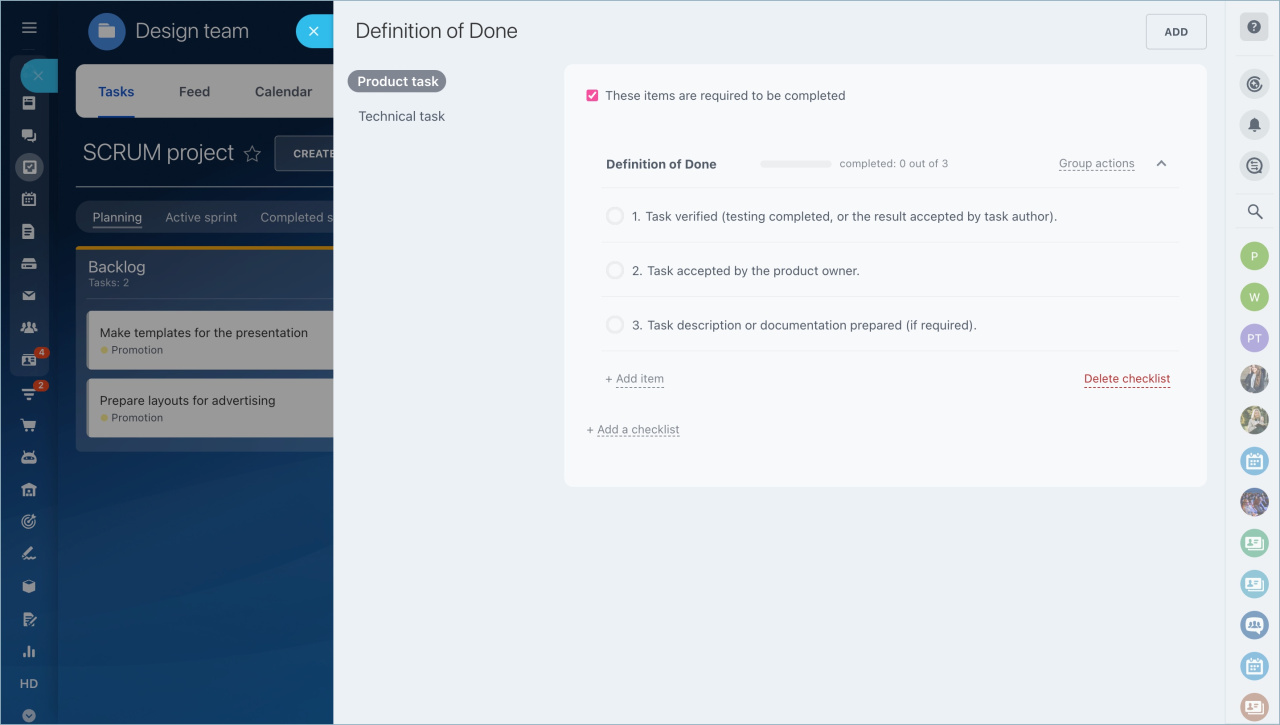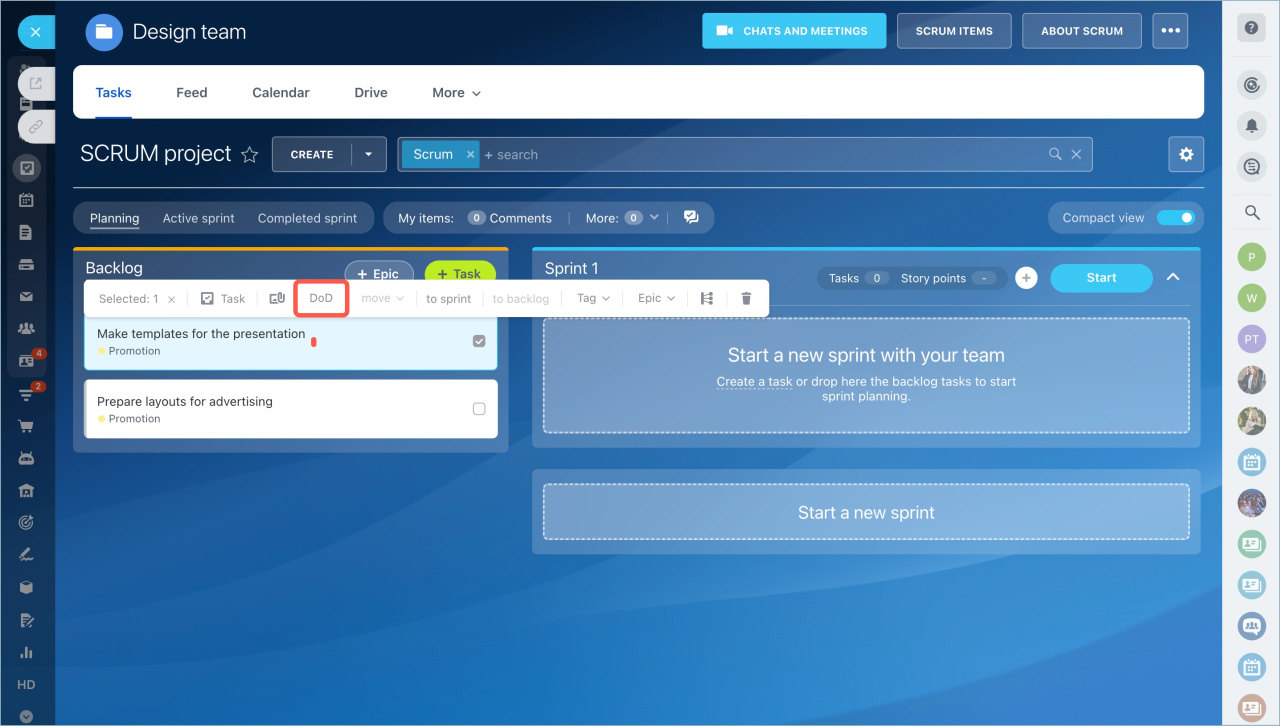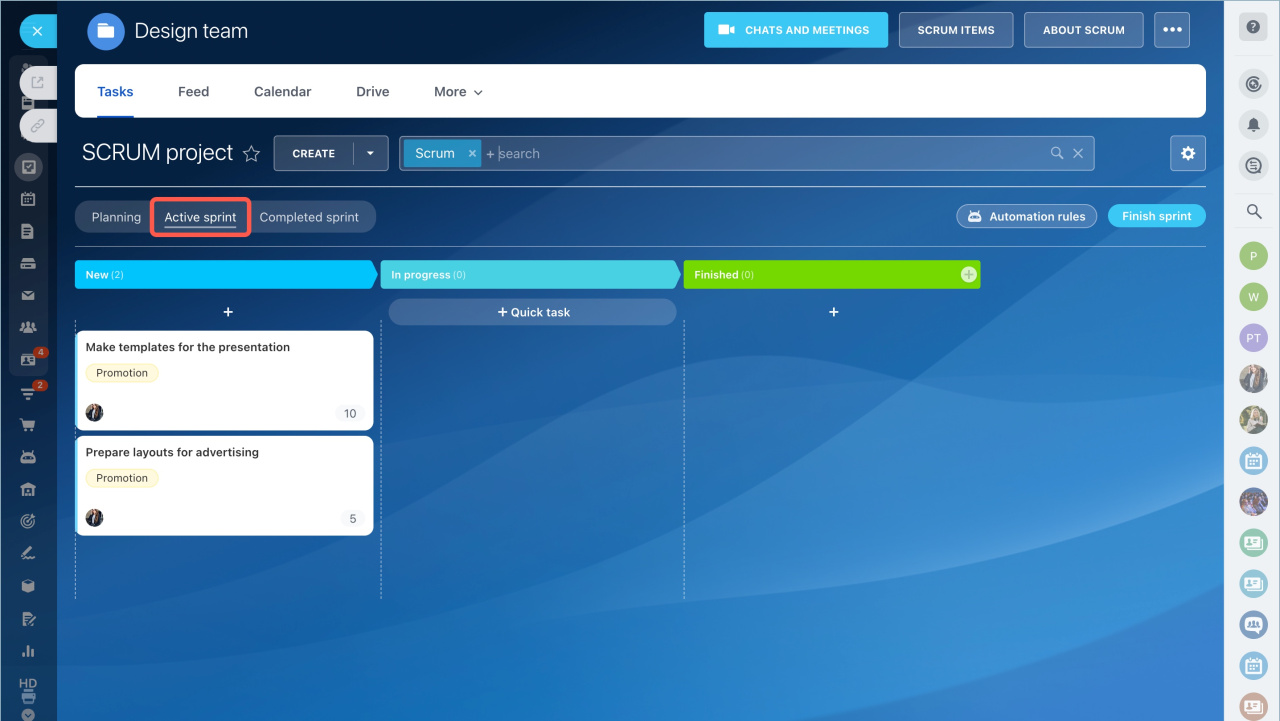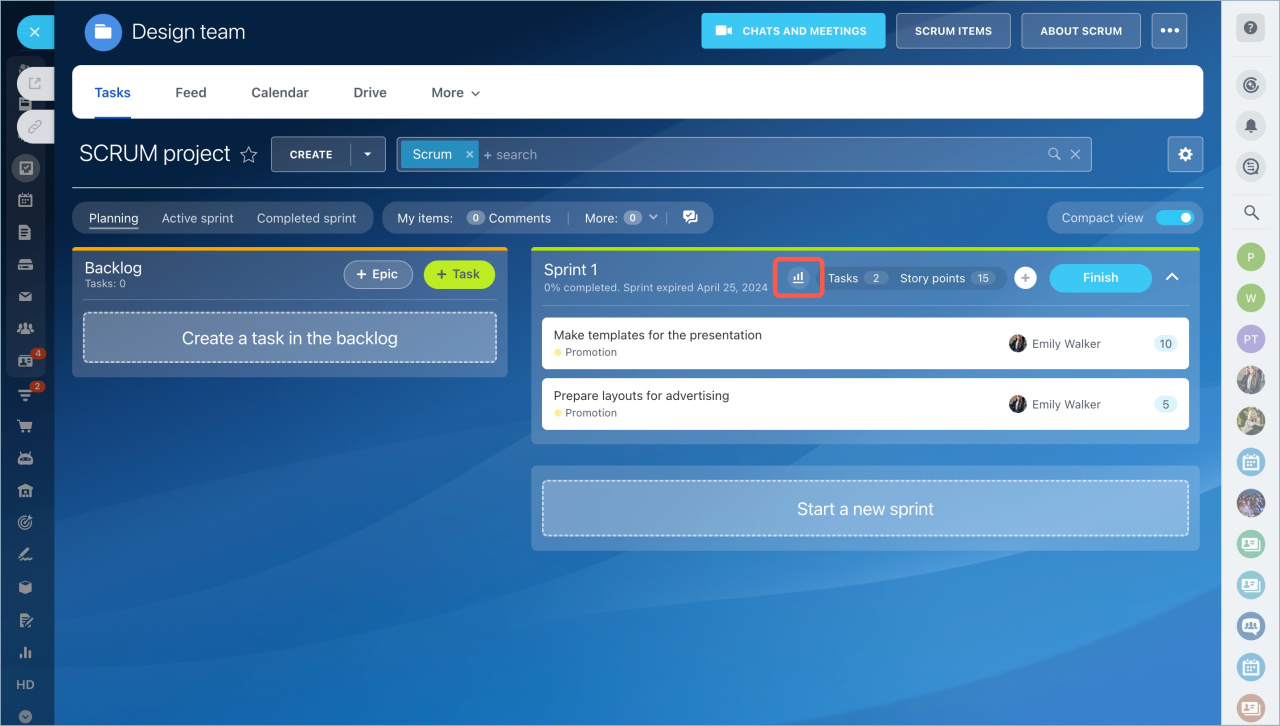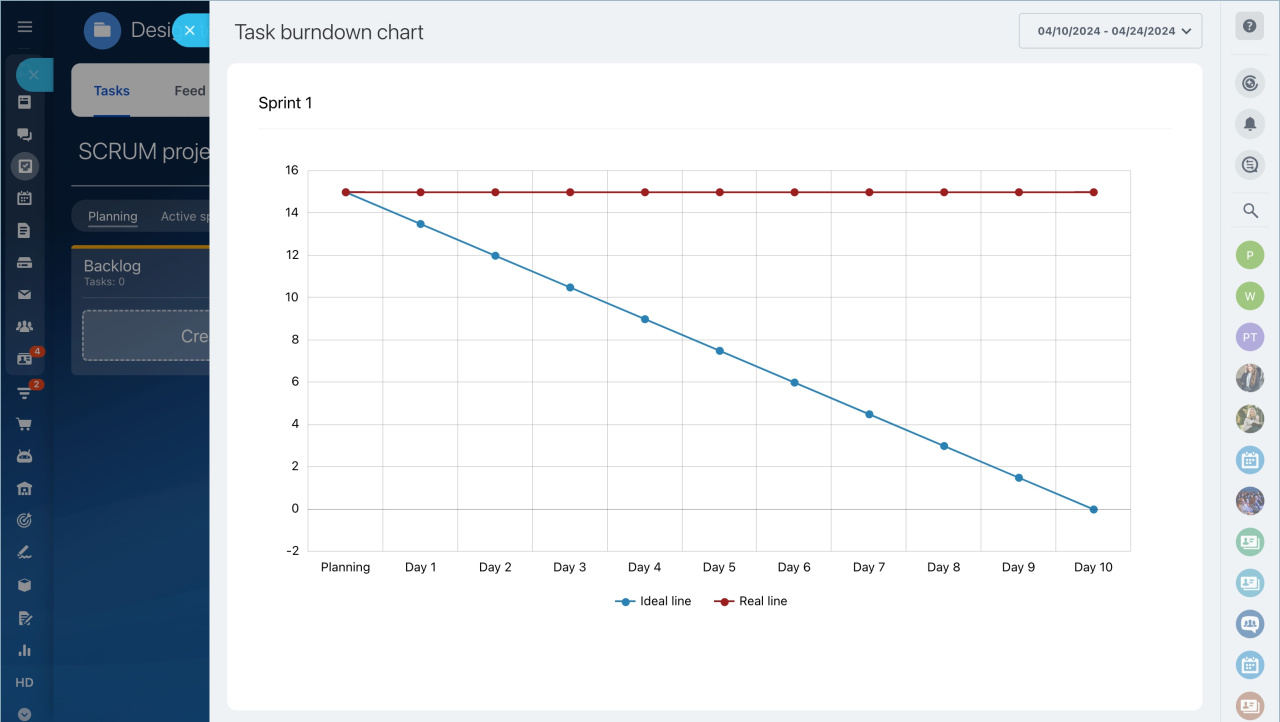Organize your team work using Scrum method and distribute tasks to achieve the best result.
Create chats and events
Go to the Tasks and Projects section - Scrum tab and create a Scrum team.
Start work by scheduling meetings with the team. There are 4 types of meetings:
- Daily Scrum. It is a 15-minute event for the members of the Scrum team to inspect progress toward the sprint goal and adapt the backlog as necessary, adjusting the upcoming planned work.
- Sprint Planning. It is an event in the Scrum framework where the team determines the product backlog items they will work on during that sprint.
- Sprint Review. It is an event where the scrum team presents the results of their work and discusses progress toward the product goal.
- Sprint Retrospective. It is a recurring meeting held at the end of a spring in order to discuss what went well during the previous sprint cycle and what can be improved for the next sprint.
Select the meeting type and create a new event.
Create tasks in the backlog
Each member of the Scrum team can add tasks to the backlog. Click the Create button and select the template in the drop-down menu.
You can also use a quick form. Click + Task in the backlog field.
Add Epic to indicate a topic, a context, or a purpose to which the task relates. Epics are important goals, global plans, to which backlog tasks will be assigned. Click the + Epic button, specify the name and the description.
Then select the tasks in the backlog and specify the Epic.
The selected tasks will be marked.
You can also view created epics and add new ones in the Scrum items tab.
Then set criteria for completing tasks. Definition of Done (DOD) is a checklist with criteria that determine whether the task is completed or not. The employees can check themselves before closing the task.
Create a checklist, enable the These items are required to be completed option so that employees cannot complete the task without completing the checklist.
Then select the task and specify which list you want to check the result.
Plan and start a sprint
First, define the goal of the sprint and choose which tasks from the backlog will be performed in the sprint. Drag the tasks from the backlog section, name the sprint, and select its duration.
Estimate the difficulty of the tasks: the effort it takes to complete a task. This evaluation is called Story Point. Then start the sprint.
Monitor sprint work
You can monitor the work in the sprints in the Active Sprint section.
Use the Task burndown chart. The chart shows the amount of work that was done.
The Vertical line shows the number of scheduled Story Points.
The Horizontal line shows the number of days until the end of the sprint.
After completing several sprints, you will understand how much time your team needs to complete the tasks. Use a special Team velocity tool.
- Go to the Tasks and Projects section - Scrum tab and create a Scrum team. Select the meeting type and create a new event.
- Start work by scheduling meetings with the team.
- Create tasks in the backlog. Specify the Epic and the Definition of Done (DOD).
- Define the goal of the sprint, drag the tasks from the backlog section, and specify story points to the tasks.
- Start the sprint and monitor sprint work in the Active Sprint section.
- Use Task burndown chart and Team velocity tools to estimate team work.
In brief:
Read also: