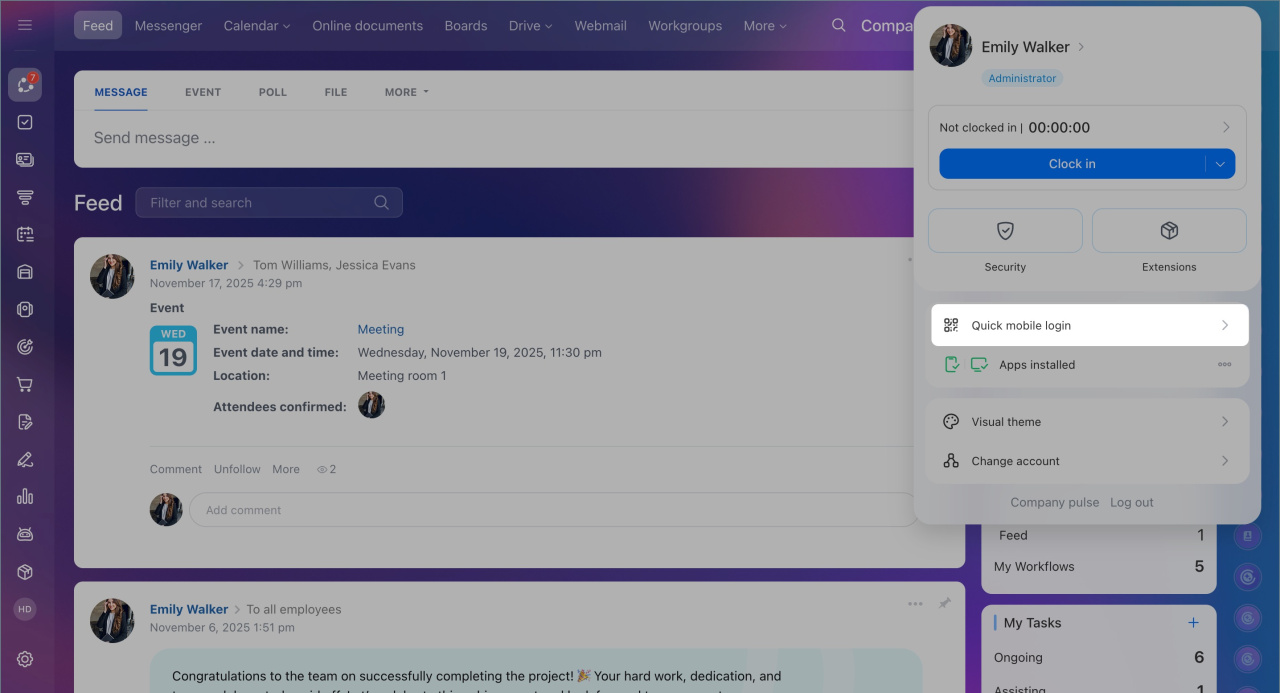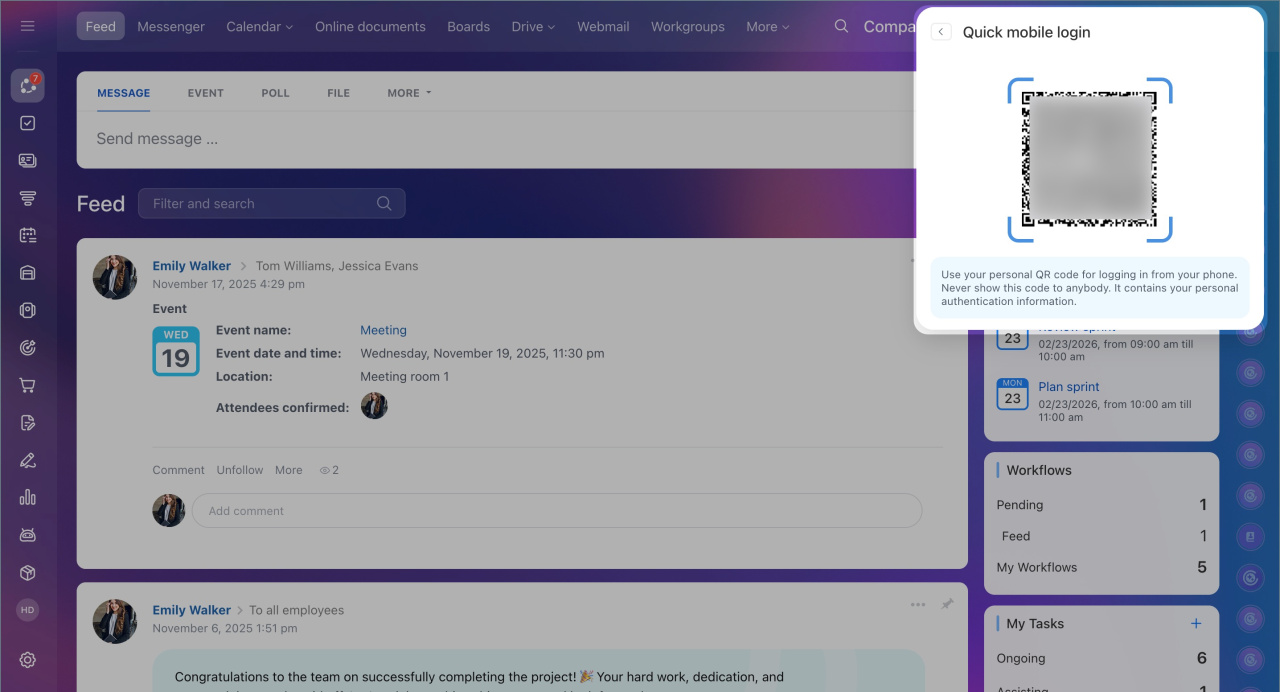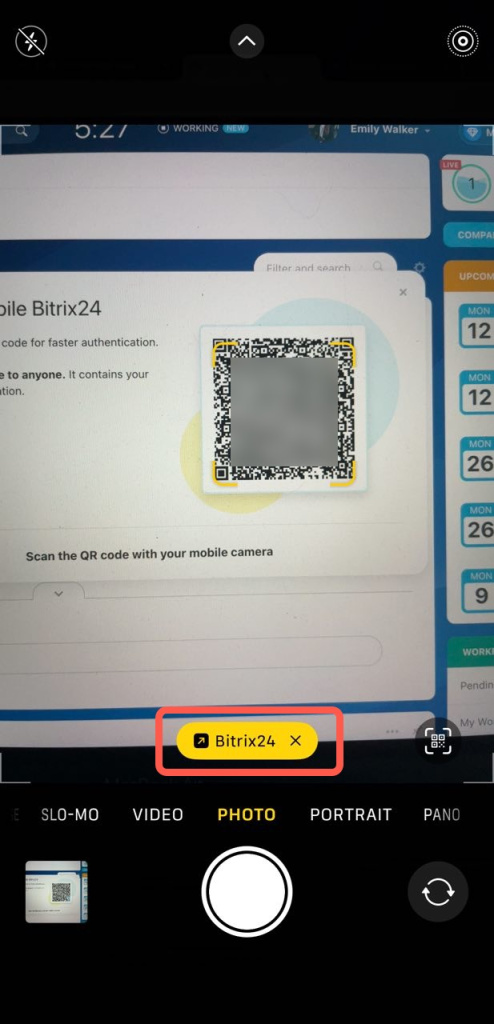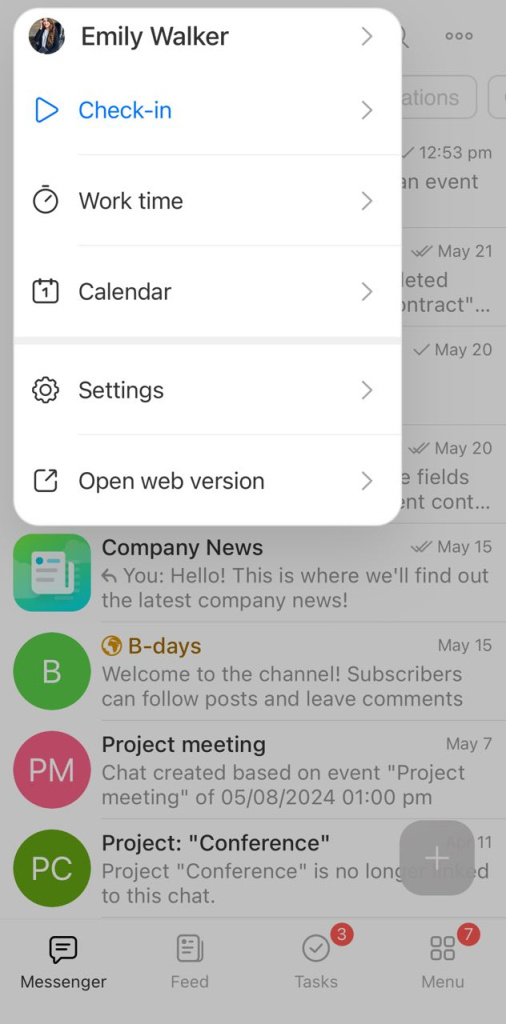Users who are already authorized in the web version or Bitrix24 application can enter the mobile application by QR code: they do not need to enter login and password.
Click on your photo to open the widget. Click Quick mobile login. Scan the QR code with your mobile camera.
To switch to the mobile app, click Bitrix24. Done. You are authorized in the mobile application.
Log in to Bitrix24 mobile app
Bitrix24 mobile application helps you send documents to clients, stay in touch with colleagues and keep up to date with company events even outside the office.