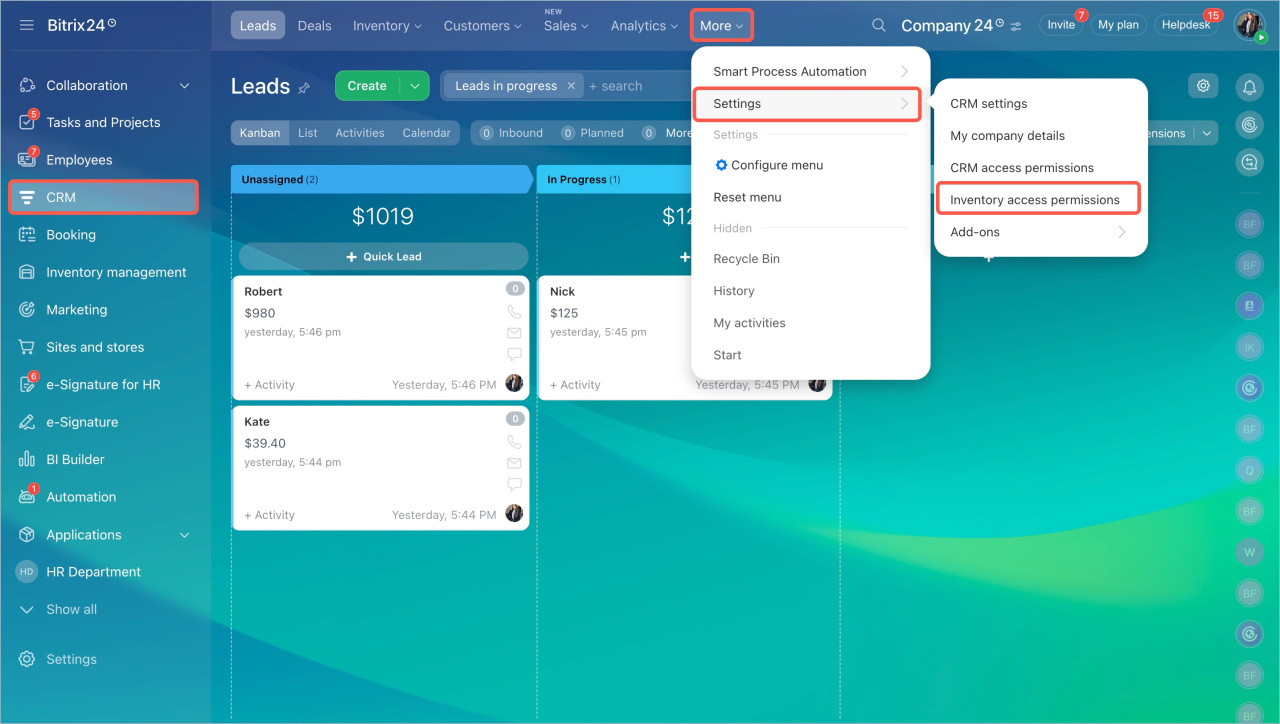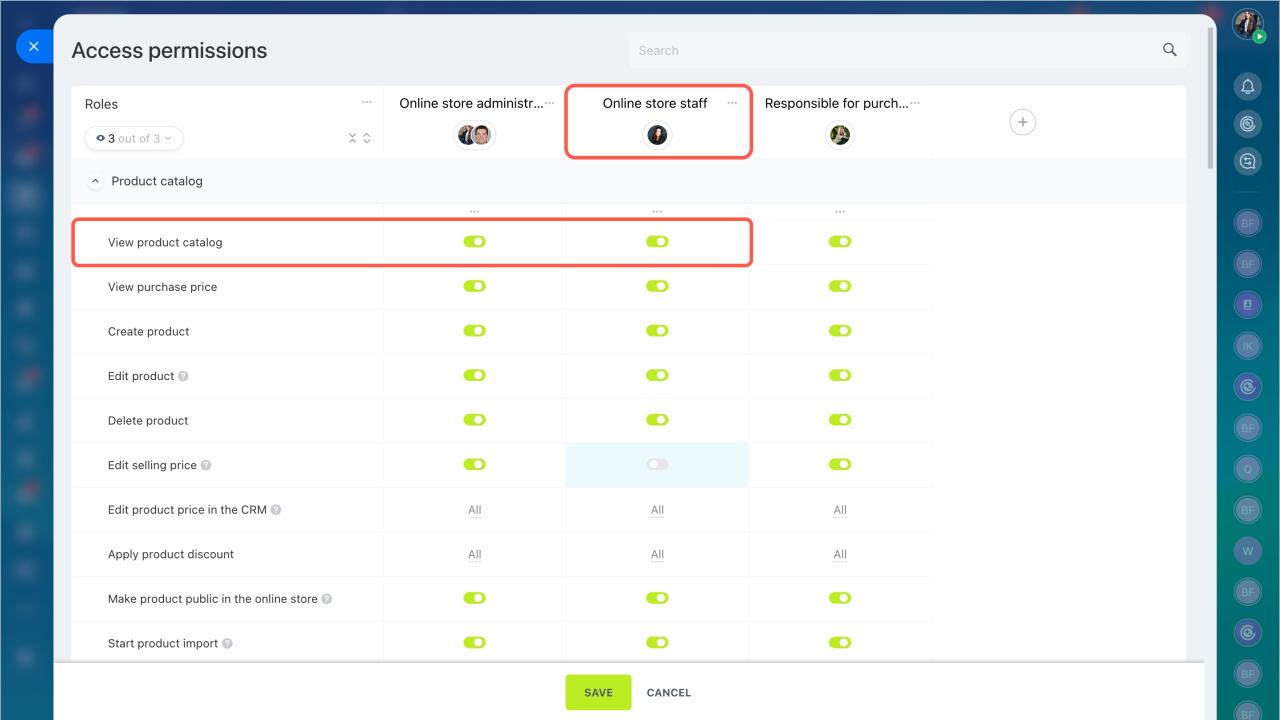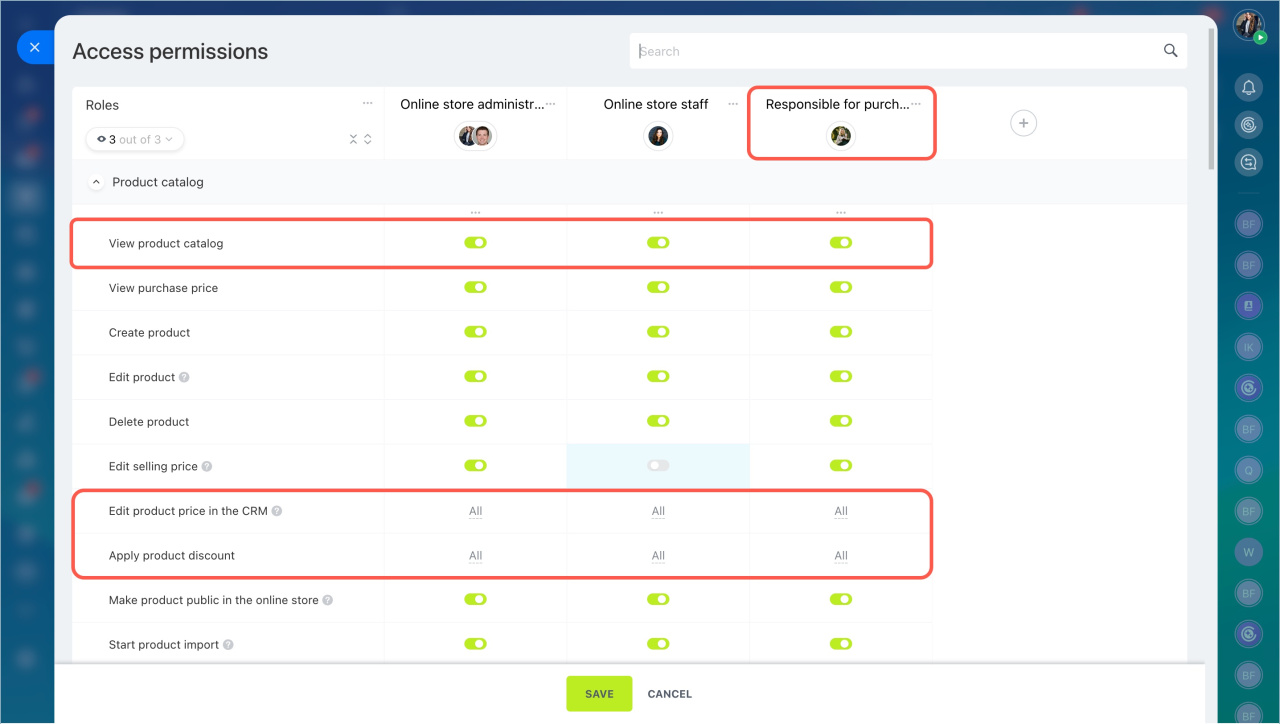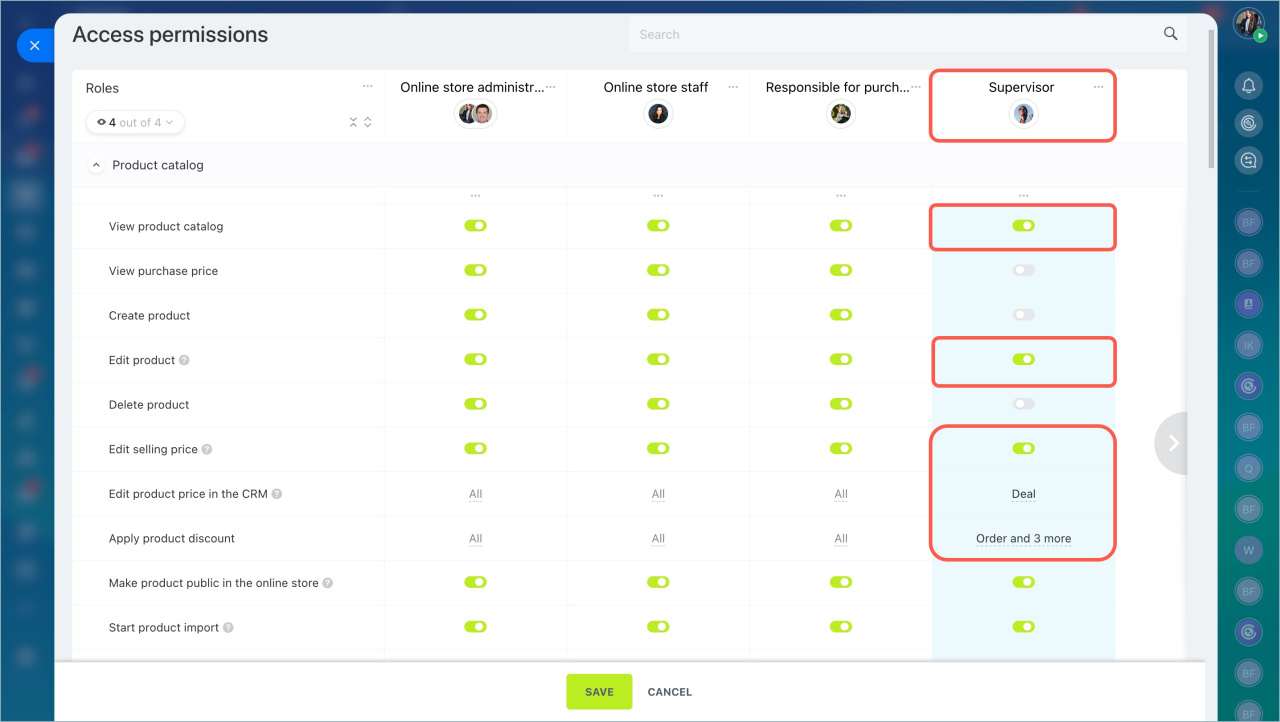Access permissions for the catalog help determine who in the company can change product or service prices in deals, invoices, and estimates. This is useful when the final price depends on specific deal conditions, customer status, or other factors.
When a price is changed in a deal or another CRM item, it is saved only there. The catalog and site prices remain unchanged.
In this article:
You can configure who in the company will:
- change product prices in CRM items
- work with fixed catalog prices
- apply custom discounts
To configure access permissions, go to the CRM section > Settings > Inventory access permissions.
Case: managers work only with fixed catalog prices. For example, the company sells products strictly according to the price list. Sales managers use catalog prices and should not change them — neither in the product form nor in the deal.
To configure this scenario, follow the steps:
- Create a separate role and assign employees to it.
- Enable the View product catalog permission and do not enable permissions related to price or product changes. Employees will be able to select products for deals without the ability to change prices.
Case: employees set custom prices. For example, the company has a key account department. Employees set prices individually for each customer. However, catalog prices cannot be changed.
To configure this scenario for employees, follow the steps:
- Create a separate role and assign employees to it.
- Enable the View product catalog, Edit product price in the CRM, and Apply product discount permissions. Employees will be able to change prices in deals and apply discounts but will not be able to modify catalog and online store prices.
Case: supervisors change prices in both the deals and the catalog. For example, supervisors in the company need to set product prices in the catalog or adjust them individually in deals.
To configure this scenario, follow the steps:
- Create a separate role and assign employees to it.
- Enable the View product catalog, Edit product, Edit product sale price, Edit product price in the CRM, and Apply product discount permissions. Supervisors will be able to set product prices in the catalog or adjust them individually in deals.
If an employee can create products and change prices in both the catalog and the deals, the product price will be saved in the catalog when created in a deal. Subsequent changes will only be saved within the deal.
In brief
- Access permissions for the catalog allow you to define who can change product prices in CRM item forms and who will work only with fixed catalog prices.
- To configure access permissions, go to the CRM section > Settings > Inventory access permissions.
- Assign roles to employees and grant the necessary permissions. For example, managers will use fixed prices, while key account employees can set custom prices and discounts in deals.