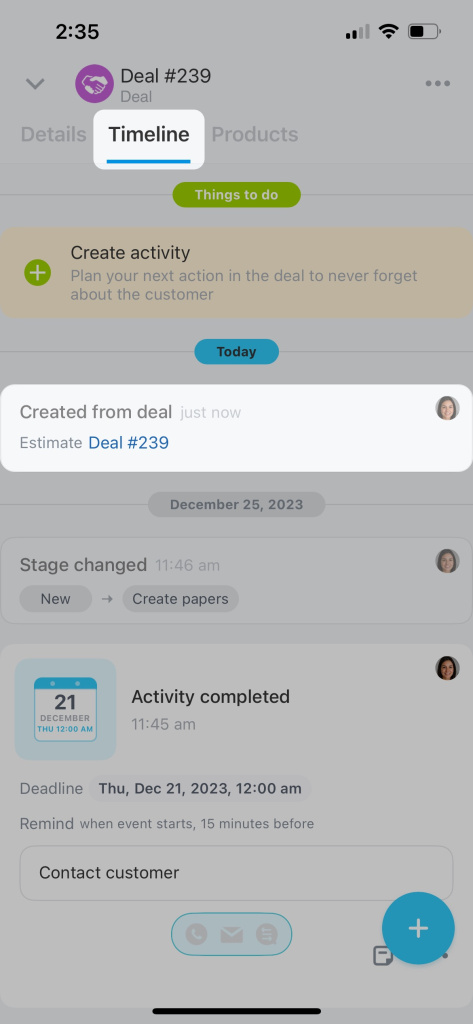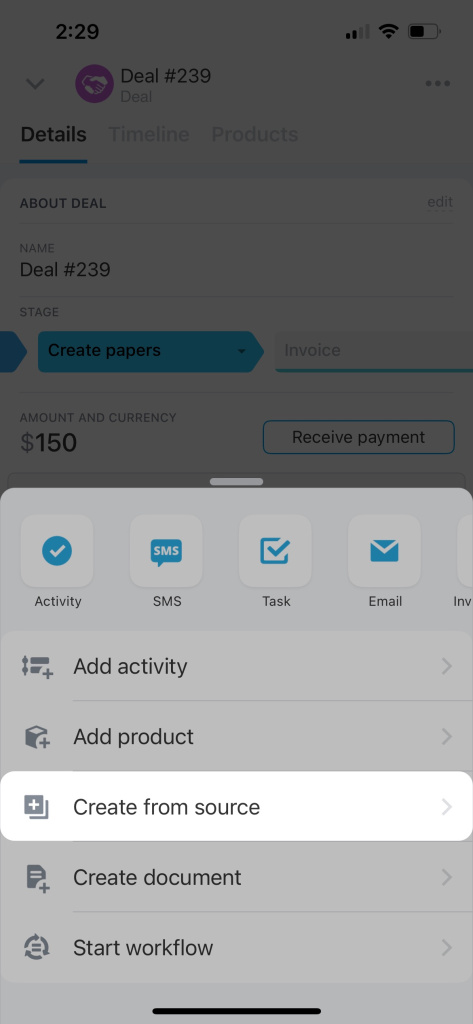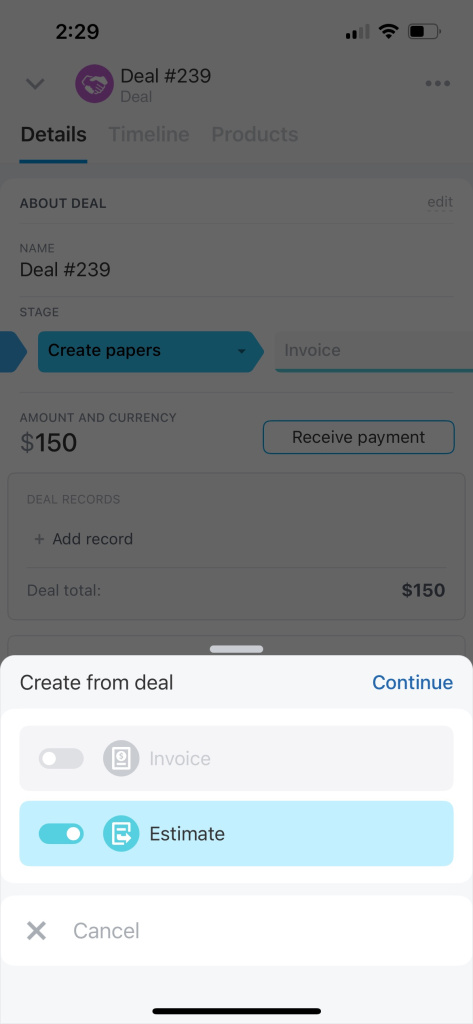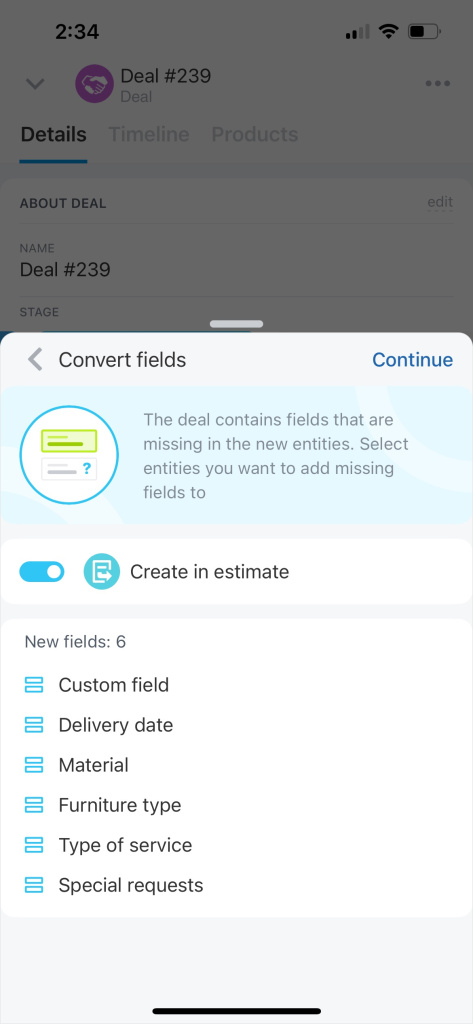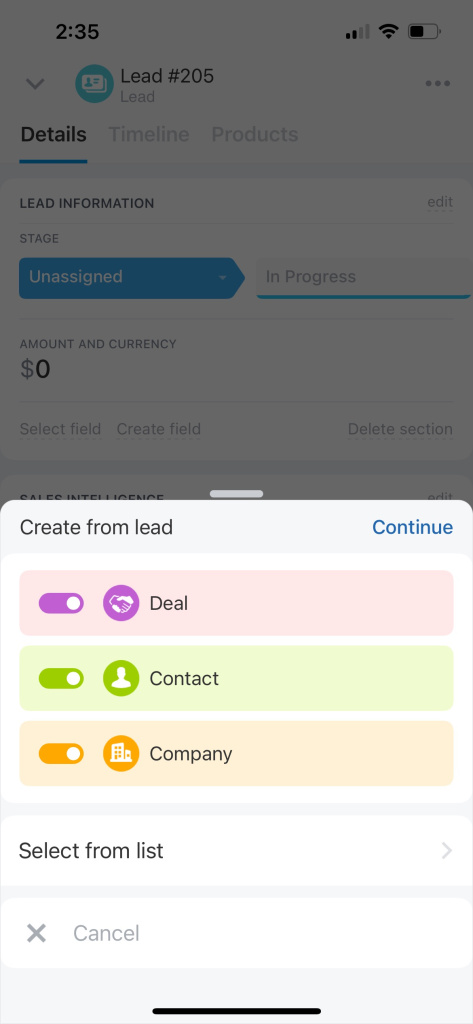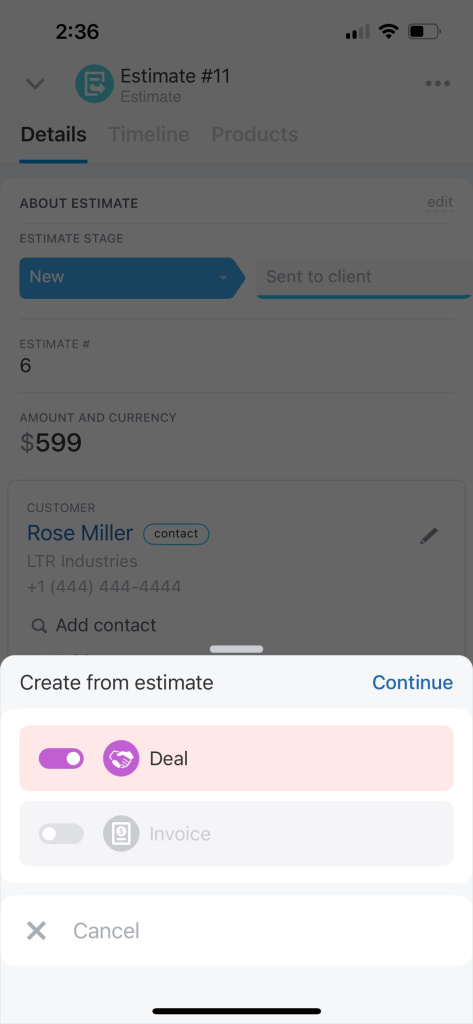Create a CRM entity that will contain information from another one. For example, create a deal based on a lead. Created entities appear in the timeline.
Suppose you add a lead to CRM when a potential customer contacts you. Once they are ready to discuss purchase details, create a deal and contact based on this lead.
To add a new entity, open the CRM entity form and tap on + in the bottom right corner.
Select Create from source.
Specify which entity you need to create. Tap Continue.
If some fields are missing in the entity you are creating, CRM will suggest adding them automatically for data transfer. Tap Continue to finish.