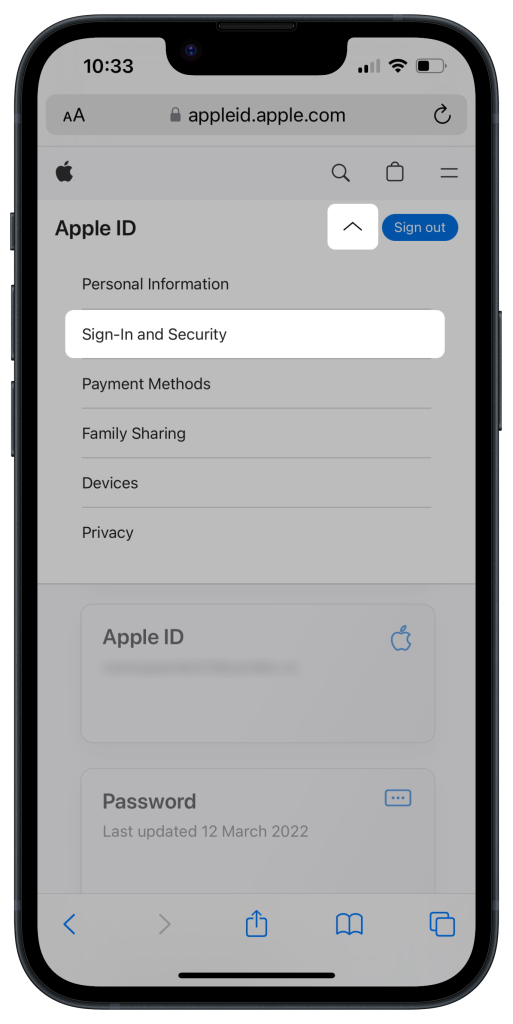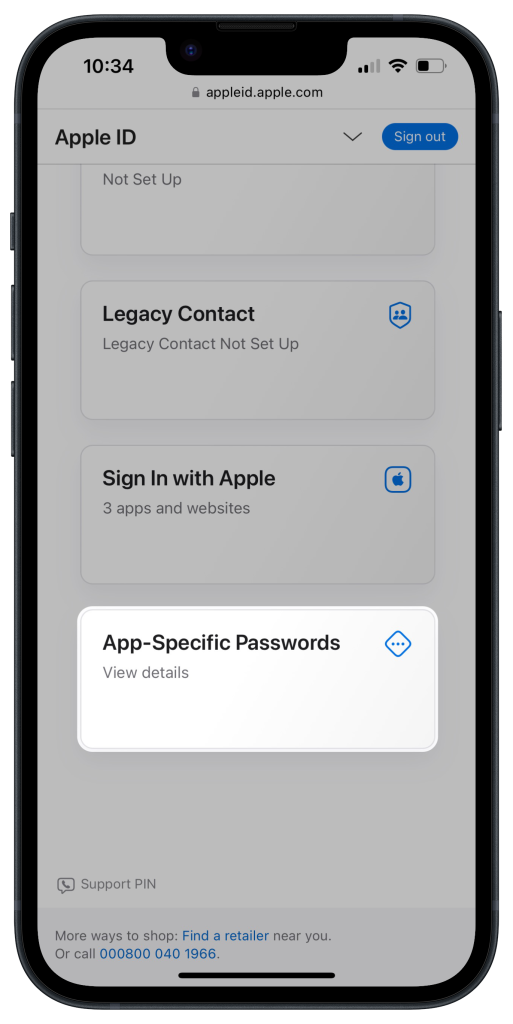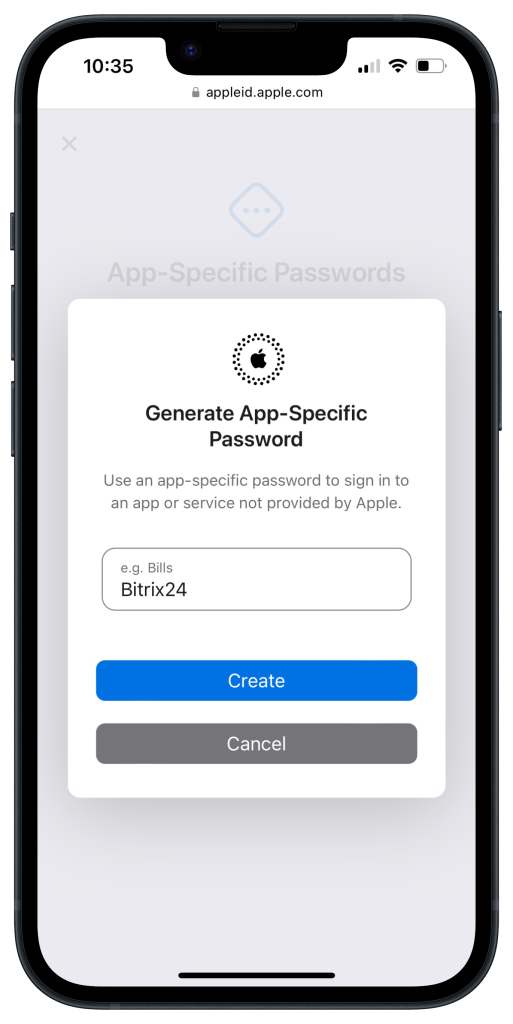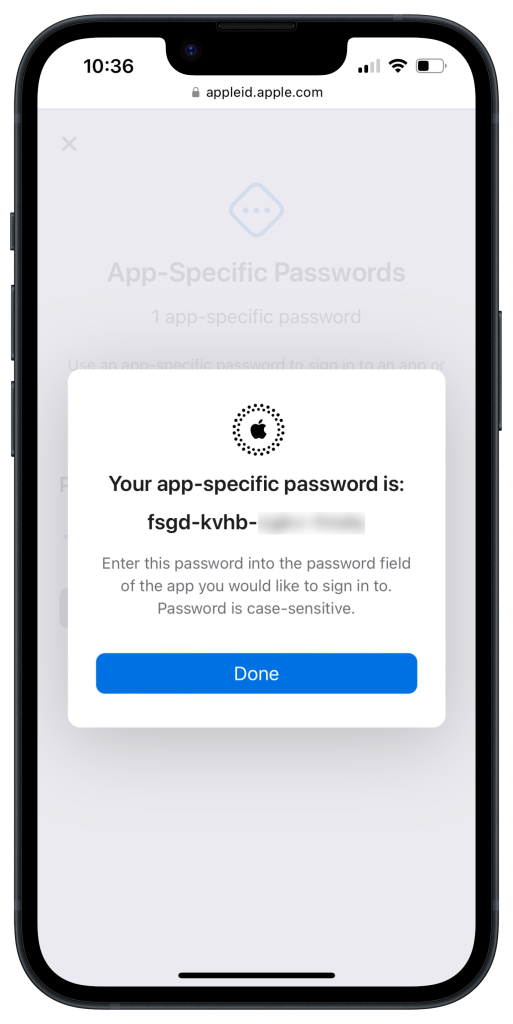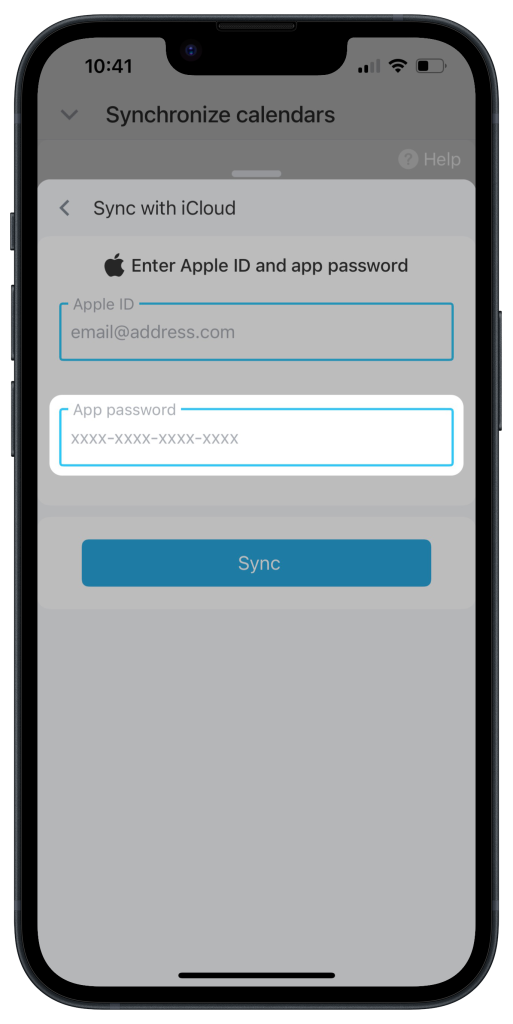An application password is a code for accessing your account in a third-party app. It differs from your login password and protects your personal data.
yj2h-plj5-****-****.To get an app password from Apple and sync with iCloud,
1. Log in to your Apple ID and go to Sign-In and Security.
2. Scroll down to the page's bottom and select App-Specific Passwords.
3. Click Generate an app-specific password or the plus icon (+) if you already have any.
4. Specify the password name and click Create.
5. Copy the password and enter it in the App password field in Bitrix24.