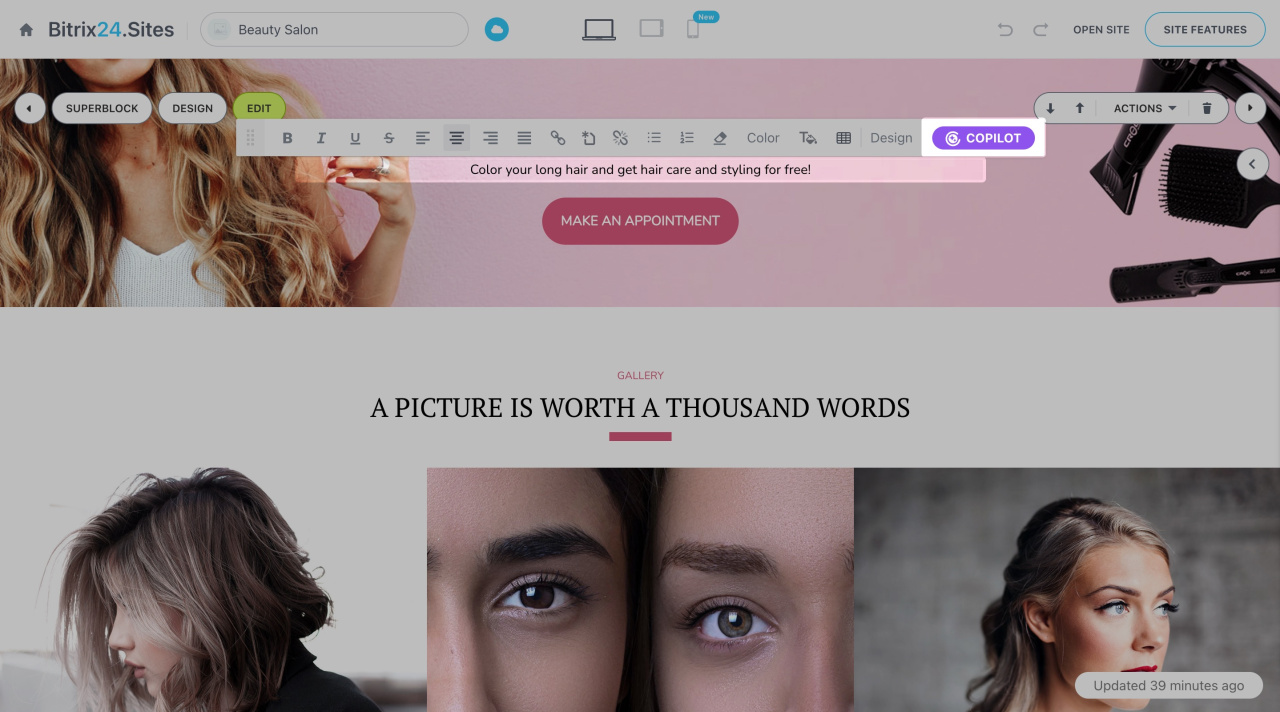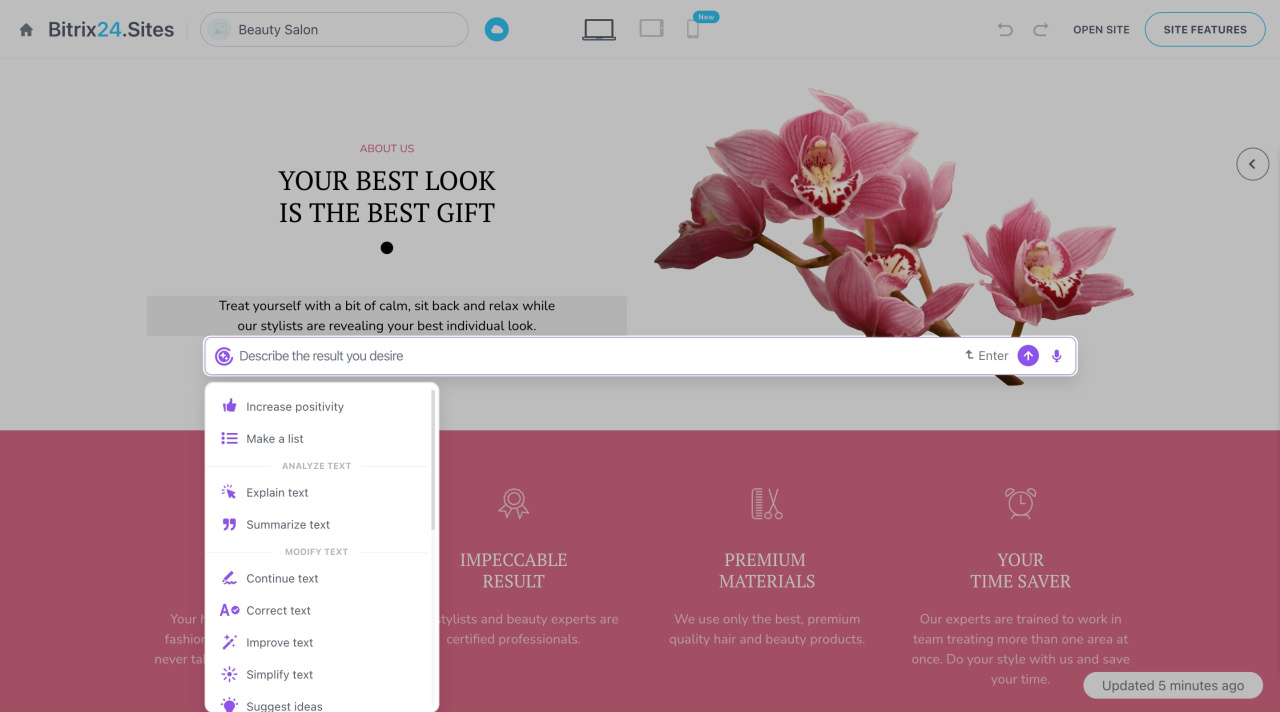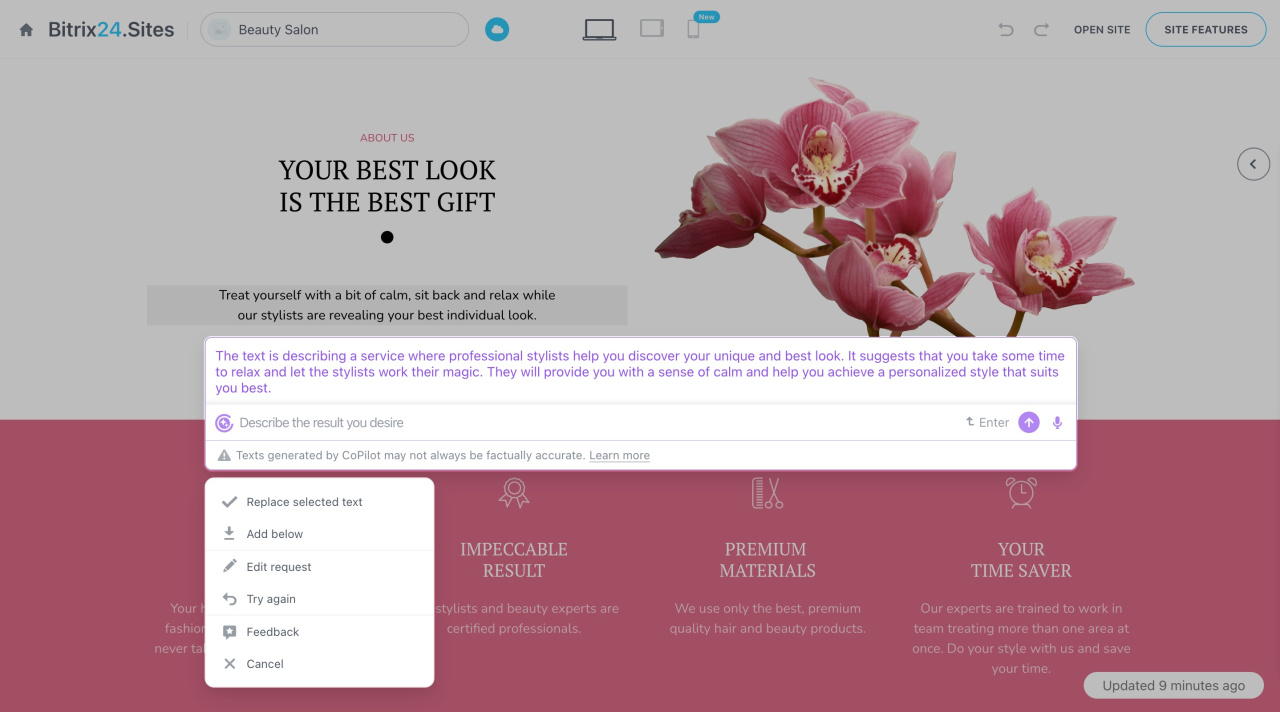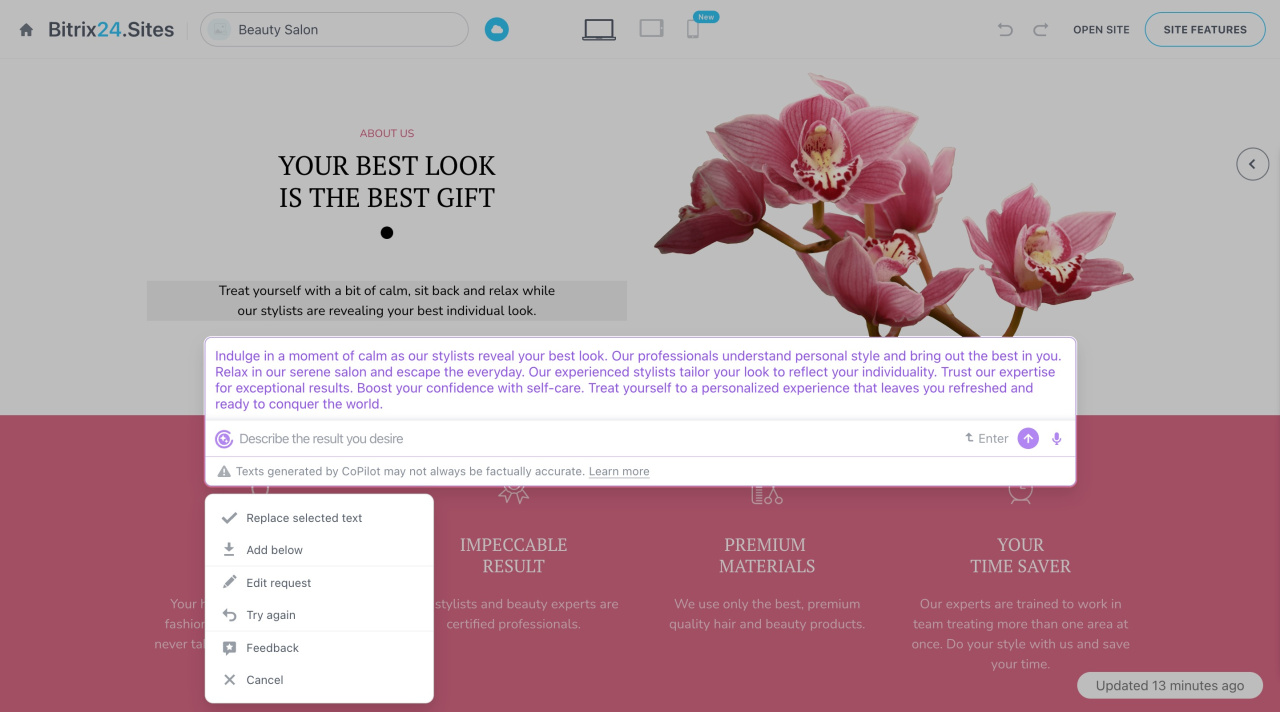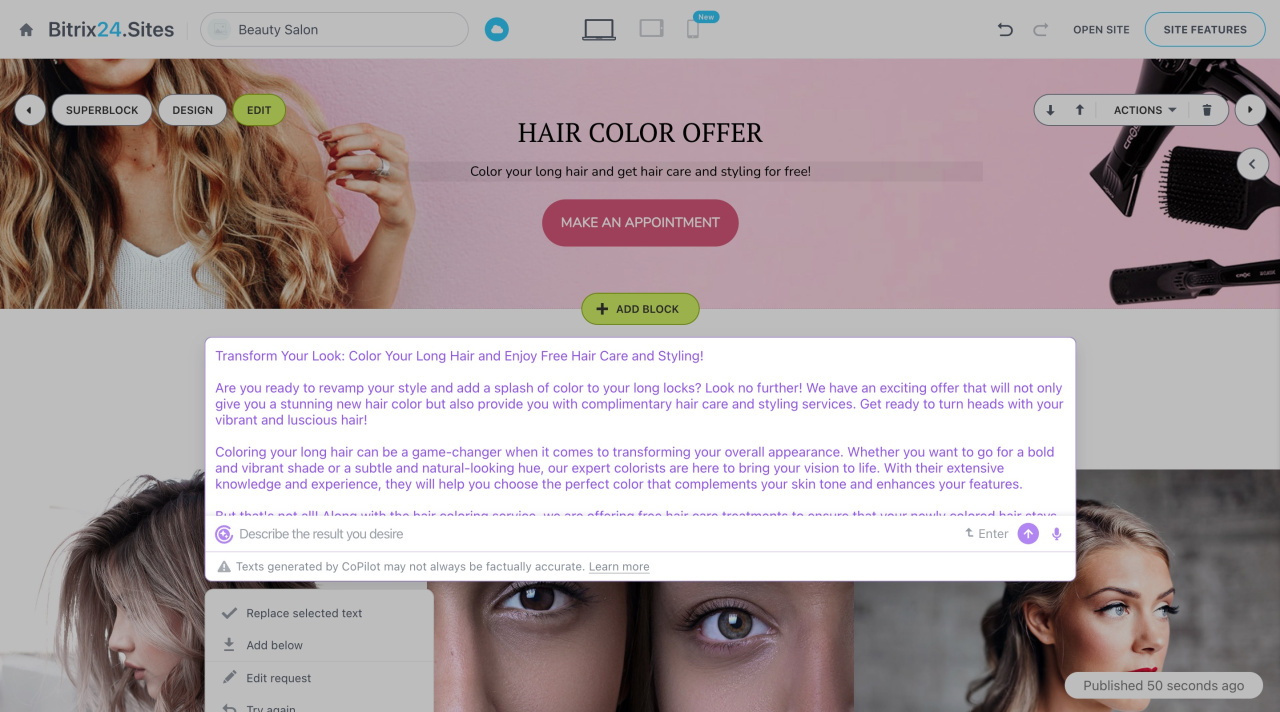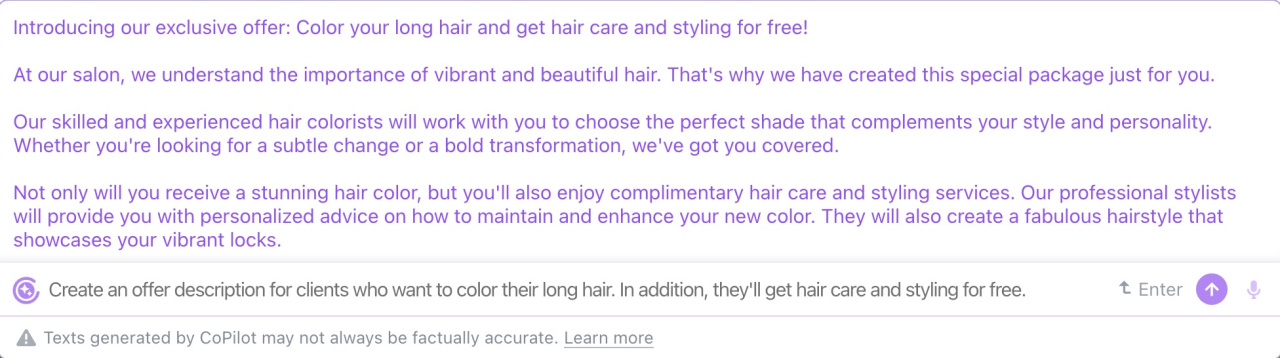CoPilot, your personal assistant with AI, is now available in Bitrix24 Sites. It aims to simplify your site-related tasks and support you in creating amazing content.
Without CoPilot, you need to:
- Have an employee in charge of writing all the content for your site.
- Spend a lot of time filling your site with content.
To make it easier, CoPilot can:
- Generate and improve texts.
- Come up with ideas and recommendations.
- Correct errors and typos.
Get started with CoPilot
Go to the Sites and stores section, open your site in edit mode, or create a new one.
Learn how to create a site in Bitrix24
Use CoPilot when editing the default template text or after adding a new block. Click on the text and select CoPilot from the pop-up panel.
Use CoPilot for easy text writing
CoPilot provides you with pre-promptsPre-prompts are preset prompts for CoPilot. They are written in simple language, but actually contain various requests within one prompt to get the desired result from CoPilot. to simplify the text creation process on your site. They are divided into several groups.
Analyze text. This group of pre-prompts is suitable for working with ready-made texts. For example, you receive a text from a copywriter and want to refine it. CoPilot can clarify confusing words and shorten the text, keeping the key information.
Modify text. Use CoPilot to edit your texts. Make them shorter or longer, more detailed or more superficial. Also, check your spelling and punctuation, improve your ideas, or translate the text into another language.
Write for me. Ask CoPilot to write for you. Enter some basic information, and CoPilot will prepare an article, news, press-release, or job offer.
Create texts using CoPilot
Write your own prompts for CoPilot. It is important to clearly define the desired output for CoPilot in your prompt. This way, CoPilot will generate accurate and relevant results.
Let's consider an example of generating a special offer description for a beauty salon.
Just be specific: the more details you provide, the better.
In brief
-
CoPilot, your personal assistant with AI, is now available in Bitrix24 Sites. It aims to simplify your site-related tasks and support you in creating amazing content.
-
Bitrix24 provides some frequently used prompts to save your time. Use these pre-prompts or write your own requests.
-
CoPilot will suggest ideas and recommendations, check the text for grammar errors, and shorten or expand it.
-
CoPilot can write a text for you if you provide it with some basic information.