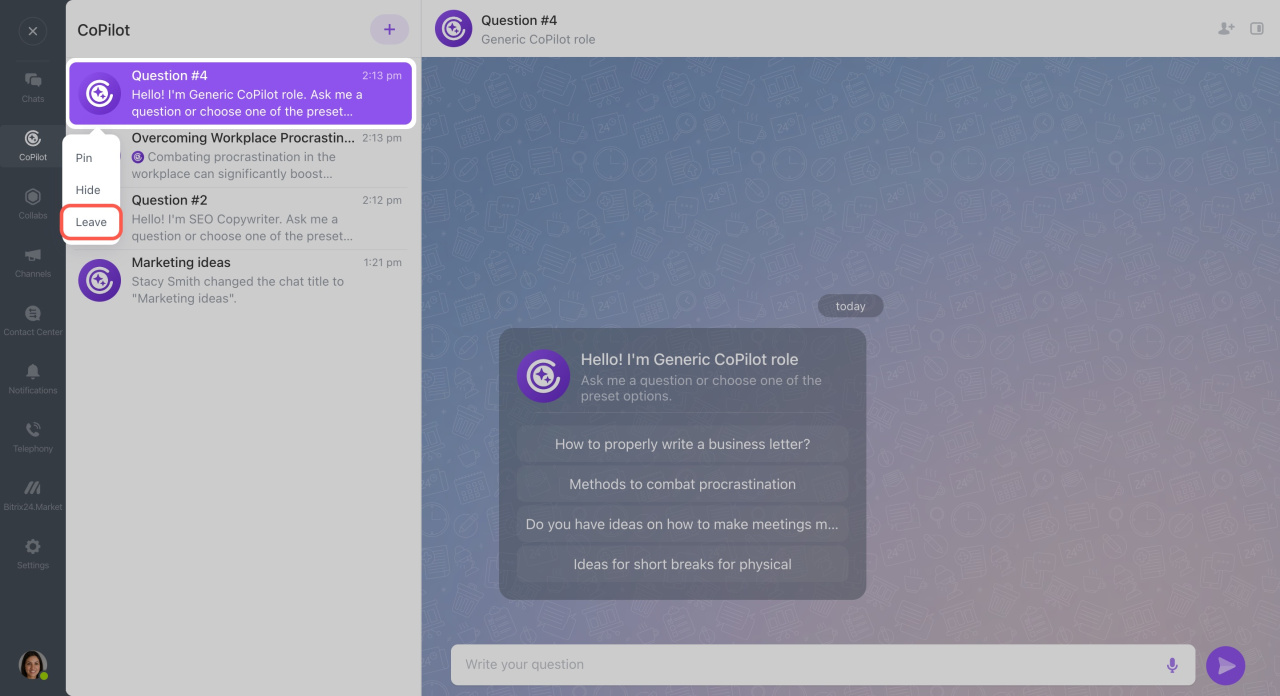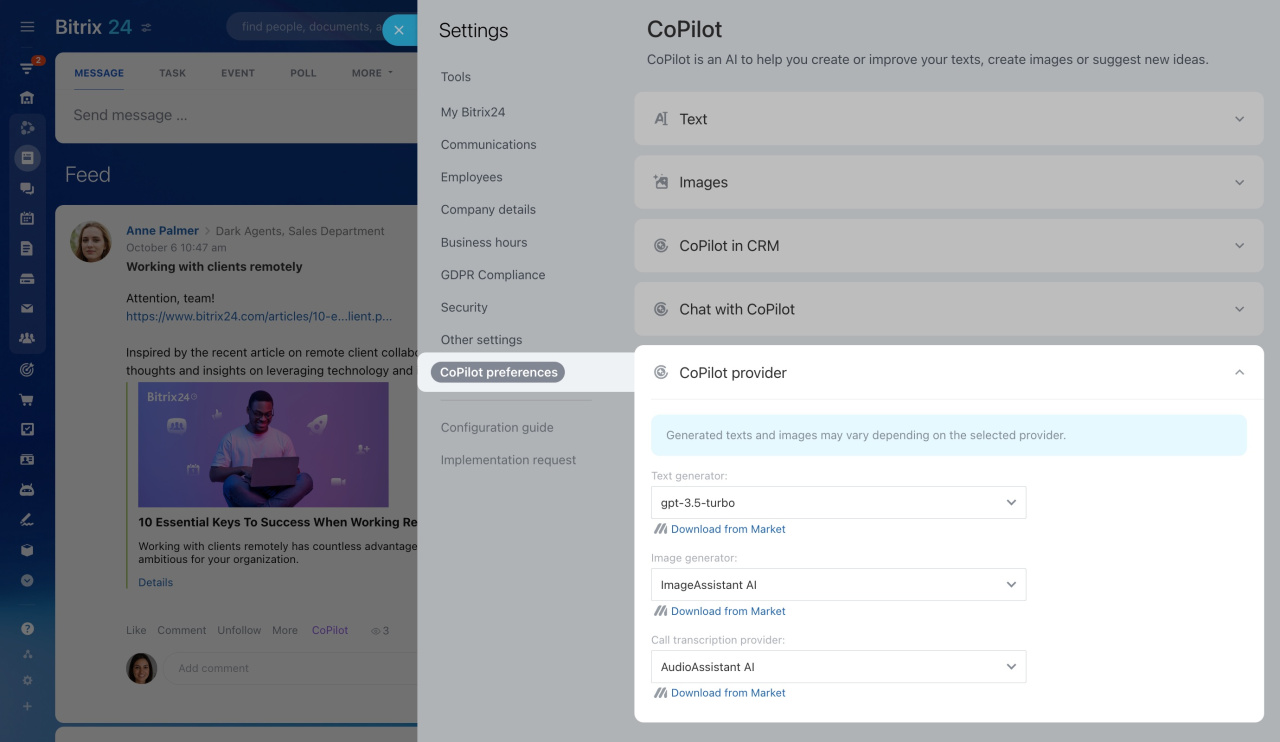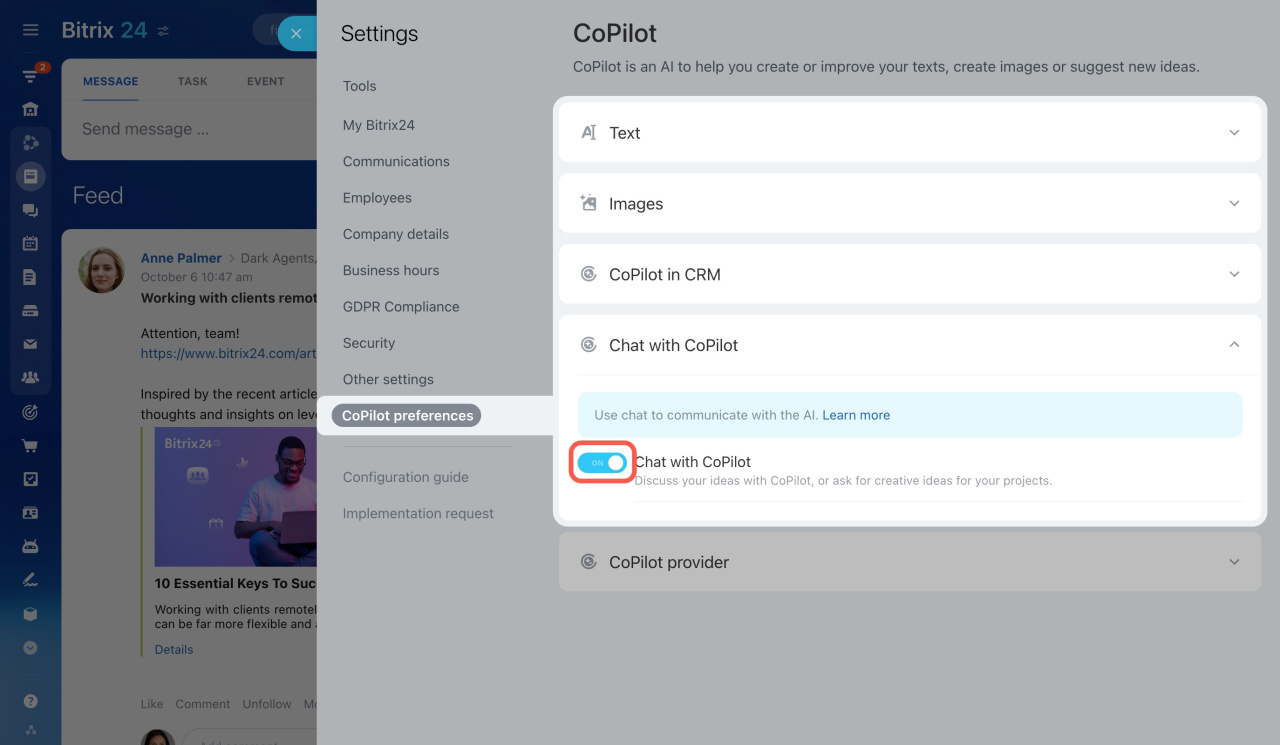CoPilot is a Bitrix24 assistant, which works on AI technology and is built into everyday work scenarios: it can write a text, evaluate an idea, help formulate a thought or highlight the main thing from a long message. The article contains answers to frequently asked questions about CoPilot.
In which Bitrix24 sections is CoPilot available?
CoPilot in Feed
CoPilot in Tasks
Chat with CoPilot
CoPilot in CRM
Does CoPilot store data for model training?
CoPilot does not learn from your data and does not save it. After completing your work with CoPilot, the data at the AI provider is deleted. Questions and answers are only stored in the chat history. Leave the chat to delete this data.
What language models can be used?
Now the gpt-3.5-turbo is using. In the future, other languages will be used.
Bitrix24 Settings: new single section
If you want to select a different model, install the app from the Market.
Are there access permissions to work with CoPilot?
Is it possible to disable CoPilot in Bitrix24?
How reliable are CoPilot responses?
CoPilot main task is to prepare a response based on the query and the context. CoPilot will help you write a congratulation text for a colleague, a text for a marketing mailing or make a checklist for a sale department.
First of all, CoPilot is an assistant in solving work tasks. CoPilot generates answers based on information obtained during model training. Always check the answers from CoPilot to avoid factual or logical errors.