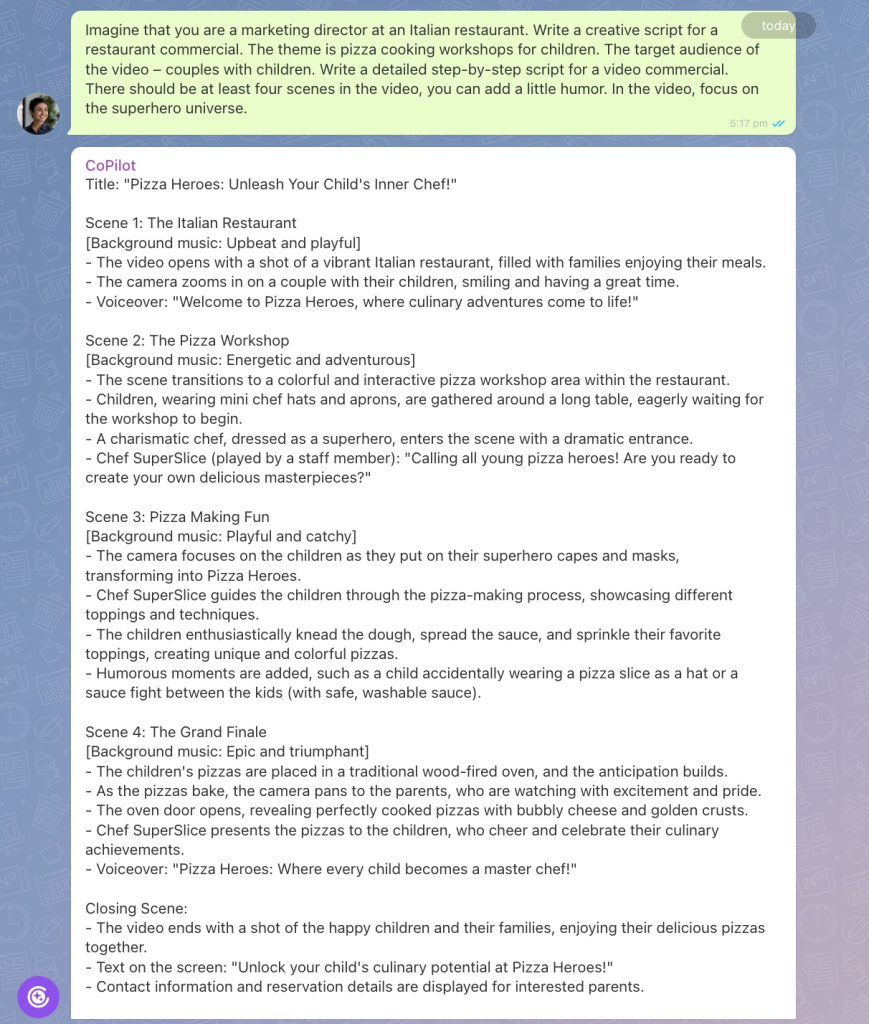CoPilot is aimed at generating texts based on your prompt and context. The generated texts may be inaccurate if your prompt lacks sufficient detail.
Note that AI does not search for information on the Internet in real time. Its knowledge is based on the data it was trained on at some point.
How to write detailed prompts for CoPilot
The more detailed the prompt is, the better the results are. For any AI model, there is a general formula for writing a prompt:
-
Define a role. This will help CoPilot understand what area of knowledge you need to focus on.
Imagine that you are a marketing director at an Italian restaurant. -
Formulate your task. Explain in simple and understandable language what CoPilot needs to do. Specify all the details that may affect the response.
Write a creative script for a restaurant commercial. The theme is pizza cooking workshops for children. -
Describe the context. Specify the target audience, your product or service specifics, and where and how the text will be used.
The target audience of the video – couples with children. -
Specify the response format: a list, step-by-step explanations, or a short answer.
Write a detailed step-by-step script for a video commercial. -
Set limits: volume, style, tone, and which formulations to avoid.
There should be at least four scenes in the video, you can add a little humor. -
Provide examples. If you have an example and want CoPilot to give a similar response, mention that in your prompt.
In the video, focus on the superhero universe. -
Iterate your prompt. If you use chat with CoPilot, make adjustments to your first prompt until you get the desired result.
Chat with CoPilot
When writing a prompt, consider using all the points or only some of them, depending on your task. You may write a prompt in a few sentences or develop ideas within a text of several paragraphs. Both methods are acceptable.
In brief
-
CoPilot is aimed at generating texts based on your prompt and context. The generated texts may be inaccurate if your prompt lacks sufficient detail.
-
Remember to review and verify the generated texts before using them.
-
To get an accurate response, it is important to provide a clear prompt for CoPilot. Define a role, formulate a task, describe the context, specify the response format, set limits, and give examples.