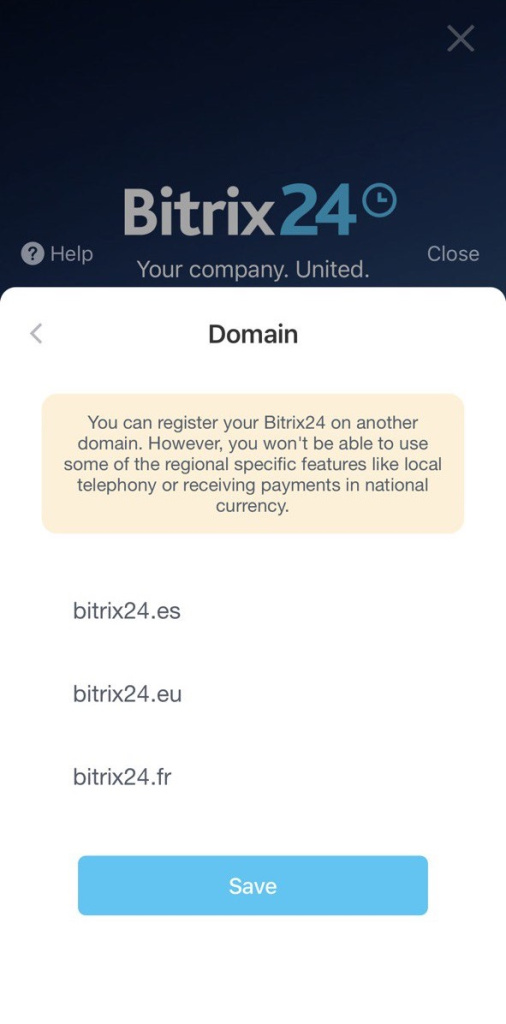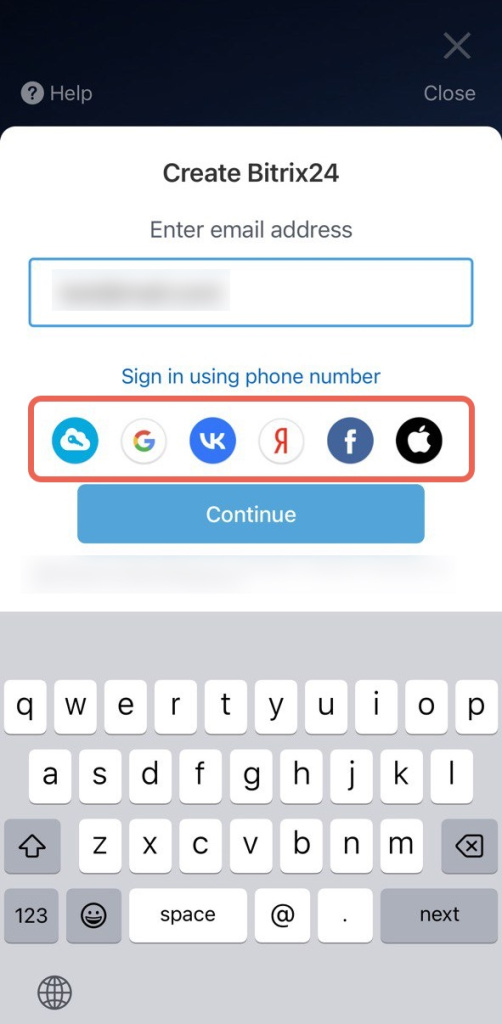You can create a new Bitrix24 account using:
- phone number (this option is temporarily unavailable)
- Single Sign-on (SSO)
- Google, Apple ID, Facebook, and other apps
Email. Enter an email address and click Continue.
Accept the User agreement. By default, a new Bitrix24 account will be created in the domain zone of your country. You can change it to another one.
Click Change. Select a region and save the changes.
Features that depends on the region
- Top-level domain
- Payment currency
Each region has its own payment currency for paying the
- Bitrix24 tools
Some tools may be restricted in different regions due to local legislation. For example, telephony, call recording, social networks and services.
- Market apps. Apps will be different depending on the region.
Then you need to set a password. A confirmation link will be sent to your email. Click on it and make up a password.
Set a password to log in to Bitrix24
Single Sing-on (SSO). Single sign-on for Bitrix24 users can be set up in the web version of Bitrix24.
Configure single sign-on for Bitrix24 users
Google, Apple ID, Facebook and other social networks.
Click the icon of the service you are going to use to create Bitrix24. Allow the application to access your account and sign in. Accept the user agreement.
When all the steps are completed, you see your Bitrix24 account is being created.