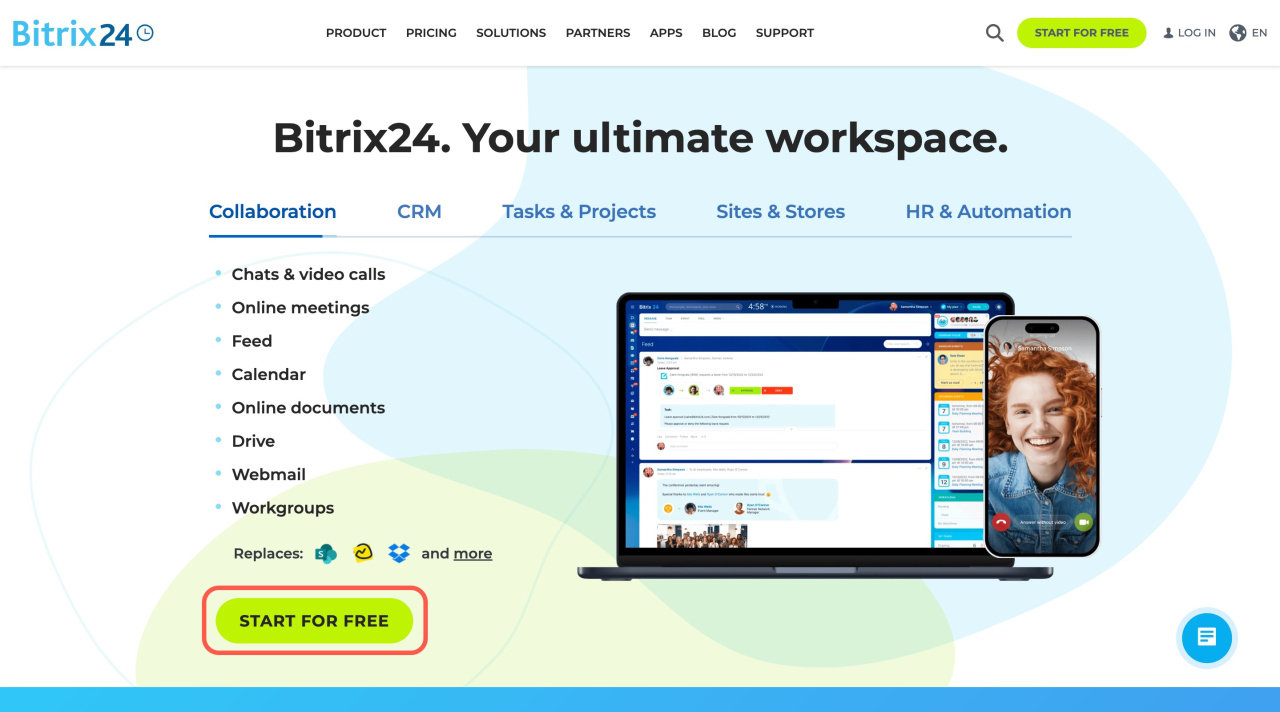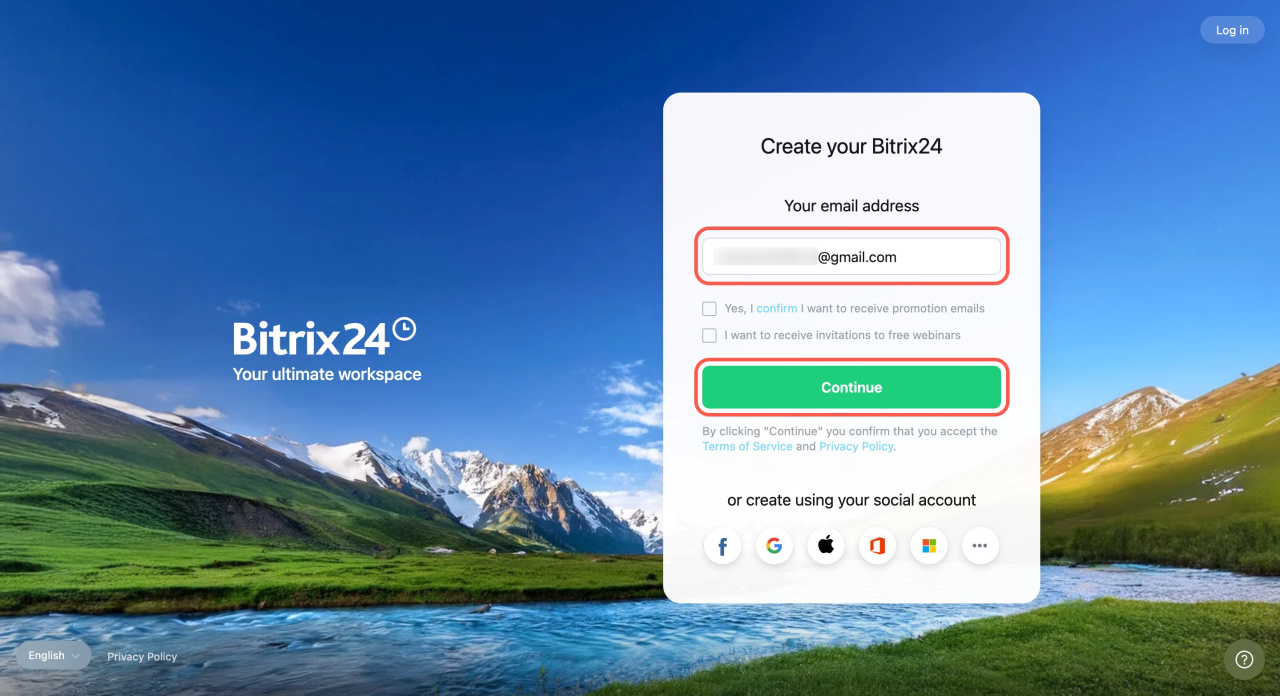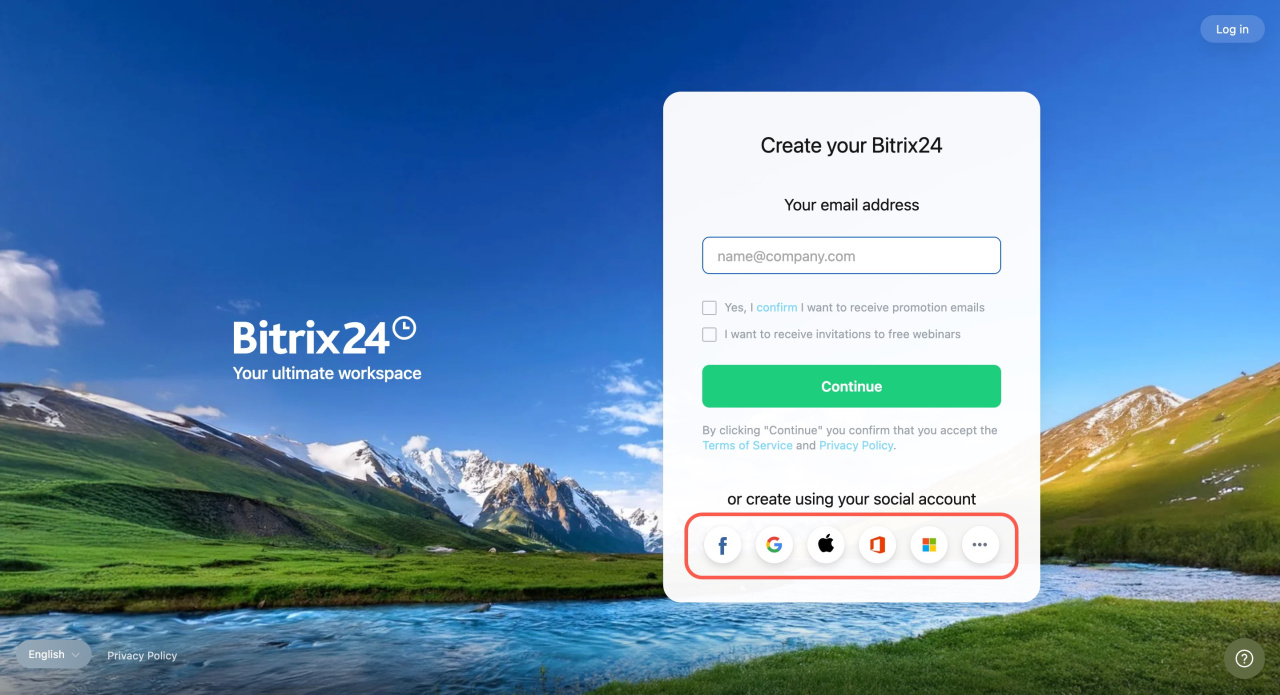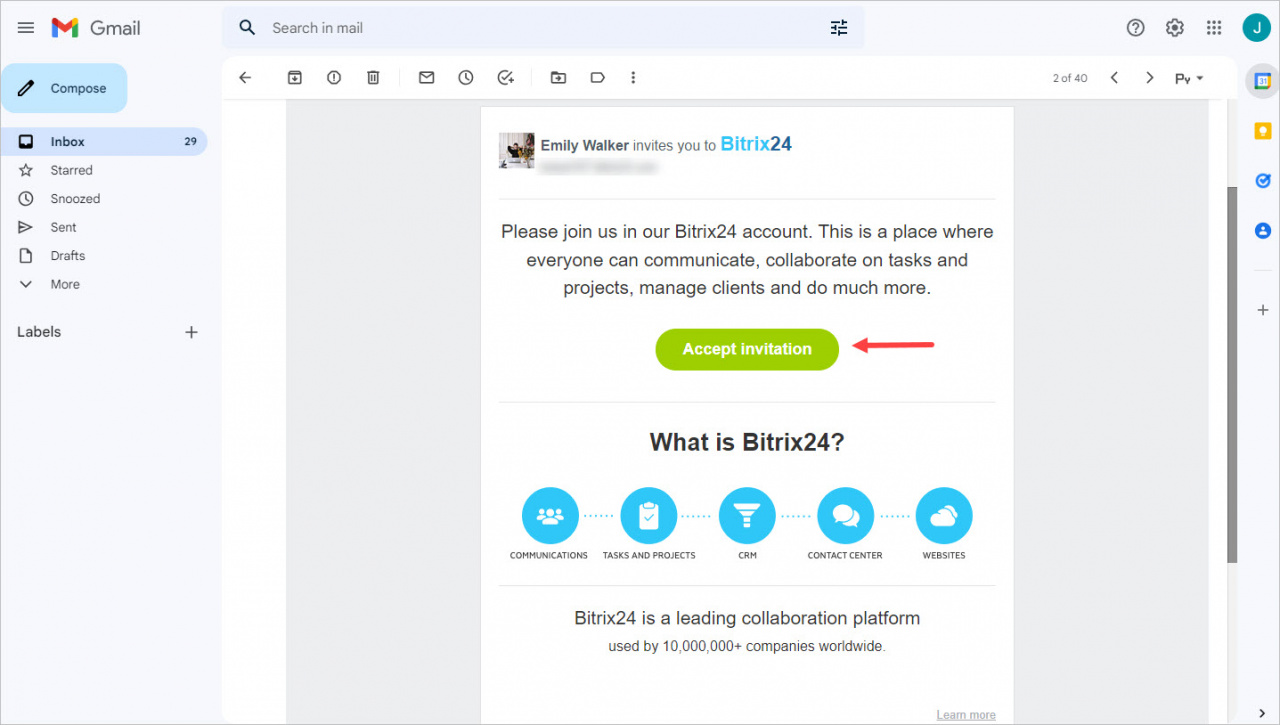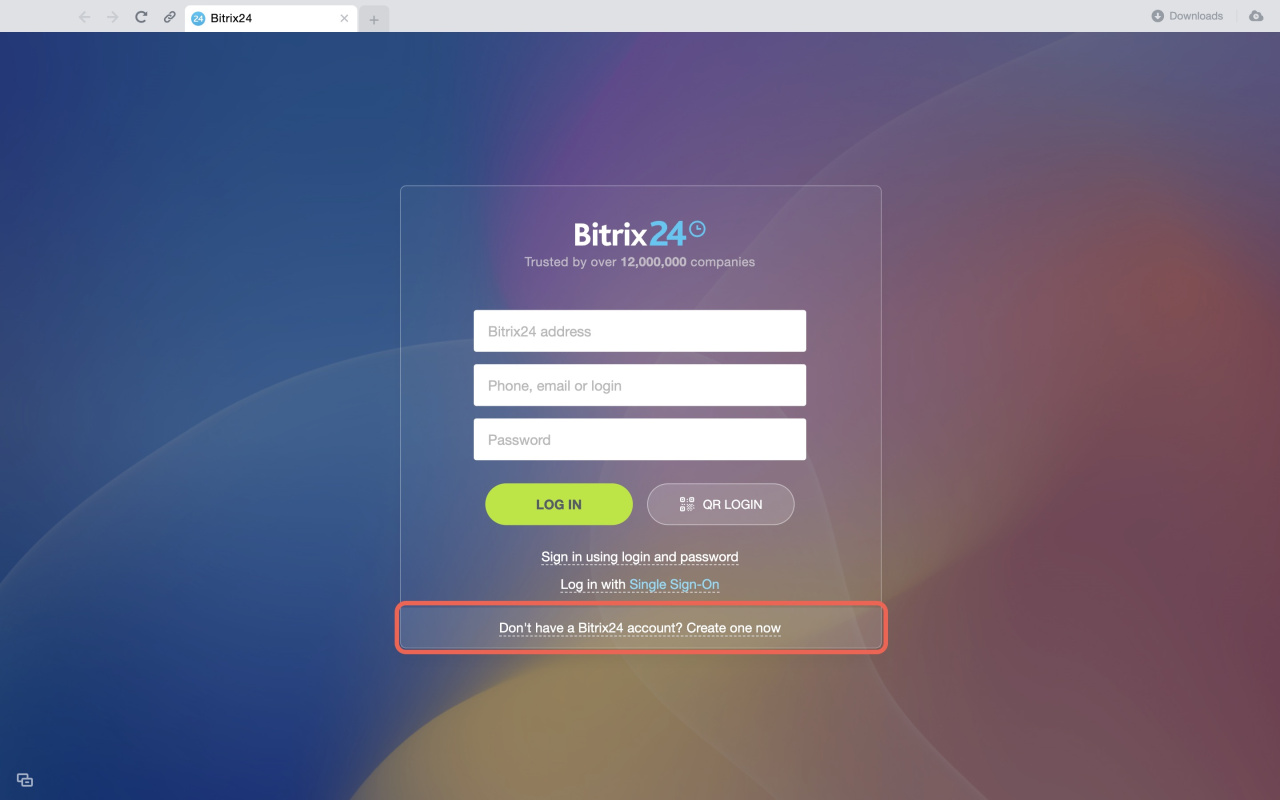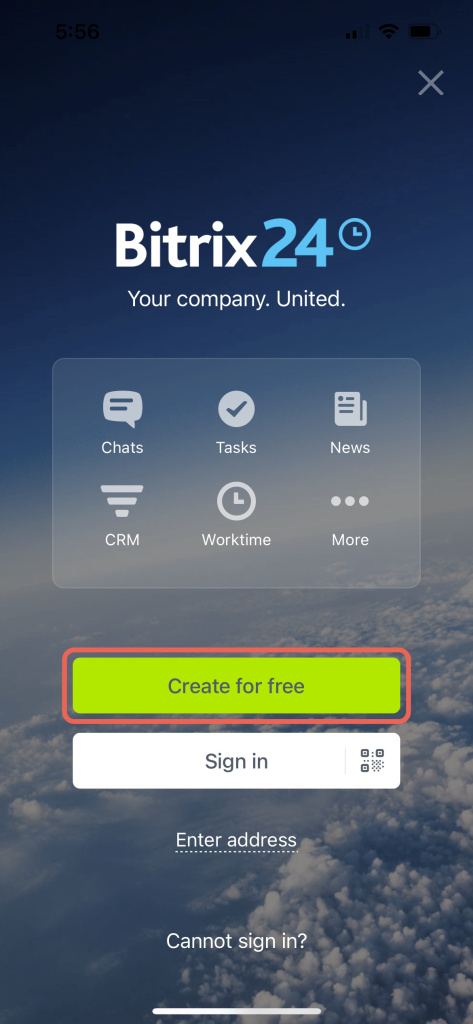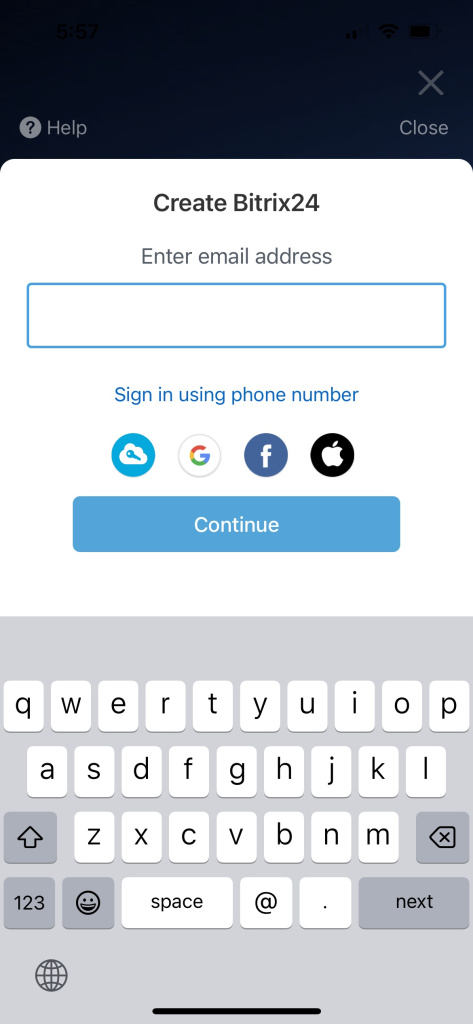Bitrix24 is a multi-space platform for team collaboration. Here, you can chat, assign tasks, manage customers in the CRM, schedule meetings, store files, and much more.
Main features of Bitrix24
Register using email
This is the simplest registration method, and we recommend using it.
-
Go to the Bitrix24 site and click Start for free.
-
Enter your email address.
-
Click the Continue button.
You will receive information to the specified email: your Bitrix24 address, login, and email confirmation link.
Without email confirmation, you will not be able to:
- Log in to the account
- Purchase a commercial plan
- Pay for telephony services and make calls
Register using social networks
Another way to register is via social networks: Facebook, Google, Apple Sign In, Office365, LiveID, and Twitter.
-
Go to the Bitrix24 site and click Start for free.
-
Select the network and log in to it. If necessary, allow access to the application.
Set up login and password when using social login
Register by invitation
If you need to join the existing Bitrix24, your colleagues should invite you to the account.
Invite new users to Bitrix24
Once you receive an invitation by email, do the following:
-
Click Accept invitation.
-
Set a password for further login to Bitrix24.
You can also use the above registration methods in Bitrix24 applications.
Register in Bitrix24 Messenger
Register in the mobile app
In brief
- Bitrix24 is a multi-space platform for team collaboration. Here, you can chat, assign tasks, manage customers in the CRM, schedule meetings, store files, and much more.
- You can register in Bitrix24 by email or via social networks.
- If you registered by email, confirm it to purchase a plan and pay for telephony.
- After registering a new Bitrix24 by email, you will be automatically logged in. For future logins, you will need to create a password.
- If you register via social networks, additionally set up access using a username and password. This will allow you to access your account if you encounter issues with social network login.