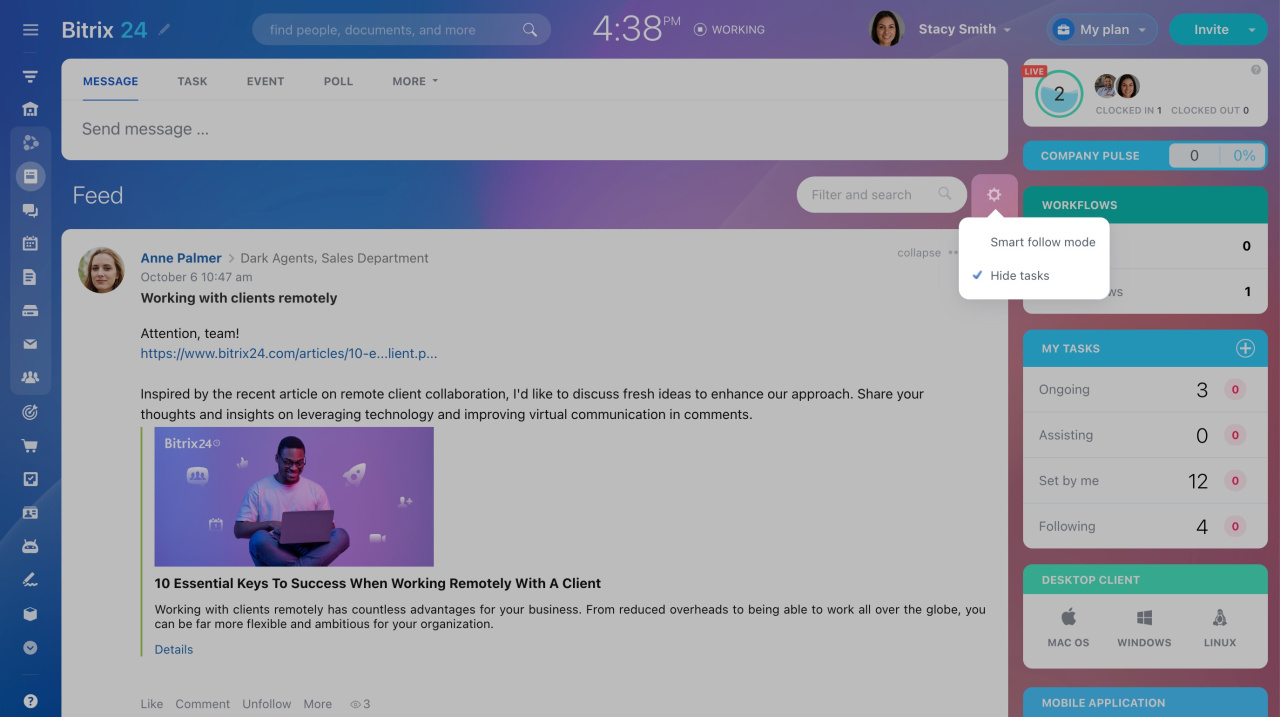The Hide tasks option in the Feed settings allows you to hide task notifications from the Feed. To activate it, click on the gear (⚙️) and select Hide tasks.
After that, you can manage tasks only in the Tasks section, and all notifications on tasks will appear in the Notification center.