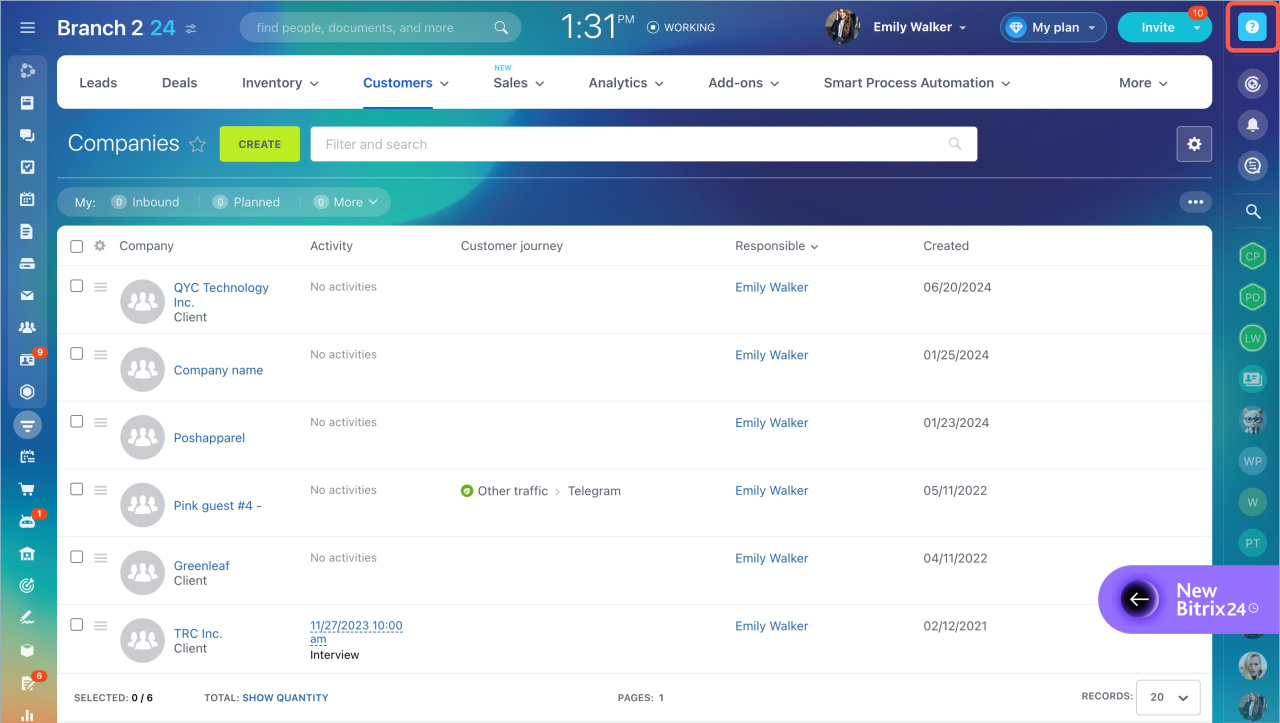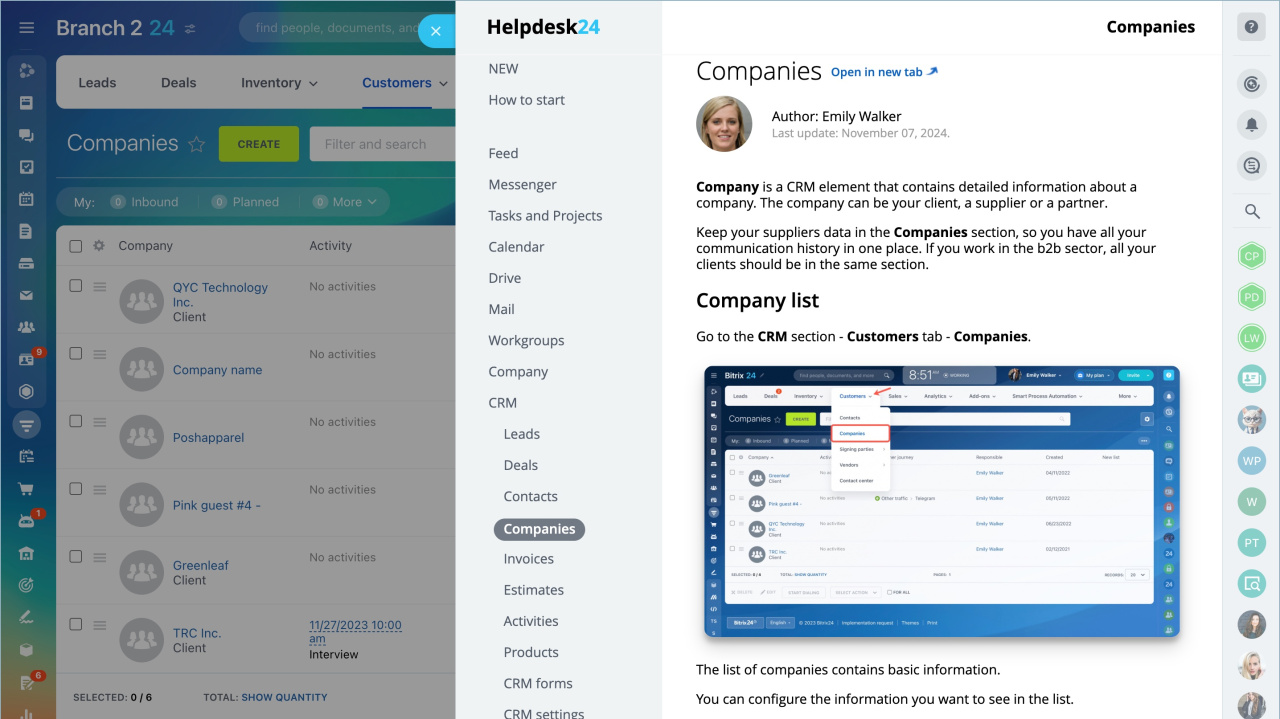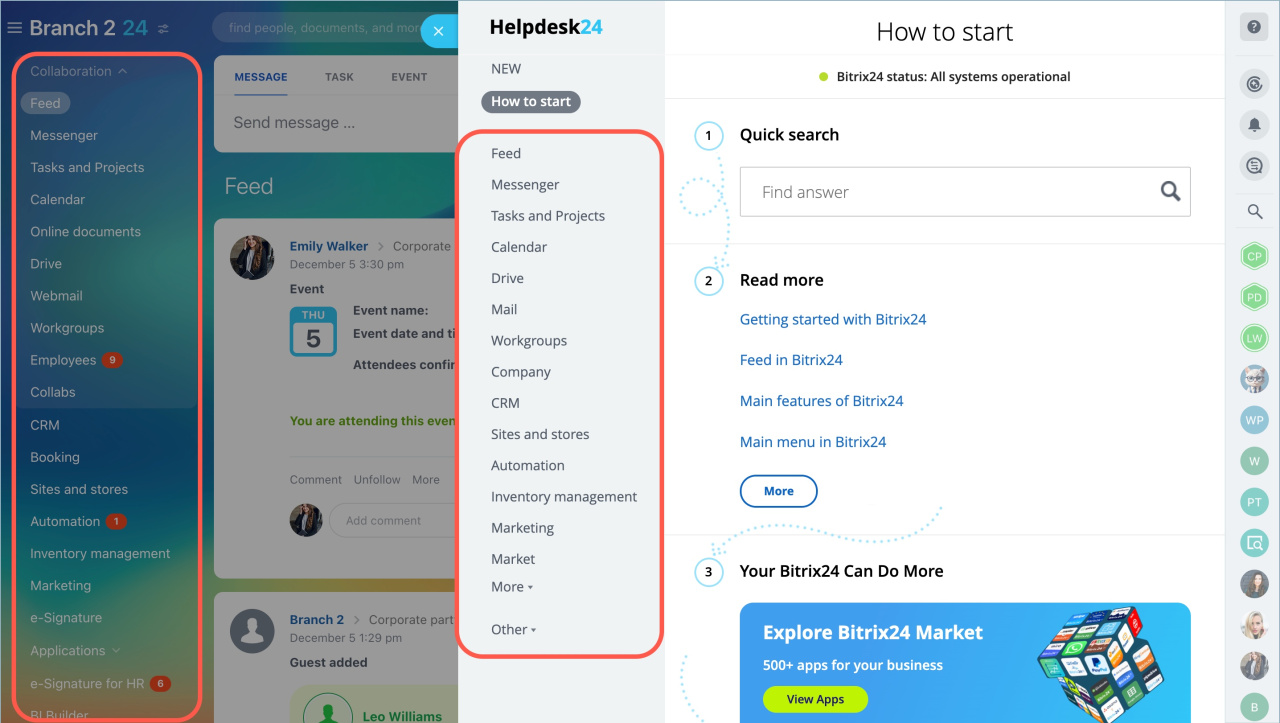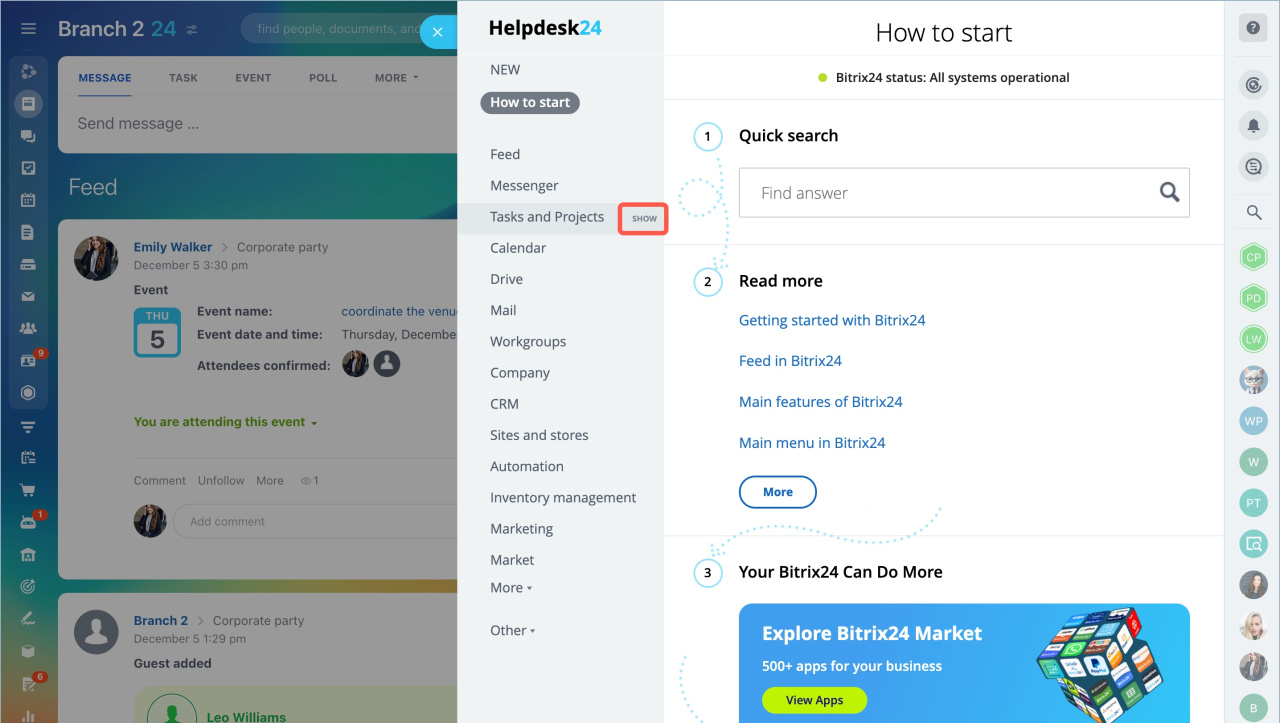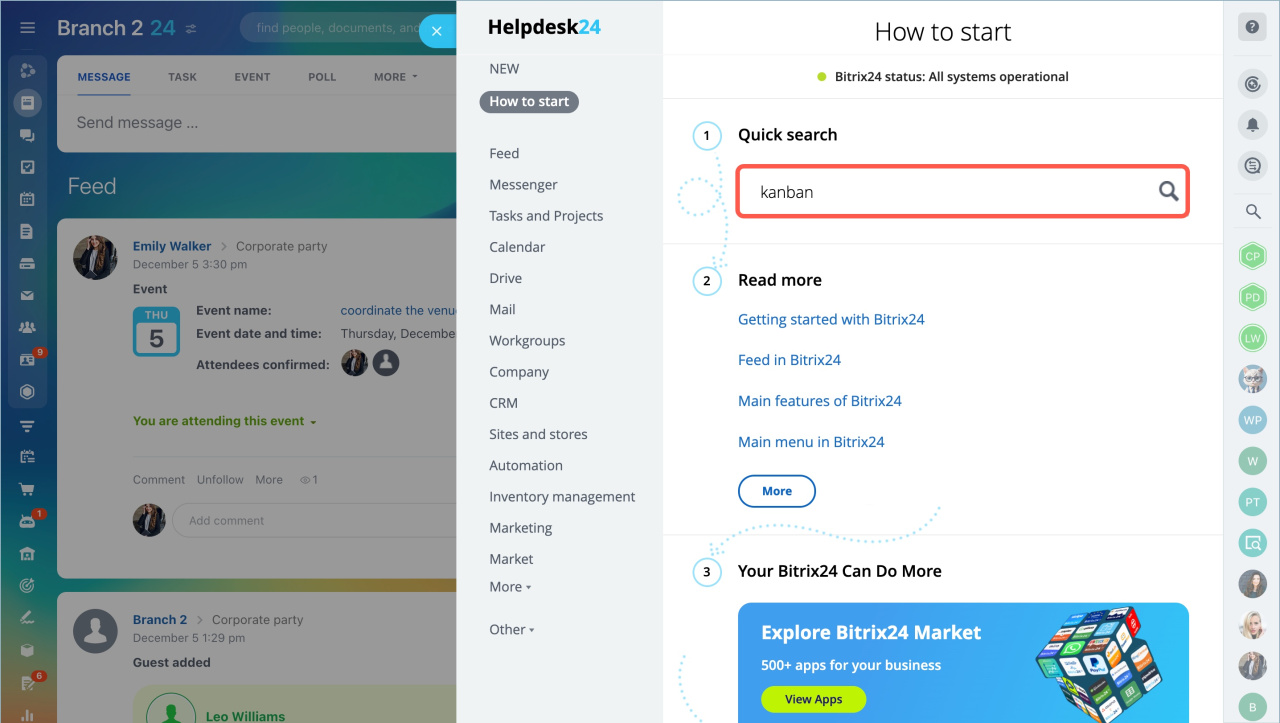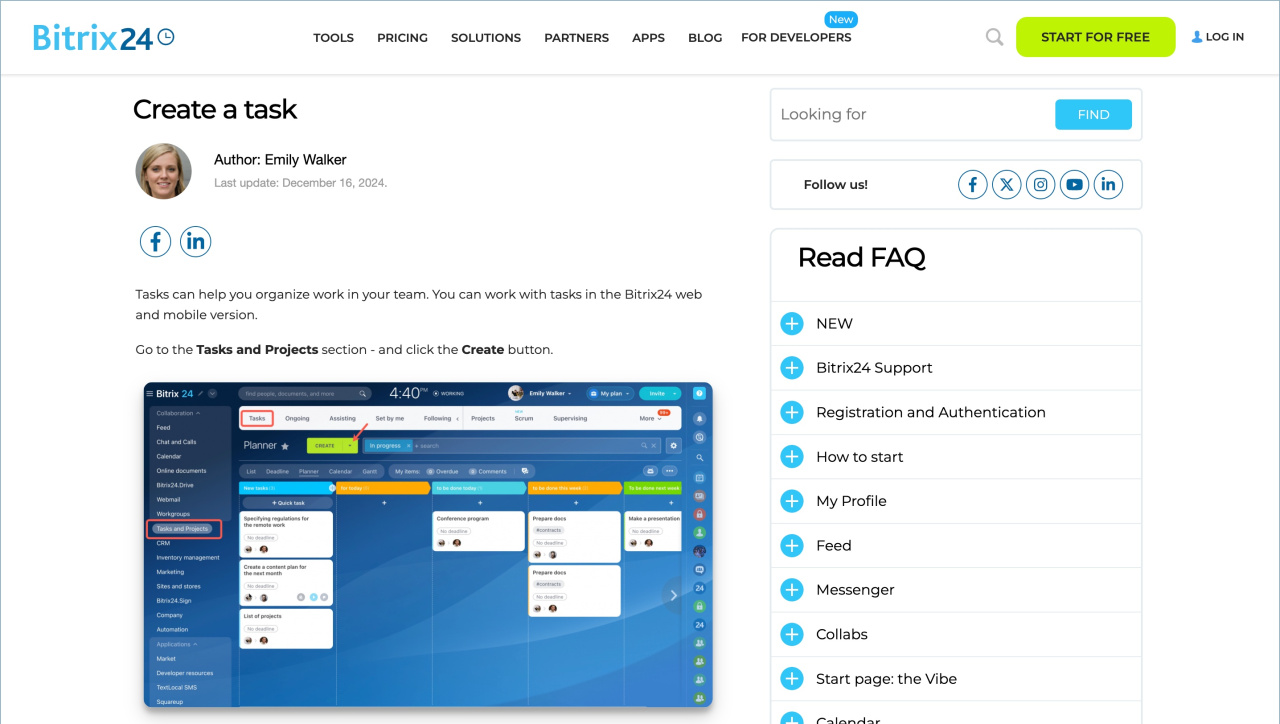Bitrix24 Knowledge Base provides answers to many questions about Bitrix24 features and tool settings. Click on the question mark in the top right corner to read the articles.
By default, an article about the tool you are in will open. For example, if you work with deals in Kanban, the article about Kanban in CRM will open.
New articles. You will see new articles on Bitrix24 and keep up to date with the latest changes.
How to start. This section is for users who are just starting to work in Bitrix24. The articles will help with basic settings.
Sections about Bitrix24 tools. The sections of the left menu are arranged in the same way as in the main menu of Bitrix24 for users.
Some sections of the Knowledge Base have subsections. For example, you can read about tasks in the Tasks and Projects, Flows and Scrum sections. To open the list of subsections, click Show. A list of articles about the selected tool will open.
Other. Here are the sections that are hidden in the left menu of your Bitrix24.
Find an article. Use the search bar to quickly find the article. It is located at the top of any Knowledge Base section. If there is no a search bar, click on any item in the left menu.
Type the name of the article or the tool, click the magnifying glass icon, or press Enter.
Open an article on Bitrix24 website. If you want to share a link to the article with a colleague, click Open in new tab and copy the link address.
You can also view and study the full list of articles on the Bitrix24 site.
- Bitrix24 Knowledge Base provides answers to many questions about Bitrix24 features and tool settings. Click on the question mark in the top right corner to read the articles.
- By default, an article about the tool you are in will open. For example, if you work with deals in Kanban, the article about Kanban in CRM will open.
- The sections of the left menu are arranged in the same way as in the main menu of Bitrix24 for users.
- Use the search bar to quickly find the article. It is located at the top of any Knowledge Base section. If there is no a search bar, click on any item in the left menu.
- If you want to share a link to the article with a colleague, click Open in new tab and copy the link address.