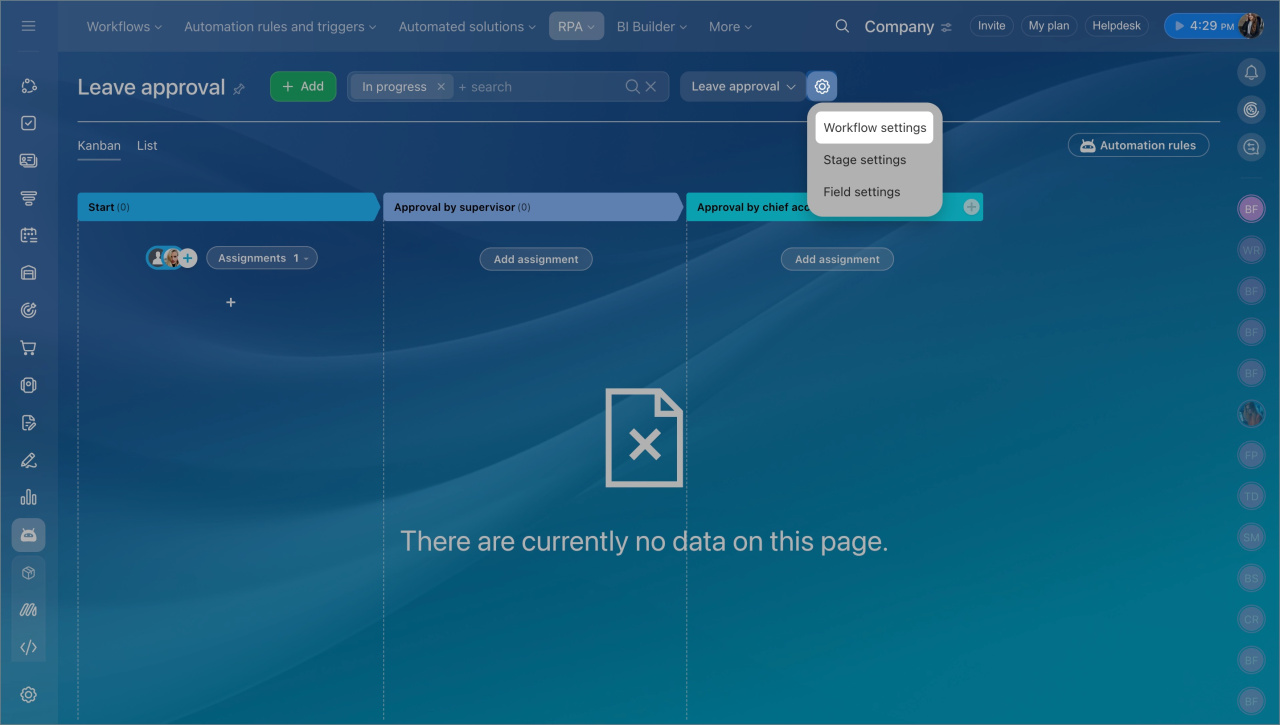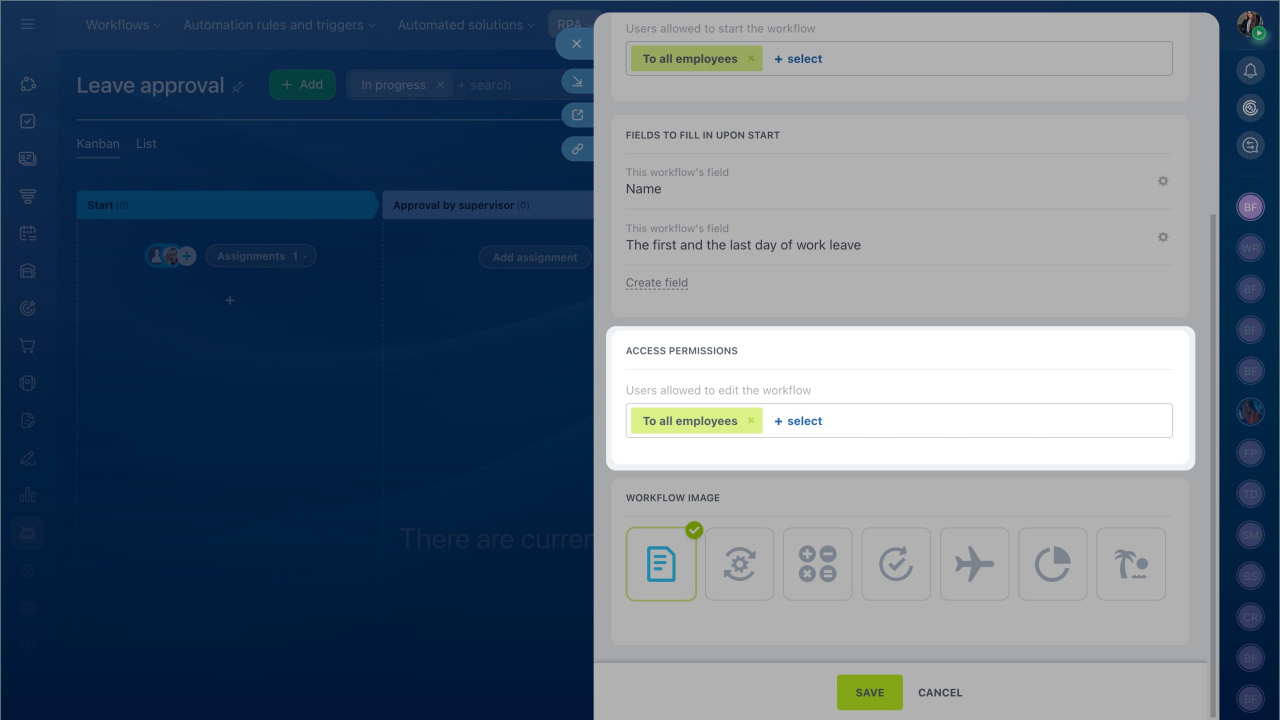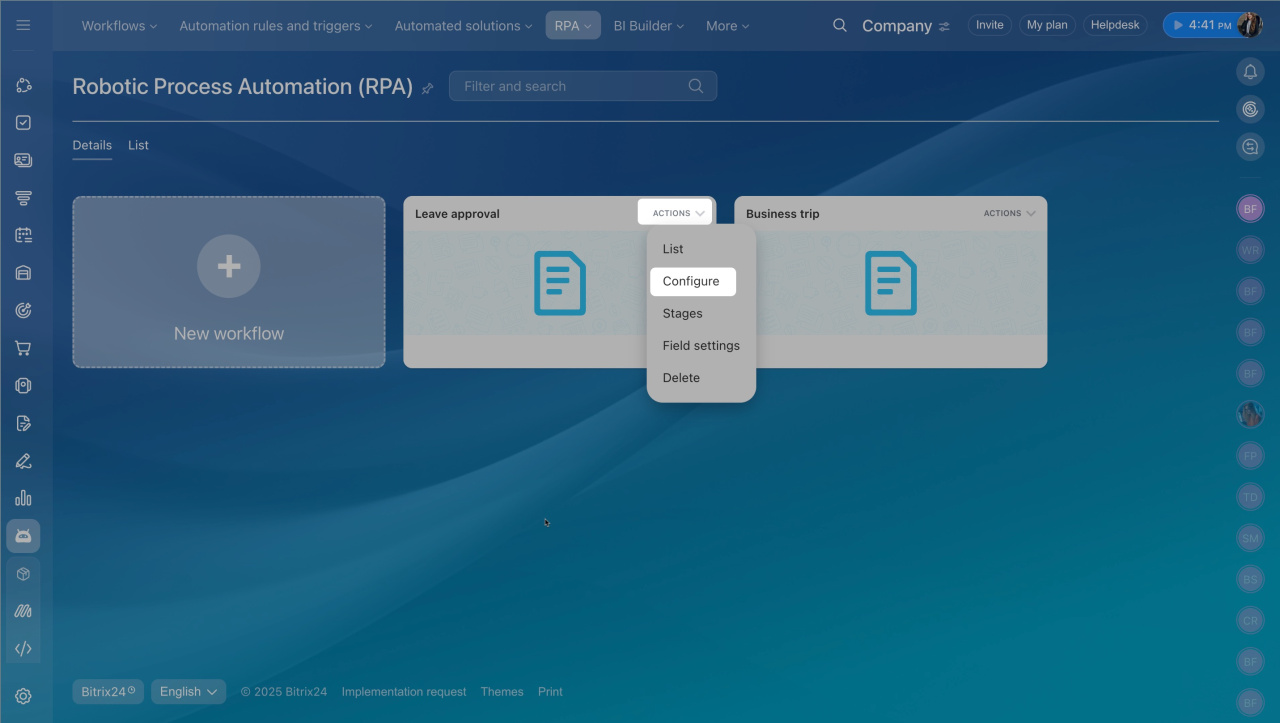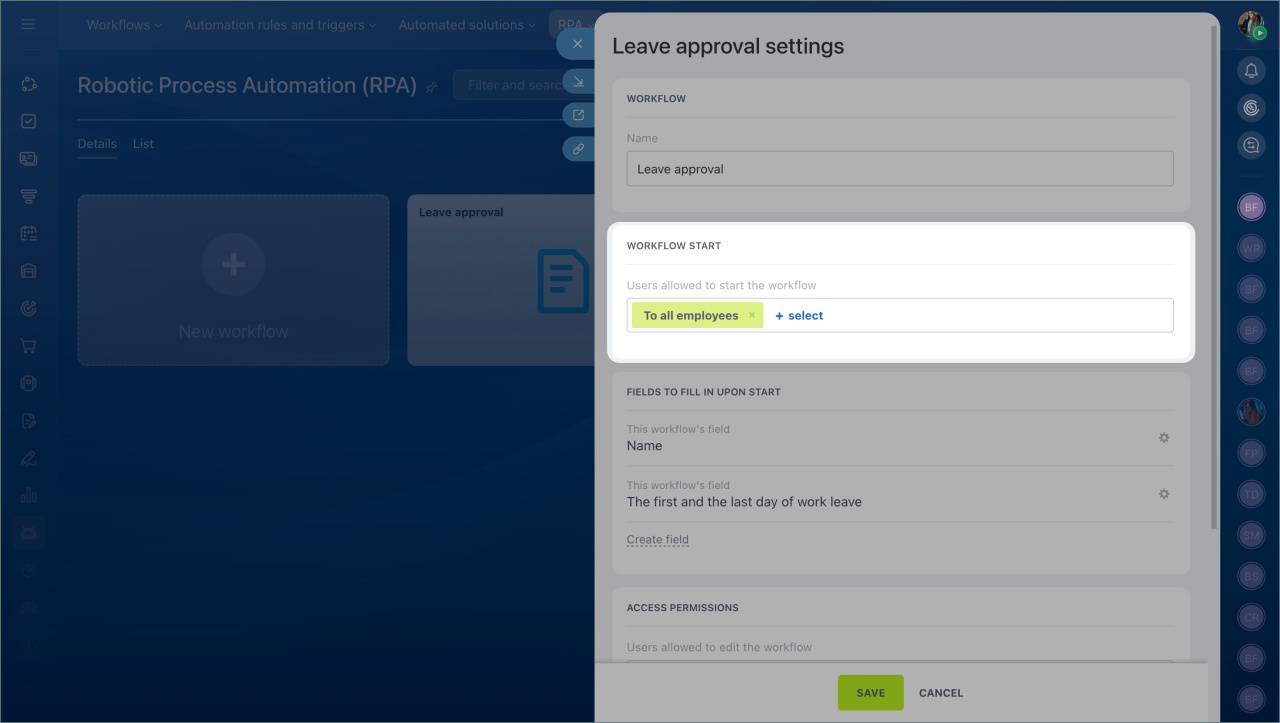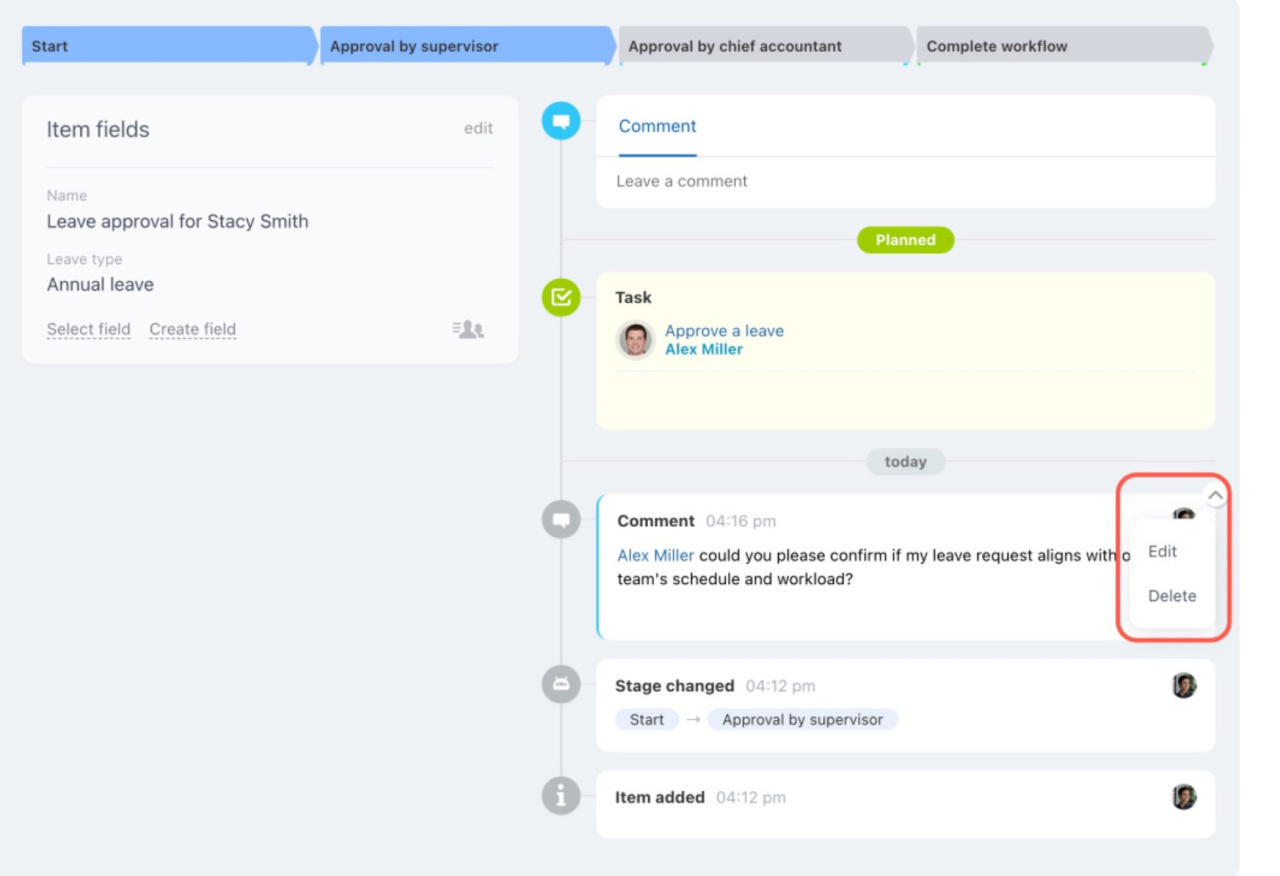Set up RPA access permissions to prevent data loss and accidental changes to RPA workflows.
Workflows and stages
Create workflows. Any user can create new workflows in RPA.
Create a workflow in RPA
View workflows. Any user can view and open all existing workflows in RPA.
Customize stages. Any user can modify the workflow stages.
RPA: Stages and assignments
Edit a workflow. When creating a workflow, choose who can edit it in the Access permissions section.
Delete a workflow. Users with editing permissions can also delete it.
- Go to the RPA section > RPA list > Settings > Workflow settings.
- Find the Access permissions block.
- Click Actions on the specific workflow > Configure.
Workflow items
View items. All users can view workflow items.
Create items. When creating a workflow, specify who can create items in the Workflow start section.
Edit and delete items. Users with permission to create items can also edit and delete them.
Comments
View and add comments. All users can view and add comments to items.
Edit and delete comments. Only the user who added the comment can edit or delete it.