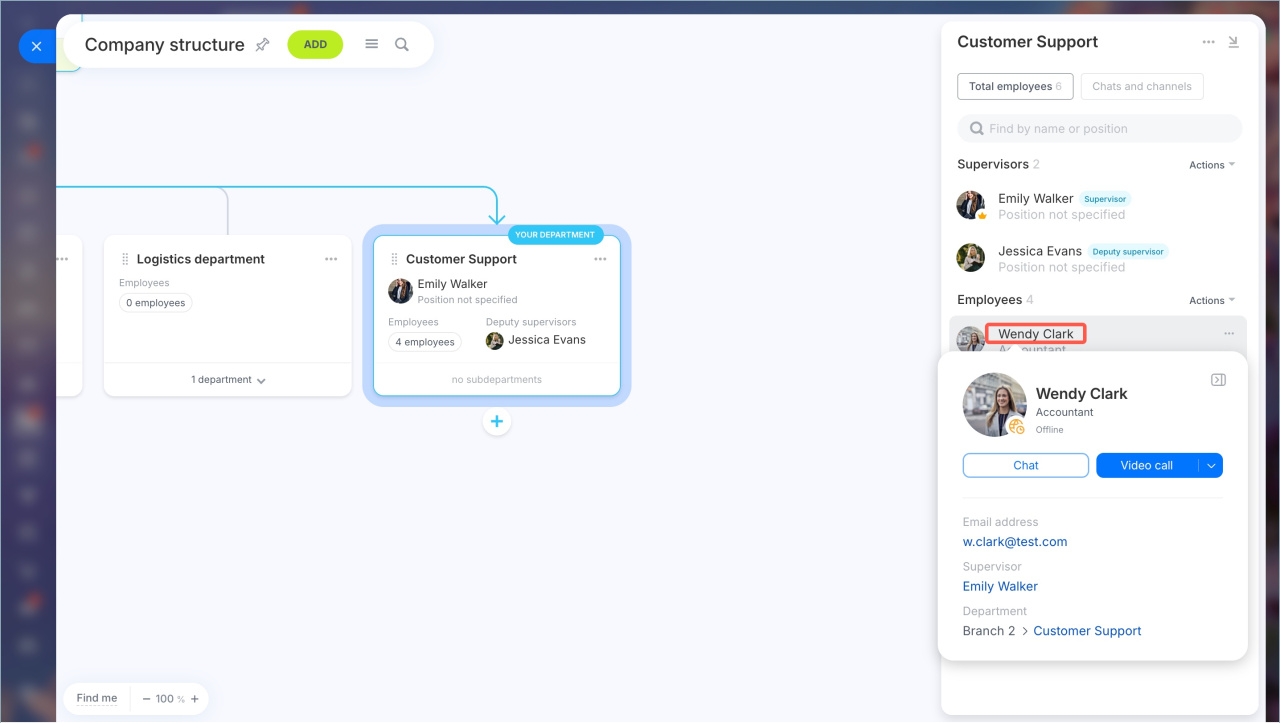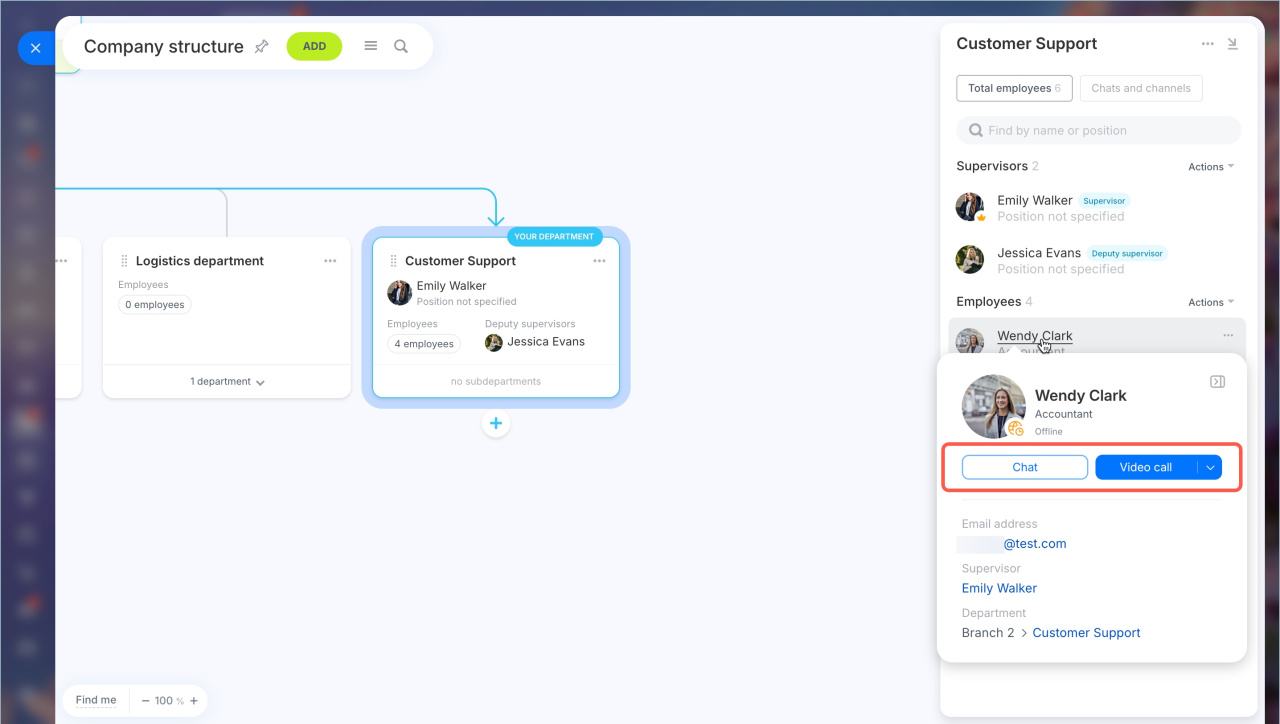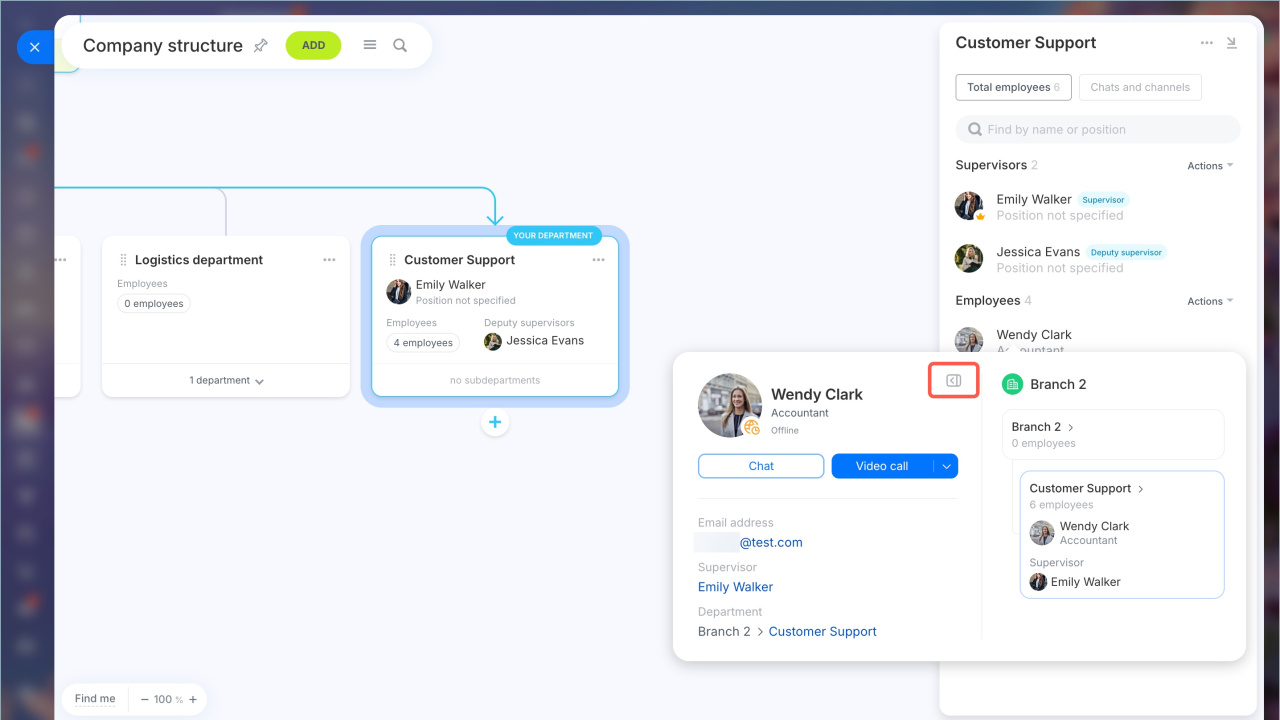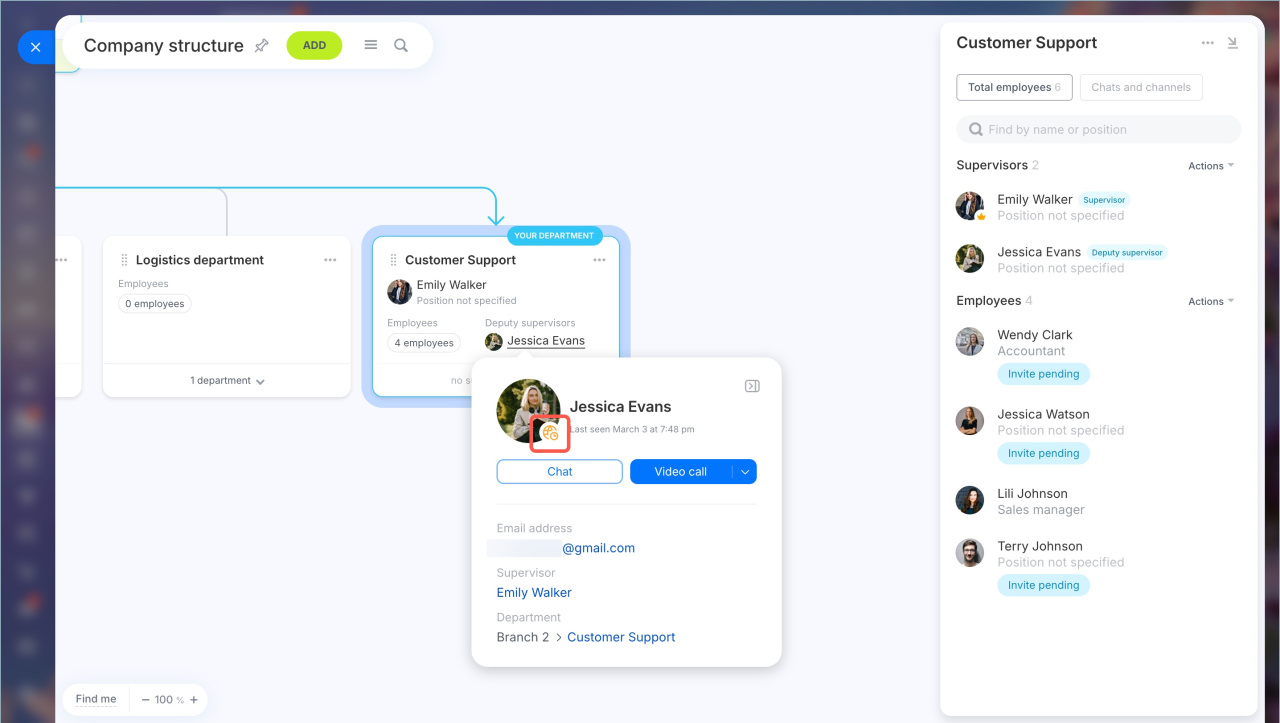The mini profile is a condensed version of an employee's personal profile. It displays key information like email address, phone number, department, and supervisor. It allows you to quickly contact colleagues and find out which department they work in.
Go to the Employees section > Company structure and hover over the employee's name.
Access permissions to the company structure
Contact an employee. You can call or message colleagues in Bitrix24 chat.
Learn about the department. You can view detailed information about the department and the employee's supervisor. To go to the supervisor's profile, click on the name.
If an employee works in several departments, arrows will appear at the bottom of the form. Click on it to switch between departments.
You can collapse the department and supervisor information. To do this, click the  button.
button.
Check the employee's status. The status next to the photo indicates if the colleague is available.
 — online
— online
 — do not disturb
— do not disturb
 — on vacation
— on vacation
 — was online
— was online
 — dismissed
— dismissed
In brief
- The mini profile is a condensed version of an employee's personal profile. It displays key information like email address, phone number, department, and supervisor.
- Go to the Employees section > Company structure and hover over the employee's name.
- You can call or message colleagues in Bitrix24 chat, contact them via phone or email, check the employee's status, and view information about the department and supervisor.