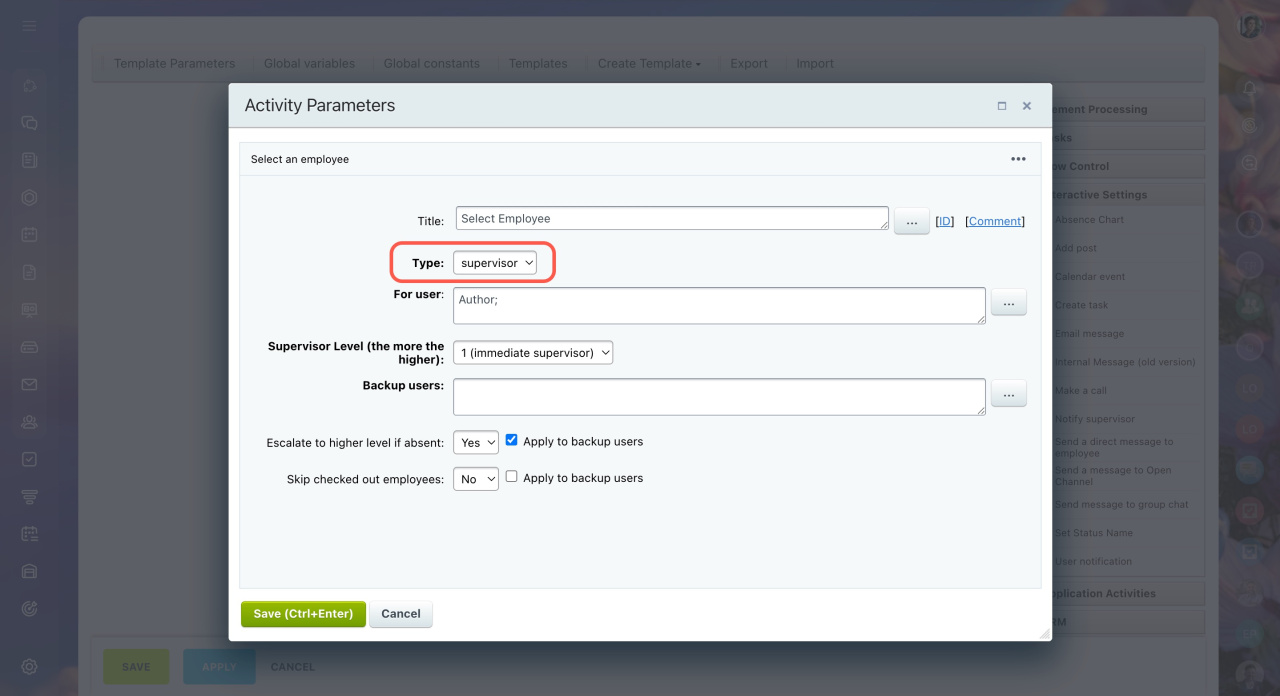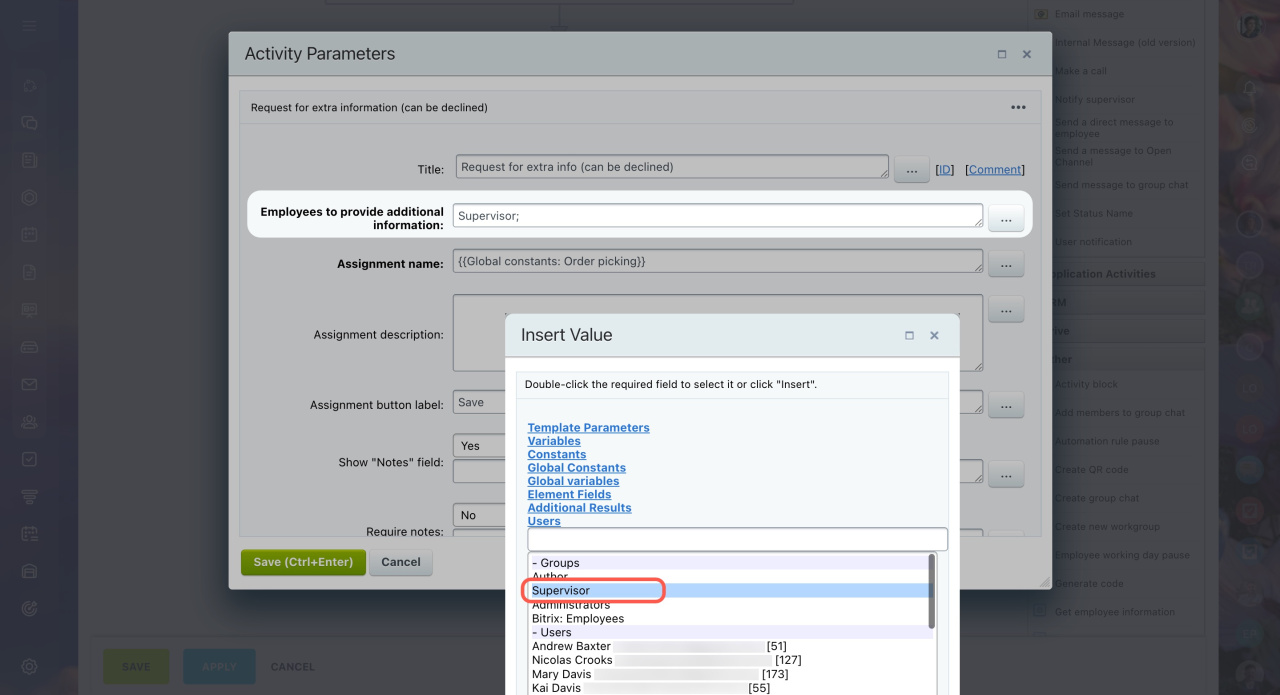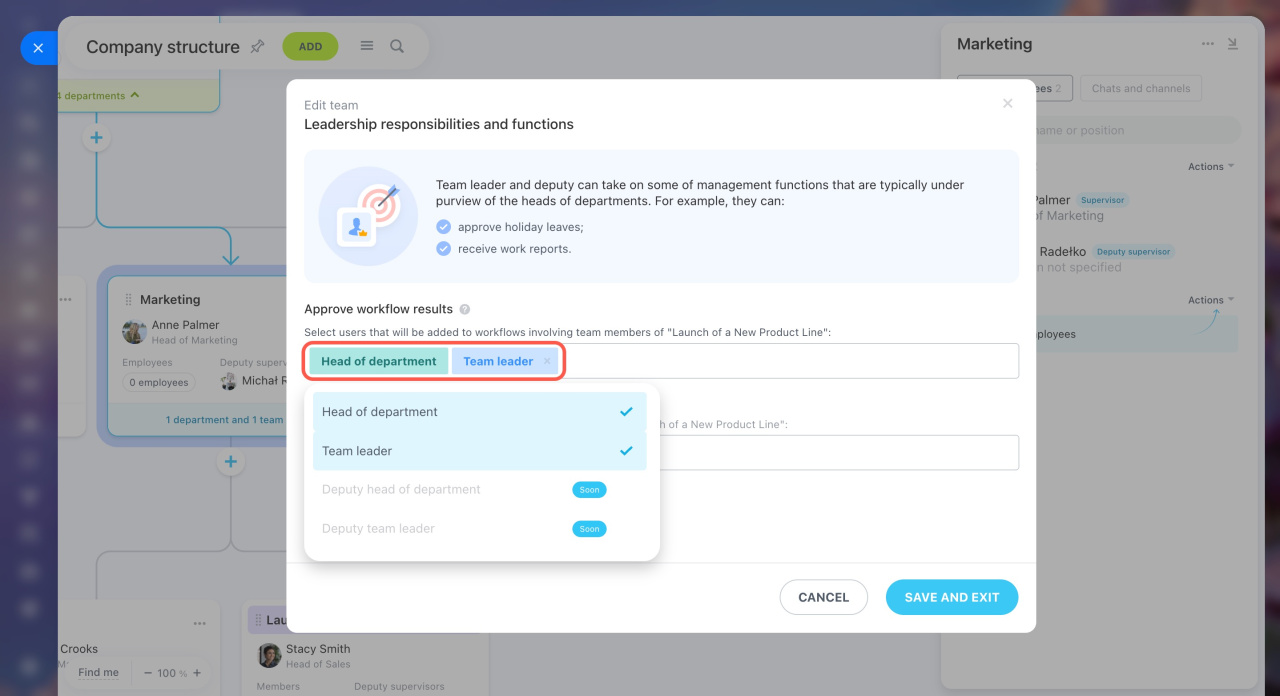A workflow is a set of actions that automate routine tasks in a company, like vacation requests, business trip approvals, or equipment purchases. To ensure the workflow runs correctly, you need to specify an approver in the template settings, typically the department supervisor.
Workflow activity settings provide different options for assigning supervisors. For example:
- In the Select Employee activity, you can set the Supervisor type.
- In the Request for extra information activity, you can choose the Supervisor role.
You can now involve both the department supervisor and the cross-functional team leader in workflow approvals.
Cross-functional teams in Bitrix24
When creating a team, choose an approval option:
- Only the department supervisor
- Both the department supervisor and the team leader
By default, only the department supervisor approves the workflow results. If you add a team leader, the workflow will have two stages:
- The team leader approves the results.
- The department supervisor (or a higher-level supervisor) gives final approval.
For example, if a marketing department employee who is part of a team submits a vacation request, it is first approved by the team leader, then by the marketing department supervisor.
In brief
-
A workflow is a set of actions that automate routine tasks in a company, like vacation requests, business trip approvals, or equipment purchases.
-
To ensure your workflow runs correctly, specify an approver in the template settings, typically the department supervisor.
-
You can now involve both the department supervisor and the cross-functional team leader in workflow approvals.
-
When creating a team, select whether only the supervisor or both supervisor and team leader should approve workflow results.
-
If a team leader is added, the approval process has two stages: team leader first, then department supervisor.